How To: Use Screen Pinning in Android 9.0 Pie to Lock Apps in the Foreground
Screen pinning is a fairly unknown feature despite the fact that it's been around since 2014. It's a helpful security tool that limits access to your device to only one app — perfect for those times when someone asks to borrow your phone. While previous versions kept this feature exactly the same, Android 9.0 Pie's new multitasking UI changes the way it works.Android Pie introduced gesture navigation. With this change, Google made adjustments to the UI, including a major revision to the recent apps screen. Because of this, Google knew that functions involving the recent apps screen would need to revised, including screen pinning. So for those of you who even know about the feature, here's how screen pinning works in Android 9.0.Don't Miss: All the Coolest New Features & Changes in Android 9.0 Pie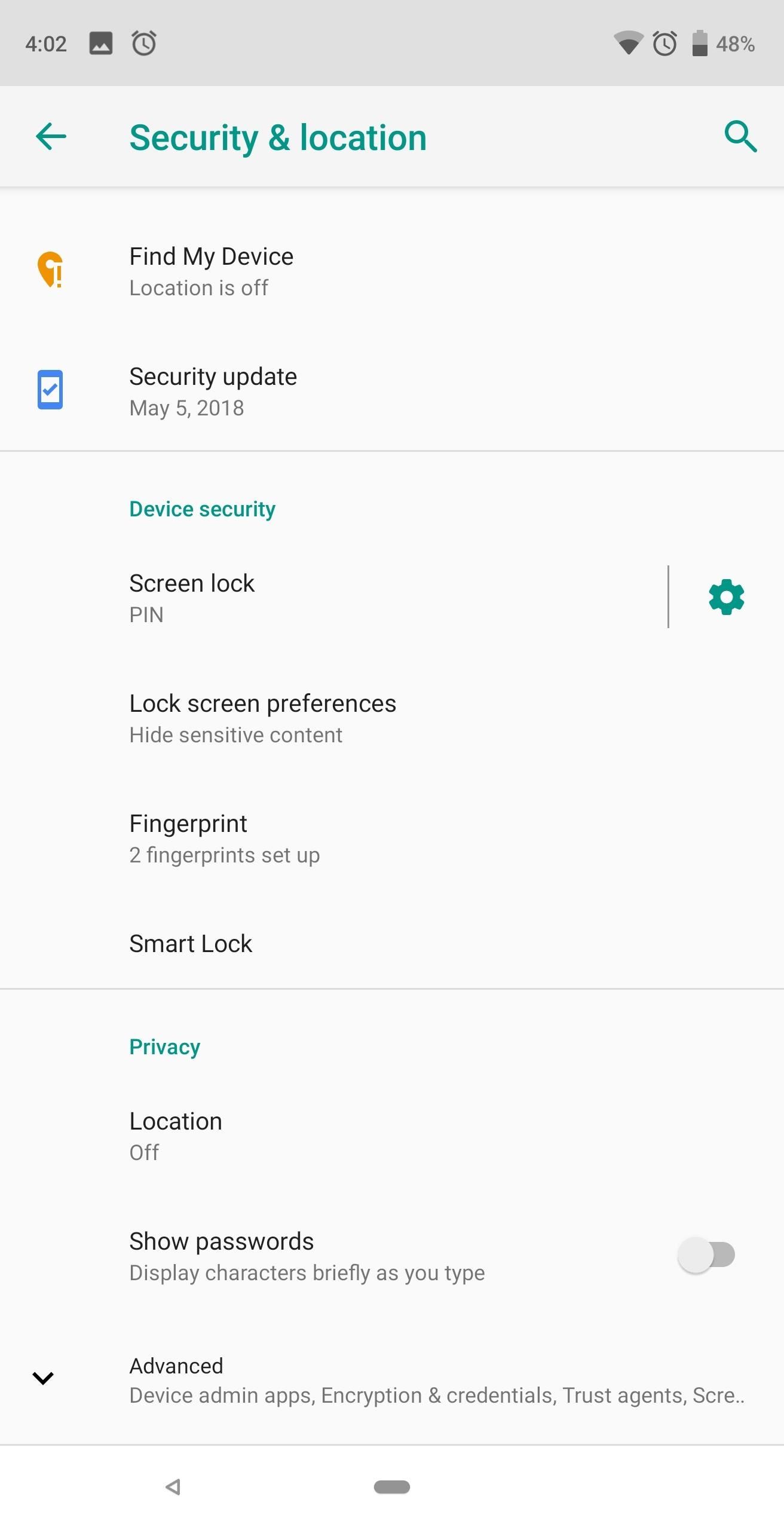
Step 1: Turn on Screen PinningTo enable screen pinning on Android Pie, start by heading to the main settings menu and selecting "Security & location." Scroll to the bottom and tap "Advanced" to reveal more options. The very last option (which is one reason many people miss it) is "Screen pinning." Choose this option and select the toggle to enable the feature. Once enabled, you'll notice a second toggle which previously wasn't there. This option controls where users can go once they attempt to unpin the app in the foreground. If you leave this option disabled, the person who borrowed your phone will be able to open other apps once they unpin the screen. If you enable this option, on the other hand, unpinning sends them to the lock screen.The problem is that unpinning is as simple as holding two buttons, which Android informs you how to do when you enable screen pinning. Therefore, to protect your data, make sure this toggle is enabled.
Step 2: Pin Your ScreenWith screen pinning enabled, enter the multitasking menu using the recent apps button or the new swipe-up gesture. For the latter, swipe up from the home button. Swipe left to see all the apps you've previously opened on your device.Don't Miss: How to Enable the iPhone X-Like Home Button Swipe Gesture in Android 9.0 Pie Once you locate the app you wish to pin, tap the icon on the top of the app (in the center). A submenu will appear with the option "Pin." Select this option, and when done correctly, a pop-up will emerge along the bottom informing you the screen is pinned. Once pinned, you can safely hand your phone over to coworkers, friends, or family members without having to worry about them digging around where they shouldn't be. Especially for nosey individuals, you can pin them to the dialer app so that all they can do is make that phone call they asked to make.
Step 3: Unpin the ScreenWith the screen pinned, you are limited to the confines of the app in the foreground. To unpin the app, hold the back and home buttons. This will unpin the screen and return you the lock screen. However, if you disabled the second option in Step 1, you will remain in the phone with ability to navigate freely.Screen pinning is helpful in situations where someone asks to borrow your phone to make a call or shoot a text. No longer do you need to worry about a nosey individuals browsing throughout your phone when you lend it out. Just remember, they can navigate within the app you pinned, so double check what information they can access while in it.Don't Miss: 33 Cool Little Android Features You Might Not Know About Follow Gadget Hacks on Facebook, Twitter, YouTube, and Flipboard Follow WonderHowTo on Facebook, Twitter, Pinterest, and Flipboard
Cover image and screenshots by Jon Knight/Gadget Hacks
How to Back Up an Android Phone on the Google Cloud. To ensure your phone data's safety, you should back up your phone to the Google Cloud--Android's online file storage--every couple of weeks.
How to manage your Google Account on your Android phone
4 Ways to Make a Stylus - wikiHow
Wonder How To is your guide to free how to videos on the Web. Search, Browse and Discover the best how to videos across the web using the largest how to video index on the web.
Sarah Tseggay's Profile « Wonder How To
Ever wanted to know how you can browse the root file system of your iDevice without even connecting the power cord? How to SSH into your iPhone's File System Wirelessly (OpenSSH) F.C.E. 365 TV
How to Connect to an iPhone or iPod Touch from a PC via SSH
5 improvements iPad users expect from iOS 13 [Opinion] How To Jailbreak And Unlock iPhone 3G/3GS Using Redsn0w [Jailbreak Superguide] By Sayam Aggarwal • 5:00 pm, November 30, 2010.
How to Jailbreak iPhone 3G iOS 4.1 with RedSn0w
How To Recover Yahoo Mail Account | How Do i Reset Forgotten Yahoo Password How Do i Reset Forgotten Yahoo Password KHUSHAB ONLINE In this video tutorial i will teach you how to recover
How to reset your password or recover your user ID
Everyone's iPhone lock screen looks the same — here's how Apple could make it way more personal and useful some information like battery life and signal strength at the very top, and a
News: What Every Major Phone Gained by Removing the Headphone Jack News: Google Is Promoting Adware as One of the 'Best Apps of 2017' News: Always-Updated List of Phones With No Headphone Jack Built-In News: 10 Razer Phone Features & Settings You Need to Know About News: Samsung's Galaxy S9 Could Arrive in a Burgundy Red Color
Five Great New Phones That Come With Headphone Jacks
Your Apple TV will stream a mirror of whatever is on your device's screen. (You can also just use AirPlay to stream media from the iPhone to the TV, such as music or videos you've purchased on
How to connect your iPhone or iPad to your TV | TechHive
One of the highlight features of the Google Pixel 3 and Pixel 3 XL is the Titan M, a chip that gives Google's new flagship phones added security. Today Google shared some details on exactly how
What Google's Titan M chip means for Android security and ROMs
At the top of this screen, confirm that Deleted Mailbox redirects to Trash if you want to swipe to delete emails. When you set swiping to Archive instead of delete, set the Archive Mailbox to All Mail. With archiving set as the action for discarding mail, you can still delete from the archiving button but not by swiping; you have to select More
How to Enable Swipe to Delete in Windows 10 Mail
With the Google Toolbar installed, you can send information about Web sites you have found to a cell phone within a minute or two, making it easier than ever to share information with friends and family anywhere in the United States.
How to Create a Share Link for Photos & Videos in Google Photos
How To: Keep Android's Notification Tray Clean & Clear with a Centralized Hub How To: Control All of Your Music Apps from a Single Widget on Your Samsung Galaxy Note 2 How To: Bypass the Lock Screen for Instant Access to the Last Used App on Your Galaxy Note 3
How to Receive Notifications When Your Name Is Mentioned in
Tired of browsing Google in the same old style ! ? Has it become monotonous ? Need some spice? Try the Revolving Google, Uneven Google or Toogle! Open this website and get ready to be surprised
Make Google your homepage - Google
0 comments:
Post a Comment