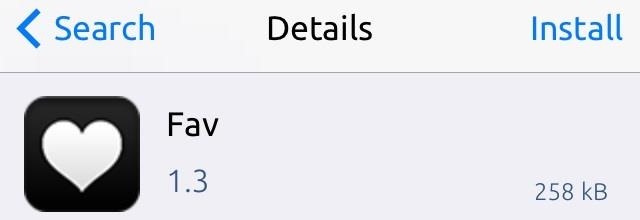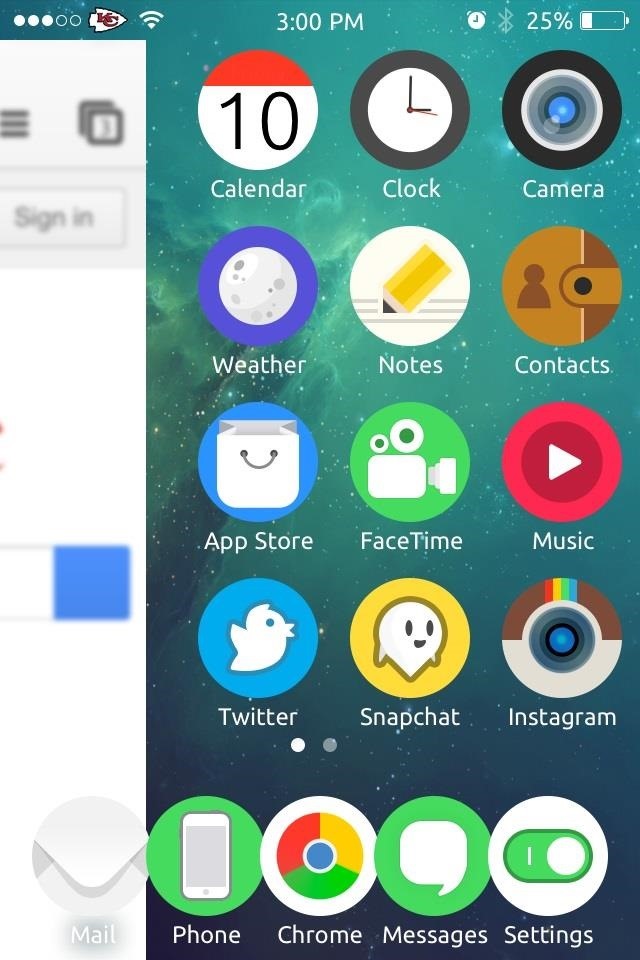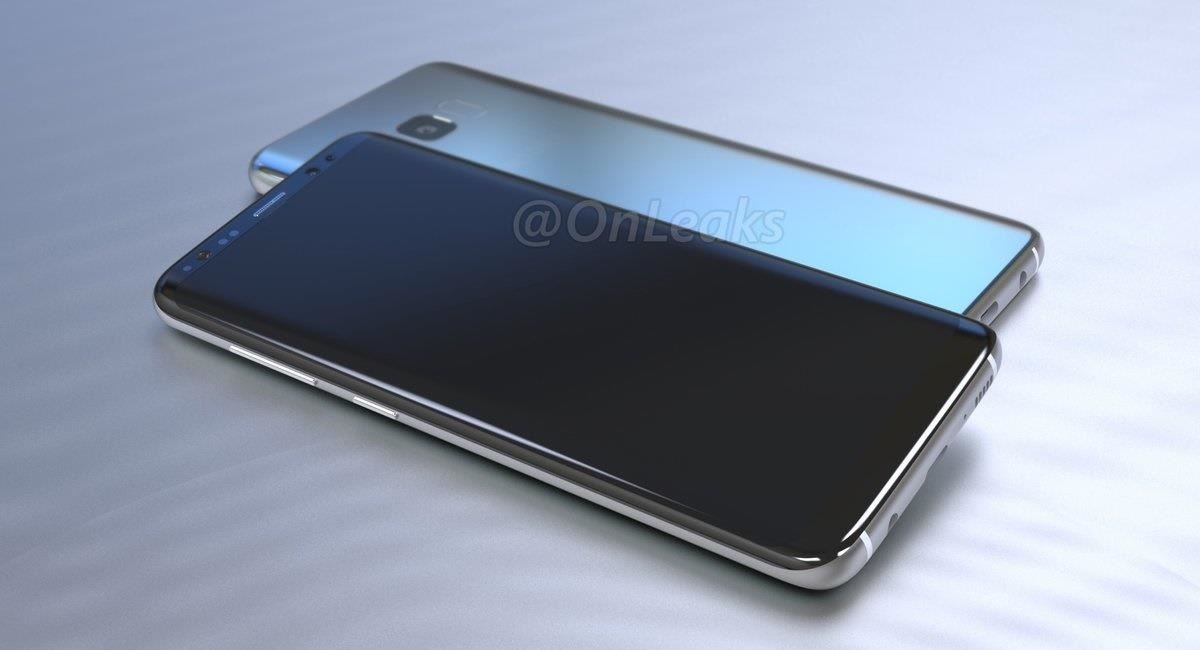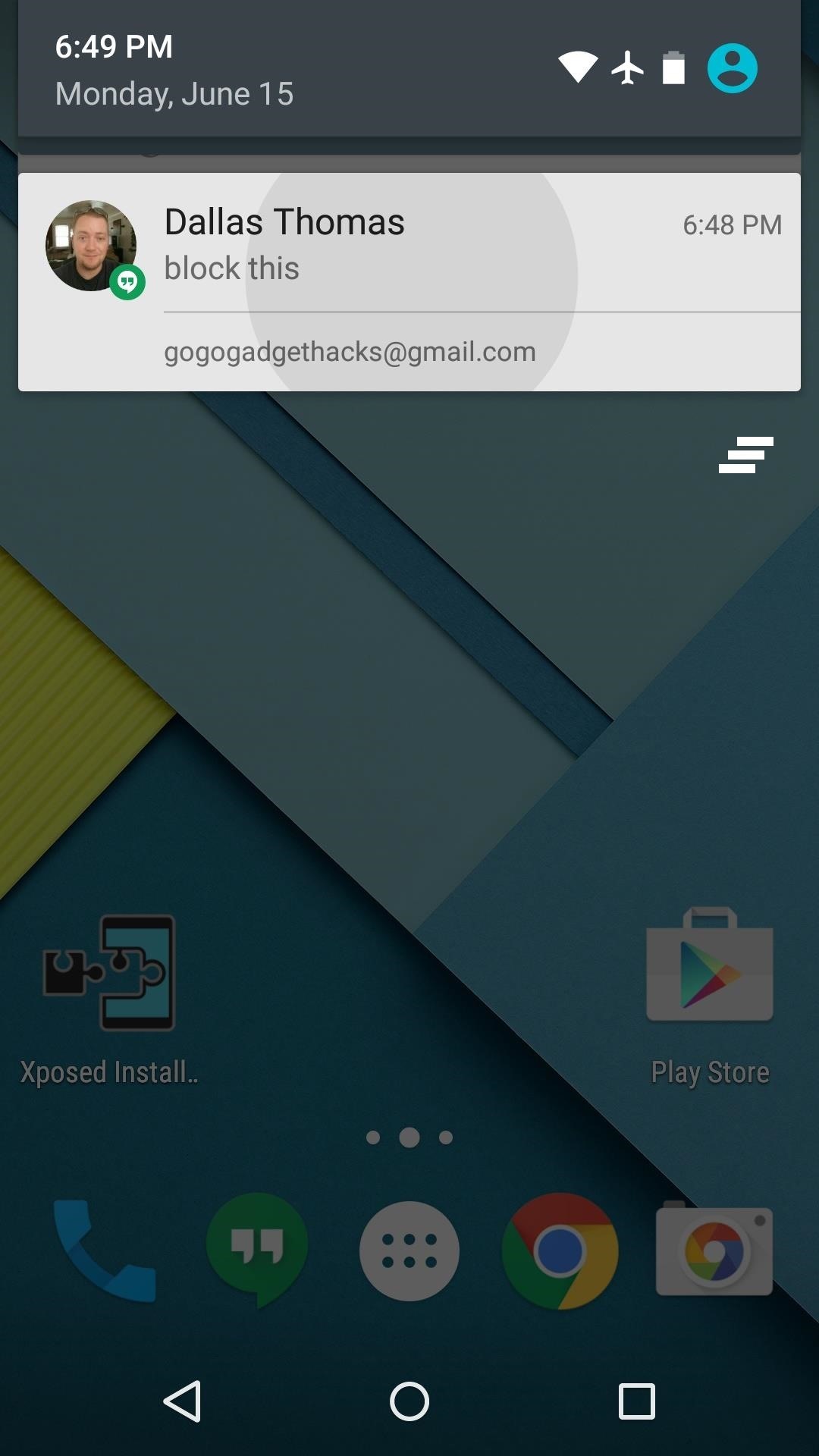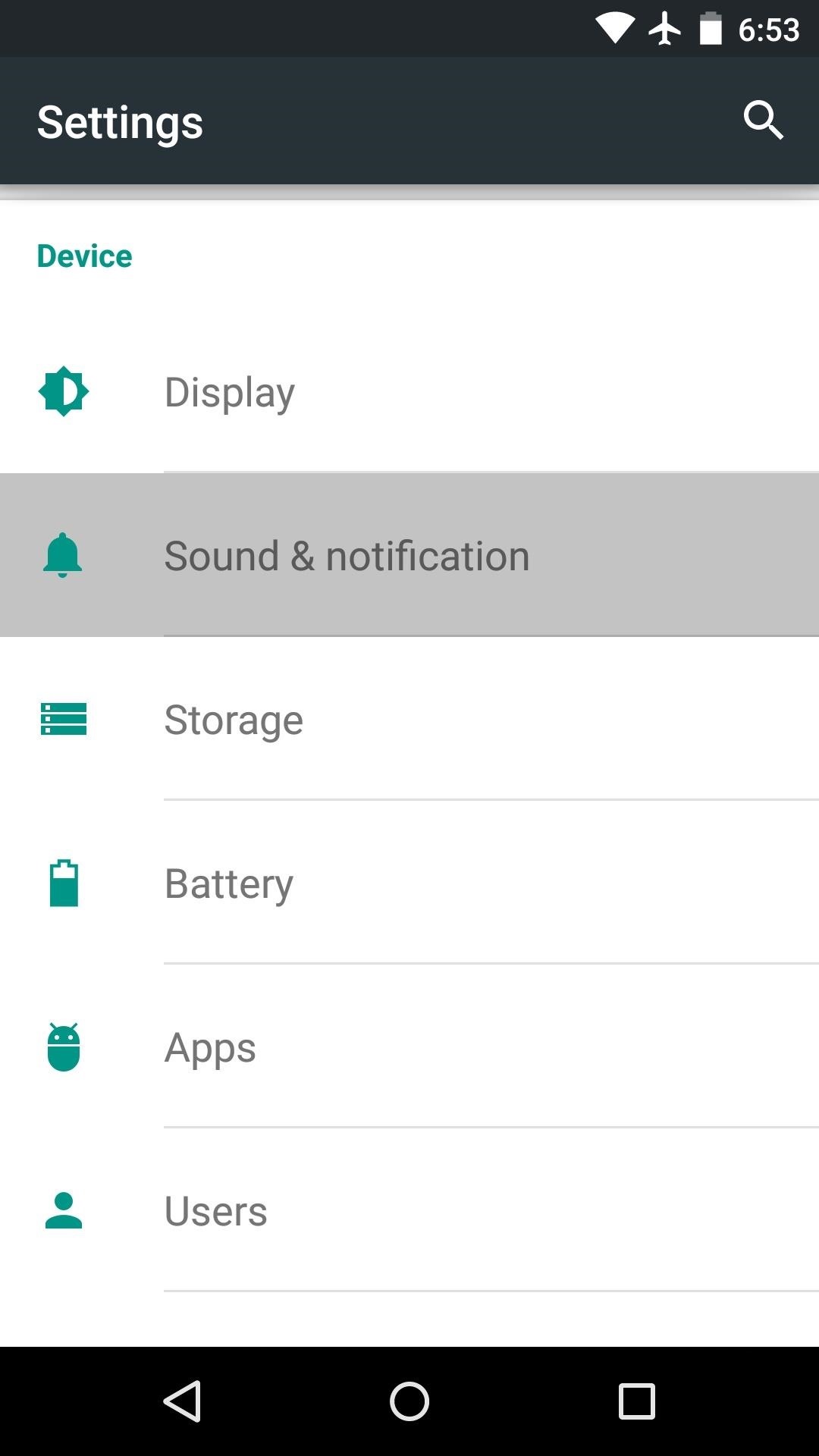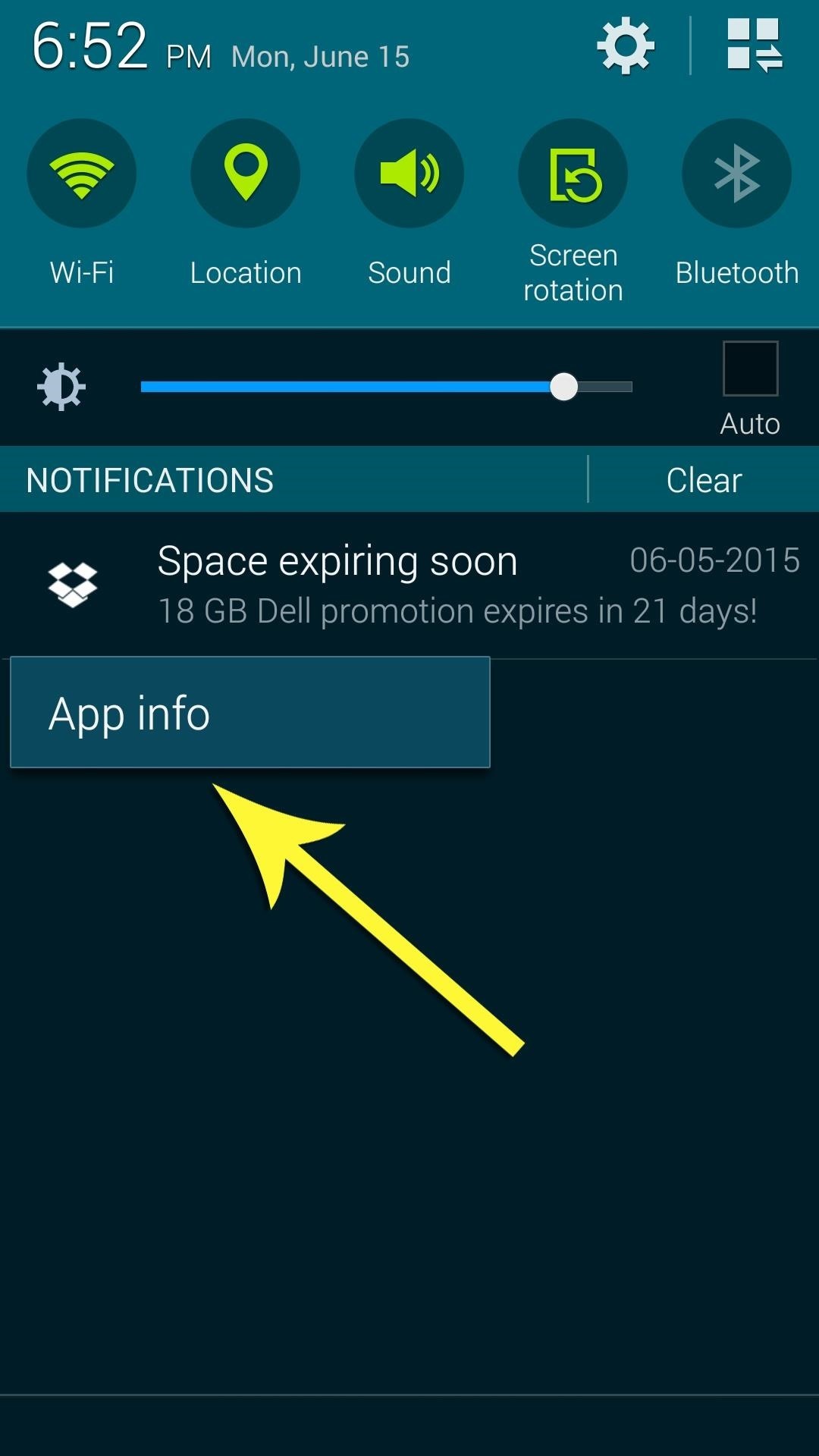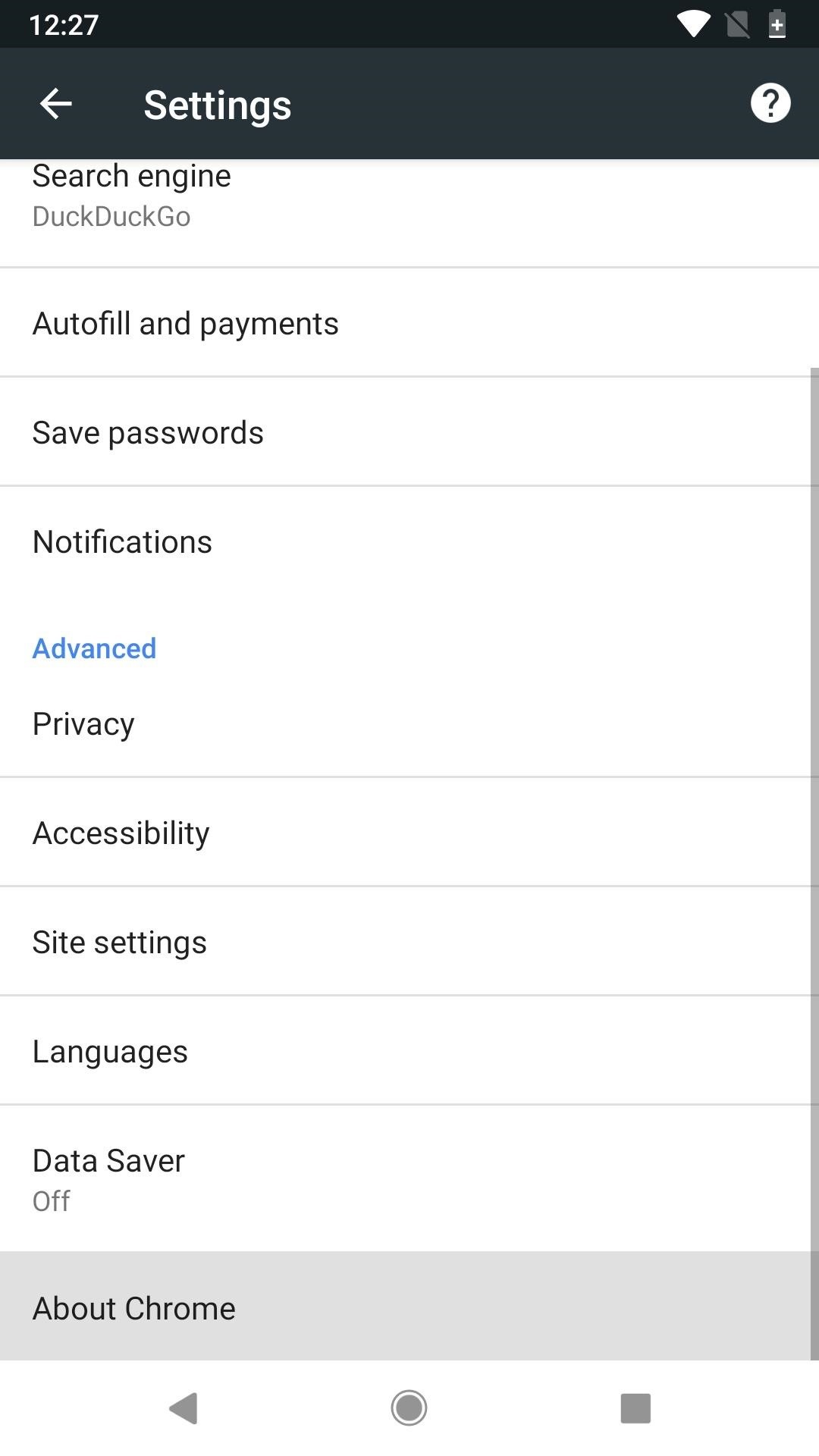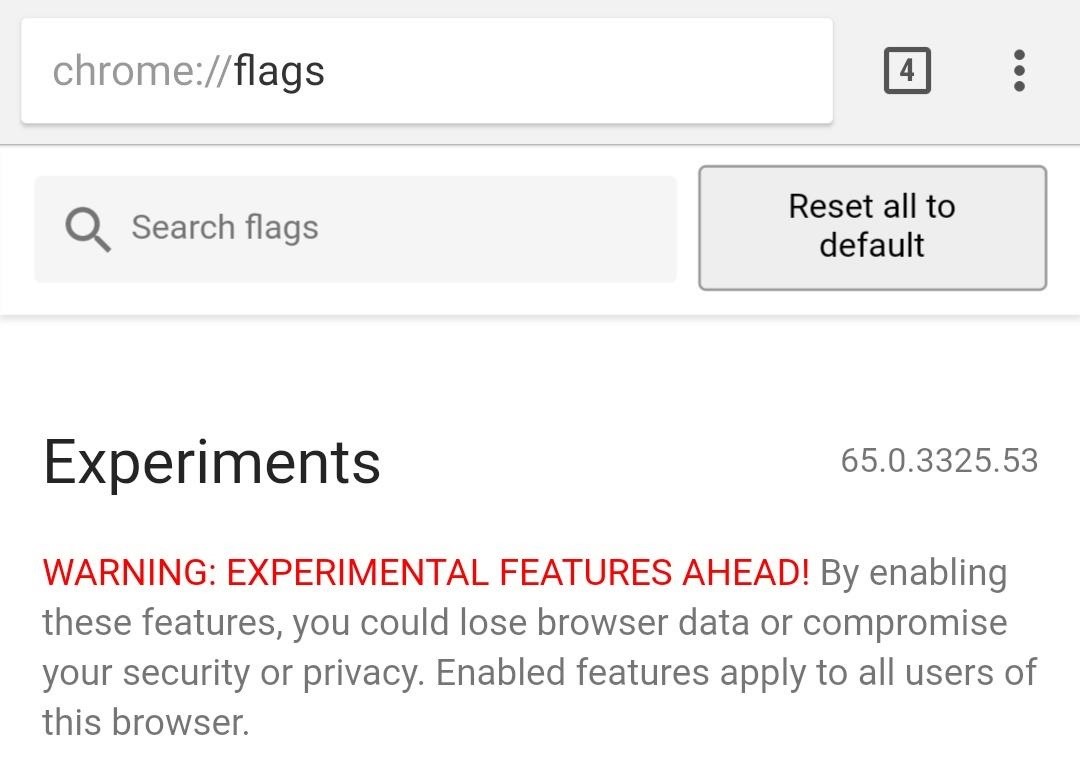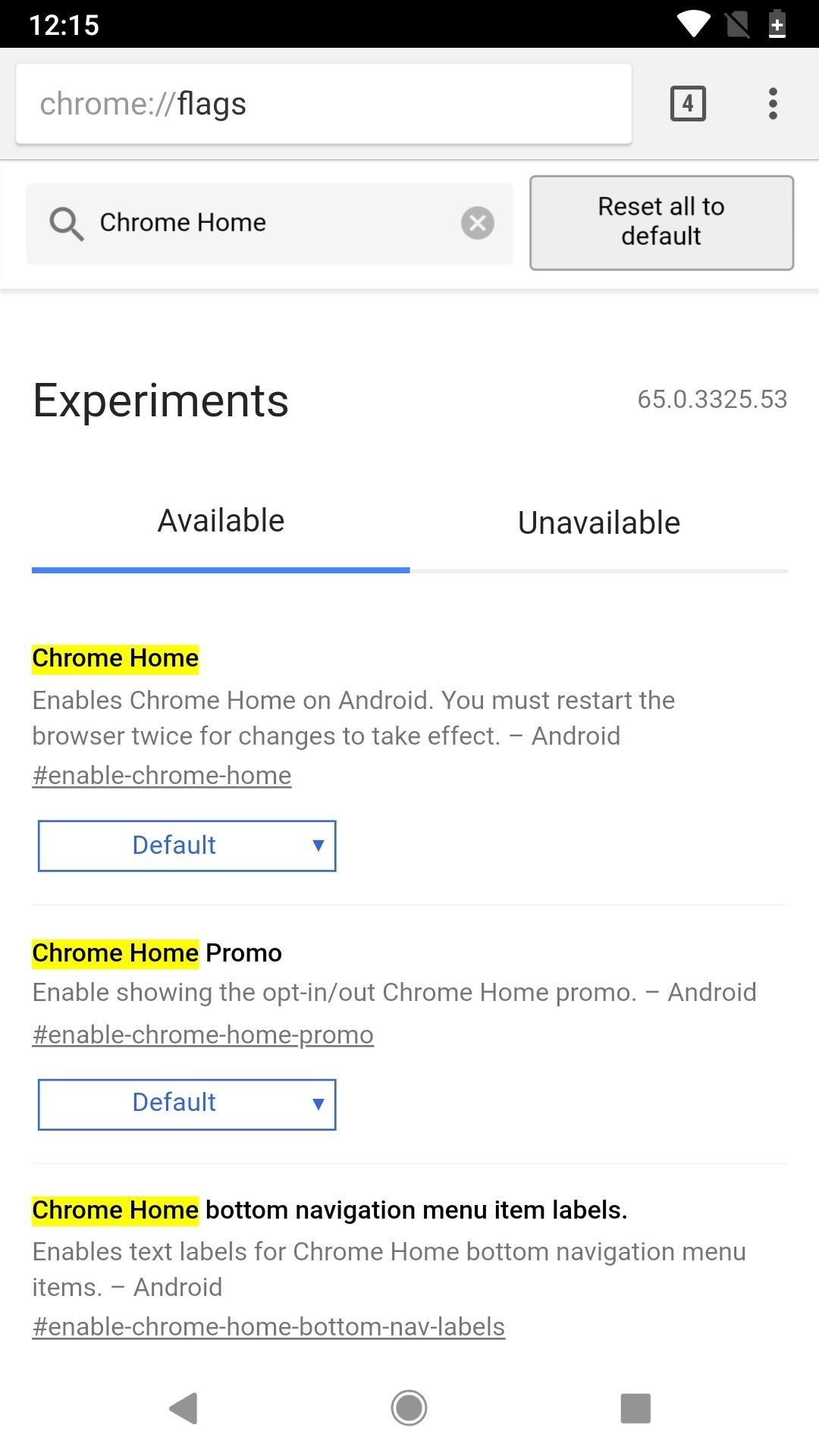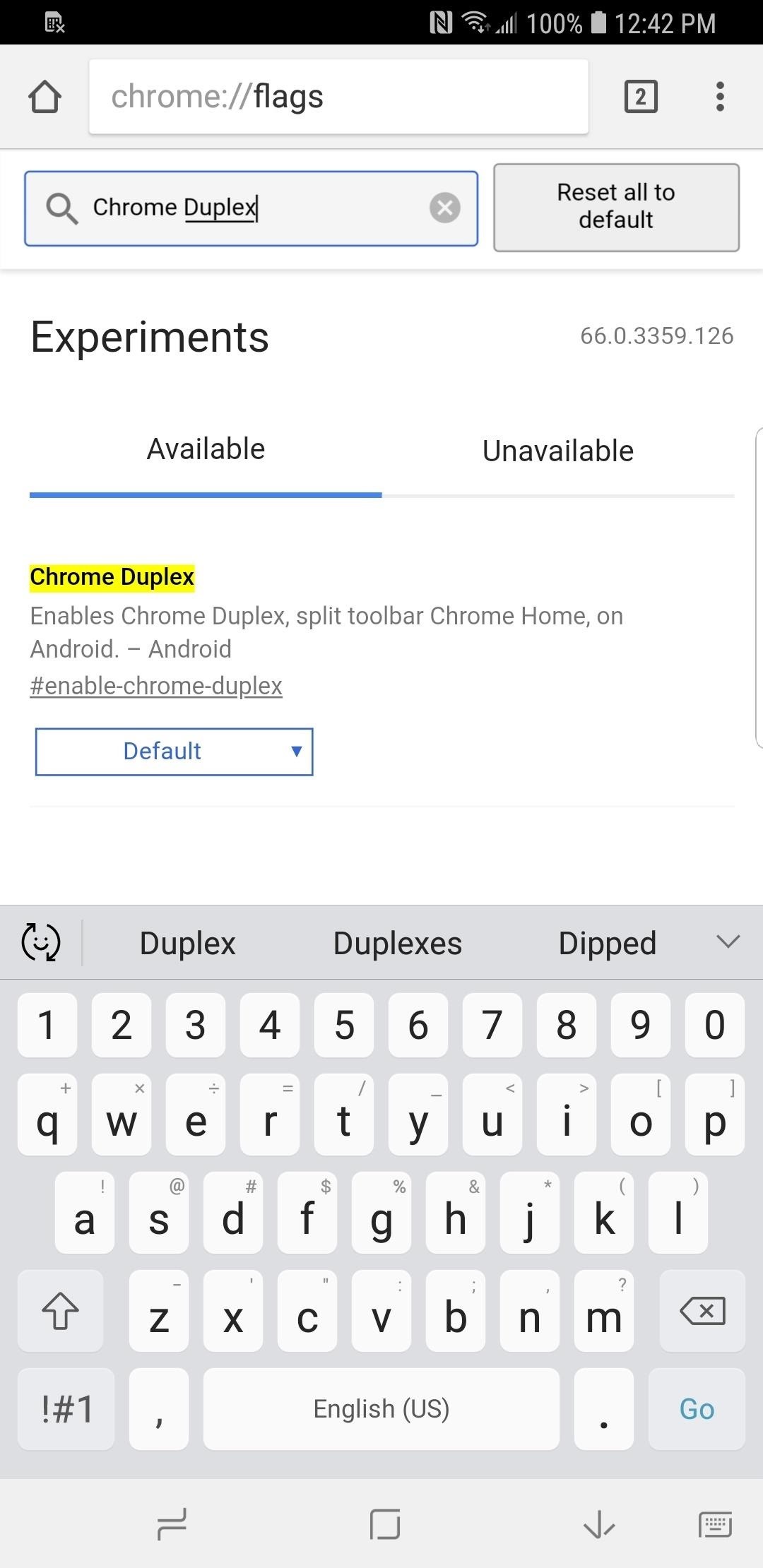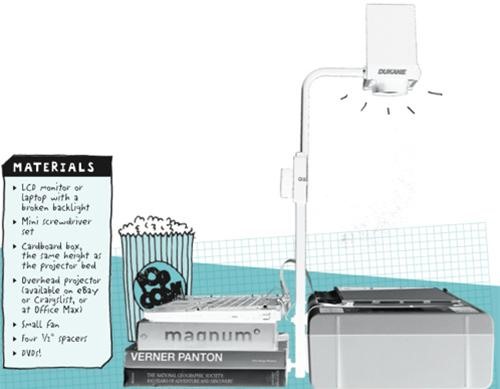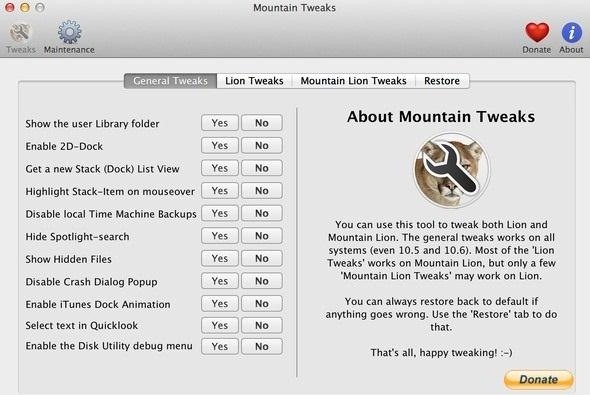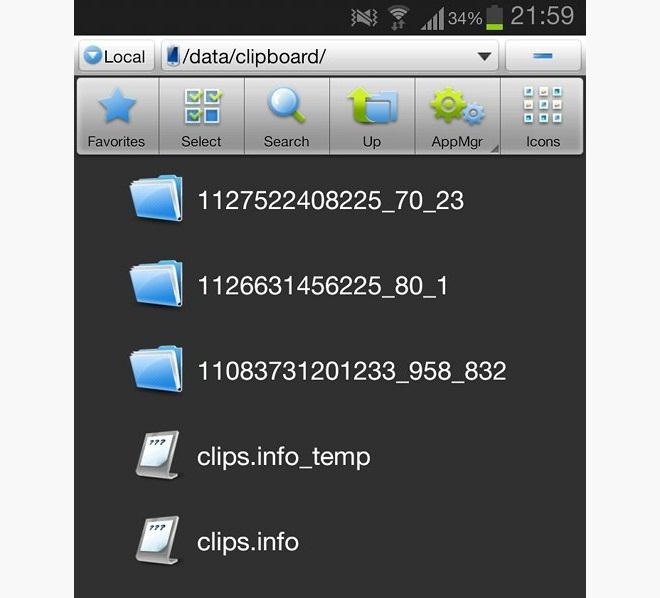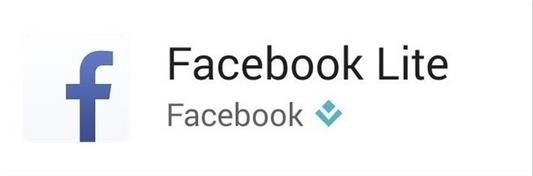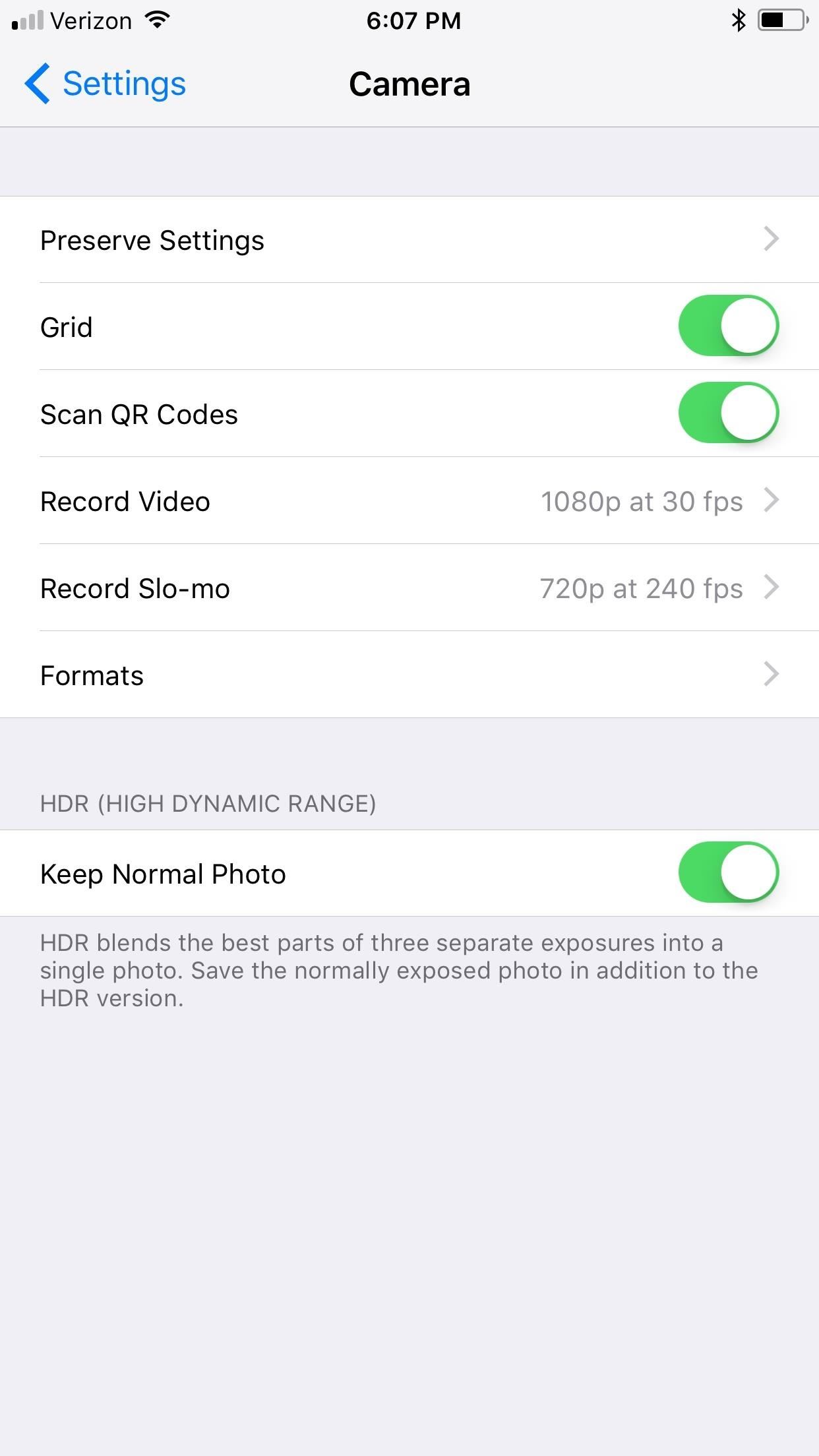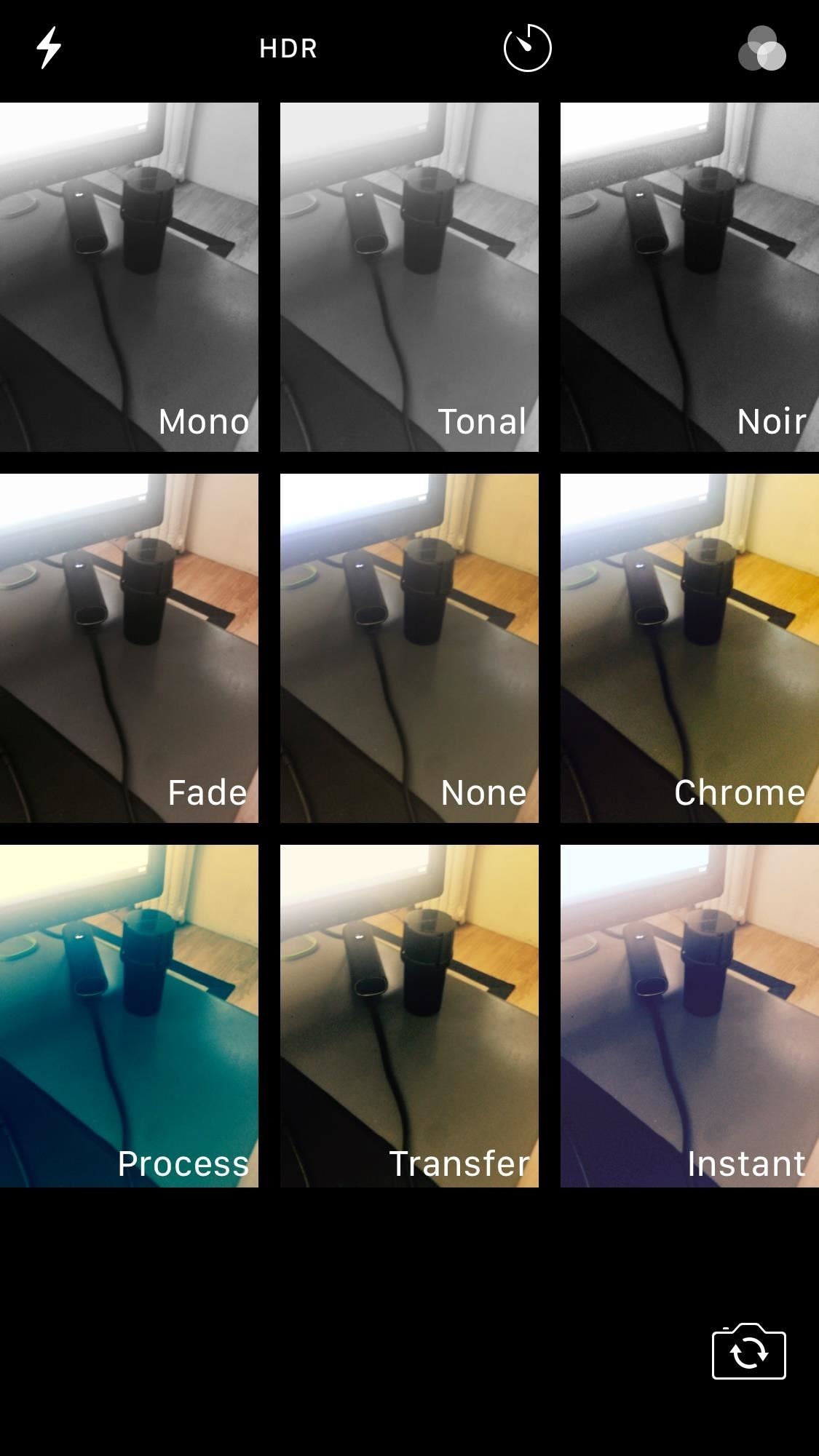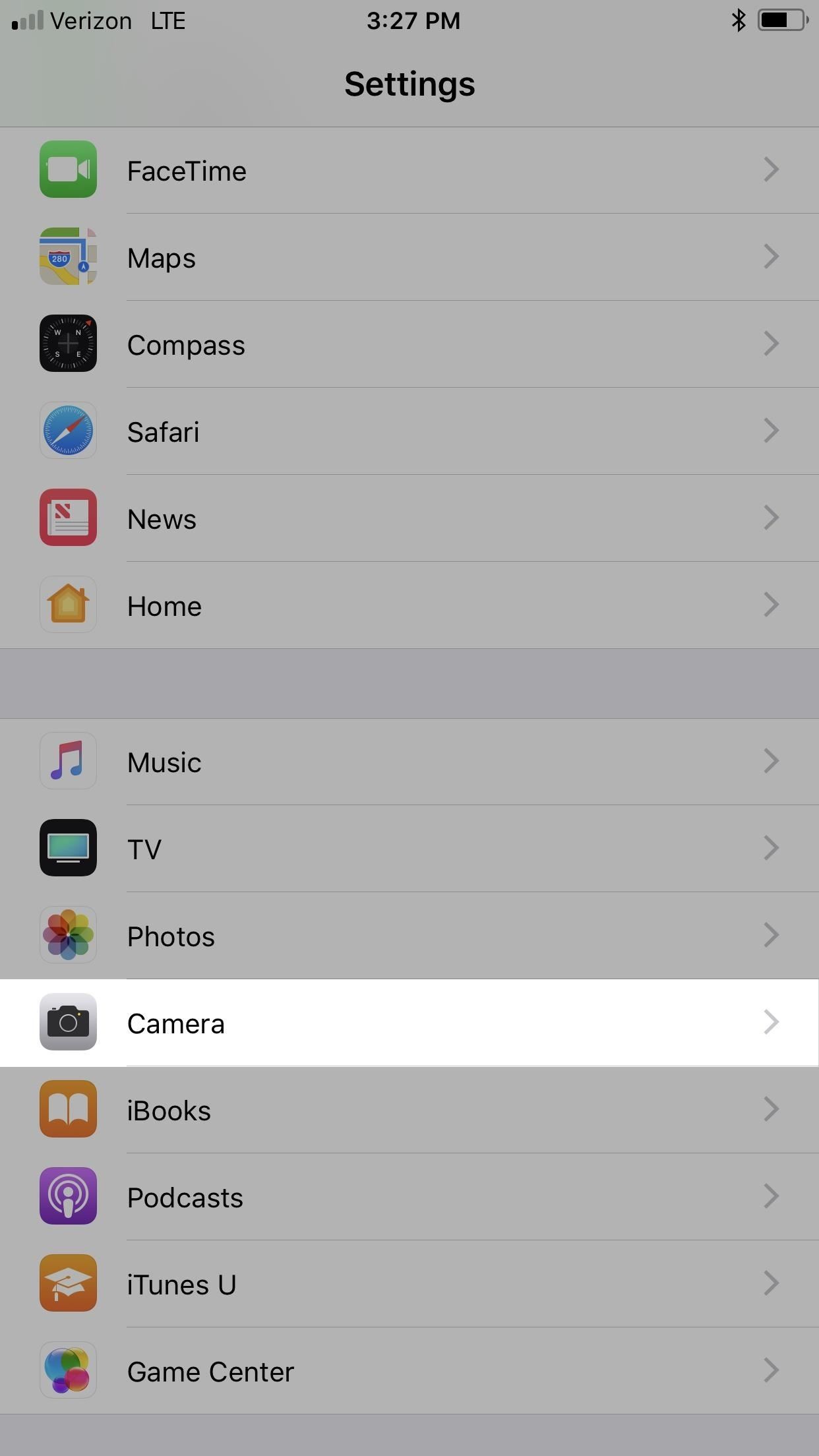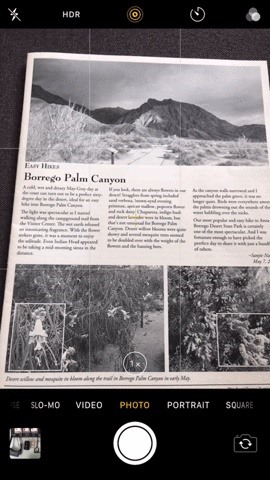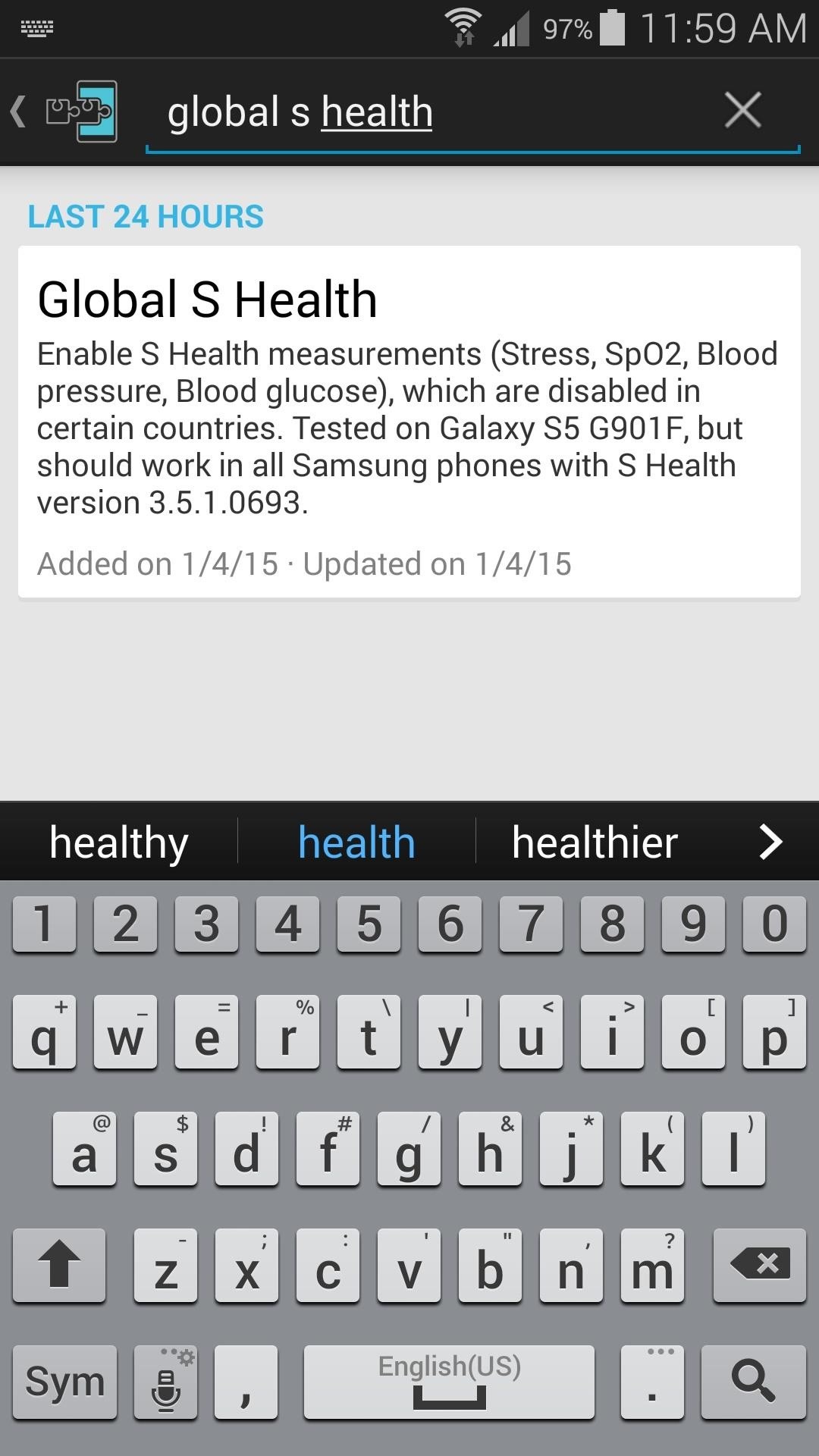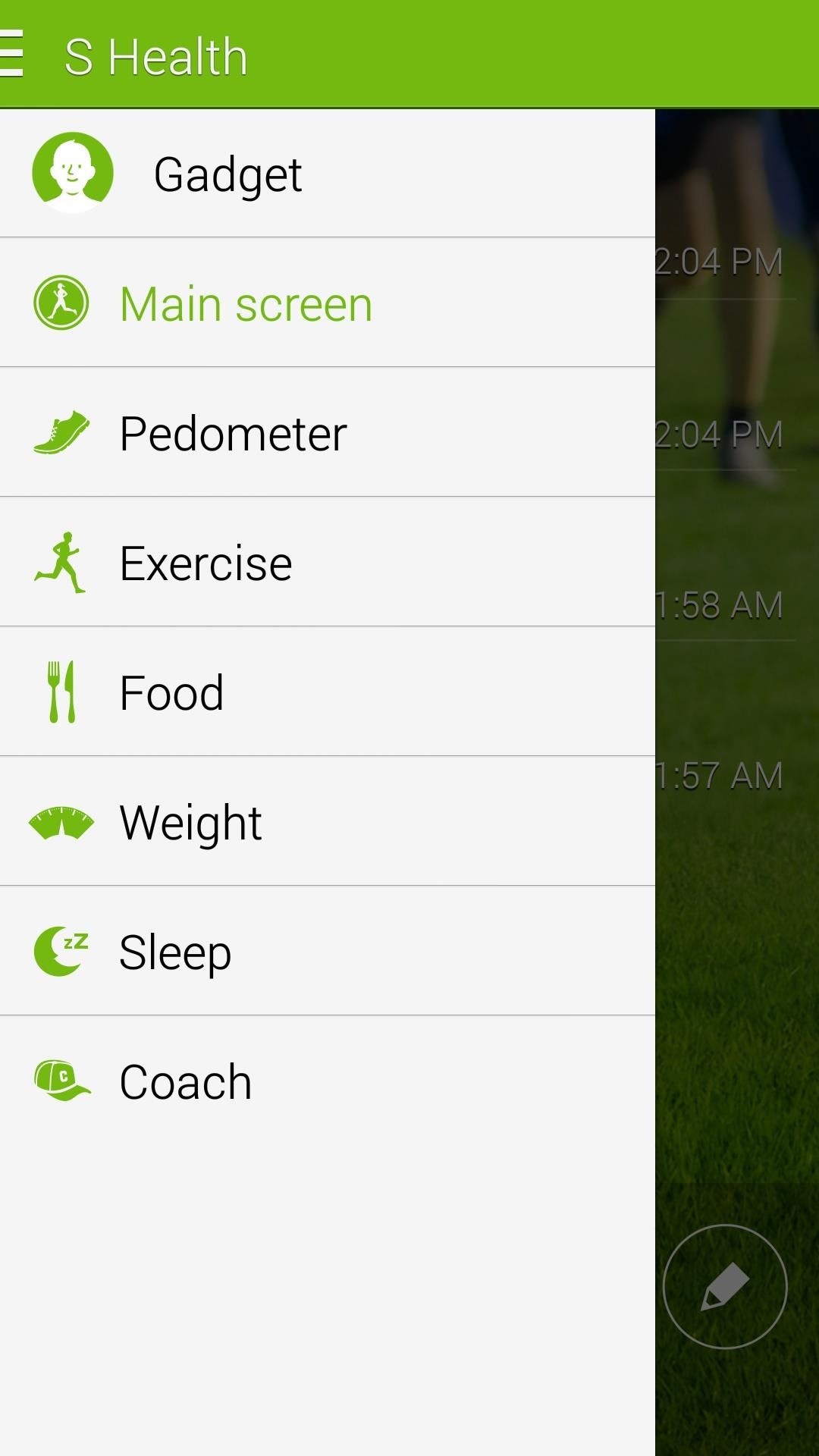Rumor Roundup: All of the Cool New Gadgets to Look for at Mobile World Congress 2017
It's that time of year again. The world's largest electronics companies are sending representatives to the annual Mobile World Congress event in Barcelona, and for gadget lovers like us, that means we'll get our first look at some of this year's biggest upcoming flagship smartphones.Major players like Samsung, LG, Motorola, BlackBerry, Huawei, and even Nokia will be present at the event, and most will be unveiling a new smartphone or two. MWC 2017 officially kicks off on Monday, February 27, and lasts until Thursday, March 2. Press events begin as early as Saturday, February 25, which is fast approaching—so we'll go over what to expect below.
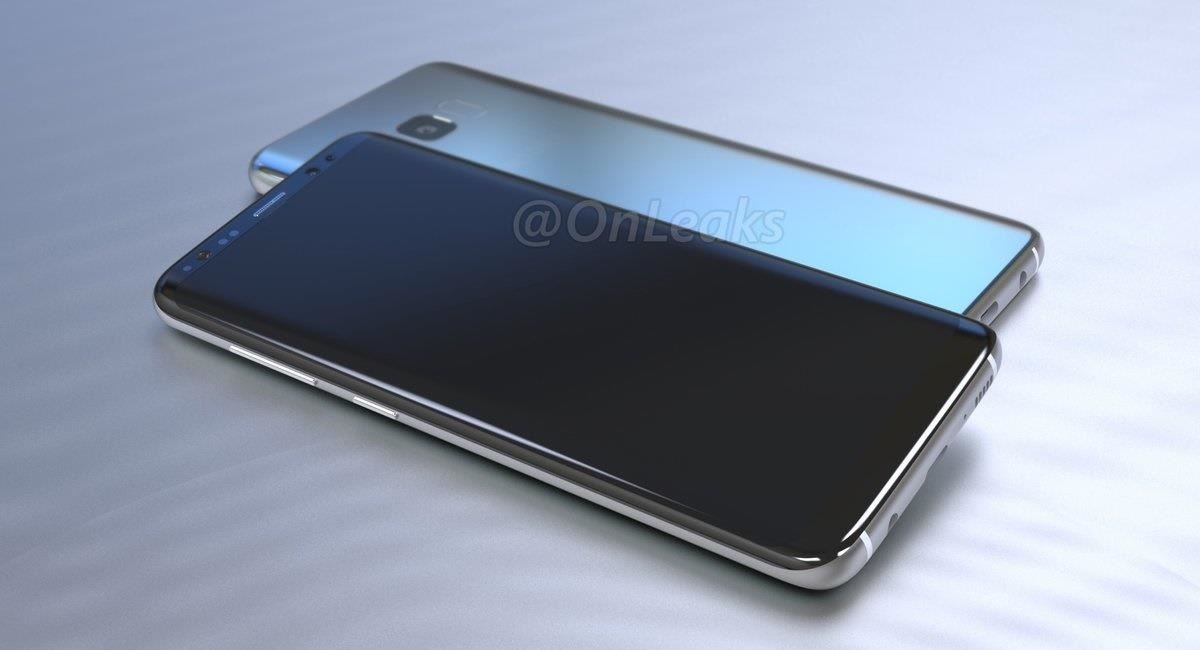
Samsung: Galaxy S8 Release Date RevealedIn an effort to boost the hype levels for their highly anticipated flagship, Samsung will be announcing the release date for their new Galaxy S8 models at MWC. Yep, you heard that right—the Korean tech giant will be announcing an announcement.Samsung holds their own press events when unveiling new flagship models, so don't expect to actually see the Galaxy S8 at MWC. But we do know quite a bit about the phone already—including the fact that it should have a screen-to-body ratio of 90% or higher, as well as rear-facing fingerprint sensor. To get the full rundown, don't miss our Galaxy S8 rumor roundup below.Don't Miss: Galaxy S8 Rumor Roundup—Here's the Latest on Samsung's Upcoming Flagship A render of the upcoming Galaxy S8, based on leaked specifications. Image by OnLeaks/Twitter

LG: New G6 Flagship UnveiledOn Sunday, February 26, at 6 a.m. Eastern time, LG will be unveiling their latest flagship model, the G6. The Korean manufacturer has a lot riding on the G6, as LG's smartphone division has been hemorrhaging money lately, so we're all hoping for a home run here.The G6 is rumored to be using last year's Snapdragon 821 CPU, as Samsung reportedly bought up the entire first batch of the newer Snapdragon 835 processor to use in its Galaxy S8. Nonetheless, LG's new flagship should be packing quite a punch, with rumored features including a high screen-to-body ratio, rounded display corners, an all metal and glass build, and a unique 18:9 aspect ratio.UPDATE: LG Unveils the LG G6—Dual Cameras, 18:9 Aspect Ratio, Waterproof & More Render of the upcoming LG G6. Image via The Verge

Motorola: New Midrange Moto G5 & Moto G5 Plus ModelsLenovo, the company that now owns the Motorola brand, will take the stage at MWC on Monday, February 27, at 2:30 a.m. Eastern time. While they're up there, the company is expected to unveil two new midrange models: The Moto G5 and the Moto G5 Plus.Thanks to a leak from Colombian telco K-Tronix, we now know all of the juicy details about both Motorola phones. Both devices will ship with Android 7.0 Nougat and a water repellent coating, but the G5 Plus will have slightly better specs when compared to the cheaper G5 model.UPDATE: Meet the New Moto G5 & Moto G5 Plus—Budget Phones with a Premium Build The Moto G5 Plus. Image via K-Tronix

BlackBerry: Android Flagship with a Physical KeyboardBlackBerry officially made the switch to Android with the release of their PRIV flagship back in 2015, and they've since released a pair of midrange devices in the DTEK50 and DTEK60. This year, they're finally back with another flagship-tier smartphone, code-named "Mercury," which was shown off to a select few reporters at CES 2017 in January.On Saturday, February 25, at 1 p.m. Eastern time, the rest of the world will get its first glimpse of the BlackBerry Mercury. In true BlackBerry fashion, the phone will sport a physical keyboard, and it will also be using the same top-notch camera sensor found in the Google Pixel. If you'd like to catch up on the latest news about the Mercury, make sure to check out the following rumor roundup.UPDATE: BlackBerry Unveils the KeyOne—A New Security-Focused Phone with a Physical Keyboard The BlackBerry Mercury's physical keyboard. Image by BlackBerry/Twitter

Huawei: P10 Flagship UnveiledHuawei's been putting effort towards breaking into the US smartphone market lately, starting with the Nexus 6P, a joint venture between the Chinese manufacturer and Google. This year, they're expected to up the premium factor with a new P10 flagship model, which we should almost certainly see at Mobile World Congress.Huawei's scheduled to hit the stage on Sunday, February 26 in Barcelona, though we're still not sure about an exact time. We do, however, know that the P10 will come in three distinctive colors, which you can check out in the following image. The Huawei P10 will come in three unique colors. Image by TechnoBuffalo/Twitter

Nokia: New Android Phones & the Return of the 3310After an unsuccessful foray into the world of Windows Phone, Microsoft has sold the Nokia brand to a company called HMD Global, which was founded by several executives from the original Finnish iteration of Nokia. So this year marks a revival of sorts, and Nokia is slated to debut a whopping four phones at MWC to celebrate.At a conference on Sunday, February 26, scheduled for 10:30 a.m. Eastern time, we expect to see the Nokia 3, Nokia 5, and Nokia 6 unveiled. In addition to that, HMD Global is rumored to be relaunching the ubiquitous Nokia 3310 from the early-'00s, presumably for its novelty appeal. The Nokia 6 has already been released in China, so we know a fair amount about the device already—however, the Nokia 3 and Nokia 5 will be all new at MWC. The Nokia 6. Image via HMD Global
Sony: New Xperia DevicesSony is rumored to be announcing at least one new Xperia phone at Mobile World Congress. They've sent out press invites for a conference that will take place on Monday, February 27, at 2:30 a.m. Eastern time, so if any US readers out there want to catch this one live, make sure to set an alarm.
Other ManufacturersHTC is planning to release six or seven flagships in 2017, and they started by unveiling the HTC U Ultra at CES earlier this year. However, the company is not expected to attend Mobile World Congress, so it's doubtful that we'll see anything new at MWC.Xiaomi will not be attending Mobile World Congress either, so we don't expect much from the Chinese manufacturer.Finally, a few other manufacturers—most notably, Asus and ZTE—should be in attendance at Mobile World Congress, but there aren't any other substantial rumors in terms of upcoming smartphone releases, so it's doubtful we'll see a new Zenfone or Axon this February.Don't Miss: iPhone 8 Rumor Roundup—Here's the Latest on Apple's 10th Anniversary SmartphoneFollow Gadget Hacks on Facebook, Twitter, Google+, and YouTube Follow Android Hacks on Facebook, Twitter, and Pinterest Follow WonderHowTo on Facebook, Twitter, Pinterest, and Google+
Cover image by LG/Flickr
In the show, Bruce Wayne uses a switch hidden inside of a Shakespeare bust in order to open the secret entrance to his Batcave. The idea of opening any type hidden trapdoor from a hidden switch sounds awesome, which is exactly how The New Hobbyist felt, who created his own secret switch.
How to Make a Super Secret Batman-Style Bust Switch for Your
If you're looking for a more straightforward cable setup, this plan may be right for you. It's $33 more a month than Hulu's No Ads plan and $39 more than Hulu's base plan, so if you were going to pair Hulu with your current cable provider anyway, there might be some savings here. If you aren't interested in many of the channels offered, however
Save Money on Hulu by Picking the Plan That's Right for You
Use Snapchat's Hidden Filter to Add Color Overlays to Your
In this tutorial I'll show you how to create a scanning laser light animation using the plugin Optical Flares. I'll also be covering some other tricks such as adding wiggle effects to the
Water Effects for 3D-like Laser Show - Laserworld
Due to this many iPhone user don't know that they can actually clear RAM on their iPhone and solve bunch of issues with it. Clearing your iPhone's RAM can give it a performance boost, help you get rid of an unresponsive app or service and more. It is not as simple to clear RAM on iPhone X, iPhone XS, iPhone XS Max and iPhone XR as it used
Speed Up iPhone: How to Clear RAM on iPhone to Make It Faster
Soundcloud Infos: Millions of musical artists to discover and share. Soundcloud help new artists to launch their popularity. Soundcloud is a place where musicians can upload and share their music. Soundcloud allow users to listen and download free music online without registering. Producers can upload their songs.
Sites Like Soundcloud, The 14 Best Alternatives (as of
hiphopspeakeasy.com/2017/02/alternatives-soundcloud-ultimate-guide/
Teetering between the minimalism of Clyp.it and the branded style of Soundcloud, Yung.Cloud focuses on the music and the artist, that's it. Just like Soundcloud, the main focal points are around the Stream, which is made up of tracks uploaded by friends you add on the service, and Explore, which is where you can go to discover new music
How to Download Music from SoundCloud Straight to Your
Forward Missed Call Alerts & Text Messages on Your Samsung
News: Snapchat Rings in the New Year with a Lens Studio Contest for AR Artists News: Try These 5 Hot New Snapchat Lenses — The Simpsons, Playable Flappy Bird & More News: Try These 5 Hot New Snapchat Lenses — Iron Man, iDubbz & More
News: Snapchat Lens Brings Bumblebee Transformer into Your
The Flashlight That Finally Lets You - Samsung Galaxy Note 2
It is additionally good to go and works well with every mobile provider, not to forget with all hands free devices as well, for example, the amplifier of your gadget, the Bluetooth headset and coordinated arrangement of your vehicle. Main features of Text'nDrive: • Listen to your email messages and reply with your voice.
A better Android app for hands-free text messaging - CNET
HTC 10. The HTC 10 is more than just the company's flagship smartphone for 2016. It is what will hopefully bring HTC back on its feet after years of losing precious market share. Knowing this, HTC has done its best to make the 10 as awesome as possible. The phone has the looks and
These are the best smartphone cameras you can buy: Digital