How To: Play Space Invaders & Other Old School Atari 2600 Games on Your Samsung Galaxy Note 2
Atari—it's the home gaming console officially responsible for starting the trend of sleepless nights and malnutrition amongst kids and adults alike. If you think Call of Duty is addicting, try playing Space Invaders in the '80s on the old Atari 2600 (voted the second greatest console of all time by IGN). Image via imgur.com While bad gaming habits have pretty much stayed the same over the last 30 years, technology has not, and it's thanks to that tech that we can fulfill our nostalgic need for '80s gaming.Two buttons, a shoddy joystick, 8-pixel resolution, lack of dimensions, and no online multiplayer—what's not to love?If you want to relive your Space Invaders days, or play other popular Atari games like Pitfall!, Adventure, Atlantis, and Missile Command, I'm going to show you right now how you can do so directly on your Samsung Galaxy Note 2 (or other Android device). Please enable JavaScript to watch this video.
How to Play Old Atari 2600 Games on the Note 2To play your old favorites, we'll be using an Atari 2600 emulator called Droid2600, which works for most Android devices. It's not available in the Google Play Store, so we'll need to enable Unknown Sources first...
Step 1: Enable Unknown SourcesIf it's not already enabled, go to Settings -> Security and make sure Unknown sources is checked. This allows you to install third-party apps outside of Google Play, which is what we'll be doing.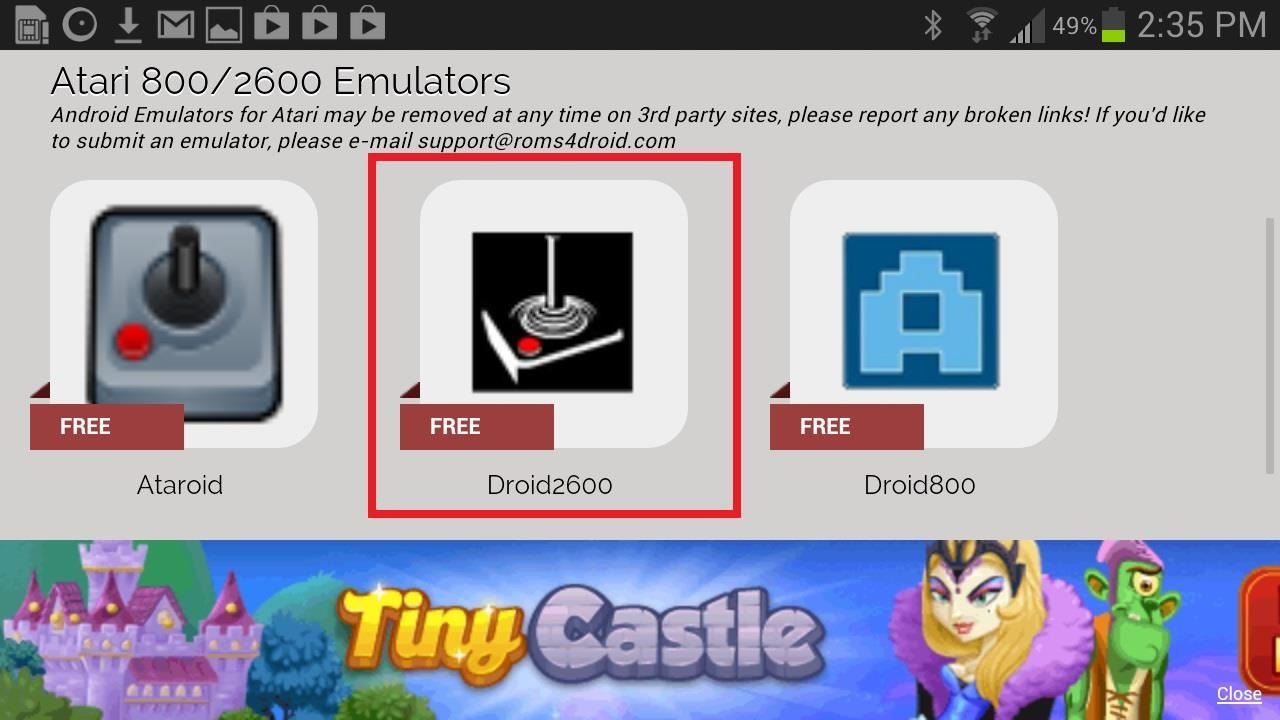
Step 2: Download Droid2600On your Galaxy Note 2, head over to ROMS4DROID and download and install the Droid2600 APK file.
Step 3: Find Atari Game ROMsNow, Droid2600 doesn't come with any games, so you'll have to find your own. It is possible to convert your old Atari games into a ROM, which is what you'll need, but it's much easier to just search for game ROM files online. A quick Google search should help you out, but make sure you're only downloading ROMs for games you already own, to play it safe.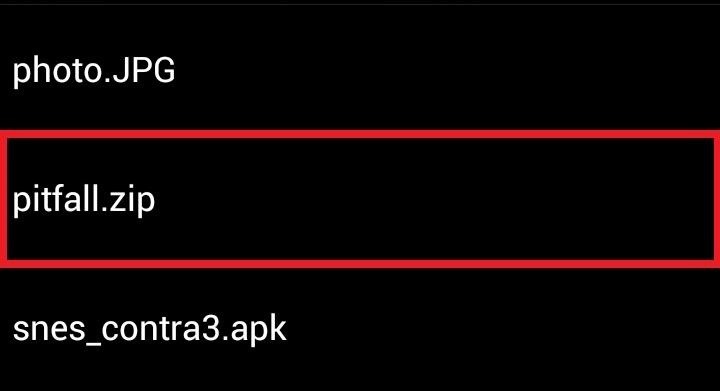
Step 4: Open Droid2600Once you've found a ROM of Space Invaders or whatever, open Droid2600 and tap on Select ROM. You should scroll down and click on your Download folder, where you will find all the ROMs you have saved onto your device. For this guide, I will be testing out Pitfall!
Step 5: Play!Once you select your ROM, press Play and your game will start. If you tap Menu during the game, you can change what type of control you use (joystick, paddle, keypad, or tilt), as well as a control panel to save/load games and an option to reset the game. If you want other popular gaming console emulators on your Galaxy Note 2, check out all of our other gaming guides, which include the N64, Nintendo DS, Game Boy Advance, and more.
Photo via Kimbleator/Reddit
How to add speed-dial to your iPhone's Notification Center in iOS 8 Posted by Gautam Prabhu on Nov 19, 2014 in App Extensions , How To , iOS 8 , Widgets As you probably know by now, it is a lot easier to access favorite and most recent contacts in iOS 8 .
How to add speed dial contacts in notification center: iPhone
In what is likely the largest single-version update to Chrome OS ever, we're seeing massive steps forward across the entire UI for Chrome OS 70.
Bruteforce Module Features? « Null Byte :: WonderHowTo
There is a registry tweak that can bring back the uninstall confirmation prompt to ensure you have less "OH GOD, THAT WAS A HUGE MISTAKE" moments when managing your programs. Best of all, this tweak works in Windows Vista all the way up to Windows 10 .
How to Uninstall Programs That Won't Uninstall from Windows 7
My Laptop used to work, I tried rebooting a few times it used to for for a few months, and then all of the sudden it all went black forever, I even tried taking the Batt out didn't even work, I took it to a repair shop and not even they can fix it, they said the start up screen just wont boot, so in the end I took it to HP :( I didnt get it
HP Notebook PCs - Computer Starts but Screen Remains Blank
Google finally added a built-in scanner called the "application verification service" to its Play Store and Android operating system in November. The only problem is that a report published by computer science professor Xuxian Jiang found that the scanner only detects a little over 15% of malicious apps.
Chrysaor Malware Found on Android Devices—Here's What You
SOURCE: Palm treo 700 wx won't charge Well my treo they sent me has now wirn out the female end of the phone and won't charge, I'll be moving over to a blackberry or the iphone when my contract is up, because of this problem this treo is junk and I will tell everyone to stay away from Palm products.
SOLVED: Unlocked Treo 650 wont send text messages - Fixya
Greenify is a terrific app that lets you automatically put apps into hibernation and save some resources, including battery life. Most of the best Greenify features require you to have a rooted Android device though. Greenify works without root as well, with limitations of course. In my experience
Automatically Hibernate Android Apps for Better Battery Life
How To: Customize Your Android's "Share via" & "Open with" List for Less App Clutter How To: Trick Out Your Galaxy S3's Status Bar with New Icons, Clocks, Colors, & More How To: This All-in-One Mods Catalog Makes Customizing the OnePlus One Extremely Convenient
How to Easily Tweak, Mod, & Customize Windows 10
How to Install a Custom Kernel on the Essential PH-1
Learn everything about how to unlock iPhone with UltraSn0w carrier unlock, UltraSn0w Fixer or SIM unlock. Software unlock iPhone, preserve iPhone baseband, unlock baseband on iPhone iOS firmware from these guides.
HOW TO JAILBREAK YOUR IPHONE 3G USING REDSNOW - YouTube
May 16, 2017 · Face filters for adults too "There's a lot of exciting work being done around augmented reality," an Instagram spokesperson said when asked about the app copying Snapchat's face filters.
Interview with Dvoshansky - The Creator of Flying Face
On your computer, go to drive.google.com. Right click the Google Docs, Sheets, or Slides file you want to save offline. Turn on "Available offline." To save multiple files offline, press Shift or Command (Mac)/Ctrl (Windows) while you click other files. Preview offline files. On your computer, go to drive.google.com.
Work on Google Docs, Sheets, & Slides offline - Computer
You'll have 4 hours to see Star Wars: Galaxy's Edge — assuming you can get a reservation. If you snag a coveted reservation to see Star Wars: Galaxy's Edge, you'll get four hours before you have
Star Wars Galaxy's Edge: What You Need To Know About
I have no wifi or internet. I want to watch the content from my phone on my tv. How do i stream from my phone to my samsung smart tv without internet on mu tv
How to Watch Netflix Without a Home Internet Connection | It
Even though Samsung hasn't released the Android 4.3 Jelly Bean OTA update for the Galaxy Tab 2 yet (there are no words about a possible launch either) you can still receive the latest features
Jelly Bean (Android 4.1) discussion - Samsung Galaxy S3
0 comments:
Post a Comment