How To: Root & Gain Superuser Access on Your Samsung Galaxy S3 Using a Mac (The Easy Way)
To really customize your Samsung Galaxy S3, you'll need to be rooted, because most of the coolest mods and hacks require root access. If you haven't rooted yet, you're just barely touching the surface of what your GS3 can do for you.However, if you've never rooted before, it can be pretty intimidating. As far as instructions goes, there's plenty available, like Danny's guide on using ODIN for Windows or the easy CASUAL method that Faisal provided.There's only one problem. If you're like me and mostly use a Mac, it's not as easy, since most rooting guides use Windows. The CASUAL method does supposedly support Macs, but I initially tried that with no success. I did find another way, though, and that's what I'm going to show you right now.Update: We've recently found what has got to be the easiest root method ever. No cords, no computers—just download one app directly to your S3, regardless of carrier, and you'll be rooted in less than a minute. Check out the guide here. Please enable JavaScript to watch this video.
Step 1: Download Motochopper on Your MacTo gain root, we'll be using Motochopper, so go ahead and download it and save it to your Mac's desktop.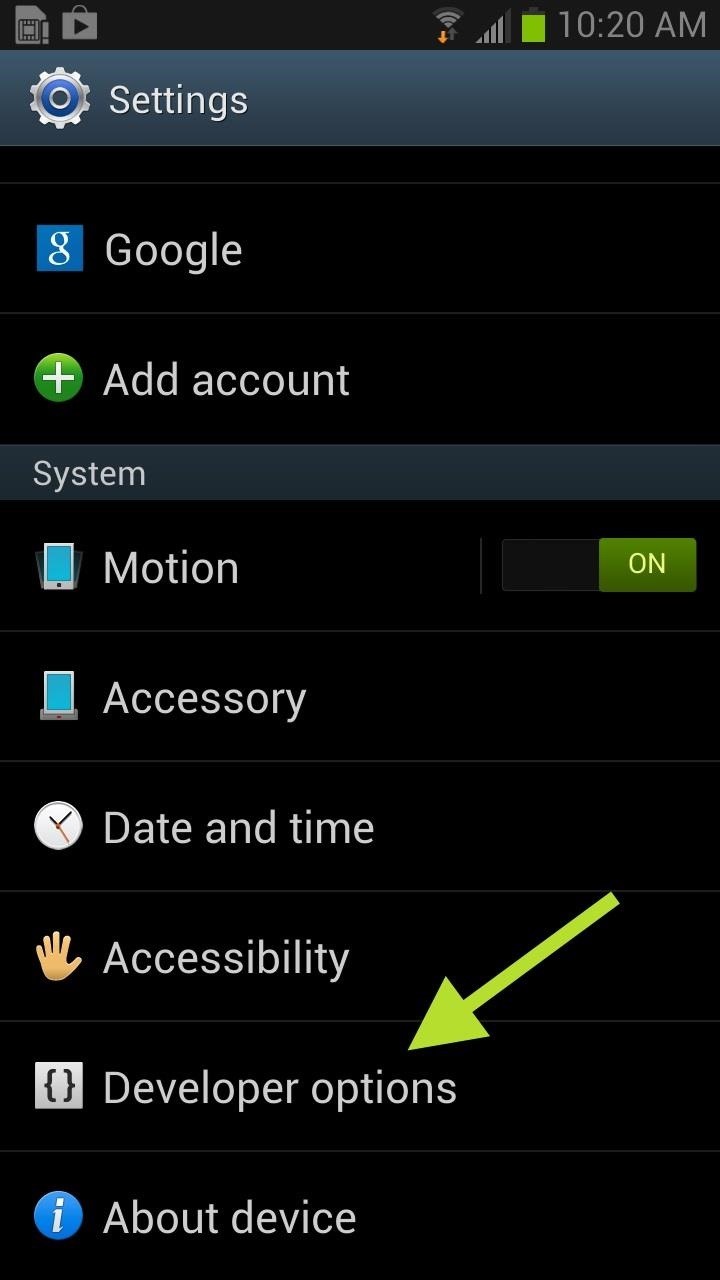
Step 2: Enable USB Debugging on Your GS3Now, on your GS3, you'll need to enable USB Debugging so we can connect the device to the Mac. You can do this by going to Menu -> Settings -> Developer Options and make Developer Options is turned ON (if not already). Then make sure the box next to USB Debugging is checked. If you do not see Developer Options at first, go to About device and tap on Build number until it says You are now a developer. Then you'll have access to the Developer Options.
Step 3: Make Sure Your Have a Password on Your MacNow that you have Developer Options and USB Debugging turned on, you can connect your device to your Mac. If you do not have a password for your computer, you must set one up before proceeding. You'll need this password to root your phone, plus you should have a password on your computer anyway.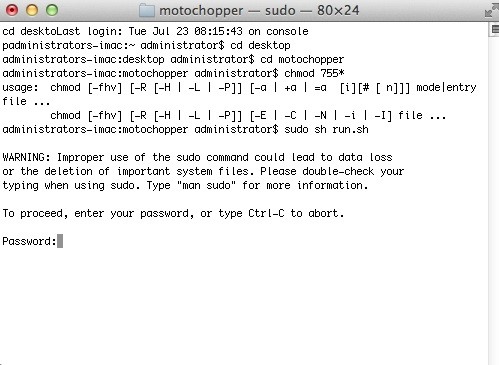
Step 4: Open Up Terminal on Your MacOpen a Terminal window and type in each of the following commands individually followed by the Enter (Return) key—one after the other:cd Desktop cd motochopper chmod 755 * sudo sh run.sh When you press Enter on that last command, you'll see the warning pictured above, and then will need to enter in your password. Do so and press Enter afterward.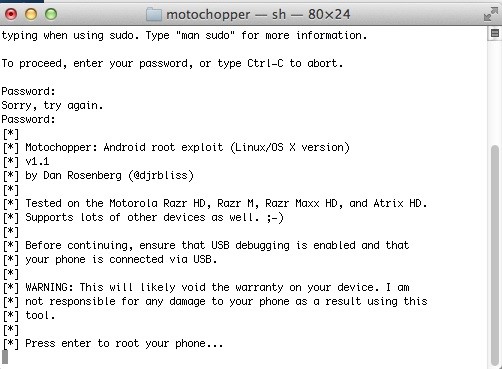
This Is Where Motochopper Comes InAfter you submitted your admin password, Motochopper will begin running the exploit. It should look like so: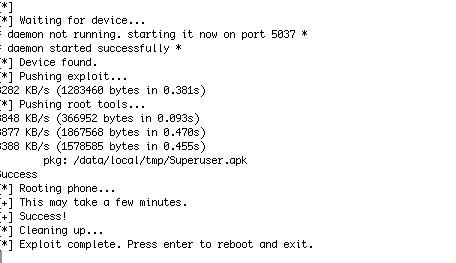
Step 5: Root Your GS3 with Motochopper on Your MacWhen it finishes loading the initial Motochopper dialog screen, press Enter once more to root your GS3. This process should take maybe one or two minutes. Once completed, press Enter (last time, I swear) and your GS3 should automatically reboot.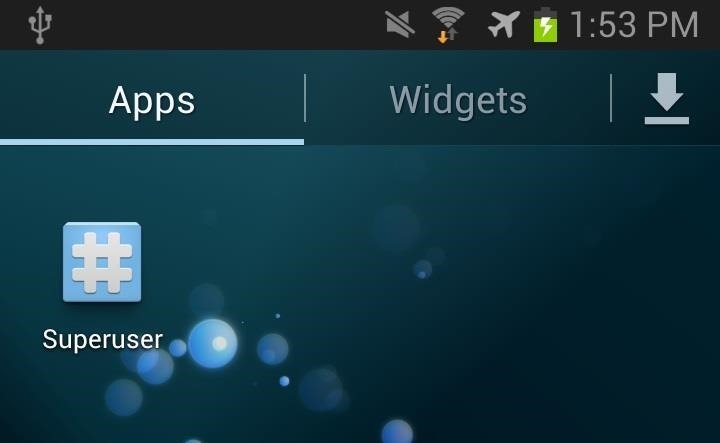
Step 6: Become a SuperuserIf your root was successful, you should see the Superuser icon on your home screen and in the app drawer. To make sure everything is legit, go to the Google Play Store and try a root-friendly app like Internet Speed Master. If it gives a Superuser request, then all is well. You have just rooted your Samsung Galaxy S3.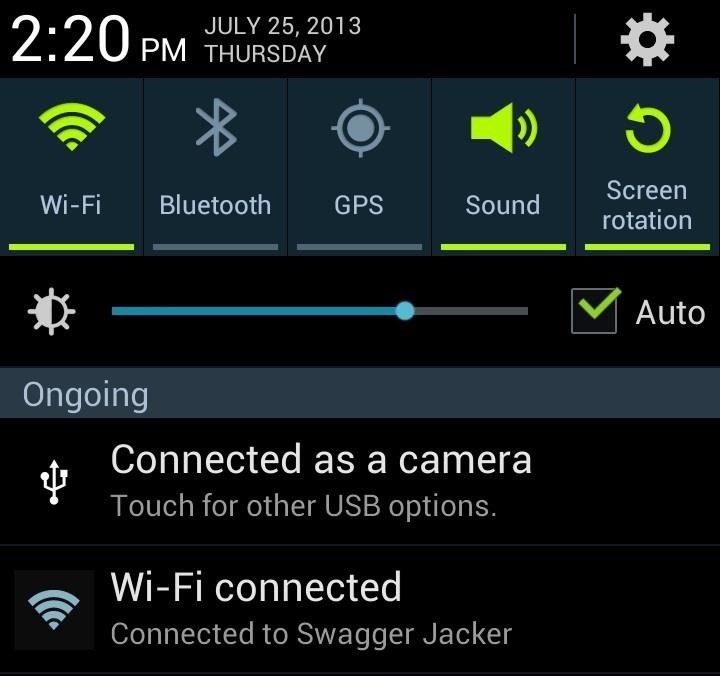
BONUS TIP: Transferring Files on Your MacWhile you can transfer photos by connecting your device via the USB cord, it's unnecessarily complicated on a Mac. You'll need to pull down the Notification tray and select the USB options under Ongoing, and then select Camera (PTP). Now, unplug and plug your device back in. Apple's iPhoto—or whatever photo manager you have defaulted—will open up. Now, if you want to transfer files and media (Media device MTP), you will need to download Android File Transfer (AFT). Once downloaded, drag it to your Applications folder, as you would any other Mac app. Open up AFT from the Applications menu and connect your device. Or, connect your device and open up AFT. It doesn't matter. Click on Get started and you should finally see all of your GS3's files and folders. Now you can easily drag and drop files from your GS3 onto your Mac, or vice versa.
That's ItHope this guide helped you out. If you ran into any problems, be sure to ask below in the comments, or hit up the GS3 softModder forum for help.
Phones How to manage your Google Now Reminders. Using Google Now's Reminders feature is convenient, but managing a set reminder isn't. Here's what you need to know.
Shortcut/Widget to set a reminder in Google Now - Android
Save Battery by Mirroring Your Android Screen to Chromecast with the Display Off « Cord Cutters It seems the (a - there may be others out there) app is the only way to do this unless the function is introduced into the OS..
How To: Mirror & Control Your Android's Screen - Gadget Hacks
Apple has made important changes in iOS 12 to elevate your security. Now when you turn on or restart your iPhone or iPad, iOS 12 temporarily disables the screenshot-taking and Camera shortcuts on the Lock screen until you have authenticated with your passcode, Face ID or Touch ID.
How to Disable Lock Screen Widgets in iOS 11 on iPhone
Next, Action Widgets uses a "helper" app to give it access to several system-level functions. Tap "Install" on the second card to get the helper on your system, then hit "Yes" to reboot your phone so the changes will become active.
Get Toggles for Almost Any System Function on Android [How-To
News: Here's What's New in the Settings Menu on Samsung's One UI How To: Turn Your Galaxy Note 9 into an iPhone Galaxy S8 Oreo Update: Camera App Gets Note 8 UI & Full View Mode How To: Revert Back to Google Map's Original One-Finger Zoom on the Galaxy Note 3 How To: Don't Tap—Swipe Back to Previous Screens on Your Nexus 7 Tablet Instead
Samsung Galaxy Oreo Update « Android :: Gadget Hacks
All of these issues can be attributed to an uncooperative third-party app on your Nexus device. To be sure that's the problem, rebooting into "Safe Mode" is the way to go. Safe Mode is a little-known feature on Nexus devices that reboots the system with all third-party apps disabled. Use the device in Safe Mode and take note if your problem
Boot into Safe Mode & Disable All Third-Party Apps on Your
It even works for apps that are "automatically downloaded" by Windows 10, such as Candy Crush, FarmVille, TripAdvisor, Netflix, and Pandora. However, you can't remove most of Microsoft's other included Windows 10 apps this way. Uninstall Built-in Apps the Easy Way with CleanMyPC
[Guide] How to Remove All Built-in Apps in Windows 10
Cyanogen, Inc., the for-profit company that spun off from its CyanogenMod roots several years ago, has announced that they're shutting down all of their services. The company's impending demise shouldn't directly impact many Android users, but the announcement does have one major repercussion: The servers that used to host the popular CyanogenMod custom ROM have now been shut down.
How to Install a Custom Recovery on Your Nexus Without Using
Mozilla Firefox Preview, new Firefox browser, is available on Google Play by Martin Brinkmann on May 16, 2019 in Firefox , Google Android - No comments Fenix, which is a codename, is a new browser for Android by Mozilla that will replace the current Firefox web browser for Android eventually.
Open With Google Chrome - Get this Extension for 🦊 Firefox
Turn Your Webcam into a Motion-Sensing Security Camera with Yawcam. Windows only: Got a webcam bundled with your last computer but don't know what to do with it?…
How to Turn Your Android Phone & Tablet into a Security Camera
3 Tips For Improved Fingerprint Scanner Performance [Samsung] Full Tutorial:
May 07, 2019 · Google Pixel 3A Review: The $400 Smartphone You've Been Waiting For researchers say, partly because people are turned off by the escalating costs. So this will probably come as good news. As
Carib Guerra's Profile « Wonder How To
Now i want to change the grey background as seen in the picture above into a white background color, i've been searching for a solution and i come up with this, but it's not working, the background turned white (with my custom css) but google docs didn't work and it displayed a message telling me "something went wrong" inside of the iFrame.
How to Edit a Google Doc (with Pictures) - wikiHow
0 comments:
Post a Comment