Passcode Exploit: How to Bypass an iPhone's Lock Screen Using Siri in iOS 7.0.2 to Send Messages
Every time Apple releases a new product or software update, people quickly figure out exploits in order to bypass the lock screen without having to type in the passcode. It happened last year in iOS 6, so it's not surprising that it happened again in iOS 7.This time, users were able to bypass the lock screen in iOS 7 by using a Control Center trick, which Apple quickly patched in iOS 7.0.2. However, there's a new lock screen glitch using Siri that lets people access the Contacts lists and send SMS and iMessages from the device.With today's softModder tutorial, I'm going to show you how this lock screen bypass works, which was first discovered by YouTube user Dany Lisiansky. Please enable JavaScript to watch this video.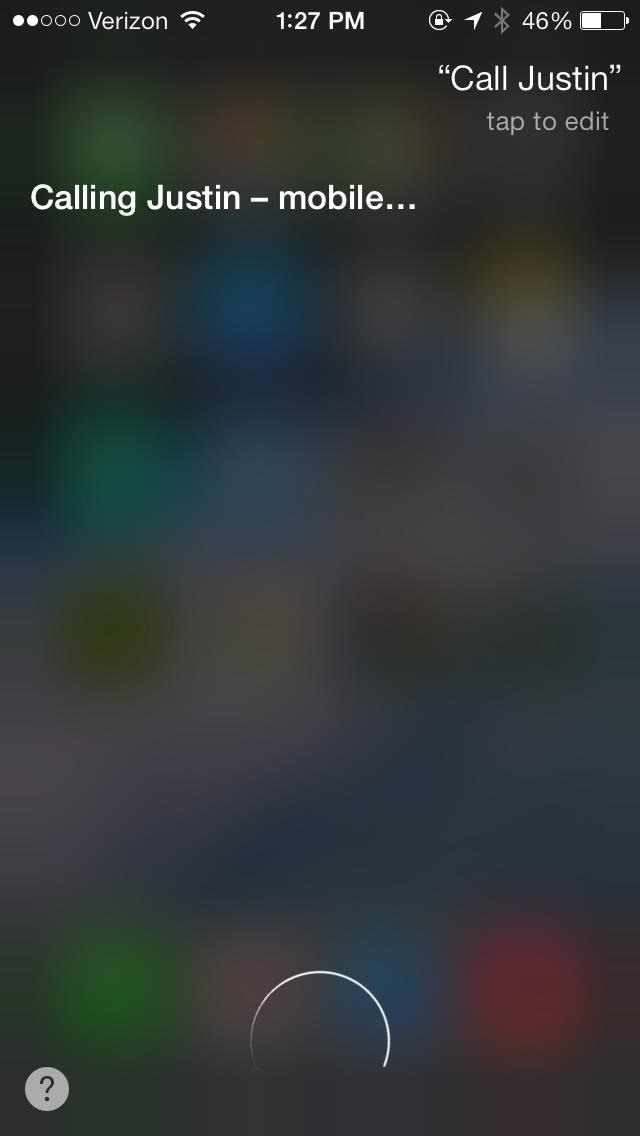
Step 1: Use Siri to Make a Phone CallFirst thing you'll need to do is open Siri and use her to make a phone call to someone who has FaceTime capabilities. Once the phone call is made, tap on the FaceTime icon.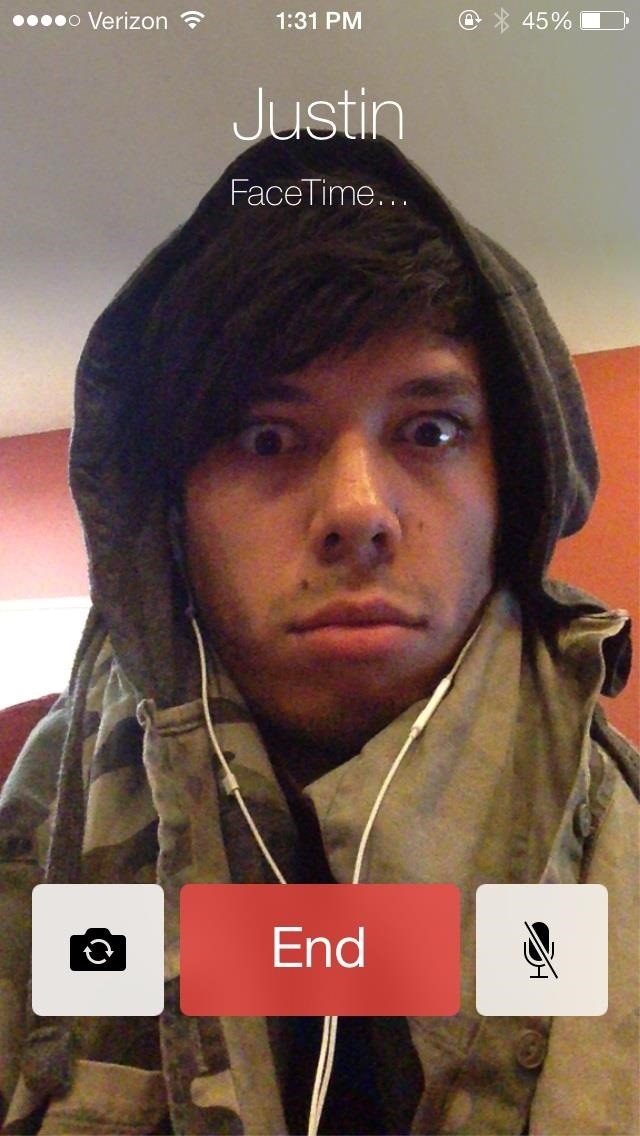
Step 2: Put Your iPhone to Sleep & WakeOnce you're taken to the FaceTime app (left screenshot below), press the Sleep/Wake button on your device to put the phone to sleep. Turn it back on and you should see the FaceTime call still being attempted (right screenshot below).
Step 3: Wait...Then UnlockWait about three seconds and then slide to unlock.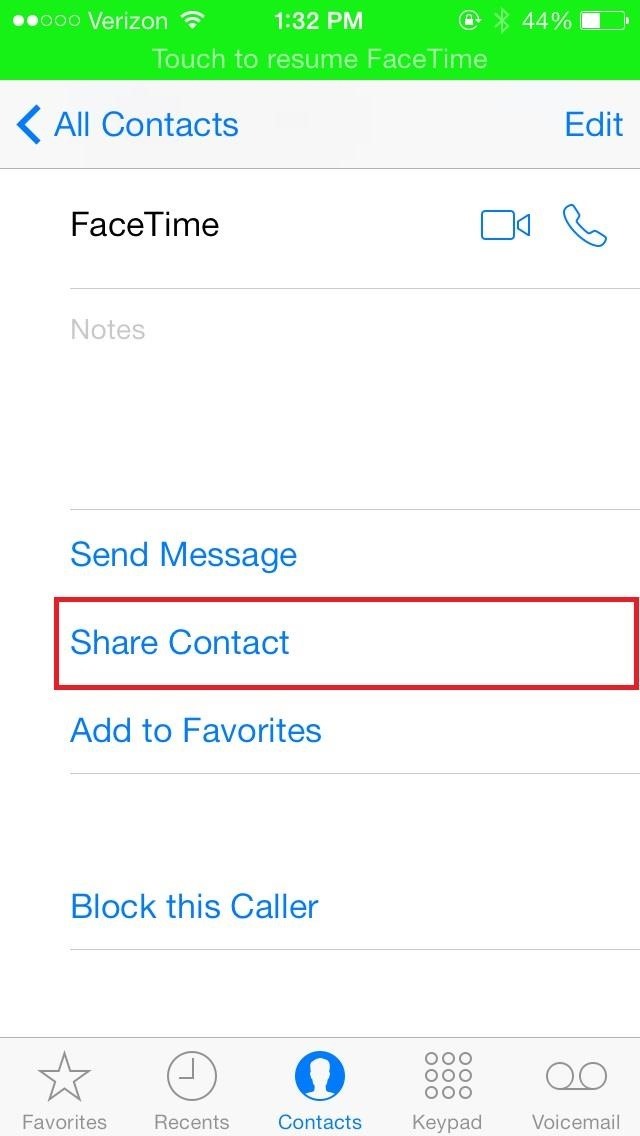
Step 4: Looking Through Calls & ContactsAfter sliding to unlock, the bug affecting iOS 7.0.2 will take you to the phone's contacts, as opposed to asking you to type in the passcode. From there, you can look through recent/missed calls and voicemails. but you can't reach other parts of the phone.If you want to use it to send a text message or email (which is the best thing you can do), select any contact, tap on Share Contact, then choose either Message or Mail.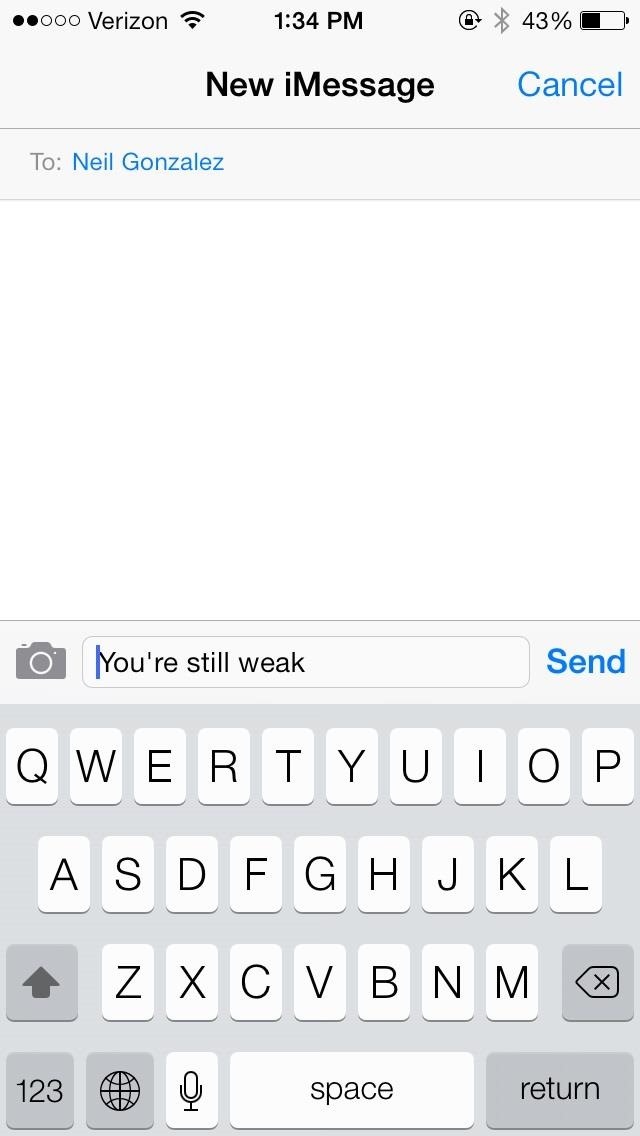
Step 5: Sending a Text MessageAfter either selecting Message or Mail, you'll be taken to that app. Select the contact you want to write to and send a message. You won't be able to see your message sent, as the phone won't allow you to access that application, but as you can see from the screenshot on above (right), the message was indeed sent.
How to Protect Yourself from This BugWhile this exploit isn't all that crazy, it can still be used by your friends (or enemies?) in order to do something bad, like send a text message to your mom or email your boss with spam. Want to protect yourself from this bug?Disable Siri from the Lock Screen.To disable her from the lock screen only, go to Settings -> General -> Passcode Lock and type in your passcode or password, then disable Siri under Allow Access When Locked. Images via wonderhowto.com To see how to disable Siri entirely, or to learn how to lock down your iPhone from any other malicious activity, check out our guide to 18 sneak privacy-betraying settings every iPhone owner must know about iOS 7 for more help.
In the Logitech Gaming Software window, click the on the lighted, colored part of the mouse. In this example, the LED color is set to red, but it may be a different color on your computer. In the next window, look for the color wheel. The color with the glowing highlight is the selected color.
Amazon.com: color changing wireless mouse
This includes your apps, emails, texts, photos, and contacts. An easy way to do this is by using a data backup and recovery software on your device. Delete any unnecessary apps and content on your cell phone. Utilize Your Phone's Security Settings; To protect your phone from any criminal threat, utilize your phone's security settings.
How to Protect Your Personal Data and Privacy on Facebook
In this softModder tutorial, I'll show you how to easily unlock the hidden battery percentage indicator on your Nexus 7 tablet running 4.4 KitKat. It's a built-in feature that you have to manually
How to Show Android's Battery Percentage in the Menu Bar
How To: Play 'Comix Zone' on Your iPhone Now & Relive the Glory Days of Arcade-Style Fighting Games News: Apple Expected to Fall Behind Android in App Sales This Year How To: Have a Bomberman Itch You Need to Scratch? Try This Soft-Launched Game on Your iPhone
These Are the ONLY Ways to Get Free V-Bucks in Fortnite
As a soft-launched game, PAC-MAN Maker is still technically in development, so you may encounter some issues while playing. In our testing, however, the game ran perfectly fine on an iPhone 8, iPhone SE, and iPad Pro that were all on iOS 11.2.2.
Spyware Mobile Tracking: What is Mobile Spyware Software
Get Samsung Galaxy S5 & S6 Like Tool Box For Any Android Device, This Is How You Can Get Toolbox Feature On Any Android Device . Here Is The Link For The App From Google Playstore ,
How to Get Samsung Galaxy S9 Features on Any Android Phone
How to Find Out When Someone Unfollows You on Facebook, Twitter, and Other Social Networks Who Unfollows You on Instagram, Tumblr, Pinterest, and Google+ a pretty good idea of who doesn't
It's Time to Realize Instagram Isn't Like Facebook - Jenn's
With AKG-tuned earbuds, Dolby Atmos surround sound, and a cool set of stereo speakers, the Samsung Galaxy S9/S9+ is every bit a music enthusiasts' phone. However, when it comes to the audio
It's not listed as one of the features on the updated Nook e-reader, but there is a web browser hidden inside Barnes & Noble's newest device, you just need to know how to access it. The eBook
New Nook Touch has hidden Web browser - CNET
As the tech world patiently waits for the advent of mainstream consumer smartglasses, Google is content to stick to the business world (for now). Nearly two years after refocusing Glass on the business sector with its Enterprise Edition, on Monday, Google unveiled the sequel to its smartglasses, which run on Android and Qualcomm's Snapdragon XR1 chipset designed for augmented reality wearables.
Snapdragon 835 Galaxy S8 Models Are Inferior to Exynos
Netflix Moves to Permanently Block VPN & Smart DNS Users By Luke Bouma on January 15, 2016 in News Now that Netflix is available almost worldwide Netflix is turning their eye to people using VPNs, like IPVanish , and smart DNS services, like Unblock-Us , to gain access to content not available where they live.
Netflix Cracks Down on VPN and Proxy "Pirates" - TorrentFreak
0 comments:
Post a Comment