How To: Unlock "S Health" Features in Any Country on Samsung Galaxy Devices
S Health is one of the biggest selling points for newer Samsung Galaxy devices. It offers a centralized place to view and manage data collected by all of the various sensors like the heart rate monitor.As wonderful as this service is, all of its features are not available in all countries. Presumably due to legal concerns, Samsung removed S Health features like "Stress Level" and "Heart Rate" in several regions across the globe.But developer Jiannist has recently created an Xposed module that will remove these region-based restrictions. With this one installed, you'll be able to use all of the features of S Health, no matter what country you're in. Please enable JavaScript to watch this video.
PrerequisitesRooted Galaxy S5 running Android 4.4.2+ Xposed Framework installed "Unknown Sources" enabled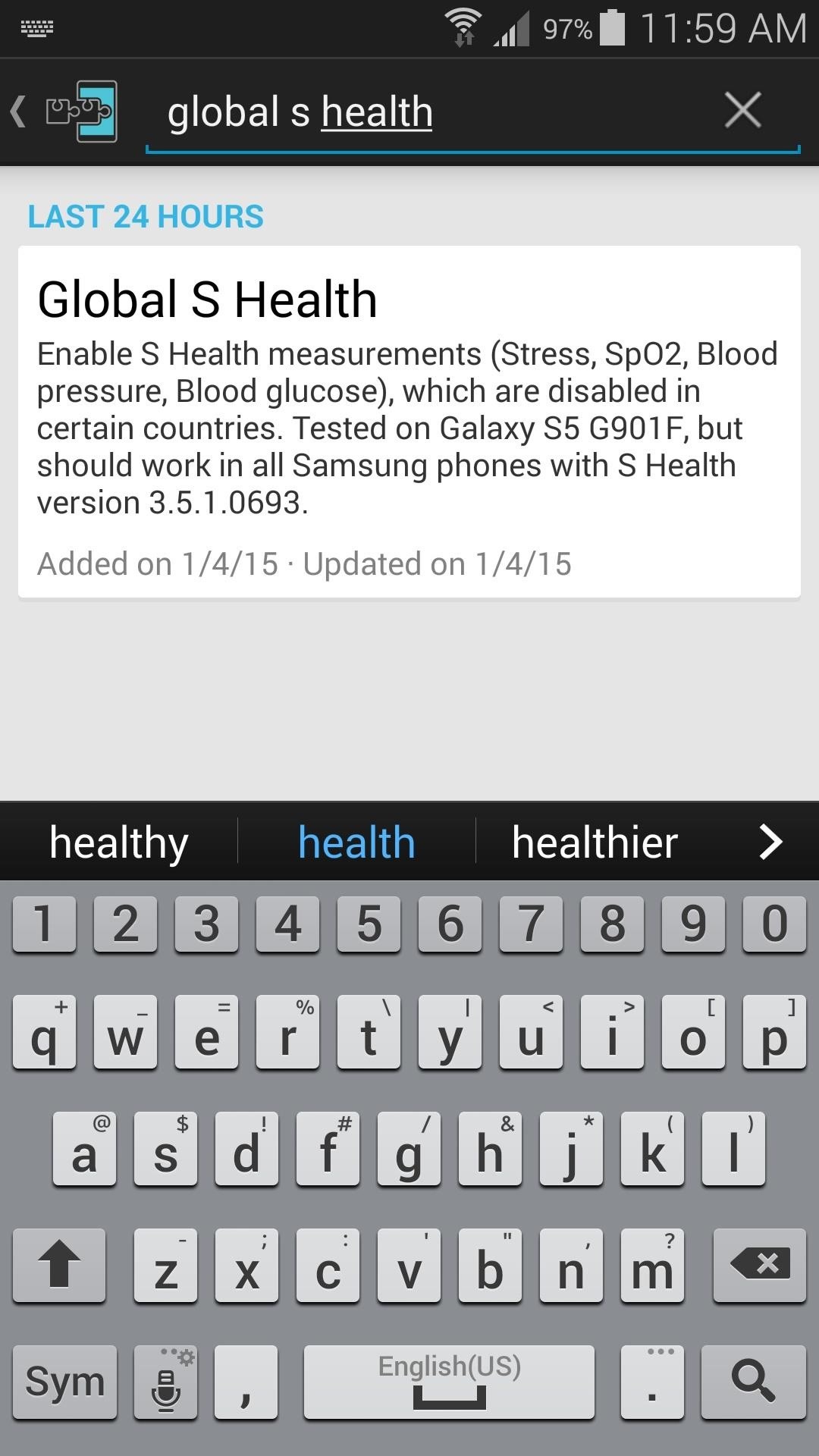
Installing the ModuleTo begin, head to the Download section of your Xposed Installer app and search for "Global S Health," then tap the top result. From here, swipe over to the Versions tab, then hit the "Download" button next to the most recent entry. After a few seconds, Android's installer interface should come right up. Tap "Install" on this screen. When that's finished, you'll get a notification from Xposed telling you that the module hasn't been activated yet and that a reboot is needed. Just tap the "Activate and reboot" button on this notification, and Xposed will handle the rest for you.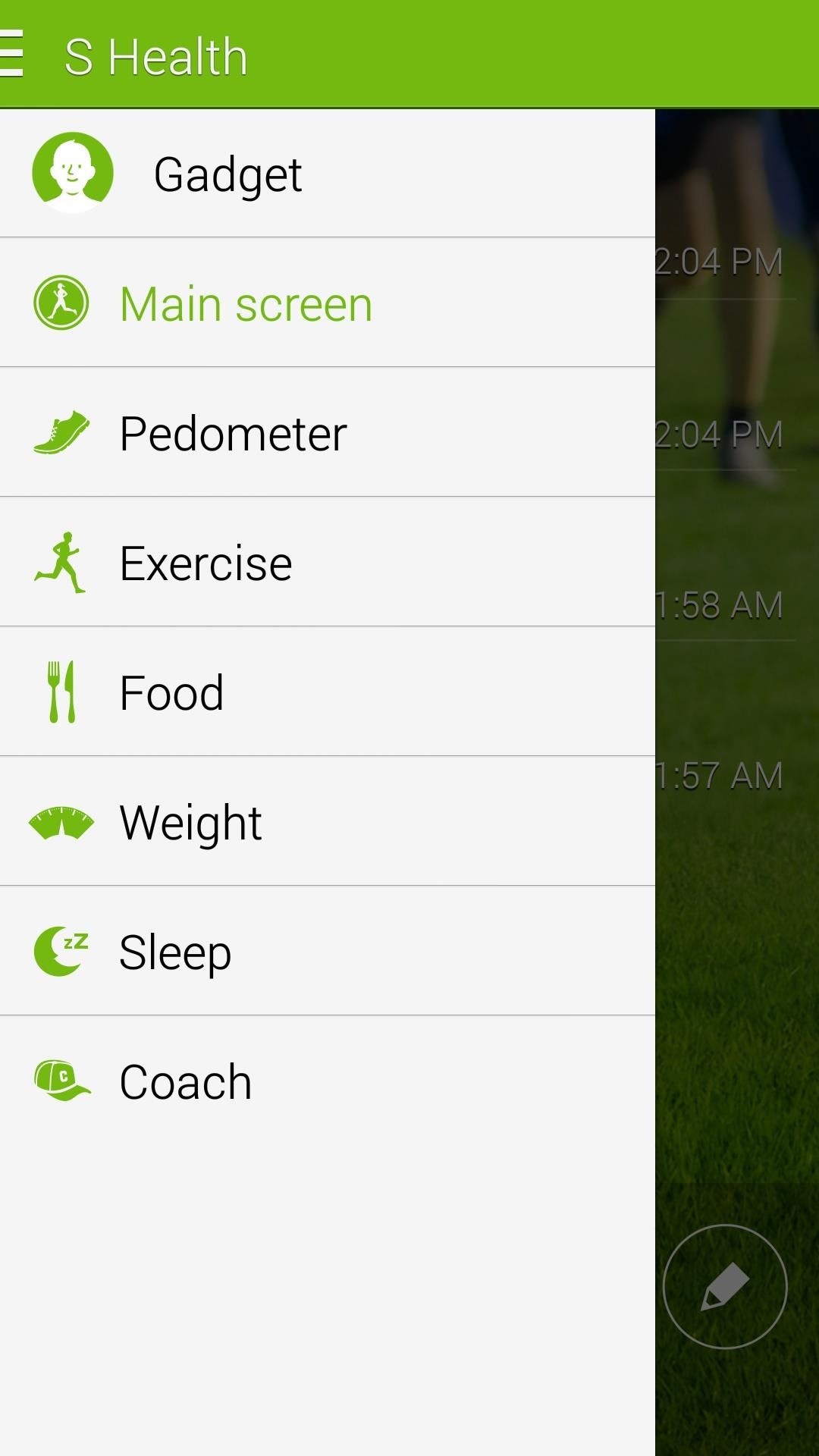
Using the Mod & TroubleshootingWhen you get back up, any S Health features that were previously region-locked in your area should now be available. (1) Before mod. (2) After mod. If the features are still missing, you'll need to update your S Health app and make sure the "Health Services" app is also installed. Both of these can be found in the GALAXY Apps store.What S Health features did this module enable in your country? Let us know in the comment section below, or drop us a line on Facebook, Google+, or Twitter.
Because of Android's new SafetyNet system, certain apps can now block rooted users or prevent you from accessing them altogether — but at least for now, there are still ways around these restrictions. You can pass most of SafetyNet's checks with Magisk and systemless root, but Google's Compatibility Test Suite (CTS) remains a hurdle in some
Root Exploit: Memodipper Gets You Root Access to Systems
Stamina Mode On Any Android. That's it! you are done, now you have Stamina mode like feature on your Android to have maximum battery life on your Android. Also Read: Top 10 Best Apps To Surf Anonymously In Android. So above is all about How To Have Xperia Like Power Saving Stamina Mode On Any Android. With this, you can easily have an advance
Are there any apps, similar to Sony's battery saving mode
Subscribe for more:
How to Build a Mini Altoids BBQ « Hacks, Mods & Circuitry
No phrasebook, no problem. Here's how to use Bixby Vision as your AR translator on the Galaxy S9. Learn more: smsng.us/GalaxyS9. FAKE Galaxy S9+ vs. REAL Samsung Galaxy S9+ (BEWARE of CLONES
Bixby Vision real-time text translation tipped with Google
then all you need to do is use your battery tester to see if its working but it only will put out up to 0.9v which is not that much also once you do this you can put two lemon batterys just using the wire to conect it together and get more volts
How to Build a Simple Lemon Battery | Sciencing
To quickly disable the notification, just toggle the slider to off. A note will display letting you know this notification won't show up anymore. Again, this is only for the app that's currently running—a new notification will show up if another app is displaying over other apps. This is a very granular setting.
How to Disable the "Is Displaying Over Other Apps
Google offers an easy-to-use Chrome add-on called Personal Blocklist that lets you block entire web domains from showing up in your Google search results. If you spot any irrelevant website in search results pages, just click the block link (screenshot below) and all pages from that website will
How to Block Search Engines (with Pictures) - wikiHow
Copy file to system\customize\resource (root required) and set permission for file as rw-r-r (chmod 644) then reboot the phone and gets benefit Category Music
How to Change Your Boot Animation - XDATV - xda-developers
Less than 1% of popular Android apps tested use the Google SafetyNet Attestation API Google SafetyNet helps Android developers add a layer of security to their apps to protect their apps and users from a number of potential security threats including rooted/modified devices, known malicious URLs, malware, and malicious traffic.
SafetyNet: What it is, and how it affects you on Lineage Os
How To: Completely Banish Google from Your Android Experience How To: Bypass T-Mobile's Tethering Limit for Free How To: Master Pokémon & Win Every Game Using Your Android How To: Fix Touchscreen Issues on Your OnePlus One with These Quick & Easy Tips How To: 13 Terminal Commands Every Mac User Should Know
How I deleted Google from my life | PCWorld
On-Screen Navigation Buttons And Failed Expectations: A Visual Analysis s Nexus 6 had an impressively slender chin. to achieve is reducing usable screen space? Whatever the case, it's
Android: Programmatically detect if device has hardware menu
The Nexus 6P, Pixel, and Pixel XL do not offer an Always on Display feature by default because their screens aren't properly tuned to enter the low power doze state that the Pixel 2's screens are.
How to Install the Moto X Camera - Note 2 (Android) Full Tutorial:
In this video, we learn how to remove ads that appear on the sidebar on Facebook. First, you need to look up "Adblock plus Firefox" on Google.
Title bar turns gray and is not responsive, has something to
0 comments:
Post a Comment