How To: This Hack Turns Any Phone into Black Light
Black lights come in all shapes and sizes, and are useful in a variety of ways—they can help you spot fake currency, urine stains, interesting rocks, deadly scorpions, or even just some cool fluorescent artwork.Most black lights work using a filter or coating over the bulb that filters out most of the visible light and produces mostly long wave ultraviolet (UVA) light in a dim violet glow (filter-less bulbs will produce a blue color). With a black light, you can see fluorescence, the radiating glow emitted by certain substances when exposed to ultraviolet light.While no smartphone is technically capable of emitting UV light currently, you can mimic the effect of a black light using your phone's LED flash, a few markers, and some transparent tape. It won't work as well a commercial LED black light, but if you're just looking to show off some cool fluorescent art or mutant-looking plants, it'll definitely do the trick. 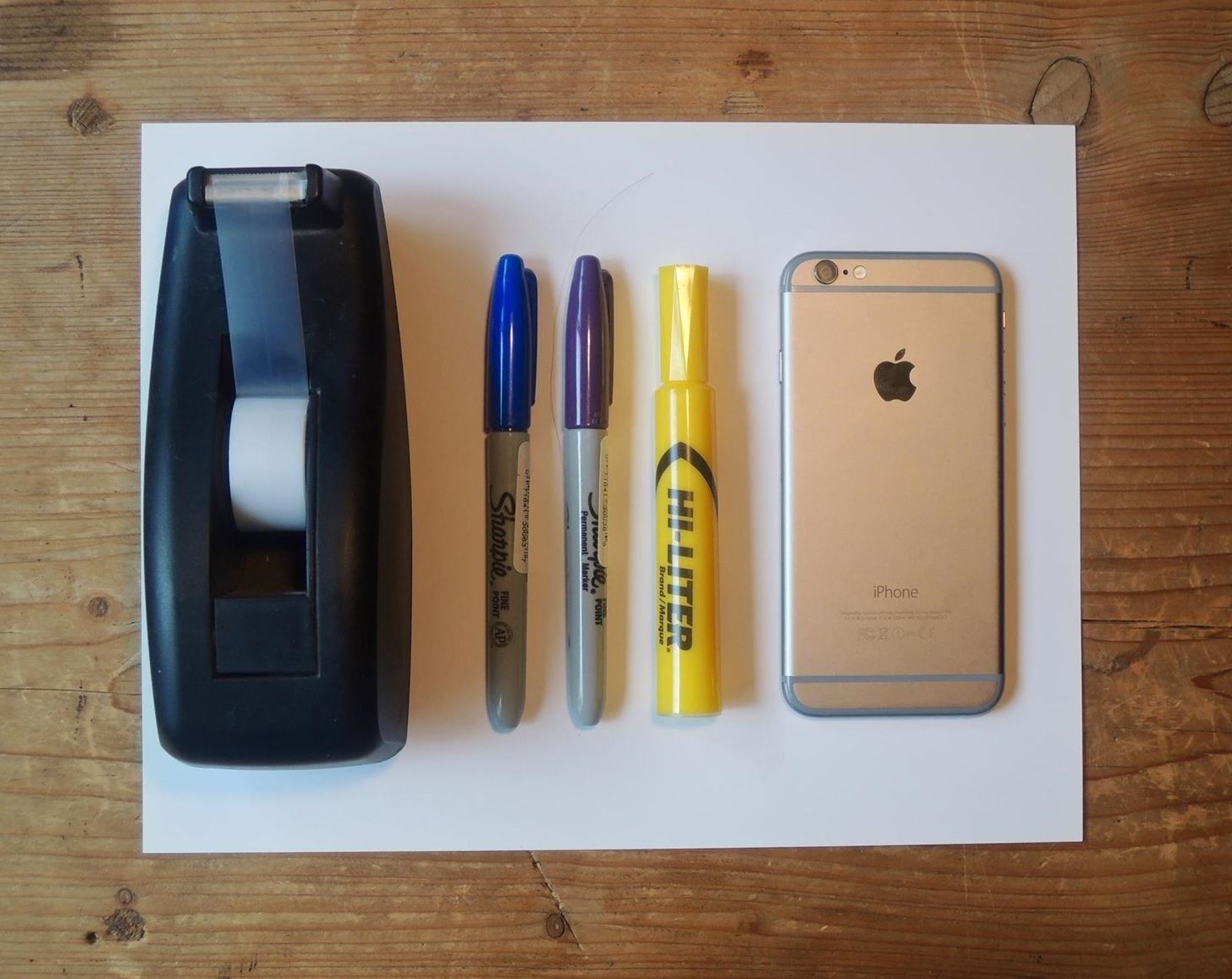
What You'll NeedA blue and purple marker Transparent tape Smartphone with LED flash Highlighter White paper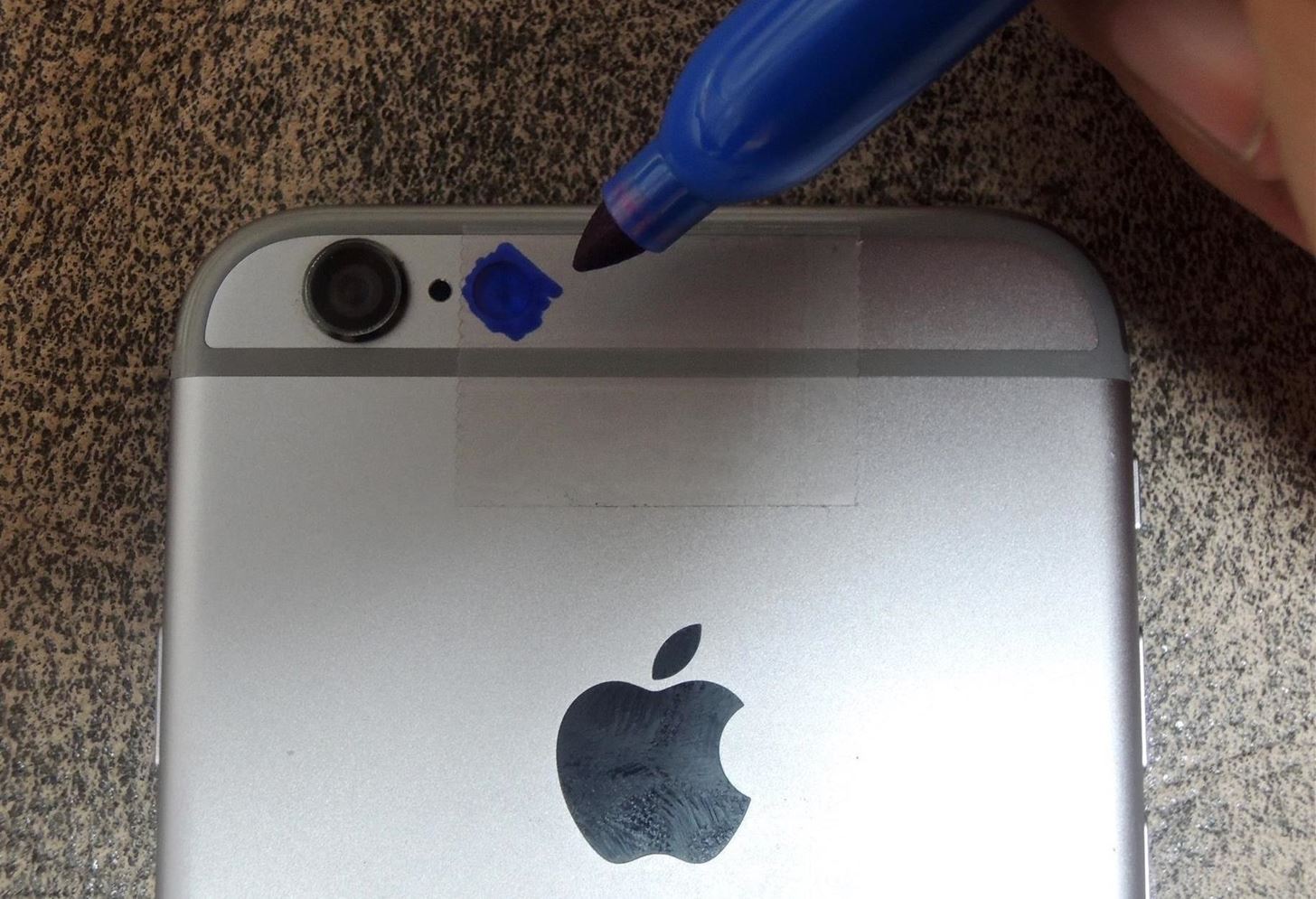
How to Turn Your Smartphone into a Black LightThis project can be literally be done is seconds if you have all of the materials in front of you. It's that easy. And if you don't plan on taking any photos or videos with your device's camera, then feel free to tape over that part also—if you're afraid of getting ink on your camera lens.Place a small piece of tape over the LED flash on the back of your iPhone or Android smartphone (will also work on tablets with built-in flashes), which should be close to your rear camera. Color on top of the tape with blue marker so that it covers the flash. Place another piece of tape over top of the flash, and color on top of it with blue marker as well. Place a third and final piece of tape over the flash, but this time color over the flash with your purple marker. You're done! Seriously, that's it.
Using Your New Smartphone "Black Light"On a piece of white paper, write/draw anything down with the highlighter, then turn on your device's flashlight feature in a dark room and shine the purple/blue tinted light at it. The yellow writing on the paper will come to life thanks to your brand new DIY black light, giving it a prominent look in complete darkness. Depending on the type of highlighter you use, your results will vary. Below are several examples, each from different highlighters, under my makeshift black light. If you want to take photos with the black light on, just make sure that you don't tape over the camera lens (like I did in my video up top) or you'll have a pretty blurry picture. Likewise for videos, though you'll also want to keep tape off of your microphone, too.
Don't Miss These Other Cool Fluorescent Hacks:How to Make Glowing Green Candy (AKA Kryptonite Candy) How to Make Your Own Glowing Green Fluorescein (Fluorescent Dye) Make Radioactive-Looking Mutant Plants That Glow Under Black Light How to Make Trippy Triboluminescent Smash-Glow Crystals How to Make Fluorescent Water Monsters Using Highlighter Markers Follow Gadget Hacks over on Facebook, Google+, and Twitter, for more great tips.
Block Apps from Logging Your Data on Android - Gadget Hacks
How To: Get the best backgrounds for iPod Touch or iPhone without jailbreaking How To: Get a video wallpaper on iPhone/iPod touch How To: Get a live, animated wallpaper for your jailbroken iPhone or iPod Touch How To: Jailbreak iPod Touch/iPhone 1G, 2G, 3G, or 4G
How to Put the Wallpapers on Your iPhone & iPod Touch
Google now has an iOS version of Android Wear, so if you own an Android smartwatch (Moto 360, ASUS ZenWatch, Huawei Watch, LG Watch Urbane, Sony SmartWatch, etc.), you can finally connect it with your iPhone. Previously, we covered a nifty hack that let you use an Android Wear smartwatch with iOS
Novo logotipo do Android? Instale a animação de inicialização
When you make or receive a call on your iPhone, you're forced to use the built-in ear receiver at the top of the phone to hear anything—unless you're already connected to a Bluetooth device. If you don't have Bluetooth in your car, or prefer to just use the speaker instead, having to manually
How to Set Speakerphone Mode to Automatically - OS X Daily
osxdaily.com/2015/01/19/speaker-phone-default-iphone-calls/
How to Set Speaker Mode to be the Default for iPhone Calls. Want your iPhone phone calls to automatically be in Speakerphone mode? Here is how to set that up on your iPhone: Open the "Settings" app on the iPhone and head to "General", then go to "Accessibility" Look under the Interaction settings for "Call Audio Routing" and tap
How to Automatically Turn on Speakerphone for Every iPhone
drippler.com/drip/how-automatically-turn-speakerphone-every-iphone-call
How to Automatically Turn on Speakerphone for Every iPhone Call. When you make or receive a call on your iPhone, you're forced to use the built-in ear receiver at the top of the phone to hear anything—unless you're already connected to a Bluetooth device.
Speakerphone comes on automatically for every call - Verizon
How To: Get Better Quick Settings on a Samsung Galaxy S3 with This Fully Customizable Control Center How To: The Easiest Way to Get Android N on Your Nexus Before Anyone Else PSA: Enable This Hidden Setting Before Modding Anything on Android
How to charge Galaxy S10 battery? - Galaxy S10 Guides
After the success of the Snapdragon 835, Qualcomm now has its eyes set towards the future with the arrival of its next-generation SoC, the Snapdragon 845.Debuting alongside the Samsung Galaxy S9, the 845 is now set to take over the market for flagship Android phones in 2018.
Phone Hack via Browser Test « Null Byte :: WonderHowTo
Apr 25, 2018 · Mark Griffiths and Daria Kuss are psychologists at Nottingham Trent University in the U.K. They specialize in studying the impact of technology and social media on cognitive and social behavior.
Social media addiction is a bigger problem than you think
Why does Flickr offer 1TB of storage for free yet charge $499/yr for 2TB? The answer is that Yahoo! doesn't expect many Flickr users to use anywhere near the 1TB they are offering.
Upload Anything to Flickr's New 1TB of Space With a Simple Hack
The Full Capacity of Your Samsung Galaxy S8's SD Card. an hour of video that uses every pixel of resolution will take about 4GB. you need to do a little bit
Samsung Galaxy Camera Tips & Tricks for Getting the Best
How to make someone disappear? Help! How does someone make the "messenger" icon disappear o Can I make someone disappear from my newsfeed but still inte Related Help Centre FAQs; How do I make someone an admin or moderator of my Facebook g Someone used my Facebook account to make an unauthorized pur
How to Disappear Temporarily From Facebook | It Still Works
Instagram wants to bridge the gap between advertising and shopping for a more central buying experience. The app has long been a platform for advertisements, with both companies and creators using it as an outlet to link to products, and now that's going a step further with the ability to buy content featured in posts […]
Make Buying Stuff Easier on Instagram with the New Checkout
Despite being the third most popular one-click file-hoster after Rapidshare and MediaFire Megaupload does not have many file-search engines meant to search files hosted on their network, compared to the vast amount of dedicated third-party Rapidshare Search Engines there exist only a few meant for Megaupload, most of these file search-engines work on similar scripts which
How To Search For Files On MegaUpload com & Other File
For those who regularly use their computers to send and receive text messages, the email option isn't exactly convenient. The good news is that both Android and iOS have ways to sync up the text messages between phone and system, although you'll need a computer running Mac OS X to take advantage of the iOS implementation.
Send Android SMS on PC?
AD
Coolmuster.com/Send-Receive-SMS
Report Ad
Step-by-step: Easily Send & Receive Android Text Messages from Computer
News: Harry Potter Might Be Flying at You Soon with Universal's AR Goggles How To: Play the "Star Wars" theme song on the piano News: Robot Swarms Could Be Controlled by Your Smartphone, Thanks to AR News: Finally! A Keyboard for Smartwatches That Actually Works
Apple Finally Splits Off Its Tablet Software With iPadOS
We're big fans of retro games and emulators, but Apple doesn't allow emulators on the App Store for copyright reasons. There's already a way to play NES and GBA games on your iPhone without jailbreaking, and in this post we tell you how to install an SNES emulator for your iPhone without jailbreaking.
Install SNES Emulator on iPhone or iPad Running iOS 12/11
0 comments:
Post a Comment