Just Released: iOS 11.4.1 for iPhones Includes More Secure USB Restricted Mode, Bug Fixes & Improvements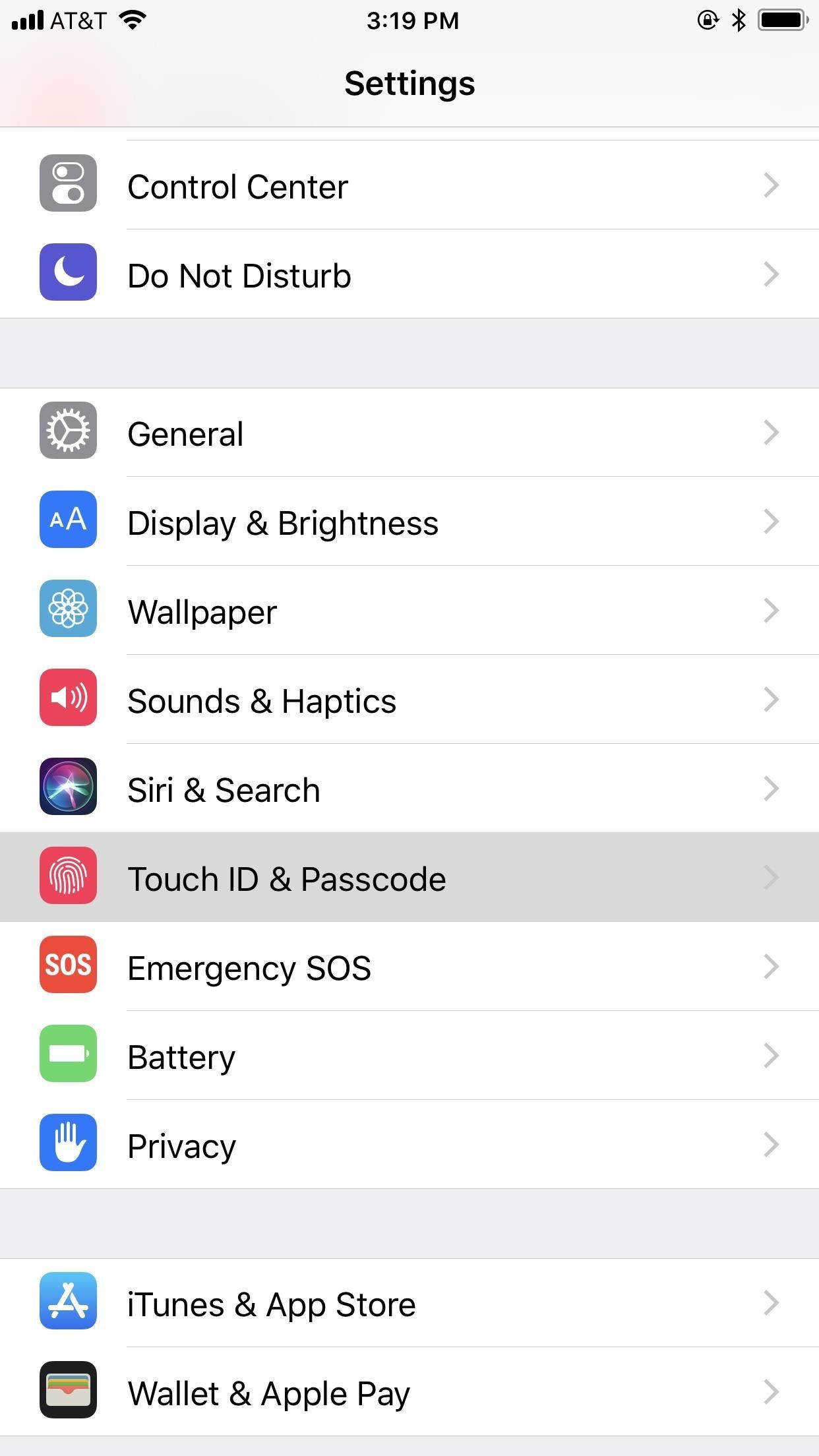
After about 40 days of beta testing, Apple pushed out iOS 11.4.1 to everyone as a stable build on Monday, July 9, exactly one week after the final beta appeared.Hidden within the iOS 11.4.1 update is the new USB Restricted Mode that Apple introduced in the iOS 12 beta which renders brute-force tools such as GrayKey and Cellebrite utterly useless. While USB Restricted Mode was released in iOS 11.4, it would take seven days after last unlocking your iPhone for it to lock out all USB accessories. This newer version limits that just one hour.This shorter time period makes your iPhone more secure but also requires that you unlock your iPhone with a passcode, Touch ID, or Face ID whenever you connect it to your computer to charge or sync with iTunes, but only when it hasn't been unlocking within the last hour. For more details, check out our full guide:More Info: Keep Data-Thieving USB Accessories from Connecting to Your iPhone If you're expecting any other new features for your iPhone in iOS 11.4.1, you'll be disappointed because there's nothing else here but bug fixes and security improvements. What those "bug fixes" and "security" improvements are exactly is anyone's guess, since the release notes during the beta did not specify any obvious resolved issues, performance enhancements, or security updates. However, the final release notes state that the following two issues have been addressed.Fixes an issue that prevented some users from viewing the last known location of their AirPods in Find My iPhone. Improved reliability of syncing mail, contacts and notes with Exchange accounts. Apple's security updates webpage lists a number of security issues that were addressed on July 9. The issues that were fixed include the following:Cookies may have unexpectedly persisted in Safari because of a cookie management issue in CFNetwork. Processing an emoji under certain configurations may have led to a denial of service. A local user may have been able to read kernel memory because of an out-of-bounds read issue in Kernel. An application may have been able to gain elevated privileges from a memory corruption issue in libxpc. A malicious application may have been able to read restricted memory from an out-of-bounds read in libxpc. Visiting a malicious website may have led to address bar spoofing in LinkPresentation and WebKit. A malicious website may have been able to exfiltrate audio data cross-origin via WebKit. A malicious website may have been able to cause a denial of service from a race condition in WebKit. Processing maliciously crafted web content may have led to an unexpected Safari crash because of multiple memory corruption issues in WebKit. Processing maliciously crafted web content may have led to arbitrary code execution because of a type confusion issue or multiple memory corruption issues in WebKit. Visiting a malicious website may have led to address bar spoofing because of an inconsistent user interface issue in WebKit Page Loading. A malicious application may have been able to break out of its sandbox because of a memory corruption issue with Wi-Fi. To make sure you're protecting your data as much as you can, it's advised to update to iOS 11.4.1 as soon as possible even if you haven't experienced the AirPods and Exchange issues above since there are plenty of security enhancements and likely more under-the-hood improvements.To get the update, just open up your Settings app, tap "General," then "Software Update." Once there, follow the on-screen instructions to download and install iOS 11.4.1 on your iPhone. If you were on the iOS 11.4.1 beta and you're on the latest beta version, it's the same version as the public release, so you don't need to worry about getting the final one since you already have it. In the future, in iOS 12, manually updating to new software updates will be a thing of the past, if you want it to be. A new feature will allow you to set updates to download and install automatically, so you're always on the latest and greatest iOS version. If you want to try that feature out right now (and more), you can join the iOS 12 beta program as a developer or public beta tester.Don't Miss: 50+ Cool New iOS 12 Features You Didn't Know AboutFollow Gadget Hacks on Facebook, Twitter, YouTube, and Flipboard Follow WonderHowTo on Facebook, Twitter, Pinterest, and Flipboard
Cover image and screenshots by Justin Meyers/Gadget Hacks
Like Google Chrome for desktop, Google Chrome for Android allows you to use tabs during your browsing sessions. This lets you easily access and keep track of several webpages at once. If you find yourself with too many tabs open and are looking for a way to close them all, rather than individually
How to close all tabs in Safari, Chrome and Google on your
If you've ever felt that you could use a bit more oomph when listening to music or watching videos on your Galaxy S5, you needn't wait any longer. Developer stalli0nUK has created a mod that will boost the volume of the speaker and headphones on your Galaxy S5 in one fell swoop.
How to boost or increase earphone speaker volume on Samsung
It's pretty easy - A few years back I began publishing DIY information for creating near-Gen3 quality night vision devices for a few hundred dollars - a few people even managed to do it for less than $100, but they just used duct tape and cardboar
DIY Infrared Night Vision Device: 6 Steps (with Pictures)
Went into Iphone 5 Settings>Facebook (the actual Facebook settings) Then where it gives you your name and login details for facebook, click on your name and delete the login account. When deleted, go to instagram and try to share the photo again and it says that you need to login to facebook, click ok and accept the requests and instagram
How do I link my Instagram account to a Facebook Page that I
How to set a custom ringtone on your Motorola Droid Turbo 2. We will show you through this article how to set a custom ringtone on your Motorola Droid Turbo 2, especially if this ringtone comes from an MP3 file. Even better, we'll show you how to edit your favorite MP3 tracks on your Motorola Droid Turbo 2.
How to Load ringtones from your computer onto your Droid
13 Ways To Break Your iPhone Addiction (That Actually Work) start by cutting yourself off at night. Leaving your phone out of the boudoir not only gives you another or even shut down your
How To Turn Airplane Mode On or Off on Android - YouTube
How to Connect an iPod Touch to Bluetooth devices
If you're going to use the Firefox Password Manager, we highly recommend that you apply a master password to your stored usernames and passwords. Without a master password, if someone gains access to your account, they can easily open the Password Manager and view your passwords.
How to View & Delete Saved Passwords on Chrome, Edge, Firefox
Report Ad
The Carve King is the best performing CNC machine in the $1000 range.
Follow the guide below to get Bitmoji Keyboard on Android device. How to Get Bitmoji Keyboard on Android. This step by step guide will help you in installing the Bitmoji Keyboard. Step 1 - First open the Google Play Store app from your app drawer and install the following applications. Download: Gboard - the Google Keyboard. Download
Type in style: How to change your Android keyboard | Greenbot
Here i show you my home made retro headphone for mobile phones This is wired retro headset Crazy headset. Retro Wireless Handset - Duration: 3 How to Make a Retro TV Phone Stand
How to Make Your Wireless Headset Wired (with Pictures
How To: Keep Root, Custom Recovery, & Disabled Encryption When Updating Your Nexus 6 How To: Unroot Your Galaxy S5 or Other Android Device How To: Add Your Own Custom Screensaver Images to Your Kindle Lock Screen How To: Unroot a Motorola Droid phone and restore it to stock settings
How to Root Your Nexus 5—An Easy Guide for First-Timers
Facebook Lite App Download. We provide the latest Facebook Lite App that could be downloaded and installed on your devices. No matter you own an Android, iOS (iPhone, iPad) or a Windows PC, MAC OS
How to Download the Facebook Application for the iPhone
In Poaching If Would Be We Stopped Elephants Tomorrow Still Big RRXE86rn Surge Pricing Avoid The Lyft To Track At amp; Same Time Select Uber US Law US Codes and Statutes New Mexico Statutes Criminal Buffalo Guide Lawyer York Attorney New Dwi Ny p1Owx4 2011 New Mexico Statutes And Cameras Image Best Images 619 On Link Pinterest Camera xXC0Pnwnq8 Article 5: Licensing of Operators and Chauffeurs
How Can I Run Uber And Lyft At The Same Time? - Maximum
This, after you install installous on iPad, you need download the package files which makes your job easy. Using Installous now you can search and install your favorite iPad apps and Games. This is how, you can install installous on iPad and enjoy the cracked apps on your iPad.
How to Install Installous to Get Free iPhone Apps - Jaxov.com
jaxov.com/2010/05/how-to-install-installous-iphone-ipod-touch/
Installous is a free app available via Cydia which allows you to search, download, browse and install cracked / jailbroken apps on your iPhone and iPod Touch. The following guide will explain you to install Installous on your iPhone and iPod Touch.
How To Install Installous From Cydia - Question Defense
0 comments:
Post a Comment