How To: Repair or Replace Your Broken Headphone Jacks
If you haven't met a person that's broken a pair of headphones, you might need to get out more. No matter how expensive or cheap a pair of headphones are, the sound can get buggy, the wire can get cut, or the headphone jack itself can be broken or ripped off the cord. But instead of buying a new set of headphones or borrowing the ones from your cousin with the earwax problem, you can easily fix it yourself.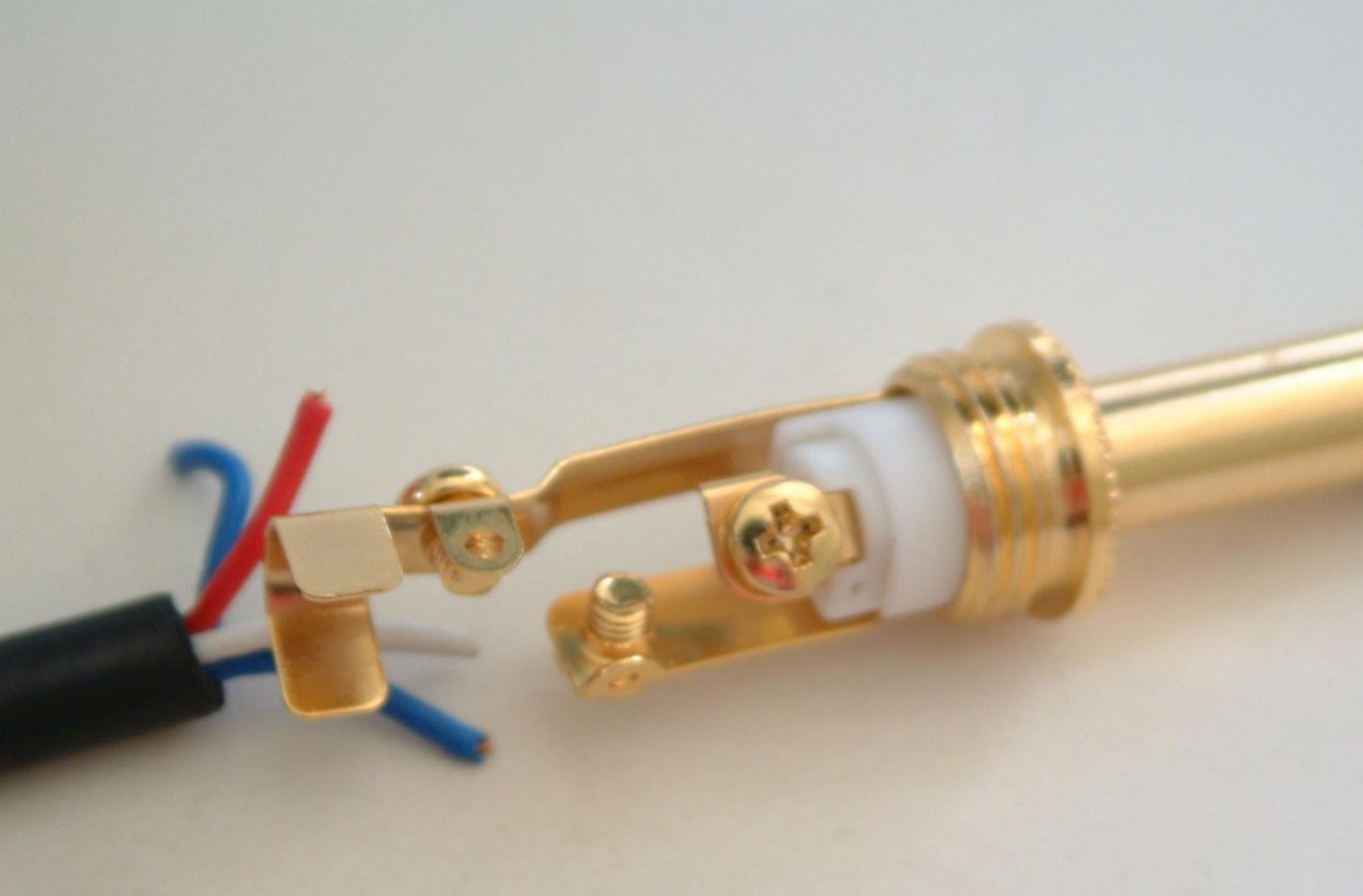
What You'll Need1/8" headphone plug (found at RadioShack, Walmart, etc.) Soldering gun and solder * Hot glue gun and hot glue Tweezers Sandpaper Wire Strippers * If you bought a plug with screw terminals, like the one below, you will not need to solder. Image via polkaudio.com
Step 1: Cut Off Original PlugFirst, cut the wire a few centimeters below the busted jack location.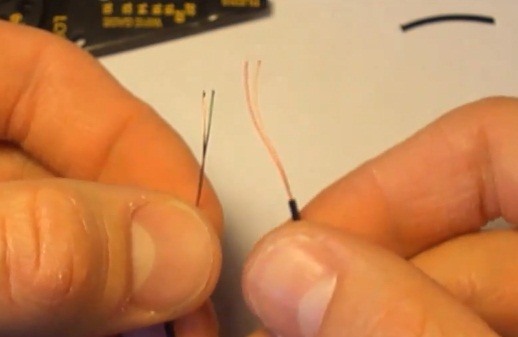
Step 2: Separate and Strip WiresSeparate the two black wires, then remove the plastic casing from each with a wire cutter or knife.
Step 3: Sand Off the Colored CoatingNow, remove the colored enamel coating from the non-ground wires with sandpaper to reveal the bare copper wire underneath.
Step 4: Separate the New PlugOnce the wiring has be sanded properly, take off the plastic base of your new plug to reveal the inside terminals.
Step 5: Place Plastic Plug Housing Around WireBefore you forget, make sure to install the plastic base onto the wires, so that when you start connecting the wires to the actual plug, you don't have to pull it all apart and start over to put it on.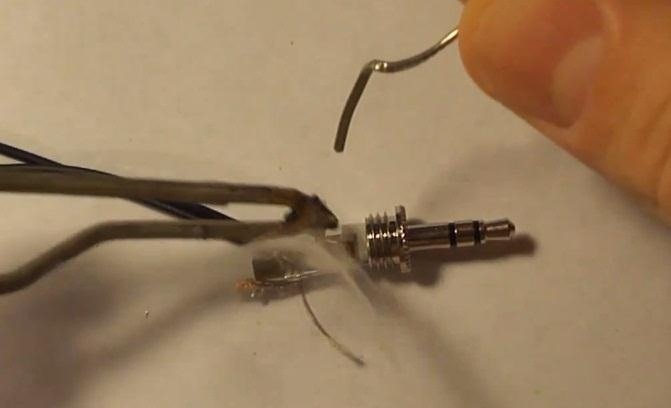
Step 6: Solder Wires onto PlugNow, you will need to make sure the corresponding lines reach their designated spot, ensuring that your headphones playback the music properly. Then just solder them in their proper places and use a little hot glue to secure the plastic base back onto the plug. For a full walkthrough, check out the video below. Please enable JavaScript to watch this video.
If you have a different headphone plug then the ones pictures in the video, go ahead and watch the following video to fix headphones with mics, volume controls or bass boost. Please enable JavaScript to watch this video.
Image by Nduitch, AudreyObscura
Dimo Video Converter Ultimate is a powerful audio extractor extracting audio from video, like convert MP4 to MP3, convert MPEG to M4A, and AVI to MP3. The primary function of the video to audio converter is extracting audio from video files, such
What's the best way to extract sound from a YouTube video
Samsung Health tracks your activity, nutrition, stress data, heart rate and sleep, and delivers insights for you.
Samsung Health | Apps | Samsung CA
just in: #android 4.4.4 rolls for #Xperia Z, ZL, ZR & Tablet Z - brings fixes, battery, wifi & email improvements and more #SonyXperia — Sony Xperia News (@SonyMobileNews) September 9, 2014
Transform Your Android into a Sony Xperia Z3 « HTC One
How to Make Your Wireless Headset Wired. Are you tired of having to purchase countless batteries or spend a ton of time charging your batteries for your headset? Believe it or not, you can turn your wireless gaming headsets into a wired
Innovage Retro Phone Handset, Black, 3.5mm - amazon.com
There are ways to keep your iPhone from making a sound when you have an incoming call. Whether you do it by using the hardware mute switch or software settings, the iPhone gives you ways to turn off or modify the ringer.
VSCO Cam it's by far my favorite app to edit photos. Vsco Filters are the only ones I used. I have been using them since I started my Instagram account years ago.. Today I will walk you through how to edit photos using VSCO Cam so you can create the most beautiful Instagram Feed.
VSCO Tutorial: How To Use VSCO To Shoot & Edit Photos
How To: Get Auto-Rotating Google Now Wallpapers on Your Samsung Galaxy S3 Home Screen How To: Liven Up Your Samsung Galaxy S3's Home Screen with Custom 3D Panoramic Wallpapers How To: Top 5 Free Interactive Live Wallpapers for Your Android Phone or Tablet How To: This Energy-Saving Live Wallpaper Gives Your Android Home Screen a Fresh Look
How to Set Rotating Lock Screen Wallpapers on Samsung Galaxy
When you're just a child, there's nothing better than a clown and a few balloon animals to make your birthday party one to remember. There's just something unforgettable about experiencing a balloon twisting in action—the contortion of the balloon, that rubber smell, and the inevitable high-pitched squeakiness that fills the room until a bunny or giraffe appears.
Balloon Twisting Hints and Tips « Make Balloon Animals
I can't stand them I really want to have the pre-lollipop notification system back and I was told that the pop up notifications could be disabled - however I'm not finding that option available anywhere in the settings. Anyone know if thats available or am I SOL? Thanks in advance.
[HOWTO] 4 Ways To Disable Heads-Up Notificat… | Android
How do you transfer pictures from sd card to Facebook? You can connect your camera to your computer or an SD card. You can also upload a photo through your phone or iPod. On the iPhone/iPod
How to Transfer Photos From Computer to an SD Card | It Still
How to Change the Default Snooze Time on Your iPhone's Alarm
How To: Keep Long Texts from Breaking into Separate Messages on Android How To: Samsung Phones Aren't the Only Android Devices Vulnerable to Remote Wipe Attacks—Is Yours at Risk? How To: Use Text Messages to Surf the Web on Your Phone Without Any Data
How to Hide Private Calls & Texts from Nosy People on Your
0 comments:
Post a Comment