How To: Stop Spammy Notifications on Your Phone
Have you ever had one of your Android games post a notification in a lame attempt to remind you to play? This is becoming a common practice these days, and to me, it's about as annoying as a Best Buy blue shirt when I'm just trying to check out the latest TVs.Or perhaps you're a rooted user, and you're well aware that you'll have to sideload device updates. Regardless of this fact, your phone still pesters you endlessly when it realizes a new over-the-air update is available, only to say "Failed" when you tap this notification.Don't Miss: How to Disable Heads-Up Notifications in Lollipop Don't Miss: How to Make Notifications Show Up as Chat Bubbles On the bright side, though, almost any notification can be disabled on Android 4.1 Jelly Bean or higher. It's incredibly simple, too, and I'll outline the various processes below. 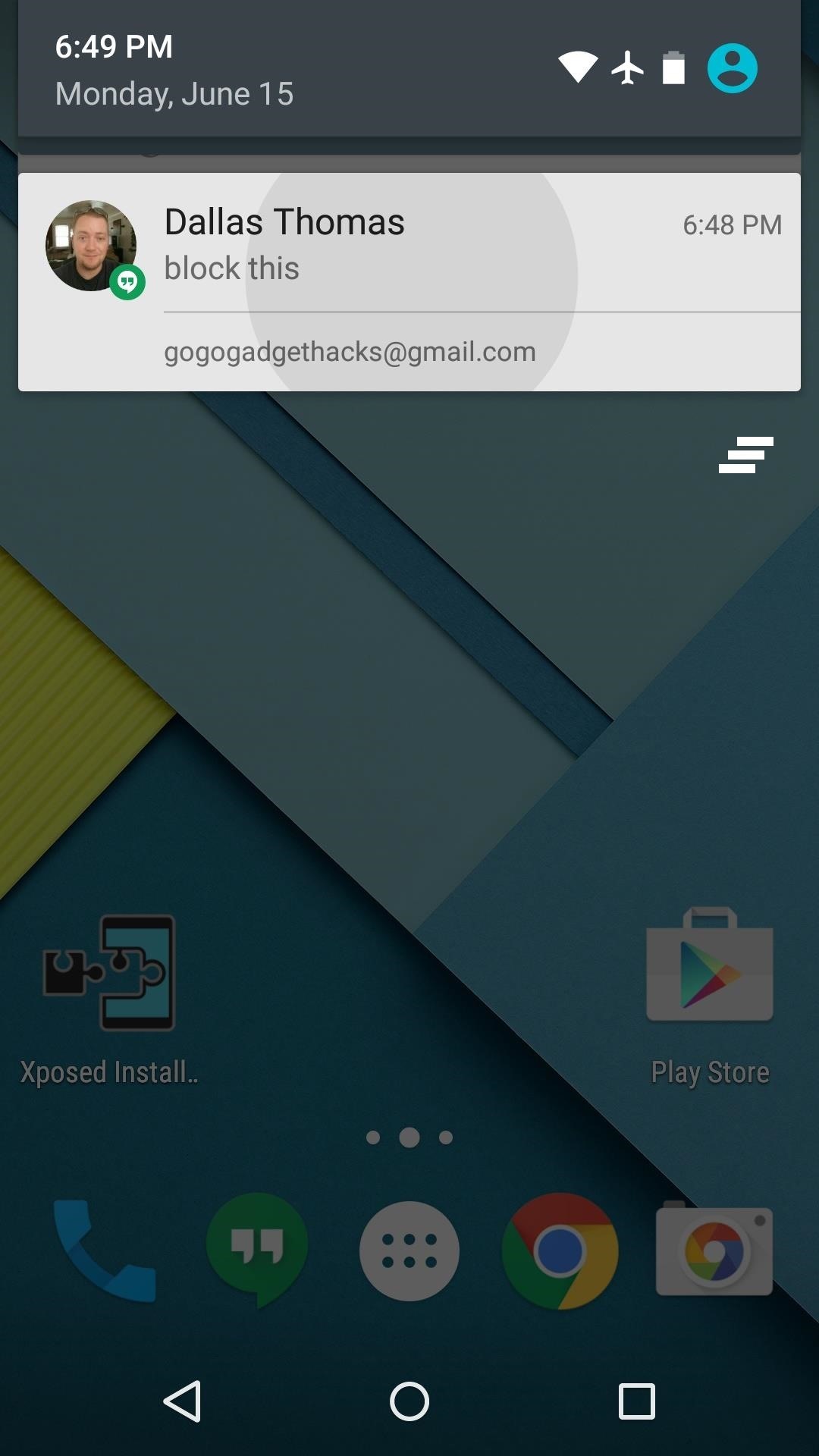
Lollipop: Disabling Notifications After You Get OneIf you're on Android 5.0 or higher, there's a new notification menu that will allow you to block notifications from any app. When an app posts a notification that you don't want to see, just long-press the notification and tap the little "i" button that shows up. From here, enable the "Block" option, and you'll never see a notification from this app again.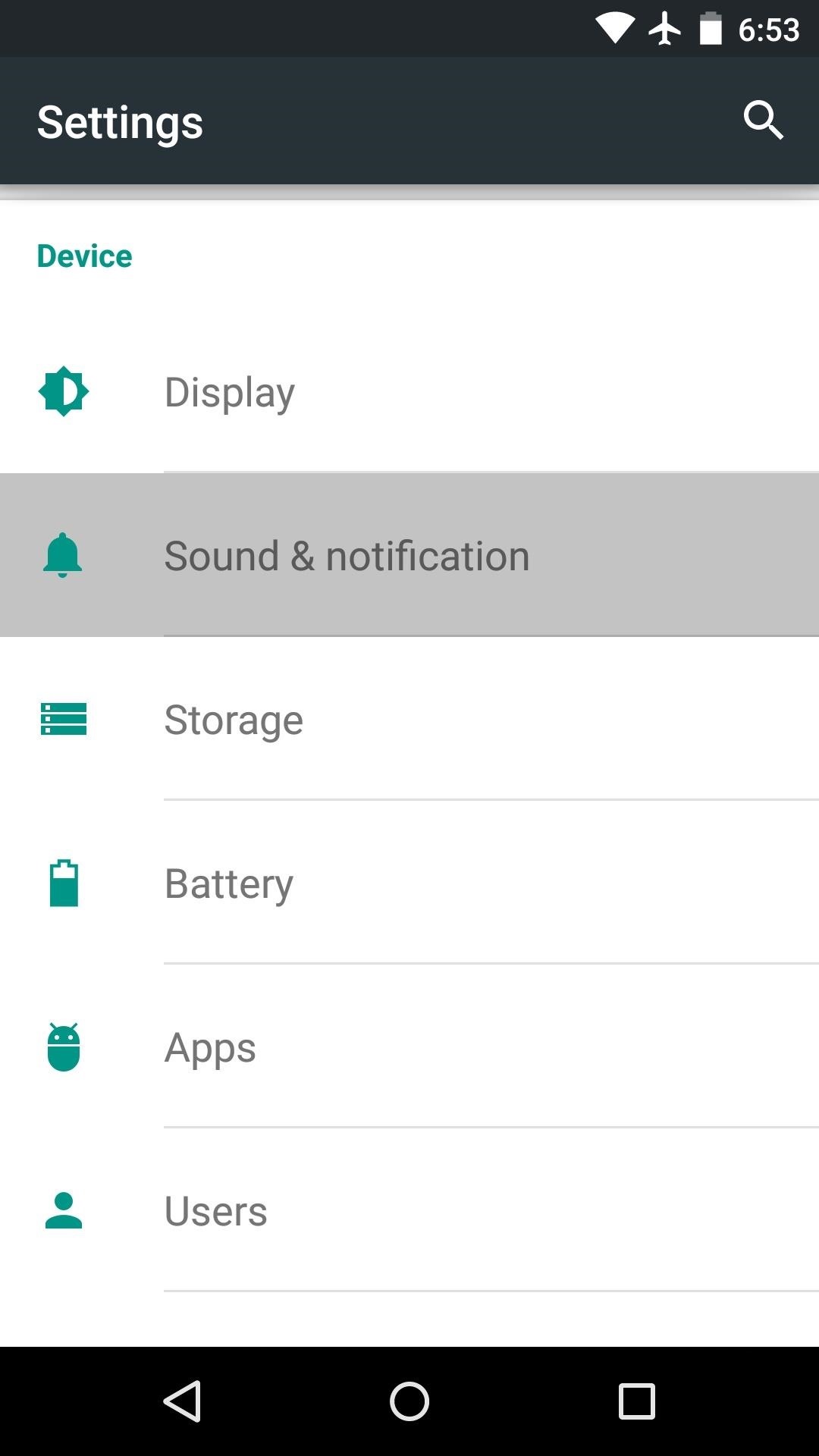
Lollipop: Disabling Notifications Before You Get OneIf you'd rather block app notifications preemptively in Lollipop, this same menu can be accessed manually. Just head to the "Sound & notification" entry in settings, then tap "App notifications." From here, select any app, then toggle the "Block notifications" option on.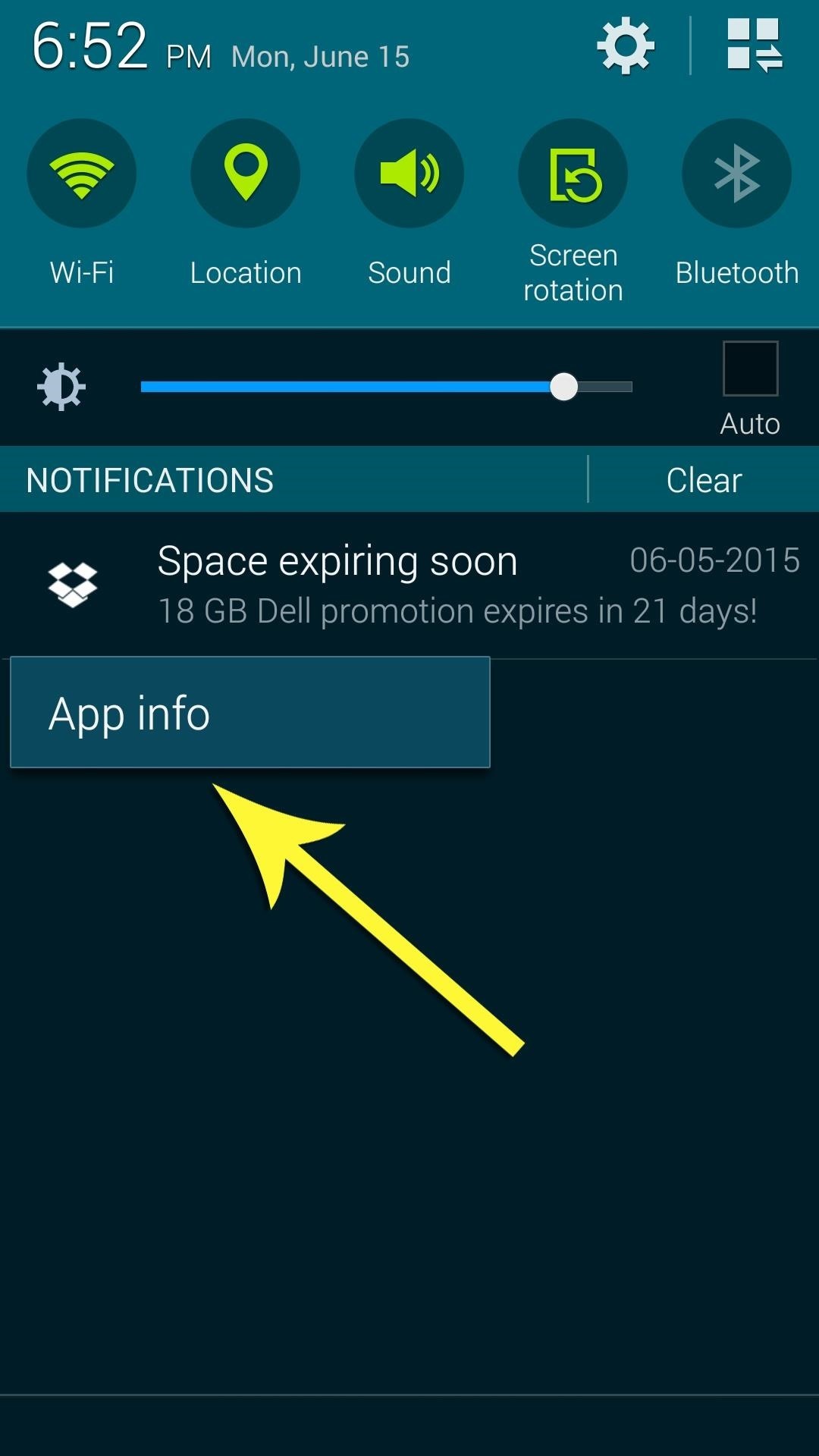
Jelly Bean / KitKat: Disabling Notifications After You Get OneIf you're running an older version of Android, the process for disabling notifications when you receive one is a tiny bit different, but just as effective. Simply long-press any unwanted app notification, then select "App info." From here, untick the box next to the "Show notifications" option, then press "OK" on the popup to stop all notifications from this app.
Jelly Bean / KitKat: Disabling Notifications Before You Get OneThe process for doing it manually before you actually receive them is just slightly different. From the settings menu, head to "Apps" (or "Application manager" on Samsung devices), then select the app whose notifications you would like to block. From here, just untick the "Show notifications" option and you'll be all set. Which apps did you disable notifications for? Tell us about it in the comment section below, or drop us a line on Android Hacks' Facebook or Twitter, or Gadget Hacks' Facebook, Google+, or Twitter.
Deleting photos can free up more space on storage limited Samsung Galaxy phone. And it is a must-to-do step if you are going to sell the phone. In this tutorial, you will learn 3 methods to permanently delete photos from Samsung Galaxy smartphone.
How To: Add 3D Photos to Facebook Using Portrait Mode
Additionally, AndriOS changes some existing iOS functions to look more like Android, such as the Notification Center and the Power menu. To theme the lock screen, AndroidLock XT changes your passcode to the Android-style pattern unlock.
7 ways to make your PC look like a Mac | TechRadar
This video will show you what you'll need to know to hack a digital electric meter. You'll need 2 magnets, one much bigger than the other, an AC adaptor that you'll cut into pieces, or some speaker wire, distilled water, electrical tape, a knife, some plascic wrap, and a plastic cup.
Electric Meter Hack- Get Free Electricity with Magnet trick
Amazon Prime Day is coming. Maybe not today, maybe not tomorrow, but most likely some time in July, Amazon will be treating all its Prime customers to a day of deals. And while there may be plenty of offers worth avoiding, the best Prime Day deals do deliver big savings on some of Amazon's best
The Best Prime Day Deals 2019: What You Need to Know
There's no doubt that Apple showed off some very cool new features, but some of the stuff that they teased may be perhaps even more useful, and there's going to be a lot more in iOS 13 and
5 Features You Need to Try in iOS 11 - NBC News
News: Finally, Real Proof That the iPhone 7 Will Come with a Headphones Lightning Adapter . By Dallas Thomas; iOS Gadget Hacks; We've been hearing rumors for months now that suggest Apple will be getting rid of the 3.5 mm headphone jack in the iPhone 7, which will presumably be replaced by an adapter that connects your earbuds directly to the Lightning port.
How to Make Your New Apple EarPods Fit Better in Your Ear
Gamify Diagnostics on Your Android Phone - Gadget Hacks
3-Steps To Save Your Facebook Photos in iOS 11+! If you can't save pictures from Facebook to iPhone or iPad, the first time you open Facebook after updating to iOS 11+, you need to update your app permissions to allow Facebook access to Notifications, Location Services, and Photo Access.
How to transfer photos from your Mac or PC to your iPhone and
how to make your own live wallpaper in this video i will teach you anyone can make or create a live wallpaper without any extra skill full skills in this video i will teach you how you can make
How to Create Your Own Android Live Wallpaper App | DroidViews
They will also see message recipients in the "To" and "Cc" fields. Note: If they don't use Gmail, they may not see this information. People you add in "Bcc" can't see the name or email address of anyone else you add in the "Bcc" field. If people reply all to a message, people in "Bcc" won't see the reply.
How to Unsend an Email With Gmail - Lifewire
How To: Make Yourself the Star of PSY's Gangnam Style Music Video How To: Make PSY Dance Whenever You Want with This DIY Gangnam Style Papercraft Machine How To: Do the Gentleman Dance Moves from PSY's Newest K-Pop Music Video How To: Do the Soulja Boy hip hop cranking move
Psy's 'Gangnam Style' Finally Reaches 3 Billion - Forbes
Create an account or log into Facebook. Connect with friends, family and other people you know. Share photos and videos, send messages and get updates.
Add Facebook Notifications and Chat to Firefox's Toolbar
0 comments:
Post a Comment