How To: Dominate Your Friends and Cheat the System in Bejeweled Blitz for iPhone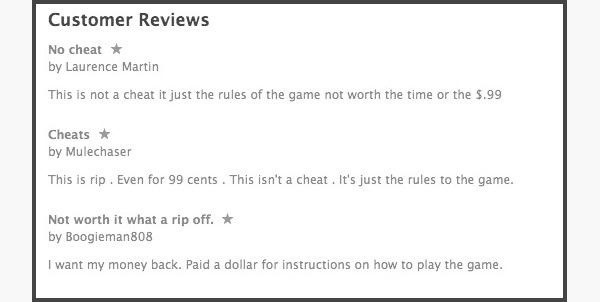
"Cheating is for losers" is only something that losers like to say. If you want to smash your friends and fly up the leaderboards, though, sometimes you have to go that extra mile.Bejeweled Blitz is a PopCap game that can be played on your computer, through Facebook, or even on an iPhone. For the Facebook version, you can use this great hack to rack up some points.But for those who play on the iPhone, there is very little out there in terms of cheating. There is an app in the iTunes store claiming to reveal cheats, but it's apparently totally bogus and customers rated it accordingly. However, there is actually a way to cheat the system and raise your high-score with something you already use in the game anyway—Boosts. They're special gems that help, well, boost your score.Mystery Gem: Gives you a random Special Gem at the start. Detonator: Detonates all Special Gems. Scramble: Shuffles the game board. +5 Seconds: Speaks for itself, I think. X2 Multiplier: Starts the game off with Multiplier at 2nd level. Using these boosts is essential to racking up a high score, but like all things in life, they cost money—well, virtual coins, but you catch my drift. While the coins are technically free via the Daily Free Spin, the game requires you to wait hours until you can spin again. You can buy extra spins as well, but who wants to do that? Instead, all you have to do is trick the game into thinking it's the next day. Once you've used your Free Spin and the waiting time is revealed, click the Home button and go to Settings -> General -> Date & Time and slide off "Set Automatically." Then, set the date one day forward. Now, go back to the Bejeweled app and you will see you have another Free Spin.You can do this an unlimited number of times, just depends on how dedicated you are.When you are done playing, remember to set the Date & Time back to automatic. If you don't, it could mess up your reminders, alarms, and iMessages.Here's a video for the visual learners out there. Please enable JavaScript to watch this video.
Now, with the ability to earn unlimited amounts of coins, you will be able to purchase all of the boosts and rare gems you want. It has been advised to use the Phoenix Prism Gem (50,000 Coins) in combination with the X2 multiplier, +5 Seconds, and the Shuffle Boost for the greatest score achievable. So, be fast and use your special gems wisely and you will be on your way to the top of the leaderboard.You can also "cheat" by playing with friends, letting them point out combos you might not see, or follow these useful strategies.PS: You can start swapping gems as soon as the game screen comes on; no need to wait for GO. Time is of the essence!
Hi, I've been here for a while and developed a lot of skills. Today I started playing with WiFi karma attack. Of course I know how to start honeypot with particular SSID and MITM connection, inject iframes, detect that (self defence), prevent (be careful and VPN in most cases is enough), but there is one thing, I cannot stop thinking about.
Python Script for talking with Your Jarvis.. - WonderHowTo
Mobile Leer en español iOS 11 will stop apps like Uber from constantly tracking your location. Take that, Uber. Your shady app doesn't need constant location data anyway.
How to stop iPhone from tracking your location
How to See Active Network Connections (Windows). You may find yourself needing to check your current network connectivity when using your Windows computer. There are a few simple methods that you can use to accomplish this.
How to Show Network Icon on Taskbar in Windows 7, 8 or 10
You can also monitor the location of your family and friends or just select general locations. This app provides alerts for everything from tornado to air quality. Red Cross has also added a robust emergency training and quizzes to this app. Stay safe in grey skies and increase your preparedness in blue skies.
How to get new iPhone and Apple Watch on launch day - 9to5Mac
Check out Another Video:
When looking for our favorite emergency flashlight radio combo, we had four primary considerations we were looking for. The brightness of the Solar and hand crank powered flashlight. The Battery life and how long you need to solar or hand crank the flashlight to have a sufficient run time. The Quality of the radio reception, sound, and runtime
Top 5 Crank Flashlights For Emergency Survival 2019
How To: This Super Simple Mod Improves & Speeds Up Web Surfing on Your Samsung Galaxy S3 How To: Mod Your Samsung Galaxy Note 2 for Multi-Window View with Any App How To: Fix Titanium Backup & Substratum Problems Caused by the Latest Google Play Services Update How To: Root ANY Samsung Galaxy Note 3 Variant in Just One Easy Click
Thankfully, developers have come out with apps and mods that make those volume buttons multipurpose. I've already shown a way to control music playback with the volume buttons, but today I'm going to show you an even better app for more overall functionality. I'll start by saying you DO NOT need root for this application to work. You just need
How to Start and Stop Voice Recording Using Power Button
How To: Get Game Center on your iPhone or iPod Touch without having to jailbreak How To: Jailbreak an iPod Touch or iPhone firmware Beta 3 How To: Use OpenAppMkt to get more apps for your iPhone or iPod Touch no jailbreaking How To: Install iTheme to get themes on your iPhone or iPod touch without
How to Turn iPhone into iPod Touch - AppleToolBox
Instagram 101: How to Archive All Your Stories Automatically
This wikiHow teaches you how to use a phone, tablet, or computer camera to scan a QR code. QR codes are black-and-white squares similar to bar codes that store information such as links, phone numbers, images, and so on. Open your iPhone's
How to Scan QR Codes with Android - qr-code-generator.com
News: What Every Major Phone Gained by Removing the Headphone Jack News: Google Is Promoting Adware as One of the 'Best Apps of 2017' News: Always-Updated List of Phones With No Headphone Jack Built-In News: 10 Razer Phone Features & Settings You Need to Know About News: Samsung's Galaxy S9 Could Arrive in a Burgundy Red Color
Five Great New Phones That Come With Headphone Jacks
Google's Security Report Shows a Clear Pattern Among Malware-Infected Users by Anti-Corruption Digest | Nov 9, 2018 | Security Risks | 0 comments. According to Google's new Android ecosystem transparency report, you're eleven times more likely to be infected by malware if you're running Android Lollipop (5.0) as opposed to Android Pie (9).
How to Fix Your Hacked and Malware-Infested Website with
We've been hearing rumors for months now that suggest Apple will be getting rid of the 3.5 mm headphone jack in the iPhone 7, which will presumably be replaced by an adapter that connects your earbuds directly to the Lightning port. But finally, thanks to Vietnamese site Tinhte, we now have some hard evidence to back up this claim.
How to Repair or Replace Your Broken Headphone Jacks « Hacks
0 comments:
Post a Comment