How To: Use Live Photos on Your iPhone
Live Photos is exclusive to the iPhone 6S and 6S Plus models, and provides a new dimension to your pictures. When taking a picture, the camera captures moments immediately right before and after you hit the shutter, creating a GIF-like animation that's approximately three seconds long when combined.This requires lots of processing power—the camera is constantly caching video until you hit the shutter button—so don't expect this feature to come to any Apple products that are using anything below their current A9 chip.Don't Miss: How to Take Live Photos on Older iPhones Don't Miss: How to Convert Live Photos into Animated GIFs Now that you know the gist of what Live Photos are all about, here's a deeper look into the feature, and how it affects storage on your device.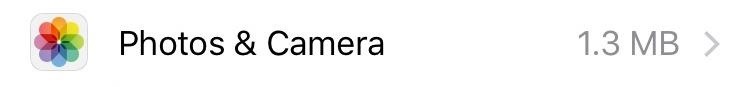
How Much Storage Do They Take Up?I ran a little experiment on my iPhone 6S to see how much storage Live Photos took up versus conventional pictures. During this experiment, I made sure to have only one photo in my library at a time. Here are the findings:By default, the Photos & Camera app takes up 1.3 MB of storage. After taking one HDR photo, the size increased to 3.5 MB. After taking one Live Photo, the storage size increased to 5.8 MB Keep in mind, I deleted any other photos I had before taking a picture or Live Photo—including the "Deleted" album—so these numbers represent the fluctuation of storage size with just one image in my library at a time.Based solely on my particular findings, the Live Photo took an additional 2.3 MB of storage compared to an HDR picture, which can begin to add up if you have a lot pictures and a lower storage device.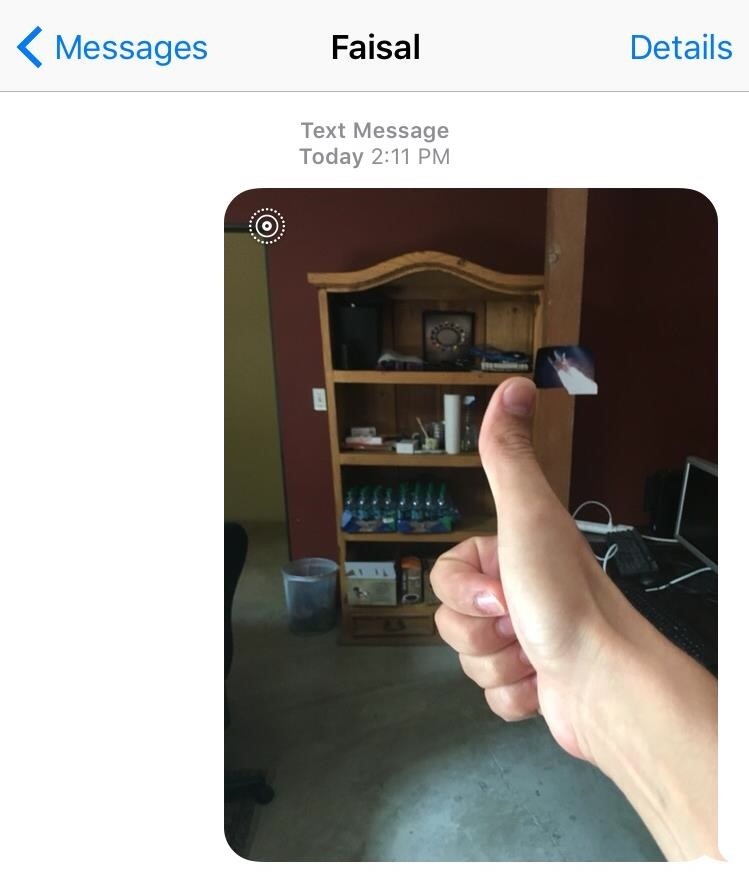
How Do They Look on Other Apple Devices?If your buddy sends a Live Photo to your older iPhone, you can easily view the live portion by tapping and holding on the image. Apple also states "... you can view Live Photos on your other Apple devices, too." As long as you have the latest operating system, you'll be able to view Live Photos on any iPhone, iPad, Mac, or Apple Watch.
How Do They Look on Non-iOS Devices?After attempting to share a Live Photo to an Android device, the results were disappointing. The image was received as a JPEG through text and email and could not be enjoyed in all its live glory. It seems this is strictly an Apple thing.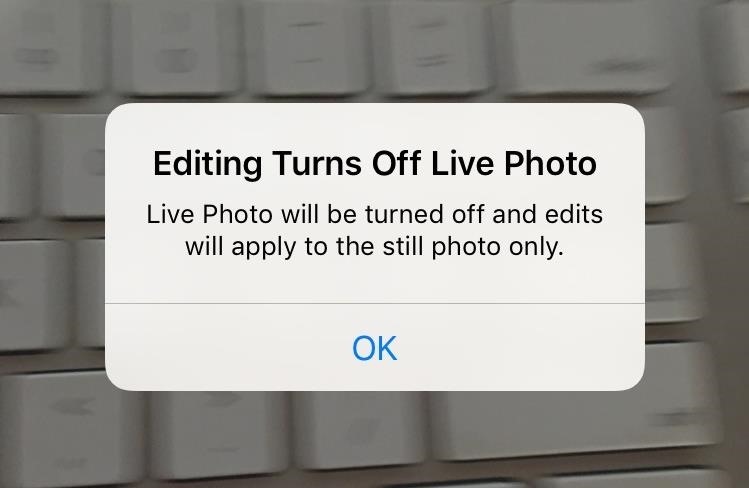
Can You Edit Live Photos?To state it plainly: no, you can't. In fact, editing disables Live Photos. If you don't care about the Live Photos feature, then go ahead and edit the still image within the Live Photo.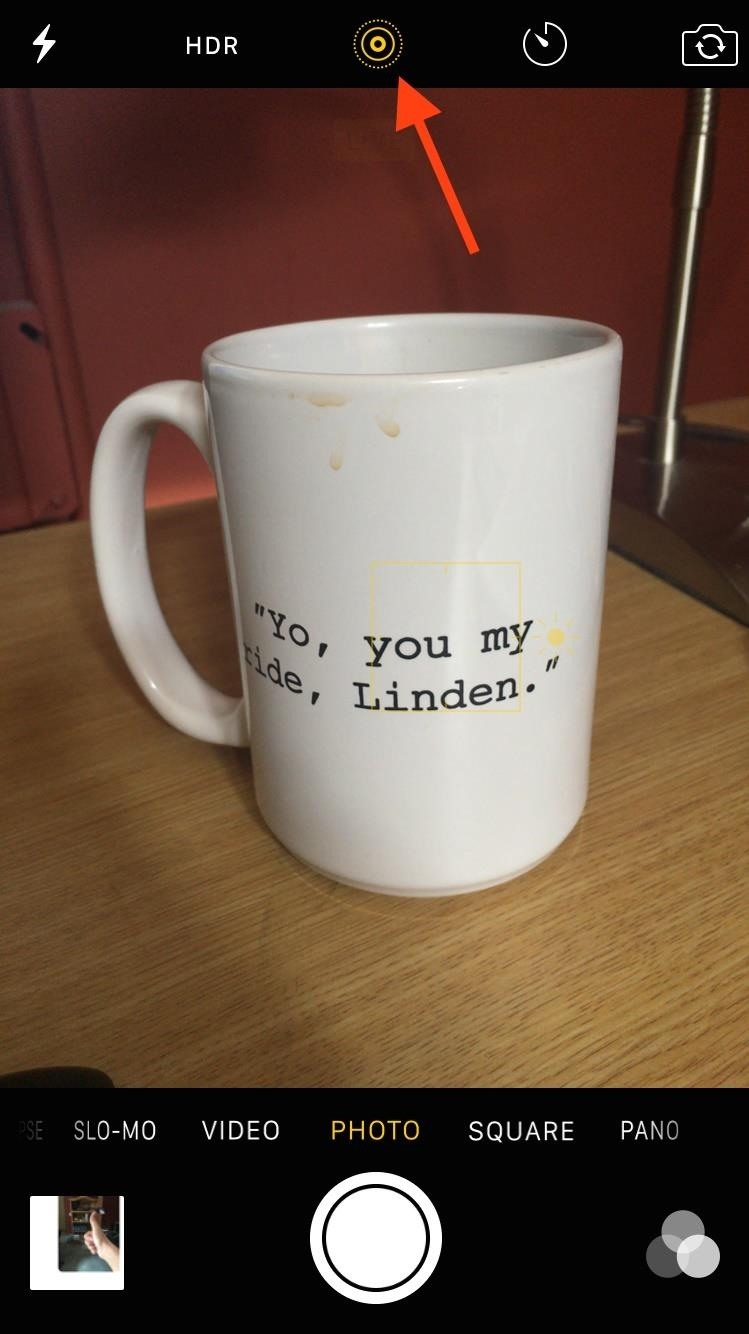
How Do You Toggle Off Live Photos?Because they take up additional space on your iPhone, it's worth noting how to disable Live Photos. The process is extremely simple—just tap the Live Photos icon from within the Camera interface. It will remain off until you toggle it back on. Do you like Live Photos on your iPhone? Sound off in the comments below!Follow Apple Hacks over on Facebook and Twitter, or Gadget Hacks over on Facebook, Google+, and Twitter, for more Apple tips.
Read our detailed guide to learn how to stop these apps and make your device run faster than ever. How to stop Android apps running in the background Android will automatically kill the
How To Disable Auto-Starting Apps On Android | PCsteps.com
Instagram 101: Why You Should Never Put Hashtags in Your Posts Instagram 101: Take Your Hashtag Game to the Next Level with Focalmark Instagram 101: How to Track & Manage Your Hashtags Instagram 101: How to Add #Hashtags & @Account Tags to Your Bio
How to CRUSH Your INSTAGRAM HASHTAG Game! [2/4] - YouTube
In this article, I'll explain what tethering is, how to tether an iPhone to another device, and how setting up a personal hotspot affects your wireless data plan. What Is Tethering? Tethering is the process of connecting one device to another to connect to the internet.
10 Tips to Reduce iPhone & iPad Personal Hotspot Data Usage
osxdaily.com/2012/03/28/tips-to-reduce-iphone-ipad-personal-hotspot-data-usage/
10 Tips to Reduce iPhone & iPad Personal Hotspot Data Usage Mar 28, 2012 - 16 Comments Personal Hotspot is one of the best features of an iPhone and iPad, allowing you to share the devices 3G or 4G LTE internet connection with up to five other connected devices through wi-fi, be them Macs, iPads, iPods, or PC's.
Why Apple's Personal Hotspot Is a Good Idea—and How to Use It
How to Set up a Personal Web Server with XAMPP - wikiHow
Security researchers have found that 95% of Android devices running version 2.2 to 5.1 of operating system, which includes Lollipop and KitKat, are vulnerable to a security bug, affecting more than 950 Million Android smartphones and tablets.
15 Best Free Hacking Apps For Android [2019 Edition APKs]
News: The Galaxy S8 Is the First Phone with the Longer-Range & Higher-Speed Bluetooth 5.0 How To: Get the Galaxy S9's New Ringtones & Notification Sounds on Any Android Phone News: The Best Accessories to Buy for Your Headphones Jack-Less iPhone 7
Why Apple and Samsung areUsing Bluetooth 5 | Bluetooth
All the stuff I hated about the S5—the home button, questionable build materials, and ugly software-have been fixed with the S7. While it does still have a home button, which I don't really like, I haven't once had it turn on in my pocket, regardless of what I'm doing or how I'm moving.
So, every time you turn ON location service/GPS setting on your smartphone, let's say for using Uber app or Google Maps, Facebook starts tracking your location. Users can manually turn Facebook's Location History option OFF from the app settings to completely prevent Facebook from collecting your location data, even when the app is in use.
iOS 11 will stop apps like Uber from constantly tracking your
How to Fix, Repair or Make a 1/4" Inch Guitar Cable: Quarter inch cables are an essential part of just about every electric guitar rig on the planet. And over time, just about every cable will go bad eventually.
Basic Soldering Guide For Musicians | Sam Ash Spotlight
Interested in befriending someone on Pandora? It's easy. And this brief video tutorial from the folks at Butterscotch will teach you everything you need to know. For more information, including detailed, step-by-step instructions, and to get started adding friends on Pandora Radio yourself, take a look.
Top Stations Music - Listen to Top Stations - Pandora Radio
Galaxy S8 Oreo Update: Lock Screen Clock Now Matches Wallpaper Color How To: Get the Galaxy S8's Brand New Launcher on Your S7 or S7 Edge—No Root Needed How To: Get the Pixel's Amazing New 'Live Earth' Wallpapers on Your Android Device
Change the stacked clock on the lock screen on Samsung Galaxy
Polaroid's answer to the masculine-fueled GoPro comes in the form of a tiny family-friendly square, fittingly named the Polaroid CUBE. Starting at a very modest $99.99 , the water-resistant action camera comes in all different colors, shoots HD video at 1080p, allows users to take 6MP pictures, and supports a microSD card of up to 32GB.
How to Record Your Sleep Patterns with Samsung Health — No
How to Make a Holographic Illusion Pyramid. It's easier to make a 3D hologram-like illusion than you think. With just a smartphone and a few pieces of plastic, you can bring a simple 2D image into three dimensions right in your living room
How to Draw holograms by hand « Science - WonderHowTo
How To: Grouped Notifications in iOS 12 Makes Browsing Alerts on Your iPhone Way Less Annoying Messages 101: How to Hide Alerts for Specific Conversation Threads GarageBand 101: How to Save Your Songs as Custom iPhone Ringtones & Alert Tones
How to Customize Grouped Notifications in iOS 12 - MacRumors
You find and update all of your apps using the iOS App Store, and if you have updates scheduled automatically, it could be working hard on a daily basis. With all of that work, it can lose its footing from time to time and cause things not to work as they should.
Why Is My iPhone App Store Not Working Or Blank? Here's The Fix!
0 comments:
Post a Comment