How To: Send Text Messages in Class Without Getting Caught
Students have been passing notes in class for decades, so what's the big deal about sending a quick text message? Everybody does it, even your teacher was surely guilty of covertly communicating with his or her peers back when they were in high school.Don't Miss: How to Bypass School Internet Filters But the trick here is—and always has been—to not get caught. The rules of the game may have changed with a bit of added technology now in the mix, but the fundamentals remain the same. So if you need to shoot your friend a quick text or you just can't pass up a chance for an epic Snapchat message, I'll show you a few methods for actually getting away with it.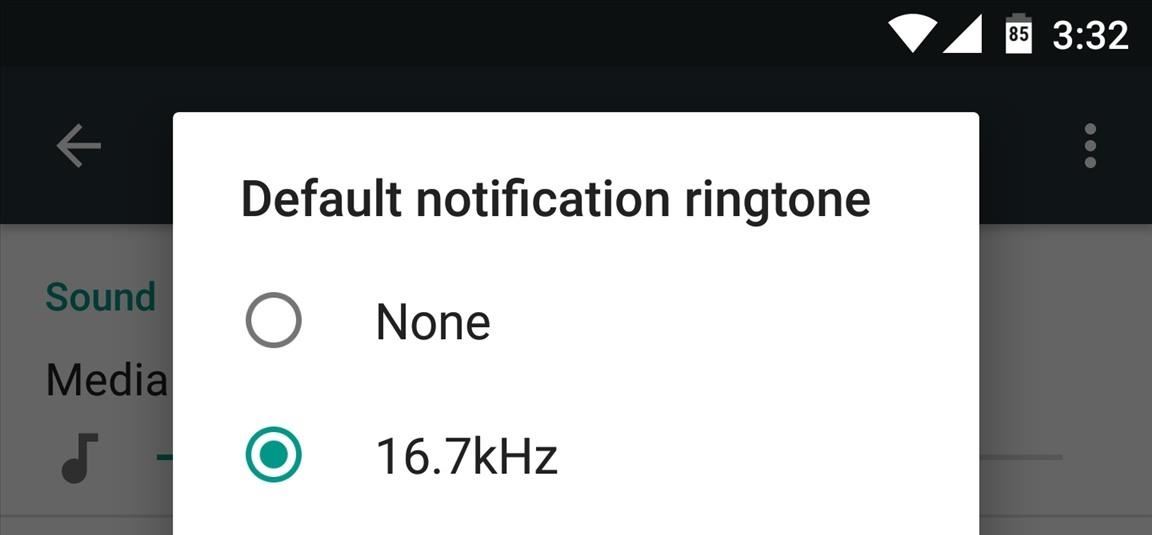
Get a Ringtone Teachers Can't HearIf you're going to be texting back and forth, everybody in the room will hear your phone if it's set to vibrate, and most ringtones are just way too obvious. But you've got the benefit of youth on your side, which means your eardrums can still detect some sound frequencies that adults like your teacher have become entirely deaf to over the years.In general, adults can hear sound frequencies ranging from 0.2 kilohertz up to 16 kHz—but high school students may be able to hear frequencies as high as 20 kHz. This means that if you set your phone's ringtone to a sound in this 16-20 kHz sweet spot, you'll hear the new message, but your teacher will be clueless. To be on the safe side, we've picked a ringtone just outside of the adult hearing range at 16.7 kHz, which you can download below.Download the 16.7 kHz ringtone here Once you've set the 16.7 kHz ringtone as your default notification sound, you'll be golden. But keep in mind that if you're texting a friend who's also in class, it might be a good idea to set them up with the same ringtone so they don't get busted either.
Use Your Pen as a StylusAs a student, taking notes is a part of your job description. No teacher would ever second guess your intentions if they spotted you with a pen in hand, seemingly scribbling away in a notebook or binder. So when it comes time to actually write up a text message, lay your phone flat on a notebook and keep some inconspicuous classroom materials in between your phone and your teacher to obscure her view, then bust out a stylus to type out your message. You'll look like you're jotting down notes, which should keep you off the teacher's radar for a while and buy you enough time to send a few messages. But for an extra layer of realism, try Google's Handwriting Input keyboard, which converts written words into text, and will look a lot more like you're writing if the teacher gives you a glance.Install Google Handwriting Input on Your Android Phone or Tablet
If you don't have a stylus handy, you can still use this trick by creating your own out of a pen and a cotton swab. This even comes with the added bonus of your stylus actually being a pen, which makes it all the more authentic. To try it out, check out Nelson's guide below.How to Make Your Own Stylus Out of a Pen 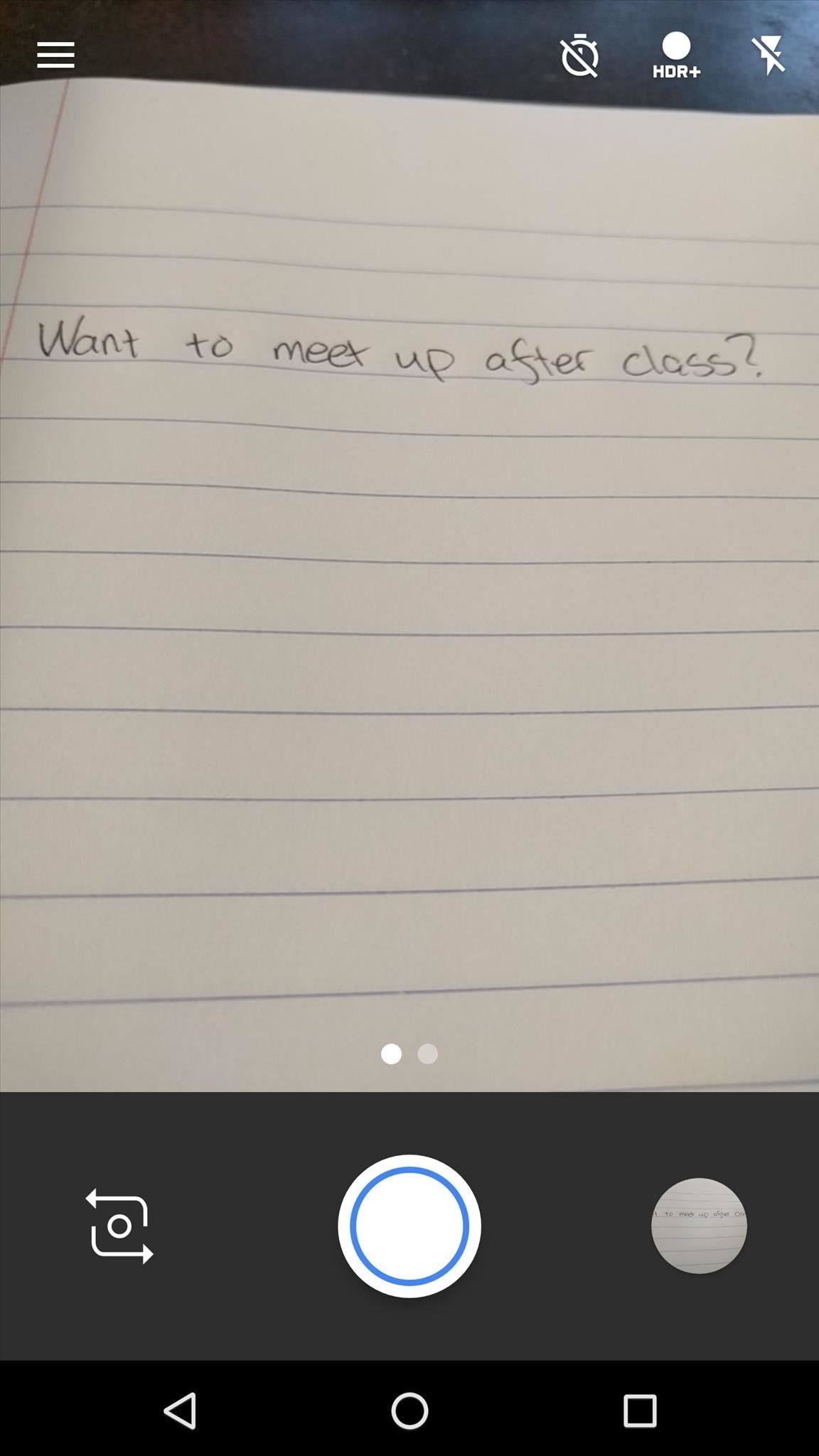
Write Your Message on Paper, Then Send a PictureNo matter how fast you are with your thumbs, it's the process of actually writing out your text message that leaves you vulnerable to getting caught more than anything. So in a nod to the ancient times of passing handwritten notes, try actually writing your message on a piece of paper, then sending a picture of this message over MMS.You can take your sweet time while writing the message, because your teacher will just think you're taking notes. When you're done writing it out, take your phone out and open the camera app, then wait for the perfect time to snap a pic of the message. From here, it's just a matter of waiting on your teacher to turn her back, at which point you can quickly share the picture message over MMS.
Always Keep Your Eyes on the TeacherPretend you're a teacher. Say you're writing on the chalkboard and you turn around to check on your class with a quick glance—which students would you focus on? The ones that are looking up intently waiting on you to finish your sentence, or the ones with their faces buried in their laps? And no, hiding your phone behind a propped-up book isn't inconspicuous either, it's your eyes that betray you. Someone's about to get busted. Image via Unknown If the stylus or picture tricks are out of the question and you absolutely have to text the old-fashioned way, you'll need to become a master in the art of the misdirect. Keep your eyes where you want your teacher to think your attention is (hint: not on your phone), and do your best to text blindly. If you'd like to get some practice in, try using one of SwiftKey's blank keyboards for a while, and soon you'll be able to text like a ninja.Install SwiftKey's New Ninja Themes to Text Without Keys Do you have any other classroom texting tips that you'd like to share? If so, let us know in the comment section below, or drop us a line on Android Hacks' Facebook or Twitter, or Gadget Hacks' Facebook, Google+, or Twitter.
Cover image via Shutterstock
How To: Use Odin to Flash Samsung Galaxy Stock Firmware How To: The Easiest Way Possible to Root Your Samsung Galaxy S3 (Just One Click!) How To: Root Your Samsung Galaxy Note 2 Using ODIN for Windows (So Easy Your Grandma Can Do It)
How to root Samsung Galaxy Note 9 SM-N9600 With Odin
How to Troubleshoot & Fix Your Parents' Android Issues
Check and Verify whether your Android Smartphone's Bootloader is Locked or Unlocked, check the status of android bootloader for lock and unlock status of bootloader.
How to Unlock Your Android Phone's Bootloader, the Official Way
How to Use Your iPhone With a Broken Home Button iPhone 4/4s/5 or iPad 1/2/3 How to solve/fix Home Button problem How To Fix Stuck At Apple Logo Endless Reboot Trick iOS 9 iPhone, iPod
How to Fix a Frozen or Unresponsive iPhone X Screen
Clear Temporary Internet Files - BlackBerry® Bold™ 9930 Smartphone. This can help if you're unable to browse the Internet or a web page won't display. From the Home screen All tray, select Browser. To expand the tray, press the Menu button then select Open Tray. Press the Menu button then select Options.
How to Clear The Cache (Delete Junk Files) on Smartphone?
Stream Photos & Videos. After connecting to your streaming device, you'll be automatically taken to the "Photos" section, which includes both pictures and videos. Go through your media to select a photo or video; it won't show up on your streaming device until you select a particular media file.
How to Connect Your iPhone or iPad to Your TV - pcmag.com
And if you ask Assistant for directions to "Mom's house," the AI will be smart enough to parse your address book and contacts to get you there. Google's next-generation Assistant is coming to new
Get info about your photos & surroundings - Android - Google
Here's how you can download watchOS 5 Beta on your supported Apple Watch and install it right now without a developer account. Get the watchOS 5 Beta Profile and Install Apple's Latest OS on
Download watchOS 6 Beta 1 for Apple Watch [How to]
Now you're free to flash custom ROMs and any other device mods on your Note 3. That's all there is to installing Safestrap and getting a custom recovery on your bootloader-locked Note 3. If you have any questions or need some help troubleshooting, post a comment below. Cover image background via Shutterstock Related
How to Install a Custom Recovery on Your Bootloader-Locked
Images via ggpht.com. If you don't like the way that Lux is adjusting, you can teach it to behave a certain way. All you have to do is open the Dashboard and adjust the brightness levels to your desire, hold the link button down, and the app will now use this as its new reference from now on.
Turn On Your Android's Flashlight Using the Power Button
Precautions to Unlock iPhone 3. It is really important to look for the unlocking process that's appropriate to your phone model. Thus, to unlock iPhone 3GS you definitely need to include this name in your order. Any other versions will not work. The method how to unlock iPhone 3 can be used even after you've gone through firmware updates.
Full iPhone Unlocker for IMEI | Fastest Unlock iPhone for $29
AD
iphonesunlockingpro.com
Report Ad
Official Unlock iPhone XS, MAX, XR, X, 8, 8 Plus, 7, 7 Plus, 6S, 6, 5S, SE, 5, 4S, 4G, 3G
Once you've removed the app or game, it should no longer post to your timeline. If you still see a past post, you can remove it . Note: The app or game may have stored info from when you were using it, but you can contact the developer to ask that they delete any info they may still have.
How can I remove unwanted apps from Windows 10? | Technology
Unless you've been living under a rock for the past five months, you're more than likely acquainted with PSY and his insanely popular mega hit "Gangnam Style." Just in case you have been living under a rock, here's everything you need to know.
Psy's 'Gangnam Style' Loses Title of Most-Watched Video on
0 comments:
Post a Comment