How To: Enable Bitmoji Integration in Gboard & Share Personalized Reactions Faster
Bitmoji are personalized emoji that look like you and can be used to make funny memes or snappy replies. Normally, you have to find one of these reaction emojis in the Bitmoji app, then use Android's share menu to send it to the app where you ultimately want to post it, but there's a much better way.Gboard added in-app support for Bitmoji back in 2017, which means you can skip the step of sifting through the Bitmoji app and share them directly from your keyboard instead. By the time we're done, you'll be able to use Bitmoji in any app that supports image pasting.You do need to have at least 5% internal storage space available to use Bitmoji for Gboard. You can check your available storage by going to your phone's Settings. Many devices have a specific settings page called "Storage." Some manufacturers, such as Samsung, place it within another menu called "Device Maintenance."Don't Miss: 20 Tips to Help You Master Gboard for Android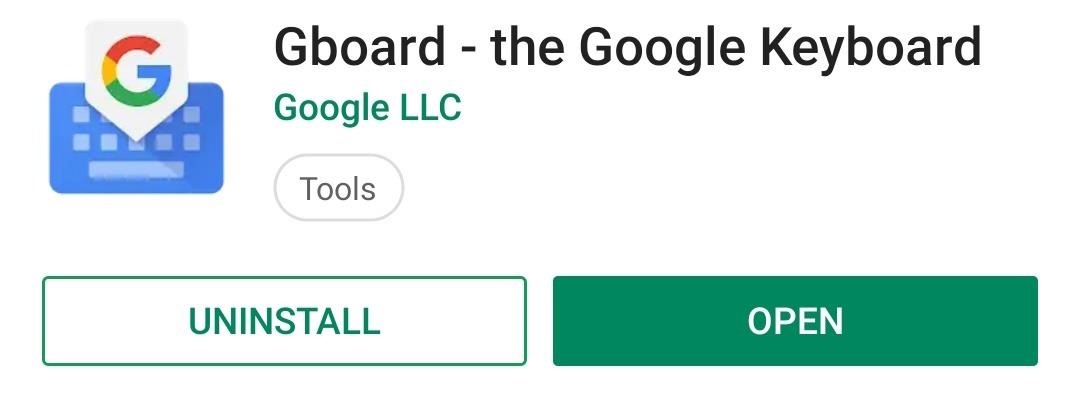
Step 1: Install or Update GboardSome phones come with Gboard as the default keyboard, but others don't. Either way, you'll need to install or update the app to enable Bitmoji integration, so head to Gboard's Play Store page to do just that.Play Store Link: Gboard (free) Next, if Gboard didn't come preinstalled on your phone — so basically, if you installed the app just now instead of updating it — you'll have to enable the keyboard. Tap "Open" on Gboard's Play Store page or simply open the app from your app drawer, then you'll be greeted by a setup tour.Tap "Enable in Settings," then enable Gboard on the following page. After that, tap "Select Input Method," then choose "Gboard" on the prompt. Finally, grant the permissions Gboard requests and you'll be ready to use it as your keyboard.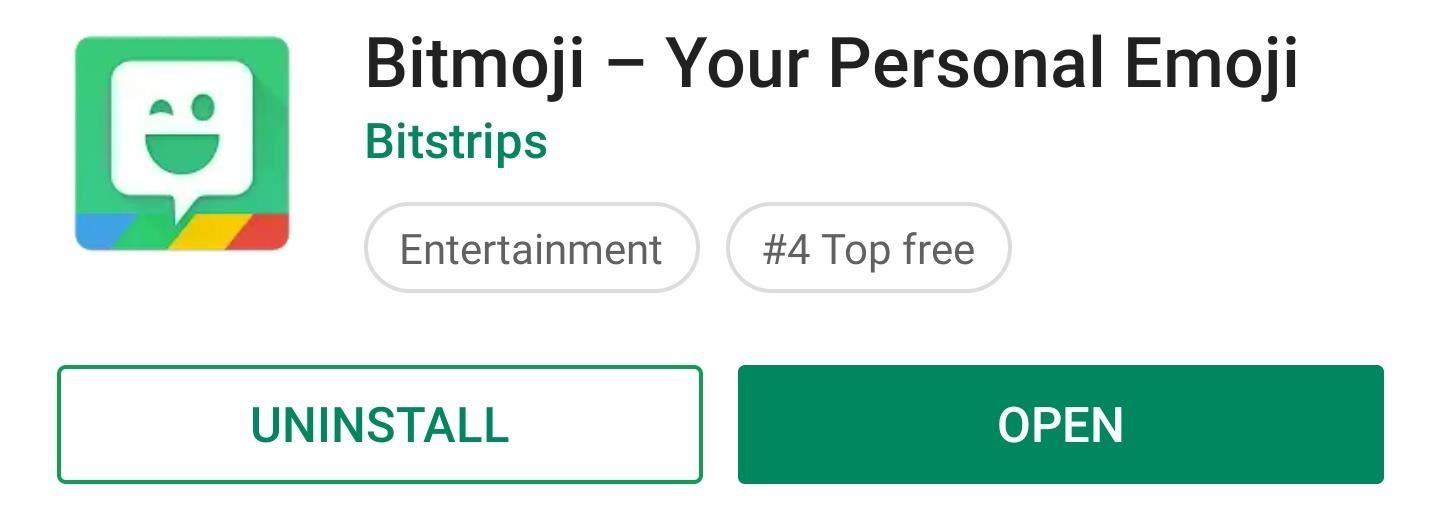
Step 2: Install the Bitmoji AppNow, you're ready to install Bitmoji if you haven't done so already. Head to the app's Play Store page below, then tap the "Install" button.Play Store Link: Bitmoji (free)
Step 3: Log in & Create Your BitmojiNext, open the Bitmoji app and either log in or sign up with your email address. Once you've done that, you'll be greeted by your Bitmojis if you've used the app before. If you haven't, you'll need to set up at least one type of Bitmoji at this point, so I'll link two helpful guides on that front below.Don't Miss: Create a Regular Bitmoji | Create a Bitmoji Deluxe Now, a prompt will explain that Bitmoji integration was automatically enabled in Gboard — just tap "Skip" here since I'll show you how it works below anyway.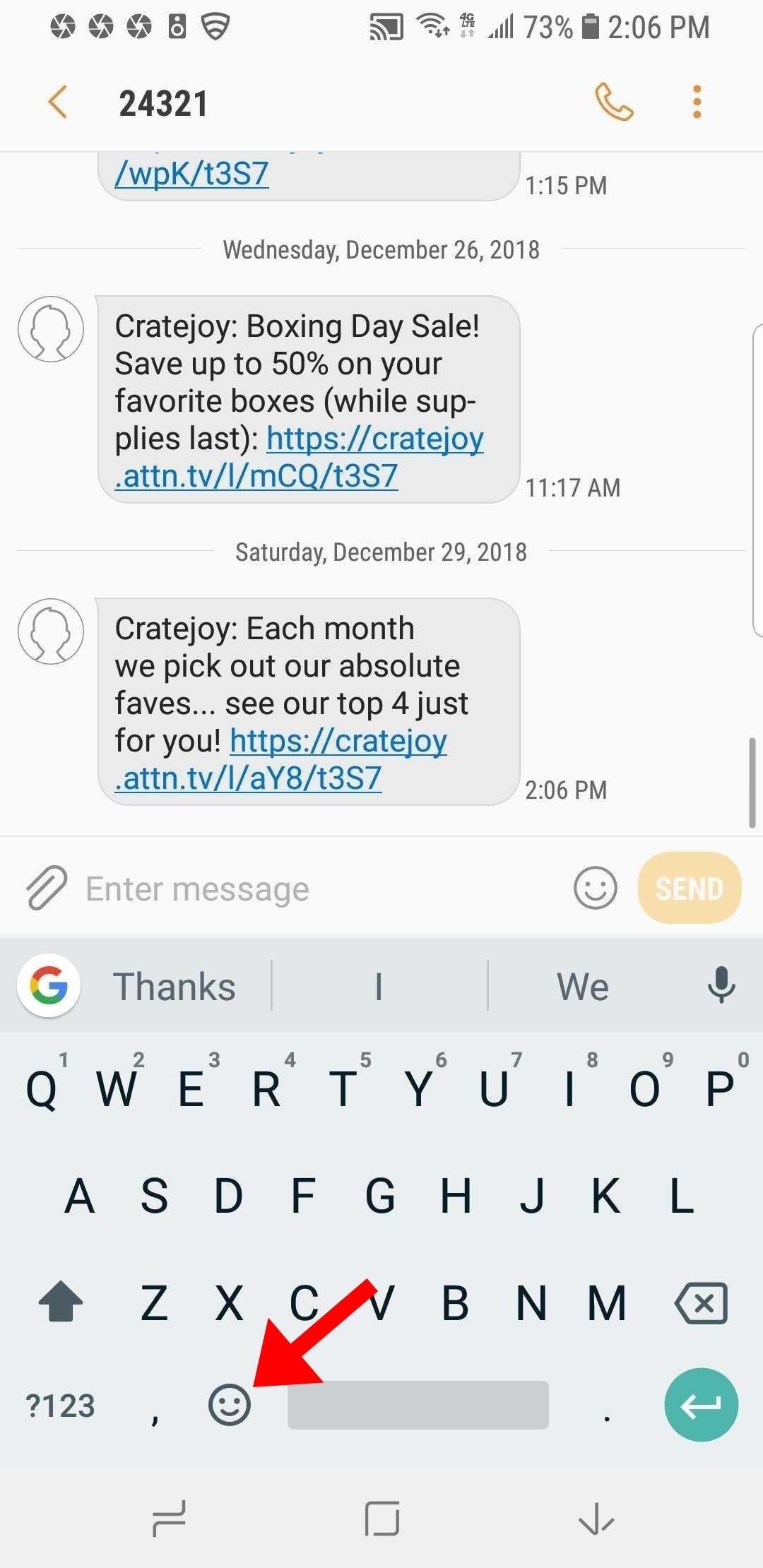
Step 4: Use Your Bitmojis in GboardFrom now on, when you want to send a Bitmoji, there's no need to open the Bitmoji app or use the Bitmoji keyboard. Just tap any text field to bring up Gboard, then hit the emoji key next to the space bar. If you don't see this button, long-press and release the comma button instead.From here, select the Bitmoji icon at the bottom of Gboard's interface — it'll be the fourth tab for most users. Now, you will see the option to select Bitmoji stickers and search for them. Tap on any Bitmoji to insert it directly. Common apps that support Gboard's Bitmoji include Facebook, Facebook Messenger, Hangouts, Google Allo, Android Messages, WhatsApp, Twitter, and, of course, Snapchat. However, this feature should work in just about any messenger app.Don't Miss: Create Mini Emoji-Style Stickers of Yourself in Gboard for Android & iOSFollow Gadget Hacks on Pinterest, Reddit, Twitter, YouTube, and Flipboard Sign up for Gadget Hacks' daily newsletter or weekly Android and iOS updates Follow WonderHowTo on Facebook, Twitter, Pinterest, and Flipboard
Cover image and screenshots by Delani Clatfelter/Gadget Hacks
finsta definition. This page explains what the abbreviation "finsta" means. The definition, example, and related terms listed above have been written and compiled by the Slangit team. We are constantly updating our database with new slang terms, acronyms, and abbreviations.
Urban Dictionary: Finsta
While Priority Mode does mute all notifications and ringtones, it does not mute media playback. So even though you may think your phone is muted, when you open a game, play music, or watch a video clip, your speaker will still be blasting away.
Automatically Mute Media When You Put Your Phone into
How to use or enable/disable Parked Car alerts from Maps on iOS 10 for iPhone It automatically tells your iPhone where you left your car and sends you a notification. When you really do
Mark location of your car's parking spot on Maps to easily
Here's how to reset your Navy Federal Online Banking password, or find your username if you've forgotten it. your account to ensure seamless deposits while you're
Recover Username - MyAccount
About Andrew Jensen . I don't want to bore you with my life story so I will instead get to the heart of what I am about. I love the internet and am always willing to experiment with random ideas and what the internet has to offer. We all have to connect with each other to help us make it in this world.
PLAYING WITH FANS! COME AND CHILL | NEW PC! - youtube.com
Pinterest recommends using video when your brand has a clear story to tell, such as a D-I-Y project or showing a unique way to use your product. Pinterest's research shows that people watched Promoted Videos 32% longer when there was a storyline that built over time, compared to GIFs or stitched-together stills.
23 Genius Ways To Have The Best Movie Night Ever
name.tsk.xml - is the task file, which stores the task and actions. You can import this by selecting the task tab at the top and long clicking on it. You will only see files ending with .tsk.xml. Q: Tasker how to add exit task? A: Make sure you have the exit task ready. Go to the profile tab and long click on the entry task.
Totally new to Tasker: Help with how to create task for
Solution #10: Keep the screen off. If you can't help using your phone by turning it off or if Power Saving Mode is not enough to extend your battery juice, try to keep the screen turned off to
Galaxy Note 8: Features to Enable and Disable - Tom's Guide
Our reviewers spent 42 hours testing one of the most popular Blackberry cell phones on the market. They took it home and experimented with its various features — from texting to taking photos — to evaluate what its and strengths and flaws really were.
How to Unlock a BlackBerry Curve - Techspirited
How to Make an umbrella parabolic microphone « Hacks, Mods
Quit out of the Disk Utility app, and this time choose Reinstall OS X and Continue. Follow the instructions that appear on screen, license agreements and all, and choose the hard drive to use (in
Format a Mac's Drive With Disk Utility (OS X 10.11 or Later)
0 comments:
Post a Comment