How To: Root Your Amazon Kindle Fire HDX in Less Than 5 Minutes
Amazon released the Kindle Fire HDX back in late-2013, and if you picked one up or received one as a gift, you've probably had a good amount of time to get to know your tablet.What you may not know is that, lying underneath Amazon's OS, is the AOSP code-base, i.e., Android Open Source Project. This means that essentially, the HDX is an Android tablet, but with all traces of Google removed.Because Android is open source, Amazon has every right to build on top of it, but because the Fire HDX system doesn't adhere to Google's design, apps like Gmail and the Google Play Store are not included out of the box.Of course, we're not about to settle for what we're allowed to do. The first step to breaking Amazon's chains is to root your Kindle Fire HDX, and I'm going to show you a dead simple way to do just that—in less than five minutes.Note: this root method no longer works. We'll keep you updated when we find a new one. Please enable JavaScript to watch this video.
Step 1: Allow for Installation of Outside AppsThe app we'll be using to obtain root is not available through the Amazon Appstore, so make sure you have installation from "Unknown Sources" enabled through Applications in Settings.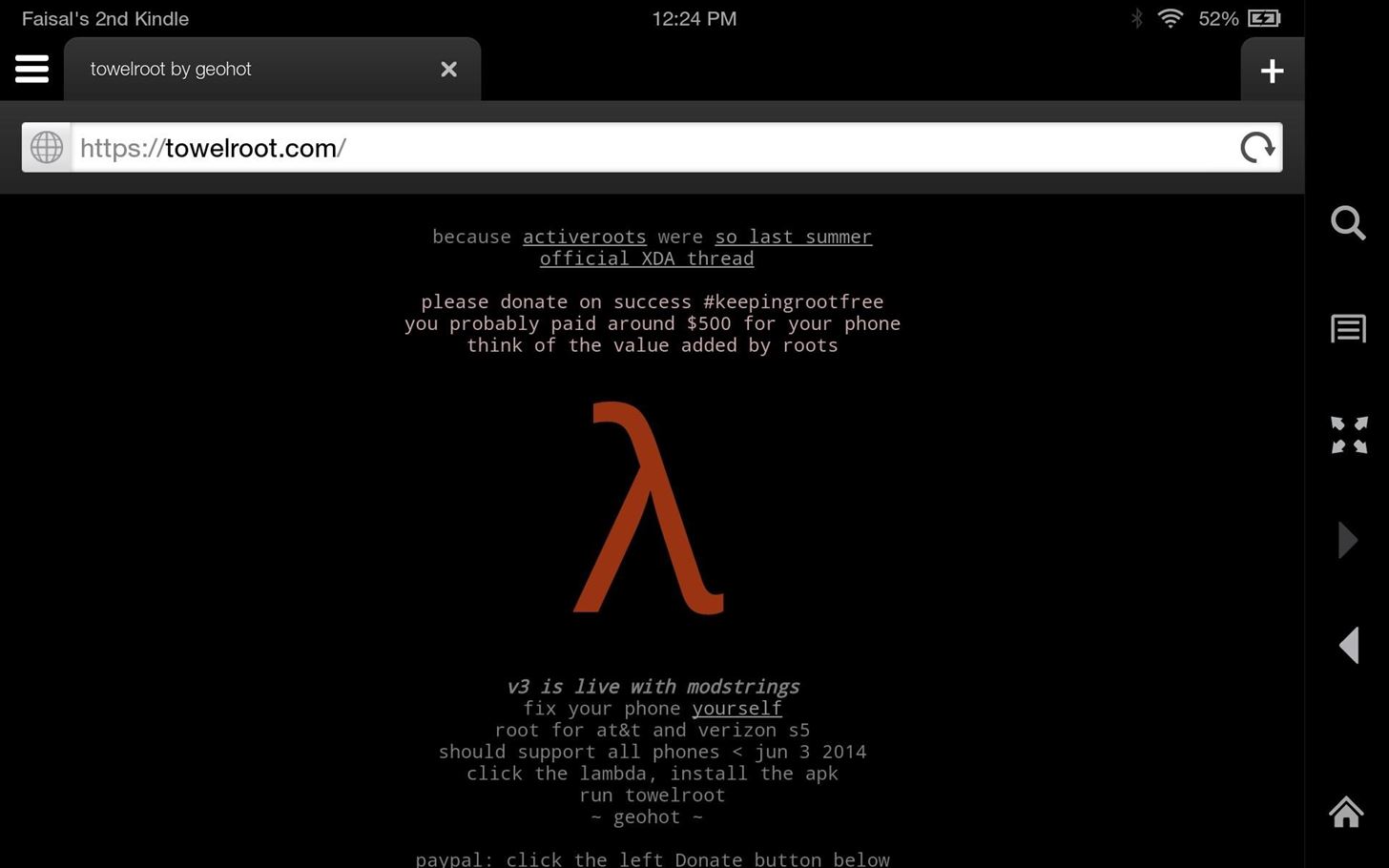
Step 2: Download TowelrootTowelroot is a root exploit created by famed hacker Geohot, and its nearly universal application for a myriad of Android devices, along with its unbelievable ease of use, makes it the go-to rooting method for most these days..Open your browser and head to towelroot.com, then tap the lambda sign to download the app.
Step 3: Install a File BrowserIn order to access the file you just downloaded, you'll need to install a file browser. There are many choices in this department, but I'll be going with the tried-and-true ES File Explorer.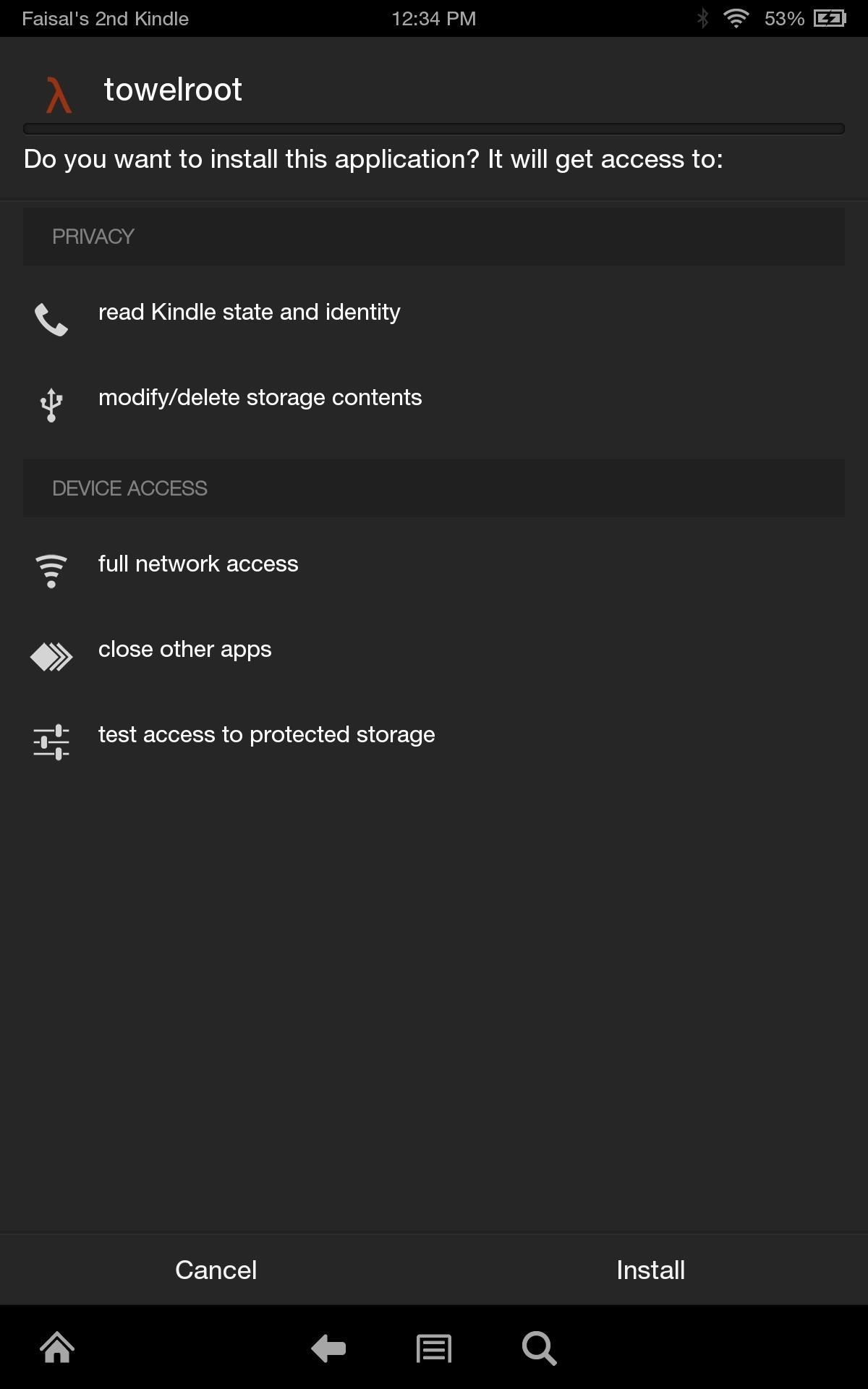
Step 4: Install TowelrootNow open up ES File Explorer, and head to the Download folder where you'll see the tr.apk file that you downloaded in Step 2 above. Tap on the file to install Towelroot, then hit Open.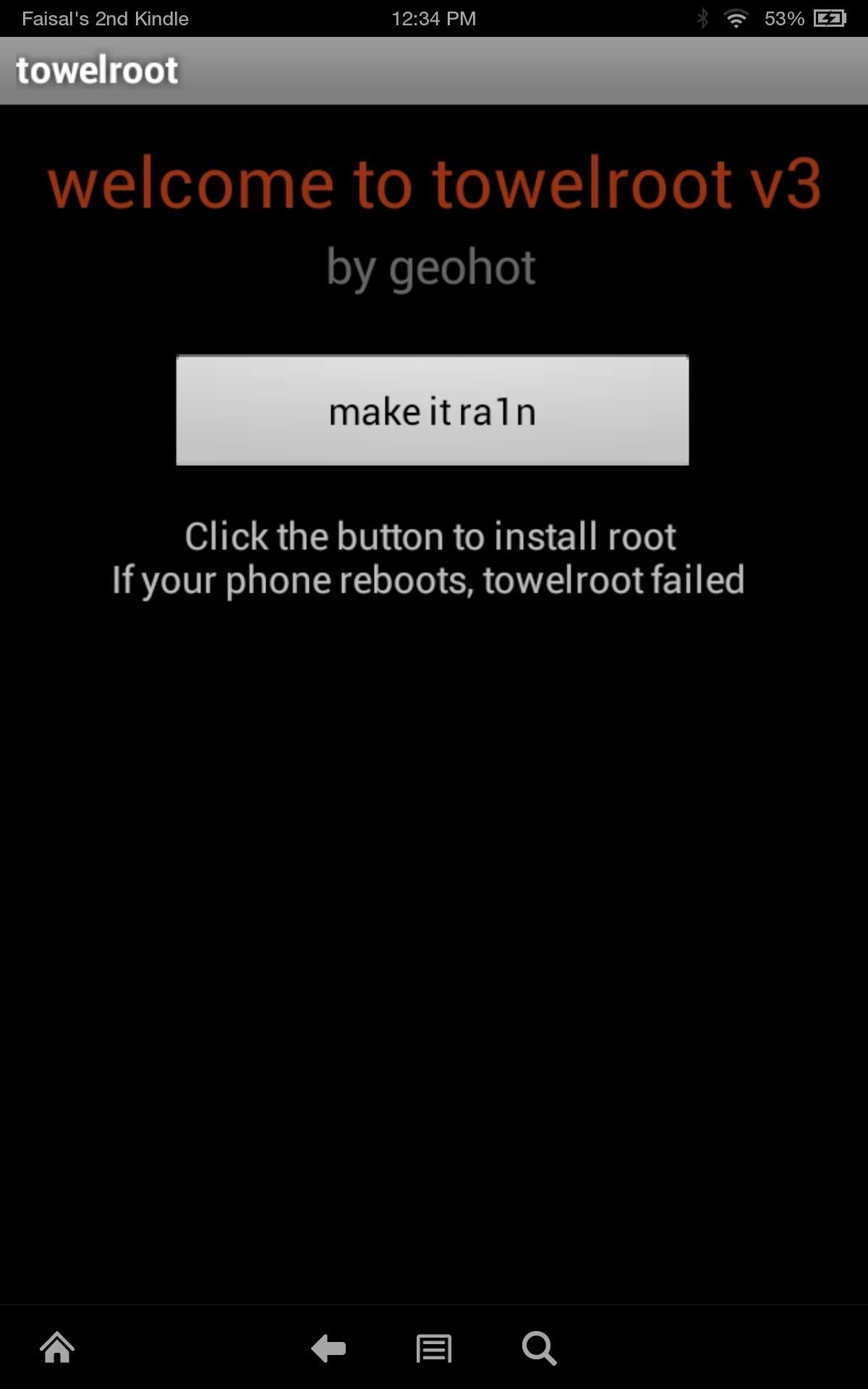
Step 5: Tap to RootTowelroot has a very simple interface, and for our purposes, there's only one thing that needs to be done—tap the giant make it ra1n button. The app will take a few seconds to work, and then you'll be rooted. Seriously, it's that easy!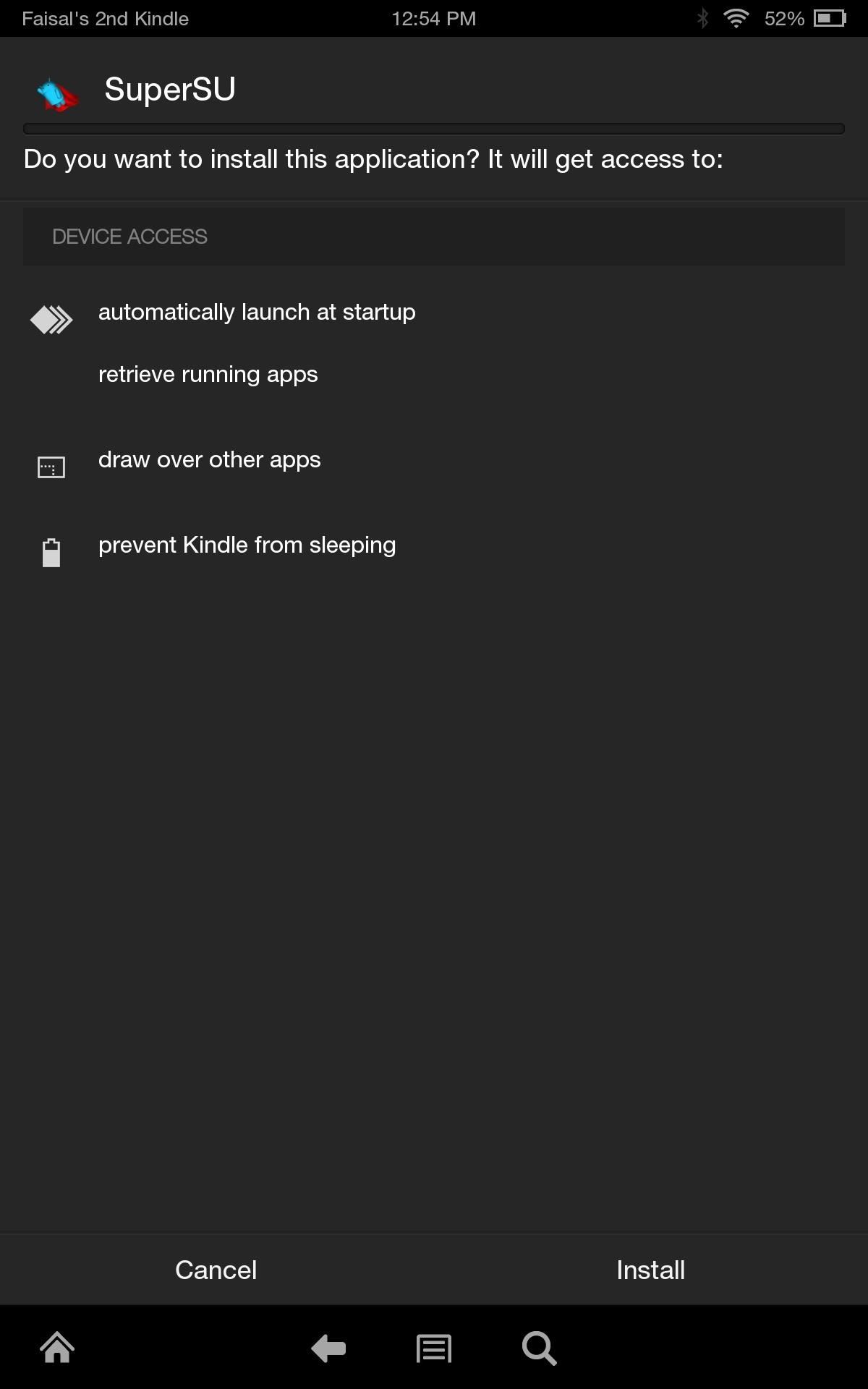
Step 6: Install a Root Management AppYou're rooted, but to keep apps from accessing root without your knowledge, you'll want to install a root management app. I'll show you how to install Chainfire's famous SuperSU.Head to this link from your Kindle Fire to download the app, or download it onto your computer and transfer it to the Download folder on your Kindle. From there, simply head back into ES File Explorer, go to the Download folder, and tap on the SuperSU file to install it. When first opening the app, you'll need to update the binaries, then you're all set. You can test to make sure you're rooted and that SuperSU is working properly by going back into ES File Explorer, pulling out the side menu, and enabling the Root Explorer option. This will bring up a prompt to grant Superuser permissions. Now that you're rooted, stay with us as we show you how to install a custom recovery, install Google apps, and more.
Cover image background via Shutterstock
Looking for some Instagram feed ideas? Your Instagram feed is the first thing people look at when visiting your profile, and as in life, you want to make a good impression. As Instagram matures, simply having amazing edited photos isn't enough: now you have to have a cute feed too! And it's not as easy as it looks.
How to Follow Hashtags & Curate Your Feed - The Nutty Goat's
How To: Make a PVC Hand Pump to Move Water, Compress Air, & Create Vacuum How To: Get free electricity from a phone jack How To: Make a Spot Welder for Cheap! How To: Get your PSP hooked up to the Internet without needing wifi How To: Make traffic lights change w/secret code (FAUX-TO
No need to fumble with your phone to get stuff done — these 15 voice commands will give you full hands-free control over the features you use most. 15 Most Useful iPhone & Android Voice Commands
How-to Use Voice Dialer On An Android Phone - groovyPost
By default, Windows 10 apps (even desktop programs like Outlook) can interrupt you with notifications. Here's how to take control of those pop-ups and sounds so they don't become a distraction.
How To: Extend Your Apple iPhone 5, 4S, 4, 3GS Battery Performance Between Charges with These Tweaks News: This Paper-Thin Foldable Battery Is Powered by Bacteria News: There's a Simple Solution to Getting Older iPhones Running Fast Again How To: Jump start a car with a dead battery
How to Speed up iPhone 7 and iPhone 7 Plus with These 6 Tips
Thankfully, though, all of these issues can easily be resolved by simply changing two settings in the Gboard app. This tip comes courtesy of Redditor SpadeX1 , and according to our own testing, as well as multiple user reports, it makes a huge difference in performance.
Speed up GBoard performance on Android by Disabling These Two
May 20, 2019: Apple releases iOS 12.4 beta 2 to developers. Apple has just released the second beta version of iOS 12.4 for developers. If you have a previous iOS 12 beta installed, you can head to Settings > General > Software Updates and get started downloading.
iOS 13 Public Beta Will Be Released as an OTA Update
Section 2: Getting To Know Your Palm Centro™ Smart Device shows you the basics of your device and service with quick, easy-to-follow instructions. This section also describes the features of your device's phone and shows you how to use Sprint service features such as voicemail, call waiting, and call forwarding.
Homemade Antigravity Device. I really hope that these fake photos will become real. Snapchat Can Only Make The Highest Funny Collection.
How to Build a simple carboard magnet generator « Hacks, Mods
If you don't have EX Kernel Manager, download the latest version of ElementalX to your device, reboot to TWRP recovery and flash the ElementalX zip. Part 2: How to install an OTA system update. If you have followed the steps above, you will be able to install OTA updates.
How To: Increase your Swype speed and text faster than ever How To: Change your phone and video ringtones on the Samsung Galaxy Tab How To: Record voice memos on the Apple iPhone 3G How To: Enable and use the Voice Control feature on an iPad
How to Type Faster with the Swype Keyboard for Android
However, it should be noted that Apple only stores this location for 24 hours since it was sent to its servers, so you have to act fast. If you lost your iPhone and see a message like "Offline," "No location available," or "Location Services Off" for the device in Find My iPhone, it may have passed the 24-hour mark.
This setting makes it easier to find your iPhone when it's
How to Transfer Ringtones to Samsung Android Phones Properly? The easiest way to transfer files to Samsung mobile phone is to connect the phone and computer through USB data cable which you use to charge the phone and sync the phone with PC through Samsung Kies or other Android phone management tools.
How to Download FREE Ringtones on your Android Smartphone
Guide on How to Root Your OnePlus including 3t, 5t, 6, 6t using Magisk Manager.
0 comments:
Post a Comment