Outlook 101: How to Add Additional Email Addresses
If you work with multiple email addresses, you need an app that can organize and declutter your day-to-day messages. Outlook is a great choice, but if you only have one account attached, it somewhat defeats the purpose. Lucky for you, adding additional email accounts is both quick and simple.When you first set up Outlook, you actually have the opportunity to add a second email address after completing the first. If you're like me, you might have tapped "Skip" to get back to your inbox full of mail. That's fine! You can add additional accounts just as easily within the app. No need to reset your app and start over. We have a faster way.Don't Miss: How to Customize Notifications & Alerts in Outlook for Mobile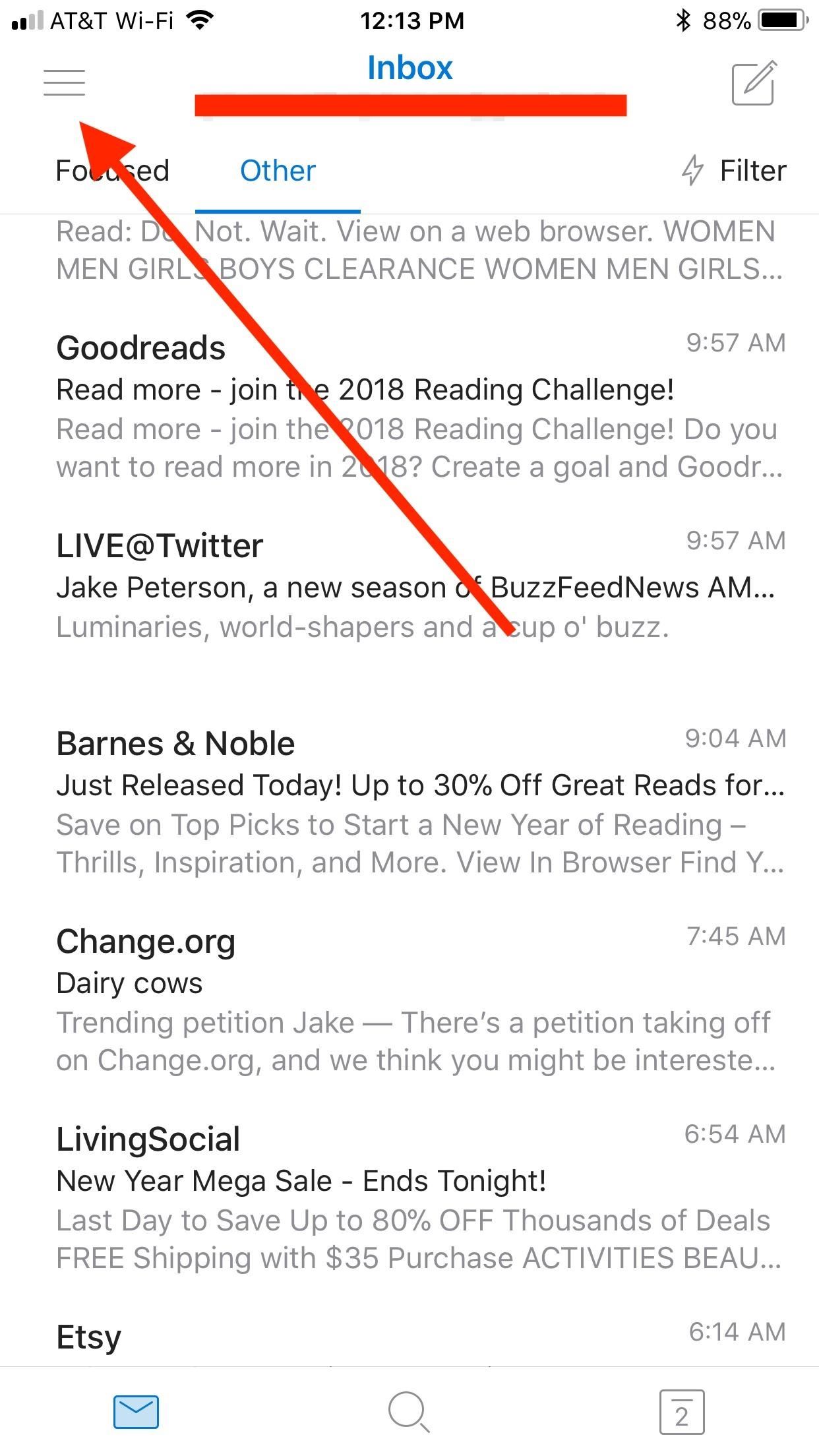
Adding More Email Accounts to OutlookTo start, launch Outlook. Next, tap the hamburger icon in the top-left corner of the display, then tap the settings gear in the bottom-left corner. If you're running an older version of the Outlook app on Android, you can simply tap the settings gear in the top right-corner of the main page. Once in settings, tap "Add Account" under Accounts. Tap "Add Email Account," and Outlook will present you with a form box to enter a new address. Type out your secondary account, then tap "Enter." While Outlook processes your email address, you might see the prompt "Set Up Manually" at the bottom of the display. If you know detailed information about your email account and server, you can tap this to enter-in all relevant data. Otherwise, just wait for Outlook to complete loading. If Outlook automatically recognizes your email provider, it will take you to their setup page. Follow the on-screen instructions for your provider, which will involve entering your account password, as well as allowing permissions for Outlook. If Outlook does not recognize your email provider, you may have to choose one from the provider list, or, alternatively, enter the information manually (which you can typically find in the settings page on your email account). However, if your provider is listed, simply tap it to be brought to their setup page, in which case, you can follow the instructions above. If all information is correct, Outlook will subsequently add your email account to your existing addresses. You can then repeat these steps for as many accounts as you have or wish to enter.By default, your inbox will display emails from all accounts you've added. If you'd like to see a filtered view of just one of your email accounts, you can tap the hamburger icon in the top-left corner, then select a specific account by tapping one of the circle icons beneath the home icon in the top-left corner of the hamburger menu itself. From there, tapping the home icon in the hamburger menu will return you to your "All Accounts" view. (1) "All Accounts" view (default). (2) Selecting a single account from the hamburger menu. Don't Miss: How to Customize Swipe Actions & Clear Your Inbox with GesturesFollow Gadget Hacks on Facebook, Twitter, YouTube, and Flipboard Follow WonderHowTo on Facebook, Twitter, Pinterest, and Flipboard
Cover image and screenshots by Jake Peterson/Gadget Hacks
PFDMP: Portable Floppy Drive Music Player: I read the instructables of n1cod3mus and Analogue-Chick and got interested in building a musical floppy setup of my own. My goal was to create a mobile setup which could be easily transferred and used on site independently. As I soon found out th
Powering a floppy drive - forum.arduino.cc
To enable dark mode in Windows 10, simply select the "Dark" setting under "Choose your default app mode" and Windows 10 will immediately change the color scheme to the new dark mode theme as shown
How To Enable The Hidden Dark Mode In Microsoft's Chromium
I just bought a Palm Treo 650 and am pretty happy with it, but I can't help wondering about what different ways I could connect to the Internet with it. I know I can pay through the nose for a data service from my cellular provider, but I'm wondering if there are any ways to connect via bluetooth or wifi.
How to disable the Internet connection on your Palm Centro
Apple Releases Second Developer Beta for iOS 12.4 Posted by Dennis D. Bednarz on May 20, 2019 in Apple News , iPhone News Apple released the first developer betas of their next operating systems a few days ago, that being iOS 12.4, watchOS 5.3, tvOS 12.4 and macOS Mojave 10.14.6.
How to download iOS 12.4 developer beta 3 to your iPhone or
Learn how to fool everyone and fake your own death. Through careful planning you too can join the likes of Elvis, Bigfoot, and Nessie the Lockness Monster. Fake your death online and have a grand ole time fooling all of the people that know you. Use this as inspiration for one of your April Fools Day pranks! Fake your death online.
I Faked My Own Death for April Fools' Day | Mashable Humor
We tell you how you can search across all your multiple open tabs on Chrome and Firefox browsers. on Windows PC using extensions like Search Multi Tabs and Search Plus.
Navigate Using Mouse Gestures on Chrome, Firefox and Opera
With embedded notifications in Firefox, you're stripped of Facebook's busy interface and instead given a simple toolbar on the top right side of the browser that keeps you updated with notifications, messages and friend requests.
How to Enable Facebook Notifications and Chat in Firefox Toolbar
TouchWiz on the Tabs are pathetic, but at least it gives the tablet a lot of tablet like functions, I can respect that. I think pure Android is amazing on the phone, but it's comically (read iOS 10) levels of bad.
Is there anything the Surface 3 *can't* do that an Android
The loudspeakers on the Nexus 6 are not bad either. The Nexus 6 has two stereo loudspeakers which aim to bring the best audio quality possible. But if you have been hearing music for a long time, you know that those speakers are not enough. If you think the same thing, then follow the guide below how to boost volume on Nexus 6 speakers and
How to increase the Nexus 5 speaker and headphone volume output
The Settings app on Android includes a screen called Developer options that lets you configure system behaviors that help you profile and debug your app performance. For example, you can enable debugging over USB, capture a bug report, enable visual feedback for taps, flash window surfaces when they update, use the GPU for 2D graphics rendering
How to unlock and enable Developer options on any Android
Launch Chrome for Android and open the website or web page you want to pin to your home screen. Tap the menu button and tap Add to homescreen. You'll be able to enter a name for the shortcut and then Chrome will add it to your home screen.
News: These Guys Hacked Together a Raspberry Pi & Car Steering Wheel to Play Mario Kart How To: Snake in Mario Kart DS How To: Snake in Mario Kart for the Nintendo DS How To: Craving a Mario Kart Gaming Experience on Your iPhone? Give This Soft Launched Game a Try
Gaming « Gadget Hacks
0 comments:
Post a Comment