News: Apple Just Released iOS 12.2 Developer Beta 3 for iPhone, Fixes Lock Screen Issue & Restores Group FaceTime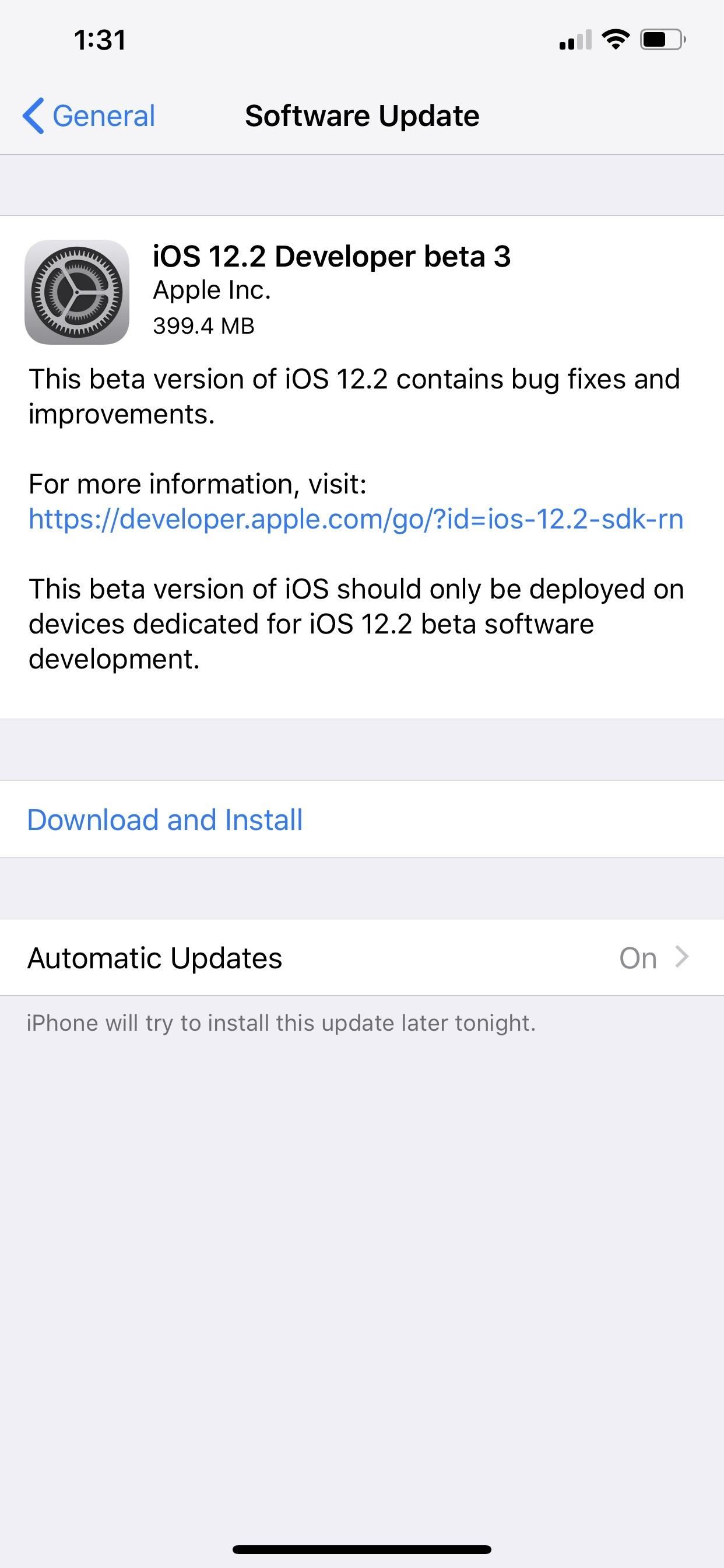
Apple just released the third iOS 12.2 developer beta Tuesday, Feb. 19, fifteen days after the release of iOS 12.2 developer beta 2. Beta 3 fixes an issue with the lock screen, and reintroduces Group FaceTime to beta testers. Overall, iOS 12.2 hosts a wealth of new features as well as bug and security patches.According to Apple, beta 3's biggest fix is solving an issue where the charge indicator would remain on the lock screen where the date would usually be, even after the iPhone was removed from power. However, Apple quietly added iOS 12.1.4's Group FaceTime patch to 12.2 beta 3, restoring limited Group FaceTime abilities to beta testers. While you still can't add people to group calls, you can start a call from a group chat.Also new to 12.2 beta is a redesigned on-screen Apple TV remote; "News" has a new header, with the original logo removed from the top-right corner of the display; the "About" screen in Settings is slightly rearranged, grouping important data together.Update: iOS 12.2 Dev Beta 4 Ready with New Icons, Updated About Page App owners can also now start changing subscription pricing whenever they want with support for new subscription offers, which means recurring costs no longer have to be fixed or limited to deals only when first subscribing.Apple released iOS 12.1.4 to the public last week, patching the infamous Group FaceTime security bug, but previous iOS 12.2 betas were left out. It's possible this update restores Group FaceTime to a secure position, but we can't confirm this yet.The release notes for iOS 12.2 beta 3 are as follows:App Store - Promoting Your Subscriptions with New OffersStoreKit now supports subscription offers in addition to introductory offers, so apps with auto-renewable subscriptions will soon be able to provide a discounted price for a specific duration for existing and previously subscribed customers. You will be able to use subscription offers to help win back subscribers who have canceled their subscriptions or promote an upgrade to another subscription at a special price. Customers can accept the offer even if they've already completed an introductory offer.StoreKit introduces a new array of SKProductDiscount objects within the SKProduct class to display offers within your app to eligible customers. Add a new SKPaymentDiscount object within the SKPayment class to allow these offers to be accepted by the customer.Apple Pay - Known IssuesYou might be unable to authenticate within Wallet after selecting a card. (44919900) Workaround: On an iPhone with Touch ID, double-click the Home button when your iPhone is locked then select the desired card in Wallet and authenticate before holding your iPhone near the reader. On iPhone X, iPhone XS, iPhone XS Max, and iPhone XR, double-click the side button, select the desired card in Wallet, and authenticate with Face ID before holding your iPhone near the reader. Cellular - Resolved IssuesResolved an issue that prevented prepaid data plan purchases while using cellular data. (47272516) HealthKit - New FeaturesHigh and low heart rate notifications and irregular heart rhythm notifications are now available as read-only category sample types. (46422154) iCloud Photos - Resolved IssuesPhotos shared using Sharing Suggestions now load correctly. (47401696) Lock Screen - Resolved IssuesThe device charge level no longer remains on the lock screen after removing the device from a charger. (47363913) News - New FeaturesApple News will be available in Canada with iOS 12.2, and is now available for Canadian users on the developer beta. Apple News in Canada supports both English and French. Readers can access a bilingual experience when they follow a channel in a second language. Note: Publications in the beta do not reflect all content that will be available. Top Stories and Digests are not updated as frequently as they will be in the shipping product. Siri - Resolved IssuesSiri works in iOS simulators. (46681836)To download and update your iPhone to iOS 12.2 dev beta 3, you will first need to be a registered developer with a valid configuration profile. If you have iOS 12's "Automatic Updates" enabled, you can let the software update overnight. To install right now, launch the Settings app, select "General," then "Software Update." Tap "Download and Install," then follow the on-screen prompts. This beta is the third update beta testers have had to experience all the new features coming to iOS 12.2. The public can look forward to new Animoji for iPhone X models, air quality maps in Apple Maps, and AirPlay 2 support, among many other changes.Don't Miss: 16 New iOS 12.2 Features for iPhone You Don't Want to MissFollow Gadget Hacks on Pinterest, Reddit, Twitter, YouTube, and Flipboard Sign up for Gadget Hacks' daily newsletter or weekly Android and iOS updates Follow WonderHowTo on Facebook, Twitter, Pinterest, and Flipboard
Cover image by Jake Peterson/Gadget Hacks
Microsoft likes tiles and wants you to like them, too. They've been around since Windows 8 and live on in Windows 10, even with the return of the Start menu. Whether you love tiles or not, you can
Windows 10 - Managing App Tiles - ccm.net
2. Delete apps you don't use. On a related note, if you're one for downloading apps and games and getting bored after five minutes, make sure they're not still clogging up your phone's storage.
How to manually control your iPhone's cloud photo storage
Samsung Galaxy S4 running Android 5.0 (Lollipop) The Ceej Apparently, Android apps are allowed to change your personal settings and allow notifications even when you turn them off.
How To: Tell if Your Android Has Been Hacked (& What You Can Do About It) News: Android Malware Disguised as Super Mario Run Targets Your Bank Account News: New Android Malware Is Emptying People's Bank Accounts—Here's How to Protect Yourself
Super Mario Run for Android Available for Download… as Malware
Now you can revive any dead mobile battery using one 9 volt battery and two pieces of wires, it is so simple that anyone can do it.
How to Revive a Cell Phone Battery (with Pictures) - wikiHow
You could easily get a replacement if your iPhone is still under warranty. If it's not; getting a third party service provider to repair a ring/silent toggle button wouldn't cost much. And if you don't want to repair the hardware button for ring/silent toggle switch, there's a software enhanced button on iPhone which could help you out.
How to Turn Off the iPhone Ringer - Lifewire
The Fix: What To Do When The App Store Is Not Working On Your iPhone, iPad, or iPod. I'll be using an iPhone for this walkthrough, but the process for fixing the App Store on iPad and iPod is exactly the same. If you have an iPad or iPod, feel free to substitute your device whenever you see iPhone in this article.
App Store Not Working on iPhone or iPad - Here's a Fix
You're not going to leave the water running in the bathtub when you're done taking a shower, so it makes sense you'd also need to disable some of your smartphone's features when you're not using them, that is if you really want to improve Samsung Galaxy S7 battery life.
How to Speed Up Transitions & Animations on Your Galaxy S9
May 06, 2019 · AT&T, Verizon, Sprint and T-Mobile get sued for reportedly selling your location data. AT&T, Verizon, Sprint and T-Mobile are accused of selling customer's location data in a lawsuit.
AT&T, Sprint, Verizon to Stop Sharing Customer Location Data
My iPhone 4s was really annoying me recently because the screen kept going blank during phone calls where I actually had to access the screen to answer those digital voice menus. If you had your
How to get my iPhone to not end a call on FaceTime when I
Install and Configure a Subtitle Viewer for Kodi. Most Korean shows and movies featured in Kodi add-ons come with subtitles built into the video. You won't have to worry about the text falling out of alignment or not displaying on certain devices, just start the stream and enjoy.
How to Downgrade iOS. This wikiHow teaches you how to revert your iOS device to a previous version of software. Doing so will erase your iPhone's content and you won't be able to restore using a backup from your current operating system;
How to Downgrade iPhone from iOS 13 Beta to iOS 12.3.1
Check out this video tutorial on how to take apart the HP iPAQ hw6515 Mobile Messenger cell phone to remove the screen for replacement or other minor repairs. See how to completely disassemble the cellular phone for all of those down and dirty fixes you need to repair.
How to Repair an HP iPAQ H4150 or H4155 PDA - help for cell
Nextbit Robin Review: A Surprisingly Solid Crowdfunded Smartphone, But Not Without Its Flaws Camera. The Nextbit Robin is working with a 13MP rear camera sensor with phase-detection autofocus
Nextbit camera and Gallery Working On Redmi Note 3
In this tutorial, I'll be showing you how to enable grayscale mode on your iPhone or iPad running iOS 8. This feature may just be proof of the AMOLED display the iPhone 6 may have, which would
Find Out Whether Your Phone Has an LCD or AMOLED Display
0 comments:
Post a Comment