How To: Mimic the Galaxy S6's SOS Feature on Any Android Device
Smartphones are great at keeping us busy with games, social media, and messaging apps, but there has been a recent push for them to also help keep us safe (and I'm not talking about from hackers, though that is equally important).A while back I covered an app that sent out an SOS by shaking your phone, but Samsung has recently released a feature with the Samsung Galaxy S6 that uses your power button to accomplish the same thing, making the process much more seamless.It's great that Samsung took the initiative to bundle that safety feature into their newest flagship, but for the rest of us non-TouchWiz users, Smart SOS has released their own app which mimics the same functionality.By using the Smart SOS app, you can press your Android's power button 5 times rapidly to send an emergency message with your location to selected contacts. The app will also continue updating your contacts with your location every 2 minutes as long as the SOS service is armed. 
Step 1: Install Smart SOSSmart SOS is currently in a free, open beta, so you can go ahead and download a copy from the Google Play Store.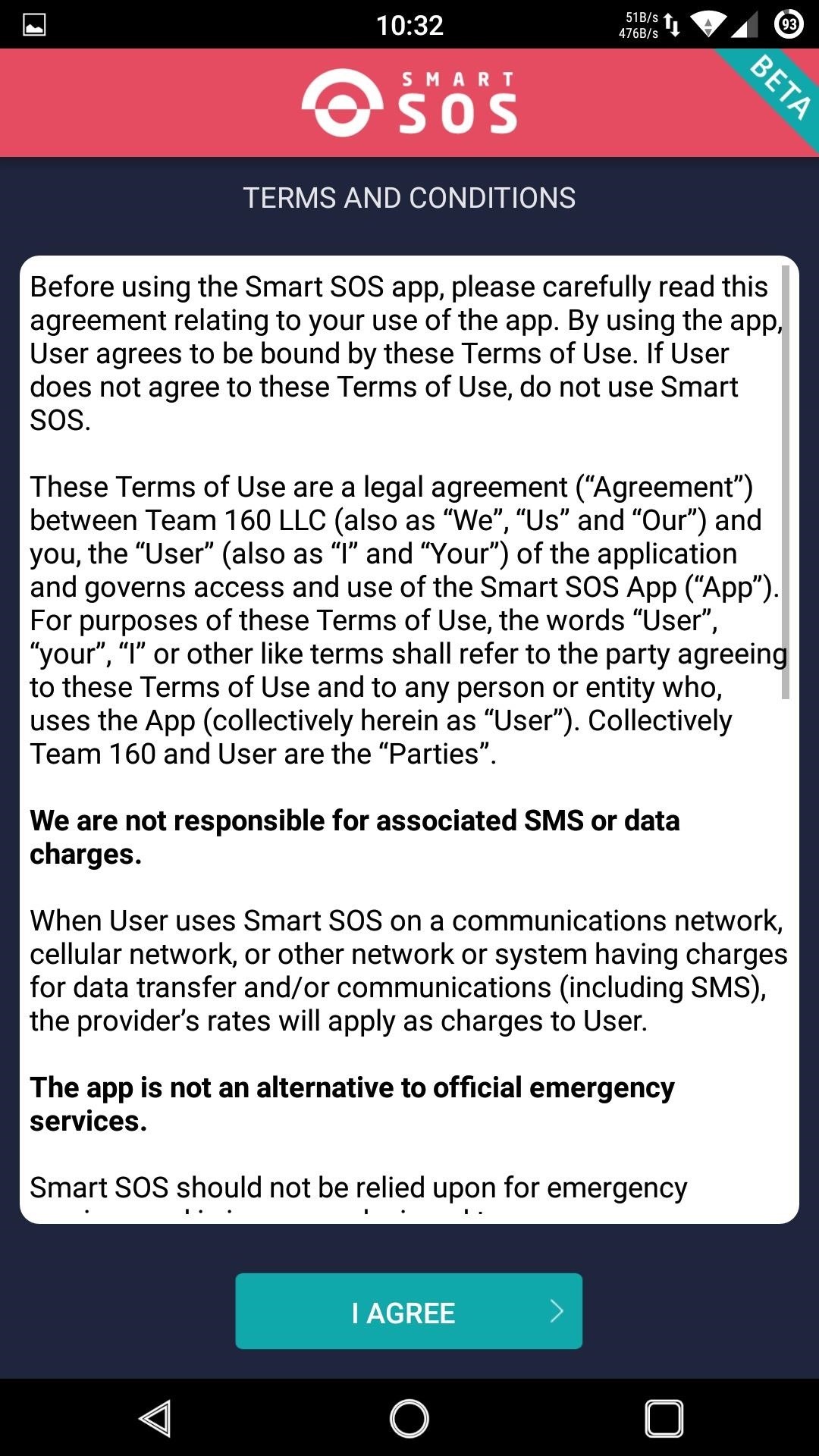
Step 2: Add Emergency ContactsThe first time you open the app you will need to go through a quick tutorial, during which you will have the opportunity to set your message, select emergency contacts, and test out the activation method.After you accept the terms and conditions, you will be able to add any number of contacts you want to your trusted contacts, but be sure that they are reliable in emergency situations. You can also edit them at any time by tapping "Edit Emergency Contacts" form the app's slide out menu.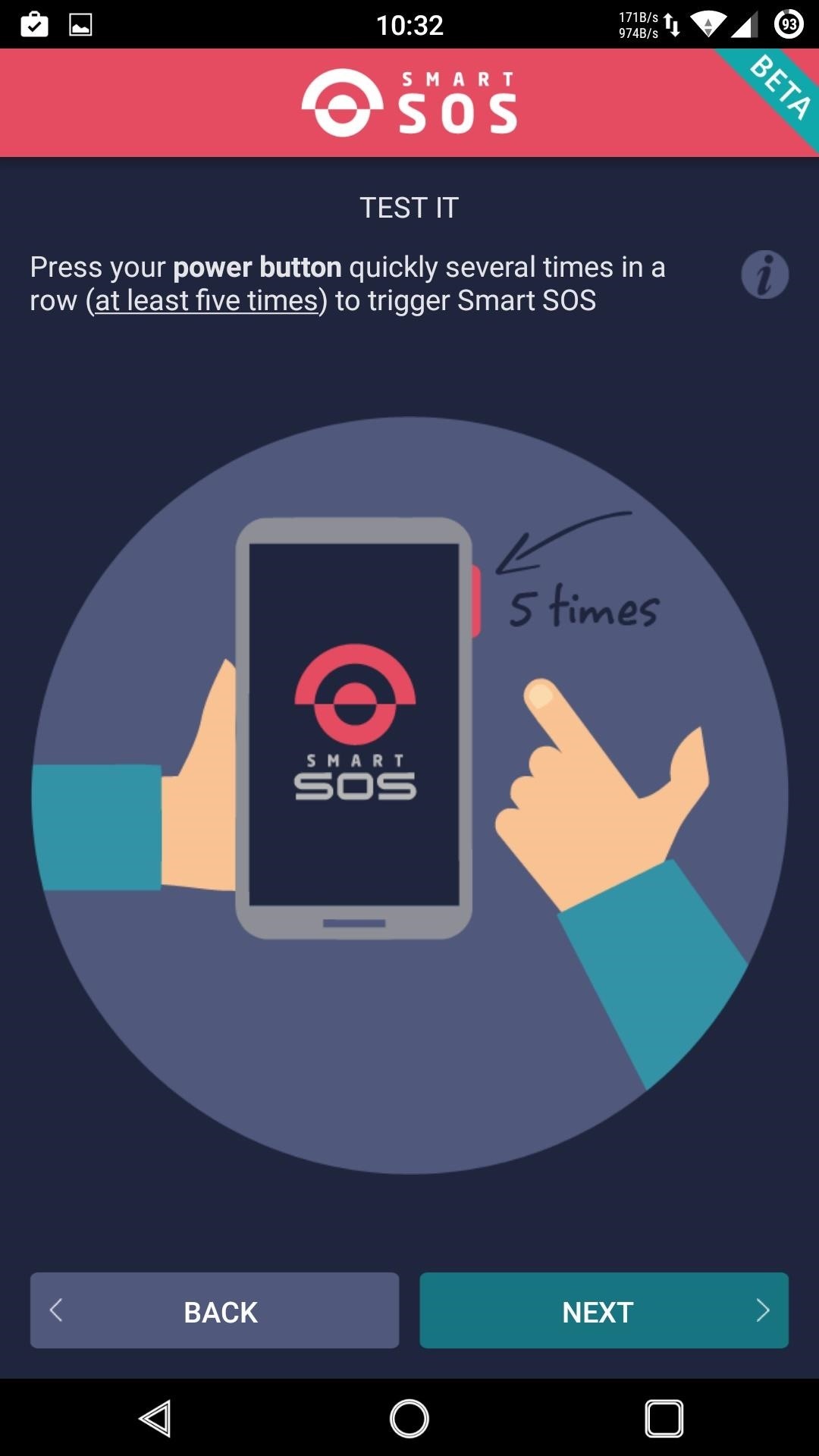
Step 3: Test Out the Trigger PatternNow that your contacts have been set up, you can test the activation sequence by pressing your power button at least 5 times. When testing it, you will not actually send out the SOS message, but you will send out a message notifying your contacts that they have been added as a trusted contact. Hopefully you never have to use this app, but if you do, be sure to deactivate the SOS messages once the situation is resolved by pressing the "Disarm" button on the app's homepage. If not, your contacts will continue to receive location updates every 2 minutes.What other safety apps are you using on your Android? Be sure to share you favorites in the comments, or tell us over on Android Hacks' Facebook or Twitter, or Gadget Hacks' Facebook, Google+, or Twitter.
Cover image via Samsung
This was due, in part, to the fact that Apple shipped a Lightning to 3.5mm headphone jack adapter with every iPhone 7, thus providing users who can't stand Apple's proprietary headphones with
Apple iPhone Xs will come with dual SIM capability - engadget.com
How To: Get Jelly Bean's GPS Status Bar Icon Back on Your KitKat-Powered Nexus Device How To: Give Your Status Bar Stock Android's Material Design Icons & Matching Colors News: This Is What Android Lollipop Will Look Like on Samsung Galaxy Devices
How to Hide Status Bar Icons on Your iPhone for a Cleaner
Building an Electric Bass Guitar: Part 1 - Design Considerations by Lee Laird Click on any picture to see a larger version. For those who may not know, I've been playing musical instruments most of my life, with guitar as my primary instrument. For the non-guitar players, Bass guitar has the same note structure as the guitar.
3 Ways to Teach Yourself to Play Bass Guitar - wikiHow
Images by Swype/Google Play. Losing a major application is tough for everyone, but some fans will have extra cause for annoyance: Swype wasn't free for everyone. Some Android users and all iPhone users paid $0.99 for access (the Android one had a free ad-supported version). If you purchased themes available in Swype's store, there's also that.
How to Clear Your Frequently Used & Recent Emojis from Your
The first thing I do when I get a new phone is ditch the USB cable. At least, when it comes to data transfer. My brand new HTC One came with a USB cord that feels sturdy, but like any other cable, it will eventually fall apart from overuse.
Microsoft OneDrive - Access files anywhere. Create docs with
Connecting your Xbox to the Internet can be done a few different ways, namely through a wired or a wireless connection. Both methods can be done easily and is a must to fully experience Xbox Live and play online with your friends and family.
Testing Websites in Game Console Browsers - A List Apart
If you think somebody may know your password or you want a new one, you should change it for your safety. To keep your account secure, you should change your password at least every six months. If you've been locked out of your account due to a forgotten password, you can fill out a survey to prove your account ownership.
How to change Google Account password - YouTube
How to Root Your Galaxy Note 8 by David Cogen Oct 24, 2017, 1:02 PM When it comes to Samsung's smartphones, it's often difficult to gain root access to the device, thanks to all the built-in
How to Use Odin 2019 (Complete Step-by-Step Guide)
How to Clear The Cache (Delete Junk Files) on Smartphone Like android, windows or iOS. Delete temporary files from your phone in few minutes without any app
How to delete all data and applications from the BlackBerry
Gear 360 VR Camera Set to Accompany Galaxy S7; Announcement
The march towards mainstream adoption of eSIM technology got a massive boost with the arrival of the iPhone XS, XS Max, and XR. We're now one step closer to ditching physical SIM cards altogether. If you're on the fence about this new technology, you may be surprised by the benefits it brings to the
Everything You Need to Know About the iPhone XS Max
0 comments:
Post a Comment