How To: This Easy Mod Lets You Use Air Gestures in Any App on a Samsung Galaxy Note 2 (No Root Required)
While it may not always be practical, controlling your smartphone with air gestures can be pretty awesome. I would bet that if someone in public saw you using gestures to maneuver through your device, they'd be pretty impressed—and also kind of creepy for watching you.With the release of the Samsung Galaxy S4, the world was introduced to Air Gestures—a touch-free way of answering phone calls, scrolling up & down, swiping left and right, and more. If you're a Samsung Galaxy Note 2 owner and have some mild buyer's remorse over your lack of air gestures, I'm here to show you how to bring your device up to speed. Please enable JavaScript to watch this video.
How to Get Air Gestures on Your Samsung Galaxy Note 2A new app called Hovering Controls by XDA Senior Member forgin allows you to open any desired app with several different hand gestures. Not only that, but you can also control the play, pause, next and previous functions for your music and mute alarms or a ringing phone.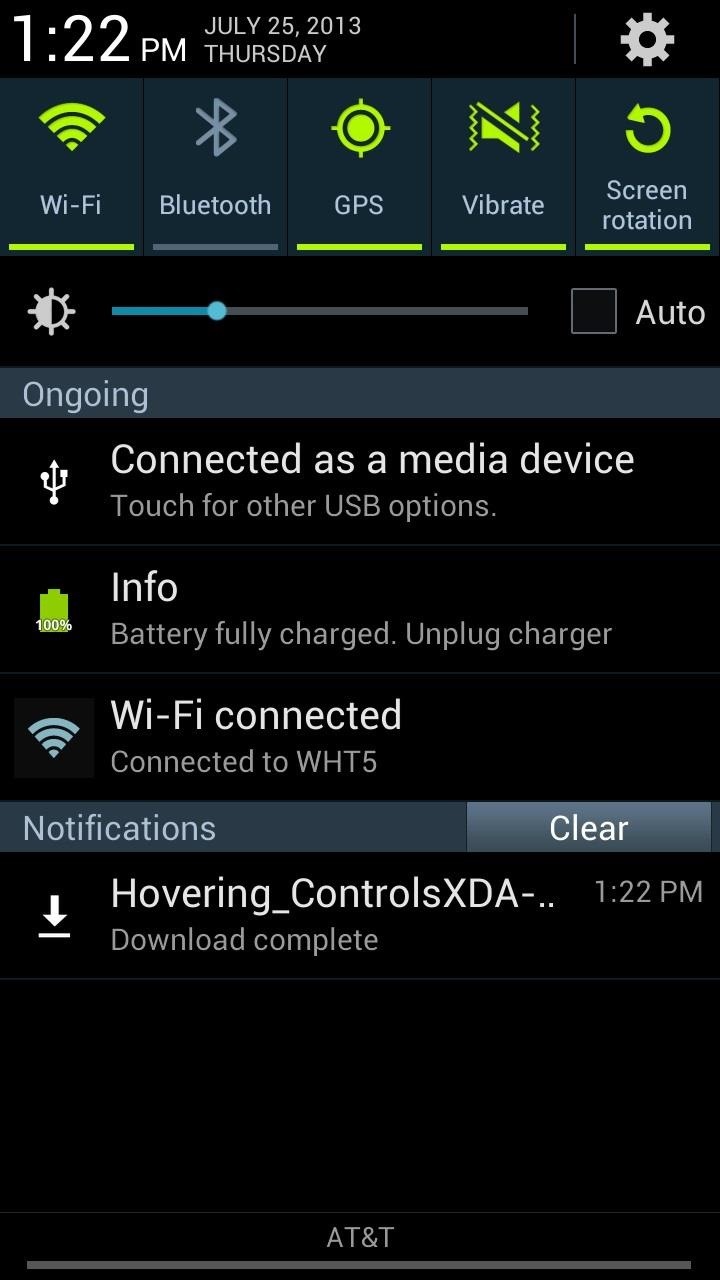
Step 1: Installing Hovering ControlsAs far as downloading Hovering Controls goes, you have a couple options. I actually got in on the free beta version, but there is a new free XDA version you can download from forgin's post on XDA (the APK file). Just make sure you have Unknown sources checked in Menu -> Settings -> Security, then click on the finished download in the Notification tray and complete the action with either Package Installer or Verify and install. Alternatively, you can just download Hovering Controls from Google Play with no fuss, but it's not free (currently going for $1.32). However, if you download the free version and find it's something you're always using, you might want to help out the dev by buying the Google Play version anyway.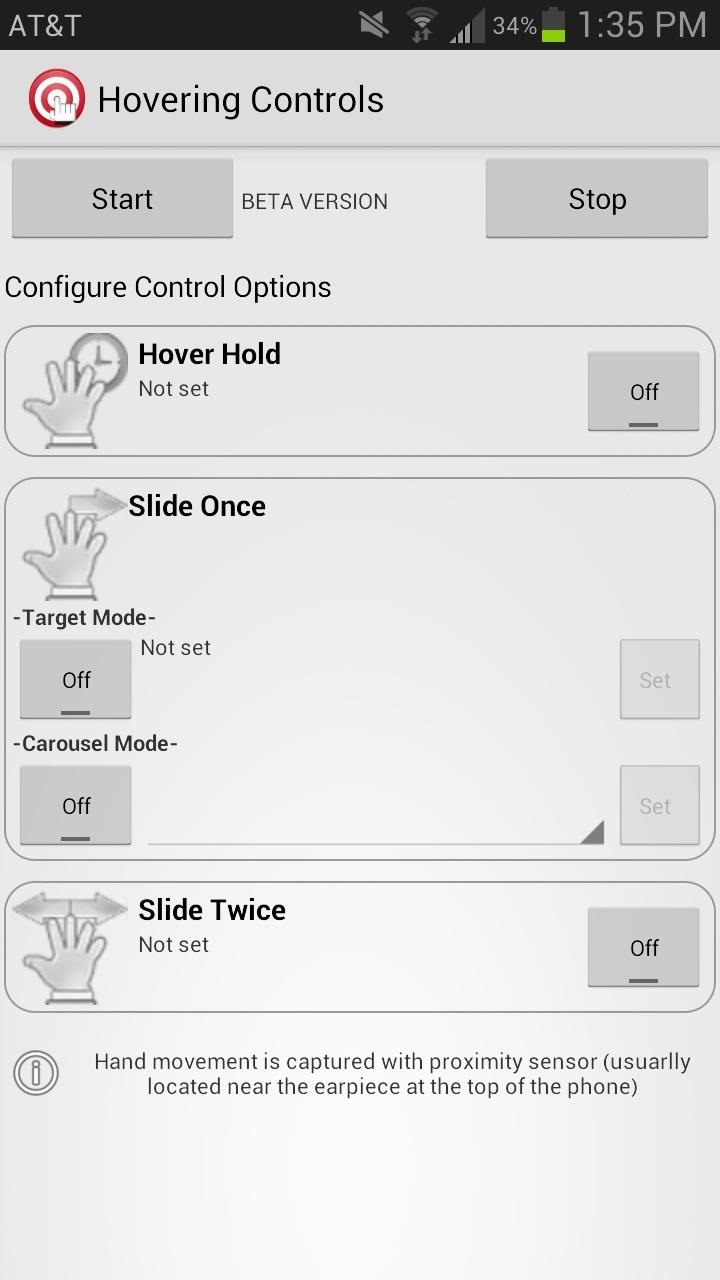
Step 2: Using Hovering ControlsOpening the app will take you to control options, divided into Hover Hold, Slide Once and Slide Twice. If you turn them on, you'll be taken to a list of all the apps that are compatible with the hovering controls. Most of the apps on my Note 2 were compatible. I set Hover Hold to open Instagram and configured Google Maps to open with Slide Once. The Note 2 uses the proximity sensor, so make sure your gestures are up high by the front-facing camera. When you make a gesture, a small pop-up will appear at the bottom of the screen, indicating the app is in the process of opening.
More Features for Root UsersIf you're rooted, you can do even more with Hovering Controls. In addition to the basic controls that stock users get, you can also auto-shoot pictures and videos, unlock your screen, scroll in the browser, and slide between images in your gallery.
How Do You Like Hovering Controls?At times the controls can be rough, so you have to figure out exactly where to place your hand and what speed works best when you swipe across. The app is currently in beta, so these issues are sure to be ironed out in the coming updates.Have you tried Hovering Controls? Let us know what you think in the comments.
If this nightmarish situation strikes fear into your heart, you'll definitely want to consider making a full system image backup of your brand new Windows 10 installation. Unlike the automated restore point feature, a system image is an exact snapshot of your entire Windows installation, including app settings and data.
2 Easy Ways to Create Windows 10 System Image
Galaxy Oreo Update: Samsung Adds Screenshot Labeling Feature in Android 8.0 How To: Turn Your Samsung Galaxy S3, Note 2, and Other Android Devices into Wi-Fi Computer Mice The Padfone X: The 5-Inch Phone That Doubles as a Tablet
How to Take a Screenshot on Your Samsung Galaxy Gear
I'm going with a custom kernel that let's you increase volume output from both headphones and the speakers (which also let's you change the balance in case you have the issue where the top speaker is louder). I also use Viper4Android to increase the overall audio quality and the volume with some settings.
How to Increase Headphones & Speaker Volumes on Your Samsung
Adobe Photoshop is known to be a VERY expensive software but due to this bug, you can now get Photoshop for free on Windows 10, 8, 7 and Mac! It works in 2018 and will work in the future as well!
Top 10 Photoshop Tricks You Can Use Without Buying Photoshop
How to Install Adobe Flash Player on Your Nexus 7 Running
xda-developers Samsung Galaxy S 5 Galaxy S 5 Q&A, Help & Troubleshooting [Q] Damaged EFS, no backup - how to repair S5 with NULL IMEI? by evilsnailofdestruction XDA Developers was founded by developers, for developers.
Getting to know your EFS folder on Samsung Devices
News: Android's Best Build.Prop Tweaks for Better Speed, Battery Life, & Customization By Dallas Thomas; Android Gadget Hacks; Android has a single text file named build.prop that determines tons of various system-wide settings on your device.
How to Increase your Android Phone Performance | Android and
If your iPhone is acting up, frozen on a screen, and/or won't respond to you, force-restarting it is a surefire way to whip it back into shape. And the process is easy on older devices just hold down a two-button combo until the Apple logo appears. That's no longer the case with the iPhone 8 and
How to Lock Your iPhone in Landscape Mode
Spotify PSA: Reminder to disable loudness normalization (self.audiophile) submitted 3 years ago * by Umlautica Hear, hear! Loudness normalization reduces the dynamic range of the music but fortunately can be disabled in Spotify.
Pro Tip: Turn OFF Spotify's "Normalize Volume" Setting
Pixel How to Get Motorola's Active Display Features on Your Pixel or Nexus (android.wonderhowto.com) submitted 2 years ago by najodleglejszy XZ2 smol 48 comments
Get Motorola's Active Display Features on Your Pixel or Nexus
How To: Customize Your iPhone with a New Default Font from Disney, the Simpsons, & Many More How To: Easily Create Your Own Custom Font from Scratch How To: View Cellular & Wi-Fi Data Speeds from the Status Bar of Your Samsung Galaxy Note 3
Changing Fonts « Samsung Galaxy S3 :: Gadget Hacks
Learn how to connect a DirectTV set-top box or DVR to the Internet. You'll see the simple steps on how to connect a Set Top Box or DVR to the Internet using the power outlets in your home with MegaPlug Powerline Adapters from Actiontec Electronics.
connecting Palm centro to the internet - h30434.www3.hp.com
How to Get Dark Mode on Instagram for Less Stress on Your
News: Cord-Cutting Just Got Cheaper — AT&T's $15/Month WatchTV Service Is Coming Next Week News: HBO NOW Cable-Free Streaming Available for $14.99/Month—Just in Time for Game of Thrones How To: Watch World Cup Live Streaming in US for Free How To: Use Google+ Hangouts to Watch YouTube Live Streams News: THE STREAM - Top 4 80's TV Show Movies
How to Stream Web Videos & Live TV to Roku « Cord Cutters
0 comments:
Post a Comment