How To: Remove Unwanted Ads for More Screen Real Estate on Your Samsung Galaxy S3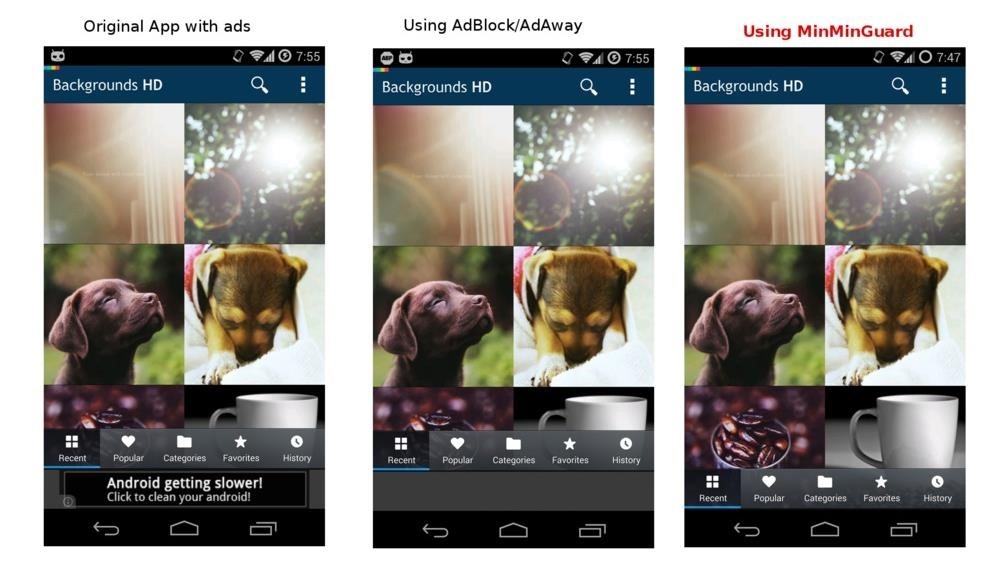
One thing we can probably all agree on is that ads suck. In particular, ad-supported mobile apps are both a gift and a curse. Most are free, but supplement that non-existent price tag with non-stop banner or video ads. Sometimes, those ads can ruin the entire app, especially if it's a game that requires your undivided attention.If you want to actually enjoy some of these ad-ridden apps, you can upgrade to the donate or premium version, but not all apps have that option. In that case, you'll have to go another route, like trying the Airplane Mode trick. However, depending on what app you're using, that might not be the best alternative. In this guide, I'll be showing you a better way to block ads in apps using an Xposed module called MinMinGuard. Please enable JavaScript to watch this video.
What makes MinMinGuard different from other popular ad-blockers like AdAway is that it doesn't leave a blank space where the ad used to be. Instead, it removes the ad and replaces it with whatever the current app would ordinarily have in that spot. So instead of dead space, we gain screen real estate. Image via imgur.com
Step 1: Knock Out the PrerequisitesTo install MinMinGuard, you will need to have a rooted GS3 with "Unknown sources" enabled, and have the latest version of the Xposed Installer on your device.
Step 2: Install the MinMin ModuleOnce you have all three of those items, you can head over to the Xposed Installer, go to the Downloads section, and search for MinMinGuard. Make sure that you're downloading the latest version available. MinMinGuard is still in beta, so if you have any feedback, make sure to contact the dev, FatMinMin.After downloading the mod, enable it in the Modules section of the Xposed Installer, then reboot your device.
Step 3: Select the Apps You Want to Remove Ads OnHead back to the MinMinGuard app, either through your app drawer or Xposed Installer, and select which apps you want to block ads for. I simply selected all (hit the square button with the four dots), as that's the easiest and fastest option. You may find that some apps don't operate properly after removing their ads. If that's the case, head back to MinMinGuard and turn the ads for that app back on. Hitting the pencil icon next to the app name brings up some ad-blocking options, but they're experimental and should not be messed with.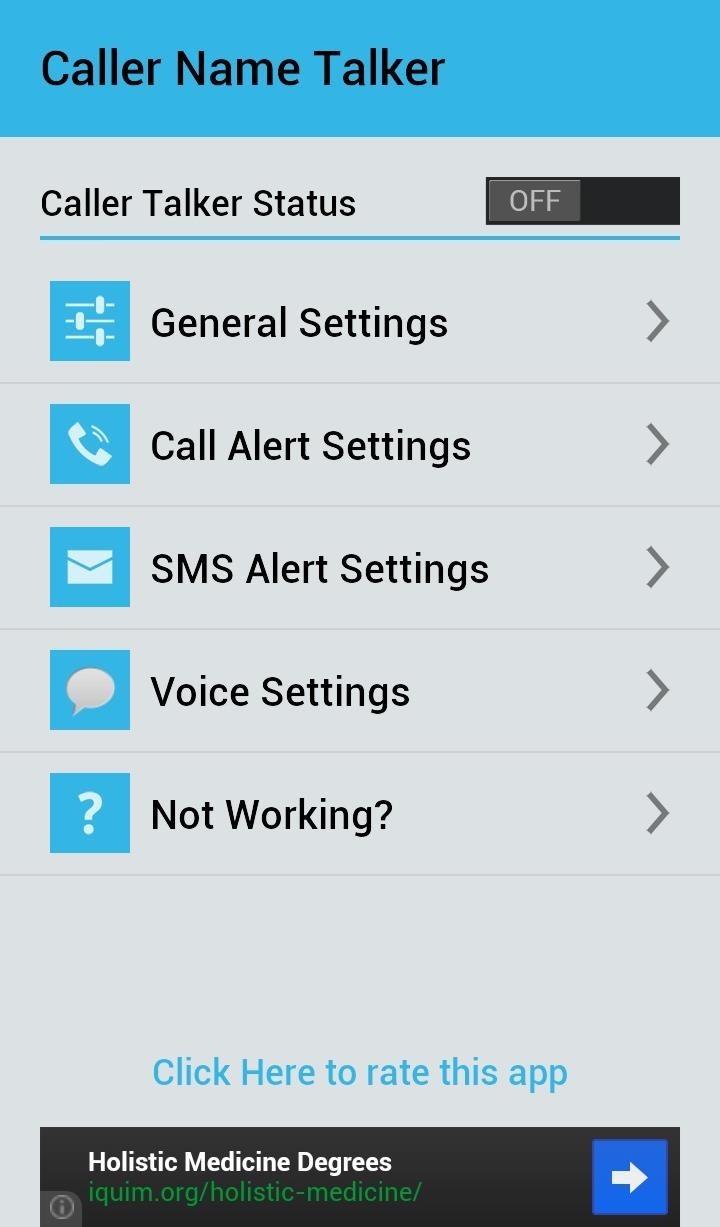
Step 4: Enjoy Your New Ad-Free Mobile ExperienceAfter you've checked the apps you want to remove ads from, reboot your device. Once back up, voilà , the ads are gone! Here are some before and after shots after enabling MinMinGuard on some of my most used apps. For some applications, the changes will be a little more obvious, but the removal of the ads will always provide a cleaner look for the app. NOTE: MinMinGuard may not work for all of your selected apps. Take a close look at the "How it Works" section in the XDA thread for more information. Depending on the ad network and the URL, an advertisement may still appear even with MinMinGuard enabled. Here is a list of the currently supported ad networks, with more being added all the time.
When you add a Gmail account to your iPhone or iPad, you'll have noticed that there's no delete option when you swipe from right to left on a message, only an Archive. This option moves the
Get Gmail to Stop Archiving and Start Deleting - nytimes.com
that's a grate news. i didn't heard about thes two apps. it will download try it in my android phone to get windows 8 theme in android device. Glad to hear that. Wish you enjoy the Windows 8 Metro-Style Live Tiles on Your Android Device.
How To Get Windows 10's Live Tiles On Any Android Smartphone
How To Overclock Your Monitor to a Higher Refresh Rate Before overclocking a display, it should be noted that this darkens the screen, can cause artifacts, lowers gamma, and oftentimes voids
A light overclock | Tom's Hardware Forum
learn how easy it is to SSH into your iPhone, iPad or iPod touch Now that your device is jailbroken, you can SSH into it to transfer and edit files. SSHing will give you full access to all the files stored on your device. Before we proceed with the tutorial let's see what SSH or Secure Shell is: a
How to SSH into a Raspberry Pi [in 3 Easy Steps]
Hi, I am looking into making my own watch to. But i would like to design and make my own casing and dial. Do u have any tips or trick to take in consideration and what would be a nice quality movement that isn't to expensive quartz or automatic if possible
The Arrow launcher, created by the folks at Microsoft, re-skins Android to give it a distinctly Windows feel. Links to Bing, Wunderlist, and Office are all front and center, as you would expect
These are the best Windows 10 Mobile launchers for Android
Google Lens is an AI-powered technology that uses your smartphone camera and deep machine learning to not only detect an object, but understand what it detects and offer actions based on what it sees.
News: Vuzix Blade Adds Google Assistant Beta to Extend Its
This iPhone is also known as sim free iPhone by Apple.The SIM-free iPhone comes without a wireless contract commitment or carrier financing. So please make sure to purchase unlocked i phone. Answered by Neeraj B from Presto
How To Unlock iPhone 7 (Plus) | IMEI Phone Unlock: Official
Also, with CMTE, it was essential for the user to reboot their device, whereas upon using full Substratum mode, one can dynamically theme their device without the need to reboot. Furthermore, CMTE as a project has been left out ever since Android Nougat, while Substratum's development continues to grow.
How to Theme your Android Device With Substratum
''' *****Magnet4Power.Net -'''With 7 magnet you can make this realy cool antigravity toy.Forget the LEVITRON. This one you can make yourself for about 5 $.More strong the magnet more cool the effect.It's like having UFO at Home .
How to make a homemade anti gravity toy - video dailymotion
The guys over at SamMobile have shown us previews of what Lollipop could look like on the Galaxy S4, S5, Note 3, and Note 4, but today, the first Android 5.0 firmware has leaked, and it's available for installation on the Sprint variant of the Galaxy S5 right now.
How to Install the Leaked Lollipop Firmware on Your Galaxy
How to force restart iPhone XS, enter DFU mode, recovery mode, and more. This tutorial is for all iPhones without a Home button, including iPhone X and XR.
Many of these tiles can be customized in certain ways, to personalize your start screen to your taste. You can choose between tile sizes, static or live tiles, and organize the tiles into groups. You can also remove tiles from the Start screen, and add them back later. Read on for details on how to do all this to make your Start screen truly yours.
How To Group Live Tiles In Windows 10? - I Love Free Software
Depending on what you need to sync, you might also want to install iTunes for Windows.If you've got any kind of local media on your Windows machine that needs syncing to your iPhone, this is the
Use Kindle Family Library to Share Purchased eBooks With
0 comments:
Post a Comment