'For You' Suggestions: How to Share iCloud Photo Albums in iOS 12 to Family & Friends
While there aren't as many improvements compared to iOS 11's Photos additions, the tabs menu in Apple's updated Photos app for iOS 12 was revamped to include "Memories" inside a new "For You" tab that also houses featured photos and effects suggestions. This is also where you see sharing suggestions and all of the albums others have shared with you.This new tab groups together pictures from a specific location, date, or event and displays them as collections that you can easily share with people that are in the photos or just anyone of your contacts. If the recipient is also on iOS 12, and you're in the photos, they'll be asked to share photos from the event to you as well.Photos and videos will be shared via iCloud, so you have to turn on iCloud Photos, or else the suggestions won't appear in the first place. Also, because they're stored in iCloud, your friends will also have to have an iCloud account with iCloud Photos enabled and either an iOS device or a Mac computer, since web-only accounts won't let them access the Photos app.Recipients of your shared iCloud albums can view them in iOS 11, not just iOS 12, as well as the latest macOS version. For those using Macs, they need to click on the "Subscribe" link from the Mail app only, which will open up the Photos desktop app. And while your family and friends don't need to be on iOS 12 or macOS 10.14 to view the pictures, they will need iOS 12 in order to share albums with you.Don't Miss: How to Download iOS 12 Beta on Your iPhone Right Now
Viewing a Suggested Collection's SettingsTo share collections, open up the "For You" tab in Photos on your iPhone. A few "Sharing Suggestions" will appear, broken up by location, date, and more. Swipe horizontally to see all the suggestions that Photos has for you here.Tap on the collection you want to share, then tap the ellipsis (•••) button in the top-right corner to see more settings. On the popup menu, you can "Add to Memories," "Play Movie," or "Remove Sharing Suggestion."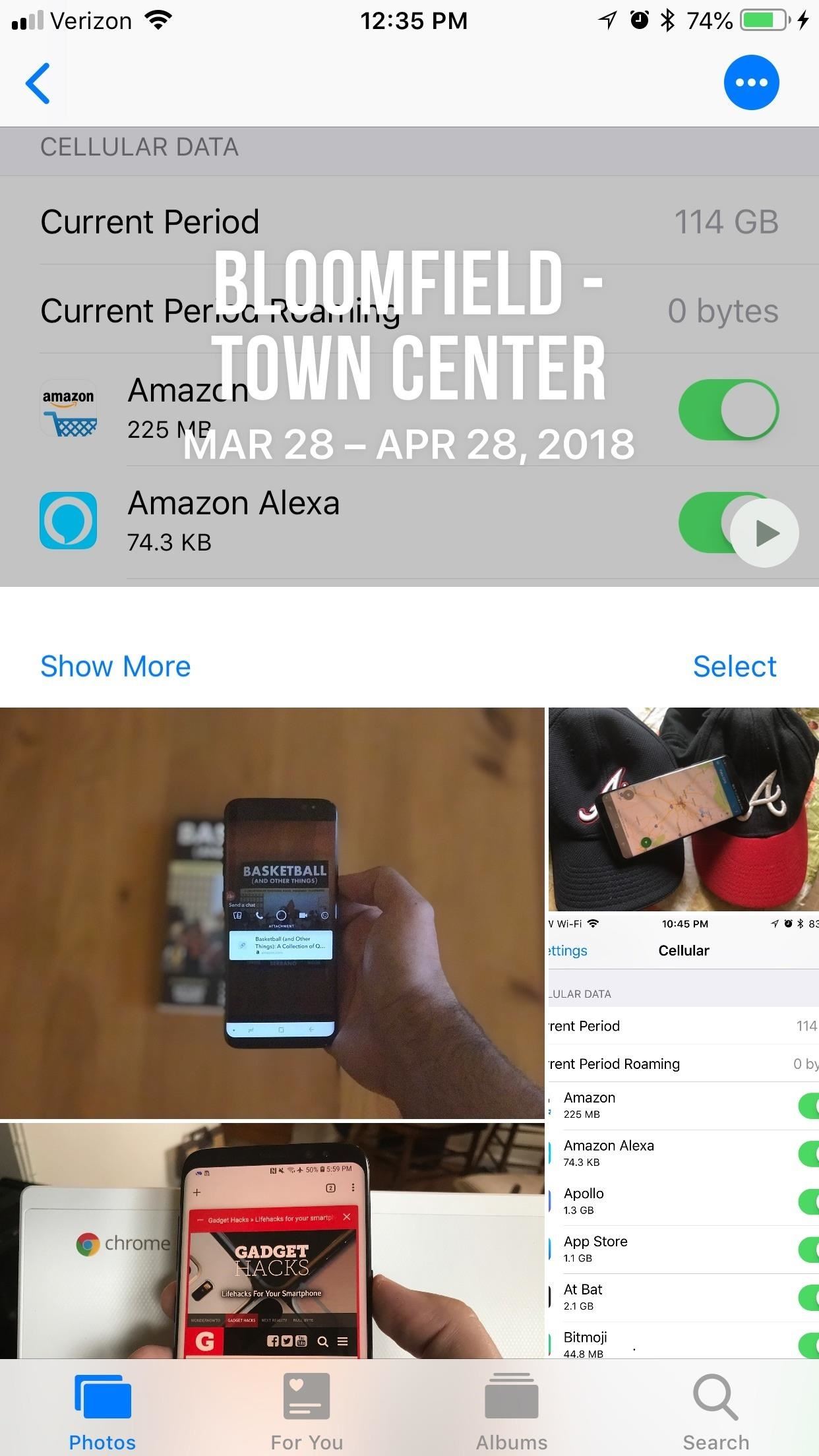
Sharing a Suggested Collection with Family & FriendsTo actually share an album with another iCloud Photos user, after you first tap on the suggested collection, tap the "Select" button on the right side about the individual pics and videos to choose exactly what to send.By default, every item is selected, but you can tap on each one individually to deselect it. If you'd prefer to only send out a few pictures instead of most of them, tap "Deselect All," and then choose only the pictures you want to ship out.Don't Miss: 46+ Cool New iOS 12 Features You Didn't Know About After you're satisfied with what you've selected, tap "Next." Your iPhone will take a guess at who's with you in the pictures and add them as suggested people to share with. You can always add people by tapping "Add People." Once everyone is added, tap "Share in Messages," where you'll be sent to Messages. The collection will appear as a little card, which you can send out by tapping the "Send" arrow.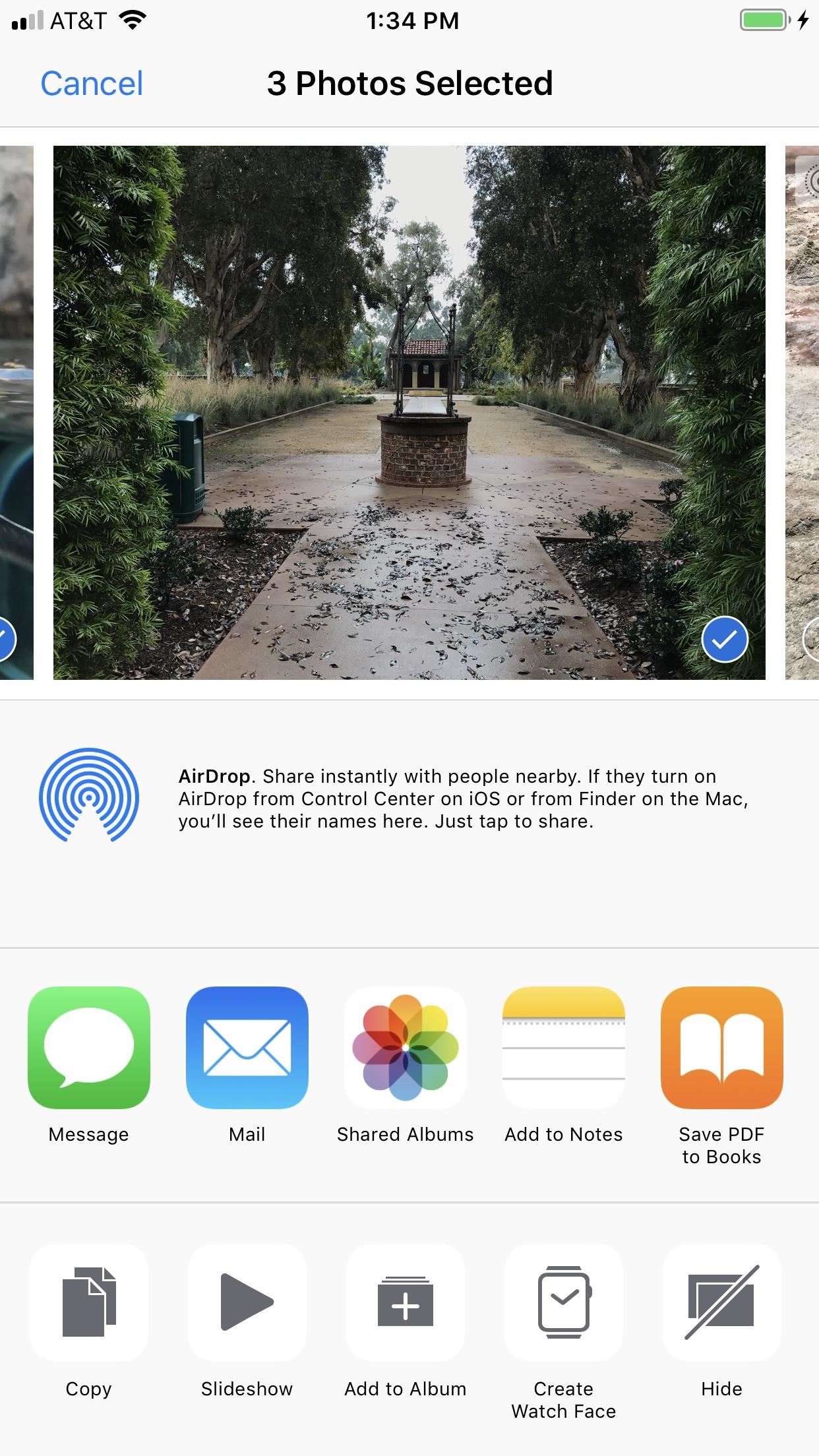
Creating a New iCloud Album to Share with Family & FriendsYou don't have to just share suggested collections, you can select a group of photos or videos from anywhere in the Photos app, then tap the share icon to open up the share sheet. There, you will see a "Shared Albums" option (which was called "iCloud Photo Sharing" in earlier iOS versions). Tap that.An iCloud popup will open where you can immediately "Post" into the last used shared album. You can also tap on "Shared Album" to change it or create a new album. If you select "New Shared Album," you'll name it, then hit "Next." After that, enter an email or phone number to send it to someone, then hit "Next" again. Back at the main popup screen, you can add a comment, then hit "Post" to send it.
Viewing Shared Albums That Are ReceivedIf you sent an iMessage to the recipients, they will receive a link to download the collection off of iCloud in their Messages app. By tapping on this link, a mini gallery will open up inside of Messages, where they can save/share Photos as they please. They can also find them inside their own Photos app in the "For You" tab under the Recently Shared header. Collections are available to be viewed for a month after you send them, so make sure your friends download them right away. If you sent it via the share sheet option, they will most likely get an email, of which they will have to tap on "Subscribe" from the Mail app.
Revoking Access to the Albums You ShareYou can always take them down early if you want by scrolling to the bottom of the shared collection and tapping "Revoke Now" and confirming with "Revoke Now" again. Once you share a collection, it'll disappear as a sharing suggestion, even if you revoke it, so be careful about what you send out into the aether. You can, of course, seek the media out again inside your Photos app manually.Don't Miss: How to Use iOS 12's New Parental Controls (Screen Time, App Limits & Downtime)Follow Gadget Hacks on Facebook, Twitter, YouTube, and Flipboard Follow WonderHowTo on Facebook, Twitter, Pinterest, and Flipboard
Cover image and screenshots by Brian Lang/Gadget Hacks
How to Be A Good Owner For A Mute Furby. Furbys becoming mute is a common problem. This happens when your Furby's speaker is broken, disconnected, or missing. If this happens to you, you can replace the speaker, but that takes a lot of
Make A USB Furby - Metacafe
For mere Cool Note 2 Hacks & Mods Tjek vores Samsung Galaxy Note 2 softModder afspilningsliste på YouTube og abonner på vores softModder YouTube-kanal at holde dig ajour med de nyeste og bedste måder at låse op for din Android's fulde potentiale.
How to Save Any Photo or Video from Instagram on Your Galaxy
Your iPhone can use its cellular data connection to create a personal Wi-Fi hotspot that your Mac (or iPad) can connect to. Apple calls this handy feature Personal Hotspot, and it is commonly called tethering. Personal Hotspot is easy to set up and is far more secure than jumping onto random public Wi-Fi networks.
How To: Set up iChat to text, video or audio chat with friends How To: Install audio and video cards into a PC How To: Transfer files to/from iPod Touch/iPhone from PC How To: Restore audio devices on your computer How To: Convert Youtube videos to MP3
Rip (DOWNLOAD) audio and video from YouTube to ipod/iphone
You can mirror iphone to tv without apple TV using this method. All you need is a laptop and a chromecast and of course your i device. You need to connect all these devices to same WiFi network.
How to Use Google Chromecast with iPad, iPhone, Android
But it's hard to get to inbox zero on your own. Gmail has several features built-in that make it easier to get to your important emails fast, and thus, achieve inbox zero. After implementing these tips, Gmail will do a better job at filtering out trivial emails and notifying you only when it's important.
How to Get to Inbox Zero in Gmail, Once and for All - HubSpot
xda-developers Samsung Galaxy S9 Samsung Galaxy S9 Guides, News, & Discussion [HowTo] Disable Those Annoying 'Displaying Over Other Apps' Notifications by Xperience Z XDA Developers was founded by developers, for developers.
How to Disable & Hide Bloatware Apps on Your New Samsung
On your iPhone, go to the Settings app. Tap your name at the top of the screen (in iOS 9 and earlier, skip this step). Tap iCloud. Move the Notes slider to on/green. Repeat this process on every device you want to sync notes via iCloud.
Apple's iPhone 5 User Guide Tells You Everything You Need To
Remove the headphones and connect them again. Both speakers and headphones will start appearing as separate devices in the Volume Mixer. You can now manage their volumes independently. Windows will remember the level for each one and when you connect the headphones, it will automatically adjust the volume to the last set for the device.
VolumePanel lets you set individual volume levels for each app
These are just a few of the numerous amazing root-exclusive apps that are just a click away from revolutionizing your HTC ThunderBolt. Take your Android experience to the next level by rooting your HTC ThunderBolt using One Click Root - the easiest, fastest, and safest rooting solution available for the Android platform.
How to remove HTC bloatware apps permanently… | HTC Desire X
The software released in the 2015 iterations of the Samsung Galaxy line of devices—the S6, S6 Active, S6 Edge, S6 Edge+, and Note 5—have some pretty neat camera features that give these devices arguably the best smartphone camera on the market today.
13 Incredible Samsung Galaxy S9/S9+ Camera Tricks
Measure Distance / Area on Google Maps. Select a location by clicking on the map or by using the the search box. This will set the first marker. Click on the map again or enter another search to set the second marker.
Measure Distance Google Maps Plus Measure - estekhdamsho.me
How to control your Android device's volume by swiping on screen raise and lower the volume of your phone by swiping the edge of the screen. What is even more special about this app is that
Get Sliding Gestures for Seamless Volume Control on - Android
Change background color. A background is the picture or color behind your slide's content. You can change the background color of one slide or the whole presentation. On your computer, open a presentation in Google Slides. Choose a slide. At the top, click Slide Change background. To the right of "Color," click the box and choose a color.
How do I change the background color in Chrome? - Super User
0 comments:
Post a Comment