How To: What All the Bluetooth & Wi-Fi Symbols Mean in iOS 11's New Control Center (Blue, Gray, or Crossed Out)
Apple took a giant step forward in terms of user customization with the new Control Center in iOS 11. With an improved design, buttons you can pick and choose from, and even a new default Cellular Data toggle, it's definitely a better iPhone experience. However, Apple also took a giant step backward with the confusing Bluetooth and Wi-Fi toggles.So what gives with the new Bluetooth and Wi-Fi toggles in the Control Center? Well, back in iOS 10, a simple tap would actually turn off or on each setting, and it would even clearly say so when you tapped it. That's not the case anymore.Yep, that's right. Tapping on the Bluetooth or Wi-Fi toggle in iOS 11's Control Center on your iPhone will not turn them off or on. In addition, there are new color and symbols in the Control Center's connectivity pane — all without a clear explanation from Apple. Confused? Thought so.Don't Miss: 20 Things That Suck About iOS 11 for iPhoneBut once you know how all of this works, it's easy enough to remember. It's just not as convenient as it once was. Let's start with the Wi-Fi and Bluetooth connections, which have three different states:Connected Disconnected Off Sounds simple, right? Well, let's break this down a bit to see how it works in practice, and to find out why Apple decided to have it work this way in iOS 11.UPDATE: Apple Added Popup Explainers to the Control Center in iOS 11.2 to Help Explain What's Going On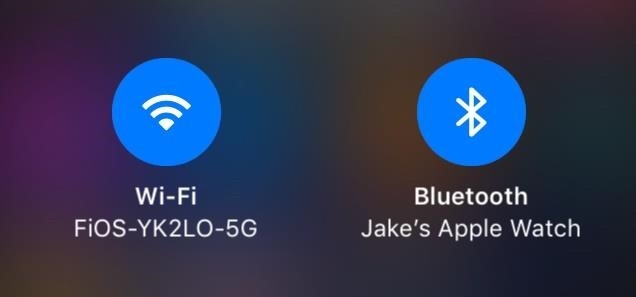
Connected (Blue)When you see a blue icon, that means your iPhone is connected to Wi-Fi and/or Bluetooth. Easy. Stay with me.
Disconnected (Gray)Now, to disable Wi-Fi from Control Center in the past, you would just tap it. It went gray, said it was turned off, and your work was done. But now when you tap one of these buttons, the icon will still go gray, but that simply means your iPhone has disconnected from Wi-Fi or Bluetooth. Your iPhone will still be searching for Wi-Fi or Bluetooth, eating away at your battery life.Don't Miss: How to Improve Battery Life on Your iPhone in iOS 11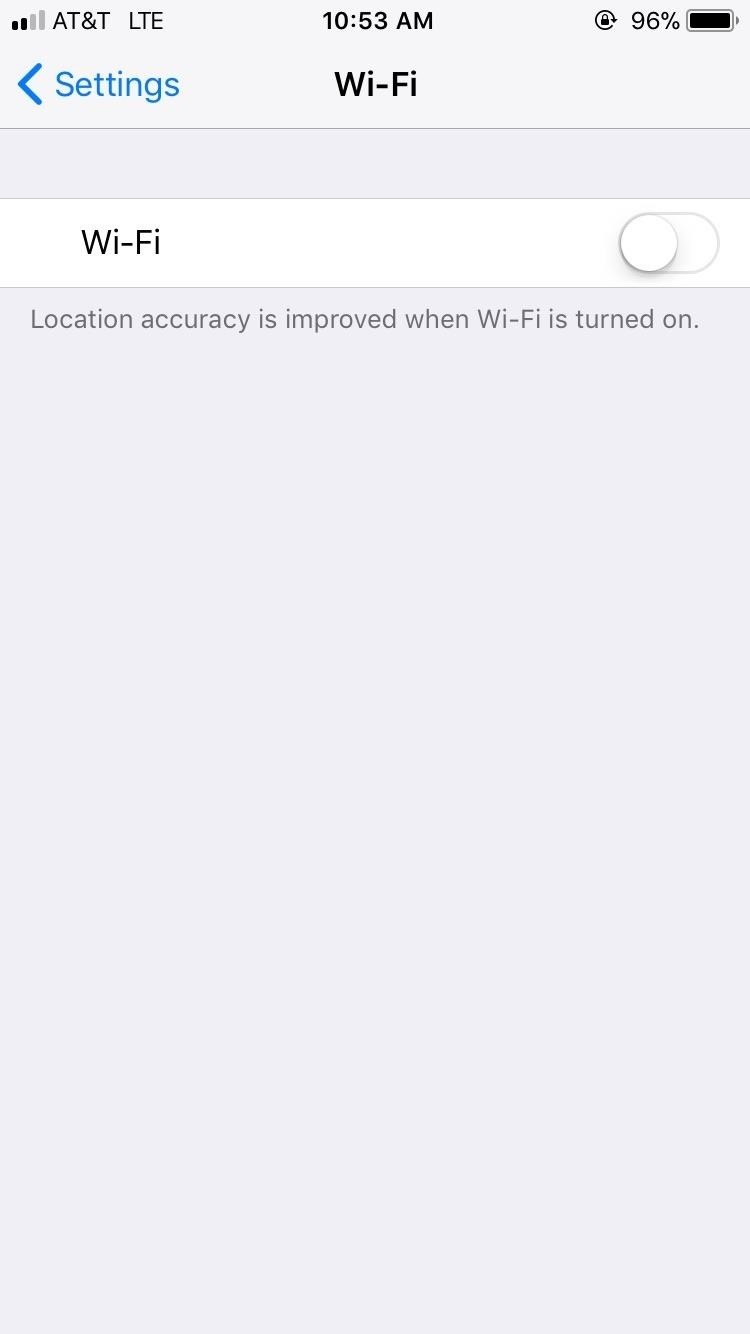
Off (Gray & Slashed Out)If you really want to turn off Wi-Fi and/or Bluetooth, you're going to have to manually disable each. And the biggest issue here is that Apple did not include a shortcut to do so. No long-press. No 3D Touch. Nothing. You have to go to toggle each off in either the "Wi-Fi" or "Bluetooth" preferences in the Settings app.Alternatively, you could toggle on the Airplane Mode control to turn them both off, then toggle one or the other back on if you only want to toggle one of them off. After actually turning them off, you will see a slash through the gray symbols in the Control Center. That means you have successfully disabled them. While you must turn these settings off in the Settings app, thankfully, you can turn them back on again from the Control Center.
This Was All IntentionalWhile this may seem like an error on Apple's part, this is, in fact, intentional. By disconnecting from Wi-Fi in the Control Center, AirPlay and AirDrop will still work. Plus, your iPhone will still join other known Wi-Fi networks when you change locations or restart the device. Likewise, by disconnecting from Bluetooth in the Control Center, location accuracy and other services are still enabled, and you will still be connected to your Apple Watch and can still use Instant Hotspot, Apple Pencil, and Handoff.That all makes sense, but it would be nice if Apple included a quick shortcut to actually turn these settings off from the Control Center. A simple long-press or 3D Touch would work quite nicely. We've reached out to Apple to see if there are any plans for this in the near future.Don't Miss: 90+ Cool New iOS 11 Features You Didn't Know About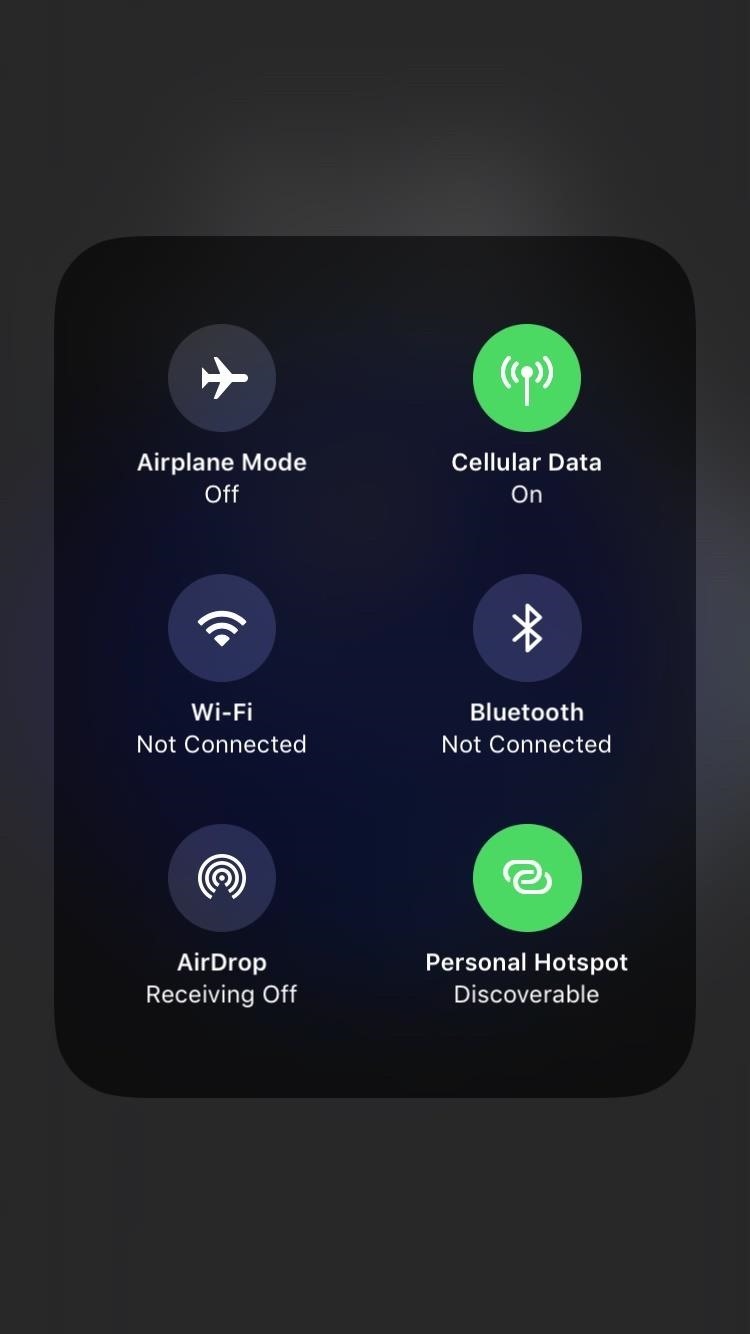
Other Changes to Connectivity ControlsWi-Fi and Bluetooth aren't the only changes here. Cellular Data and Personal Hotspot — both brand new options in the Control Center — turn green, rather than blue, to indicate they are enabled. Unlike Wi-Fi and Bluetooth, however, Cellular Data and Personal Hotspot are a lot more straightforward. Green means they are enabled, while gray means they are off.According to some users, the new Cellular Data toggle's icon looks similar to Apple's Podcasts icon. Yes, they both have a vertical line with a circle on top, but they are different thicknesses. Also, the Podcasts app has two circles around it while the Cellular Data toggle has four curved lines. Enabled (left) and disabled (right). No ambiguity here. While these two new options are straightforward, it's frustrating to see Apple's lack of consistency in symbols — Wi-Fi and Bluetooth's symbols have slashes to indicate they are turned off, while Cellular Data and Personal Hotspot do not. What gives?Other items worth noting: Airplane Mode still turns orange when enabled, and AirDrop, like Wi-Fi and Bluetooth, turns blue. AirDrop will stay blue whether it is set to "Contacts Only" or "Everyone." So many aspects of iOS 11 are intuitive and require no further explanation. Frustratingly, this change to the Control Center is not one of those things.Don't Miss: The 9 Most Annoying Changes in iOS 11 & How to Fix ThemFollow Gadget Hacks on Facebook, Twitter, Google+, YouTube, and Instagram Follow WonderHowTo on Facebook, Twitter, Pinterest, and Google+
Cover image and screenshots by Jake Peterson/Gadget Hacks
Lollipop Leak Available for the Sprint Galaxy S5 Since the Android 5.0 Lollipop's official release not too long ago, we've seen numerous unofficial ports make their way to quite a few devices.
Installera den Läckta Lollipop Firmware på din Sprint Galaxy
A Reddit user has discovered one of Google's many hidden Easter eggs. Here's how you can find the adventure game on your own and start playing.
How to Play Google's Hidden Text Adventure Easter Egg | Tips
News: A Theory of Holographic Music Synthesis Red Wine: The Secret to Superconductivity News: NAB 2010 - Red Day Videos News: In Just a Clik, Turn Your Smartphone into a YouTube Remote for Any Web Display
How to Play Your Own PS4 Games on Your iPhone with Sony's New
How To Disable Push Notification Previews On iPhone Running iOS For All Apps. This is handy if you do not want to be taken by surprises. Thankfully, Apple gives you some control over this. To disable notification previews on iOS for all apps, follow the steps below;
How to Disable Notification Preview on iOS 10 Lock Screen
Snapchat can be confusing to get started with. The user interface isn't doing anyone any favors. So we break everything down for you. In this guide, you'll learn how to use Snapchat, and more importantly, why you should give it a shot.
Download SCOthman Snapchat IPA for iOS 11 [No jailbreak]
How to Use Your Smartphone to Check for Dead Batteries
Force restart on an iPhone XR, XS, X or 8. Apple changed the way to make emergency calls starting with the iPhone X ($645 at Walmart) and iPhone 8 ($660 at Walmart). Because this maneuver involves
How to Force Restart iPhone X, iPhone XS, iPhone XS Max, and
Convert Slo-Mo Videos to Regular Speed Directly on Your
Hearthstone Database, Deck Builder, News, and more! The 207th Brawl Spectacular! Rise of Shadows Pack Reward. This week's Tavern Brawl is much like the 100th brawl.
Going to take in and appreciate the art can be a fun way to pass the time, but make sure you're practicing good gallery etiquette. Watch this video tutorial and learn how to act at an art gallery. With increasing wealth, leisure time, and opportunities for employment, more original art is available to the masses.
The problem with Google's Art Project - Telegraph
How to Stop Uber from Tracking Your Location in the
Set Any Song As Custom iPhone Ringtone (without Jailbreak) Creating custom ringtones for your iDevice isn't difficult, all you need is a bit of knowledge, an iDevice, iTunes and a USB Cable
Add Songs, Custom Ringtones to iPhone Without iTunes
Aug 28, 2017 · Your smartphone got wet. Here's what not to do first. Experts say the first and most important thing is to turn the phone off. Don't be tempted to turn it on after a few hours or day.
WET cellphone fixed in 3 MINUTES !!!! ..not 3 days - YouTube
Twitter Update Brings Automatic Night Mode News: This Trick Lets You Use Night Shift When Your Battery Is Dying How To: Enable Dark Mode in the Google Feed on Nova Launcher How To: Enable Samsung's New Dark Theme on Your Galaxy in Android Pie
How to Enable Dark Mode in Google Calculator « Gadget Hacks
What is driving your mood and emotions. Abdominal bloating and weight (can cause this About bad gas; Hiatal Odor Foods That Can Cause Stomach Bloated After Every Meal Cookies Digestive Peek Freans Chocolate Sports Hernia Remove OEM Skins & Carrier Bloatware on Your HTC EVO 4G LTE with CyanogenMod. Cure Diabetes and
Samsung Galaxy and other Smart Phone Bloatware - reddit
0 comments:
Post a Comment