Coinbase 101: How to Add a PayPal Account to Get Your Cash Faster
Coinbase sets itself apart from other wallet apps by making cryptocurrency transactions incredibly convenient. You can easily withdraw cash from the app and deposit it into your bank account within days — and now, if you want to cut the time from days to mere minutes, Coinbase has you covered as well.The popular wallet app now lets you deposit cash directly into your PayPal account. This allows you to take advantage of PayPal's Instant Transfer feature using your linked debit card to instantly receive your cash for a fee of $0.25, which is a lot faster than transferring from Coinbase to your bank account.To be clear, you can't purchase Bitcoin (BTC), Bitcoin Cash (BCH), Ether (ETH), or Litecoin (LTC) using PayPal as a funding source. Hopefully this will change in the future, but for now, PayPal is still a great way to get cash fast after selling cryptocurrency in Coinbase.Don't Miss: All the Coinbase Fees & Fine Print You Need to Know About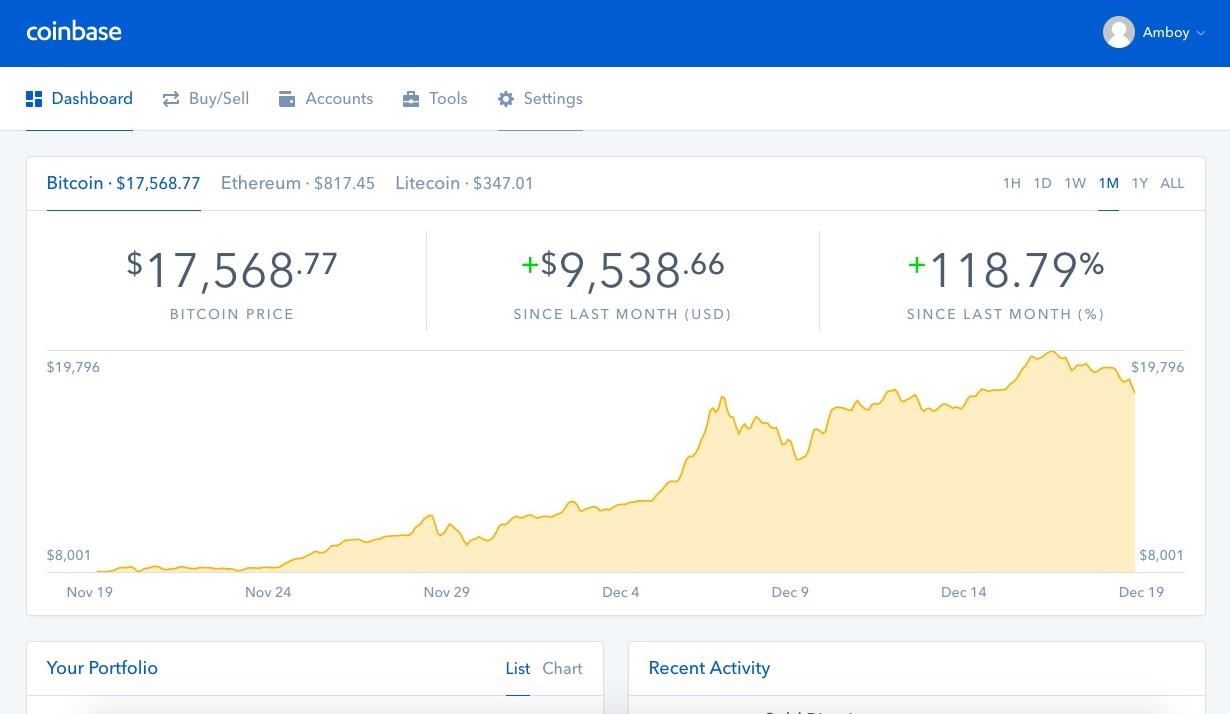
Adding Your PayPal Account to CoinbaseAdding PayPal to your Coinbase account can only be done through the Coinbase website. So open your browser on either your smartphone, Mac, or PC to get started, then head over to Coinbase and log into your account. Once you've gained access to your account, head to "Settings" near the top of the page. Inside settings, select "Linked Accounts" from the top of the overview tab, then hit the blue "Link a New Account" button to proceed. Now, select "PayPal" from the list of account options that pop up. Doing this will redirect you to a PayPal login page, so enter your credentials to gain access to your PayPal account. Once you're logged in, you'll be taken to a confirmation page to grant Coinbase access for money transfers — select "Agree" to link your two accounts together. With your PayPal account successfully linked, return to Coinbase if you weren't automatically transferred. You'll now be able to deposit proceeds from Coinbase cryptocurrency sales into your PayPal account. As with other transfers, there are fees imposed when using PayPal on Coinbase, so make sure you're aware of those before selling any cryptocurrency. From there, if you want to move money from your PayPal account into your real-world bank account within minutes, simply follow PayPal's instructions. PayPal's Instant Transfer feature is available to US users and ensures that funds will be available in most banks within 30 minutes — but don't forget about that $0.25 fee, which applies to each transaction.
Removing Your PayPal AccountRemoving PayPal as an option for deposits is a lot easier than adding it on, and can be done within your Coinbase wallet app. To do so, start by tapping "Settings" on the bottom of your screen, then select "Linked Accounts" within the main settings page.From there, simply tap on the "Remove" button next to your PayPal account, then tap on "Remove" on the confirmation box that pops up in the middle if you're using an iPhone or along the bottom if you have an Android. Don't Miss: How to Buy & Sell Bitcoin, Bitcoin Cash, Ethereum & Litecoin with CoinbaseFollow Gadget Hacks on Facebook, Twitter, YouTube, and Flipboard Follow WonderHowTo on Facebook, Twitter, Pinterest, and Flipboard
Cover photo and screenshots by Amboy Manalo/Gadget Hacks
Which Camcorder Microphone Should You Use? Again, that depends on what you're shooting. But if you're a video shooter who needs to be versatile, you might find that you need to own all three types of microphones. Or you can own the ones you use the most, and then rent the others. Sometimes people forget about this option.
Camcorder XLR Adapters | B&H Explora
Instagram 101: How to Frame Your Instagram Stories with the
Essential which is a rather new name in the mobile manufacturing industry has rolled out Android 8.1 Oreo beta update. The company made an announcement last month that it will skip the Android 8.0
Essential Phone will gain double tap to wake, EIS and more
News: Taser dear friends with hacked camera News: Dear Johnny, Two Words Edit on a Dime: The Week Ahead Edit on a Dime: Weekly Wrap-Up How To: Find Every Terminal and Skull in Halo: Combat Evolved Anniversary News: Dear Johnny, Looney Toons style stunt! News: Everything Glass - please participate!
[PS3] Buying hacked/glitched/legendary items! - Dead Island
If this is your first time traveling abroad -- or maybe you just need a refresher -- here's a list of 20 tips you should do or bring before your trip. Security & Health. 1. Check-in with your doctor and insurance carrier. Double check and make sure that you have all of the proper vaccinations and that you have renewed all essential prescriptions.
How to Prep Your Phone for International Travel | WIRED
WonderHowTo MacGyverisms Add noises or music to any object with a cheap MP3 player and speakers Craft a Homemade Digital Music Box with a Cheap MP3 Player
How to Transfer Music to Non-iPod MP4 Players | It Still Works
Don't Miss: Use Color Adjustments in Photoshop Express for More Vibrant Images. Follow Gadget Hacks on Pinterest, Reddit, Twitter, YouTube, and Flipboard; Sign up for Gadget Hacks' daily newsletter or weekly Android and iOS updates; Follow WonderHowTo on Facebook, Twitter, Pinterest, and Flipboard
Tutorial for How to Make Colors More Vibrant in Photoshop
The same emoji vary from manufacturers. Today, I'll show you how to swap out Samsung's emoji icons on your Galaxy Note 3 or other Galaxy device with Apple's (or Google's) arguably more popular set of icons.
Monitor Samsung Galaxy Note 5 Verizon - Swap Out Your Samsung
If you're entering the brave new world of life without cable, you want a TV antenna that's going to deliver a crisp high-def picture into your home. You don't always have to spend a lot of money.
How to make homemade tv antenna tv don't have one | Tom's
10 what to disable.pdf
This will ensure that Windows at least gives you a warning before restarting itself to apply updates. If you experience any issues with Windows restarting multiple times in an attempt to apply the same broken update, be sure to check out our article on disabling automatic updates on Windows 10. Disable 'Getting to Know You' Features
How to disable everything related to Windows push
It's hard to not to like the look of iOS emojis. Sure, Samsung and other Android phones have emojis, but they're all kind of goofy-looking. And since iPhone emojis continue to be viewed as the standard, it comes as no surprise that you can actually get them on Android—and without root! Although
How to Clear Your Frequently Used & Recent Emojis from Your
This is a fairly straight forward tutorial on how to spam text message someones phone. Sorry about the water mark in the video! I recommend you test this method on your own personal email or phone
What Can I Do With An iPhone 3GS? : iphone - Reddit
How to Send a WhatsApp Message to All Contacts OK, first of all, let me clarify, that you can not send a WhatsApp message to all in one go. There is a limitation on WhatsApp Broadcast, it allows broadcast only to those people who have your phone number saved in their phonebook .
How to Send a Broadcast Message on WhatsApp: 7 Steps
Record stealthily, in the dark. This hack is simple and will turn any LED flashlight into an infrared night vision light you can use with any video camera. Infrared light is invisible to the human eye, but it will illuminate any area you are shooting.
Infrared Detectors
AD
0 comments:
Post a Comment