How To: Network Unlock Your Samsung Galaxy S3 to Use with Another GSM Carrier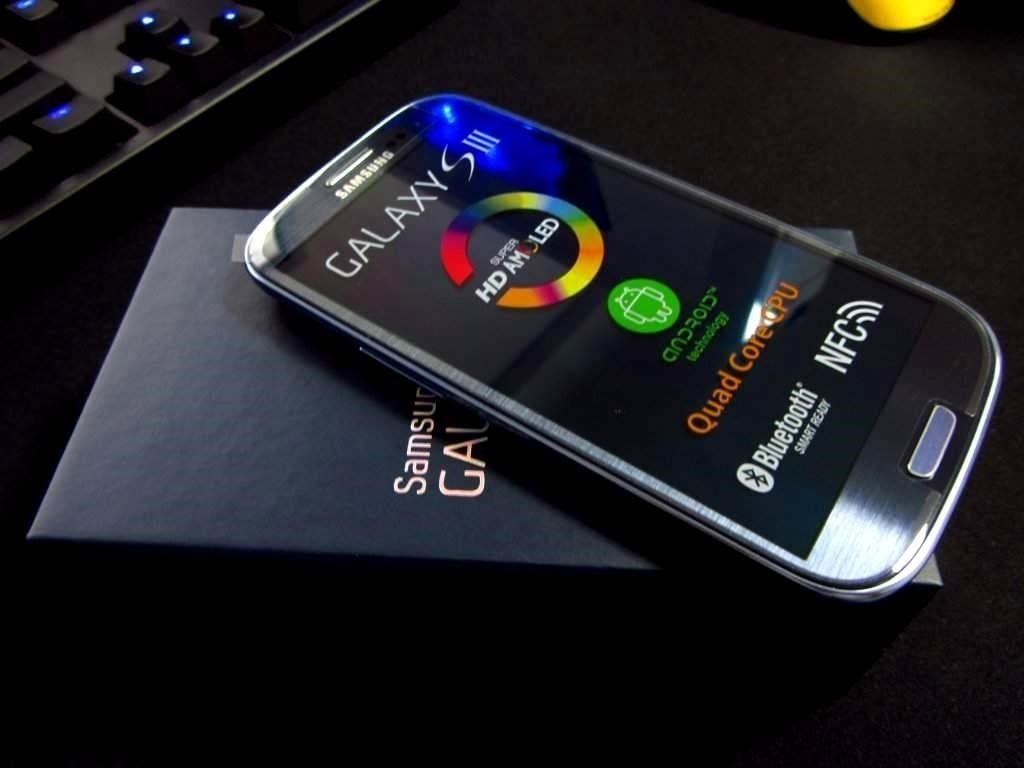
Why unlock your Samsung Galaxy S3 to use with a different SIM card? One possible reason is that you love your phone, but not your cellular provider because of the poor service or an unreliable connection. If you purchased a Samsung GS3 with AT&T, T-Mobile, etc. on a contract, it might be locked for a specific amount of time called the contract period.After the contract period, you may request your network provider to unlock your phone, but it's not as easy to unlock as you think. In the U.S., unlocking became illegal after January 26th, 2013. However, a new bill is in progress to make it legal again. To switch network providers, you need to first unlock your device. Many online websites or offline local stores can do it for a fee, but why pay if you can do it yourself?
How to Carrier Unlock Your Samsung Galaxy S3 EasilyHere's the step-by-step guide to show you how to quickly unlock your Galaxy S3, any model. If you have a newer Samsung Galaxy S4, check out these step-by-step instructions for SIM unlocking it.
WarningBefore start unlocking, make sure you have properly backed up your device. It's risky if you don't properly use the instructions or follow the steps one by one, so it's not my responsibility if something happens.
Step 1: Check Your Phone VersionYour phone must be running on Android 4.1.1 or later to successfully use this method. Check your device Android version by opening the Settings menu, scroll to the bottom, and select "About Device" and check your phone's "Android version" number.
Step 2: Update Your Phone VersionIf your phone is not updated to Android 4.1.1 or higher, you can do it by selecting the next menu to "About Device," select "System Updates," and then click on "Check for Updates." Your phone will automatically looked for the update over the network.
Step 3: Dial the Secret CodeOpen the dialer of your phone and enter the secret code *#197328640#—it will open the Service Mode Menu.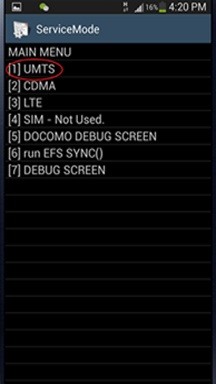
Step 4: Select UMTS MenuIn the Service Mode Menu, select [1] UMTS. Tap the menu selection on you phone's screen to select it. If you select the wrong option by mistake, press the MENU button of your device and select back.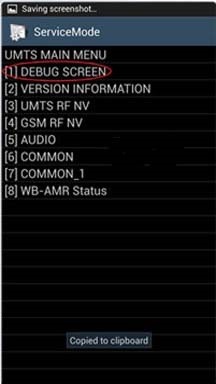
Step 5: Open the Debug ScreenIn the menu under UMTS, select the [1] DEBUG SCREEN.
Step 6: Select Phone ControlIn the Debug Screen, select [8] PHONE CONTROL.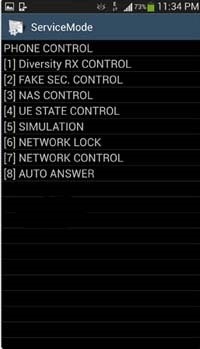
Step 7: Select Network LockIn the Phone Control Menu Screen, select [6] NETWORK LOCK.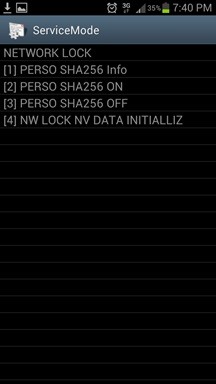
Step 8: Select Perso SHA256 OffIn the Network Lock Screen, select [3] PERSO SHA256 OFF and wait for 30 seconds. Then press the Menu button and select back.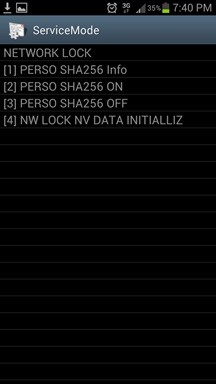
Step 9: Choose NW Lock NV Data INITIALLIZAfter going to back to main menu, select [4] NW Lock NV Data INITIALLIZ.
Step 10: Backup & Reboot PhoneOnce you select NW Lock NV Data INITIALLIZ, kindly wait for almost one minute and then reboot your phone. Note you didn't receive any confirmation for the process.
Insert the New SIM CardInsert the non-accepted SIM Card and power on the Phone. If your phone didn't ask for Unlock Code, it's permanently unlocked to use with any GSM carrier.You may have to downgrade your firmware version in order to let this method work. alternatively you can call your service provider and ask them for SIM unlock code without paying from your wallet. The only catch is that each service provider has few criteria which must be met before they give the unlock code for your device.If you do not meet the criteria required by your service provider, a third-party SIM unlock service for your Galaxy S3 is your only other option. Please note sometimes your device may need hard reset to perform unlocking.
The cell phone may have replaced the pocket watch, but thanks to some clever mods and hacks, "old-fashioned" time telling is making a comeback. Smart watches that connect to your mobile device cannot only tell you what time it is, but also change the song you're listening to and let you know how many Facebook notifications are waiting for you.
How to Add Back the "Clear All" Option for Notifications on
How to install Facebook lite on iPhone 2018 | iRakTech Messenger lite . In this video I'm showing u how to create an Apple ID account in turkey. Iink create Apple ID
News: There's a Simple Solution to Getting Older iPhones Running Fast Again How To: Replace an electric cooling fan News: World's Simplest Electric Train How To: Install foot pegs on a Honda Ruckus scooter How To: Make an Arc Welder with a Car Battery & Pocket Change
How to Improve Battery Life and Reduce Overheating Ubuntu 13
Despite its awesomeness, there's one thing that WhatsApp is lacking: a Notification Center widget. While the official app doesn't have a widget available, there is another way to get one so that you can access your favorite WhatsApp contacts even faster on your iOS 8 device.
How to Add Favorites on WhatsApp: 12 Steps (with Pictures)
Here's how to use the Edge screen on Galaxy S7 Edge. While the Edge Panel is the most obvious feature of Samsung's Edge screen-optimized software, the curved secondary screens do have
How to make the most of your trip to Star Wars: Galaxy's Edge
Galaxy S8 Oreo Update: Lock Screen Clock Now Matches Wallpaper Color Galaxy S8 Oreo Update: New Colors & Clock Styles for Samsung's Always On Display How To: Customize the Crap Out of Your Samsung Galaxy Note 2's Status Bar How To: Make Your Android's Status Bar Clock Change Colors Throughout the Day
How to Set Rotating Lock Screen Wallpapers on Samsung Galaxy
Under the "password" field, you will see encrypted letters. Delete these letters, and type your new password. Select MD5 in the Function drop-down list on the left side of the password field. Save your new password and access your Joomla administrator backend. Using Joomla! Toolkit in cPanel
How to Recover a Lost Joomla Username and Password - Joomla
Using Karma coupled with SSLstrip the WiFi Pineapple can easily give you access to traffic that would normally have been encrypted. Even if a site enforces HTTPS you can still find yourself browsing an insecure version of the site. Introduction In a few recent blogs covering Code Injection, Session Hijacking
Use Siri on all your Apple devices Ask Siri to send a message on your iPhone, play your favorite TV show on your Apple TV, or start a workout on your Apple Watch. Whatever it is, Siri can do it for you — and on any of your Apple devices.
How To Use Siri On iPhone & iPad: Tips And Complete List Of
How To: Play 'Comix Zone' on Your iPhone Now & Relive the Glory Days of Arcade-Style Fighting Games How To: Play Your PSP Games on Your Android Device with PPSSPP How To: You Can Play Harry Potter Hogwarts Mystery on Your iPhone Right Now — Here's How How To: Play 'WWE Tap Mania' on Your iPhone or Android Before It's Officially Released
The best browser for your Mac is the one that comes with your Mac. Safari is faster and more energy efficient than other browsers. Handy tools help you save, find, and share your favorite sites. Built-in privacy features help keep your browsing your business. Apple Pay in Safari lets you shop safely and simply.
How to Use the New Safari Web Browser Settings in macOS High
The iPod touch fourth generation and later models should work with most Bluetooth headsets, but earlier iPod Touch models do not support one of the most common Bluetooth headset profiles. A
Which Bluetooth Devices Work With an iPod Touch - It
The Google Pixel 3 may still be a relatively new device, but already rumors and leaks have started emerging about the Google Pixel 4. Notably, it seems as though Google could add better support
How to force restart iPhone XS, enter DFU mode, recovery mode, and more. This tutorial is for all iPhones without a Home button, including iPhone X and XR.
Change background color. A background is the picture or color behind your slide's content. You can change the background color of one slide or the whole presentation. On your computer, open a presentation in Google Slides. Choose a slide. At the top, click Slide Change background. To the right of "Color," click the box and choose a color.
How do I change the background color in Chrome? - Super User
0 comments:
Post a Comment