Instagram 101: How to Add #Hashtags & @Account Tags to Your Bio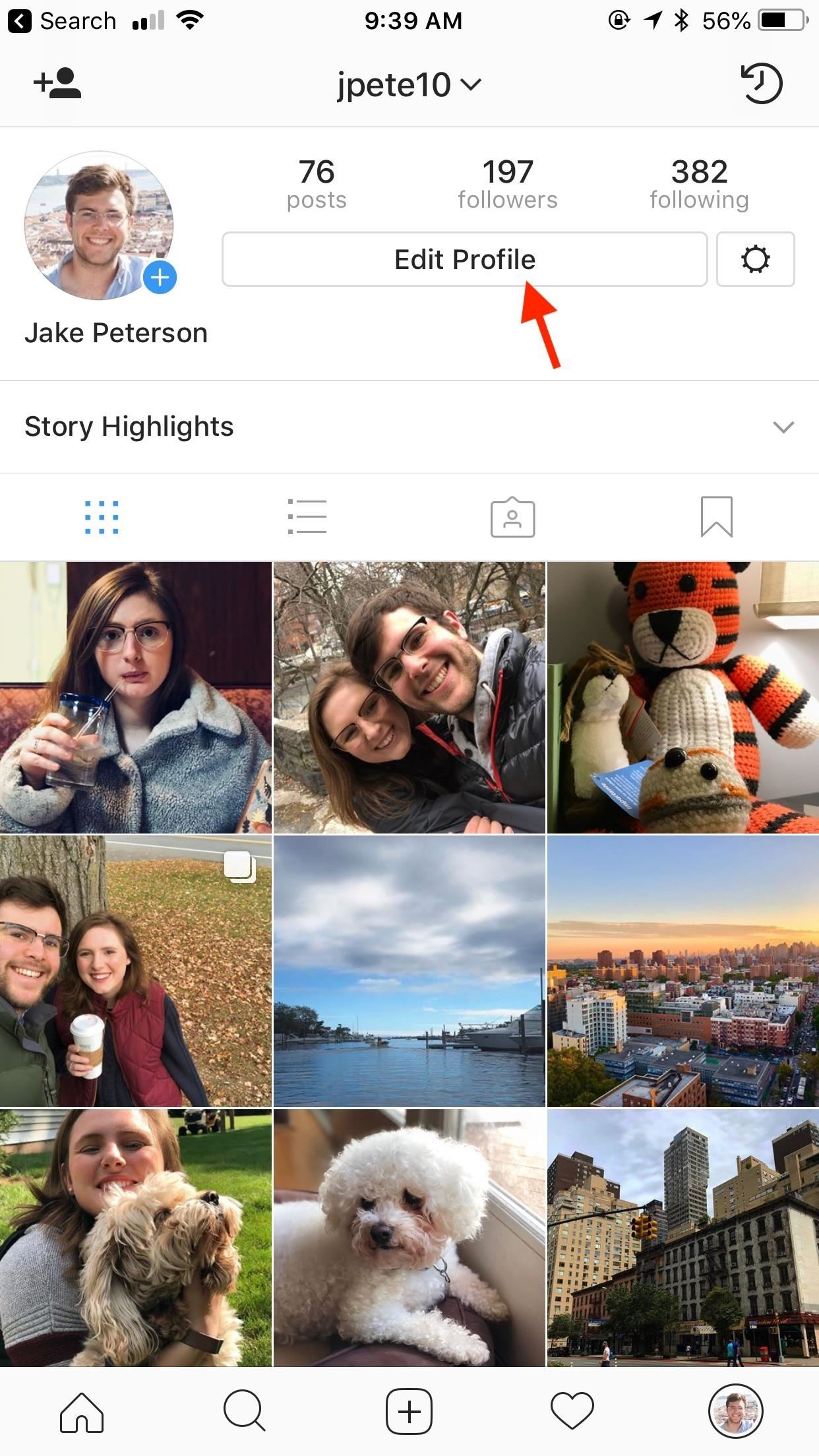
Your Instagram bio could always be used to link to other websites or profiles or just to show off your witty personality. Now, you also have the ability to use this section to tag other Instagram accounts as well as add tappable hashtags. Whether you want to link out to your best friend, company, or the latest trend in your city — if it has a profile name or tag, it can be in your bio.These new tagging features were added as a server-side update on March 21, 2018, but as always, make sure you're running the latest version of Instagram for Android or iOS. Then, in the Instagram app, tap the profile icon in the bottom-right corner of the display. Next, tap "Edit Profile. On the following page, tap the gray "Bio" or your current bio's words to launch the bio editor.Don't Miss: How to Follow Hashtags on Instagram & Curate Your Feed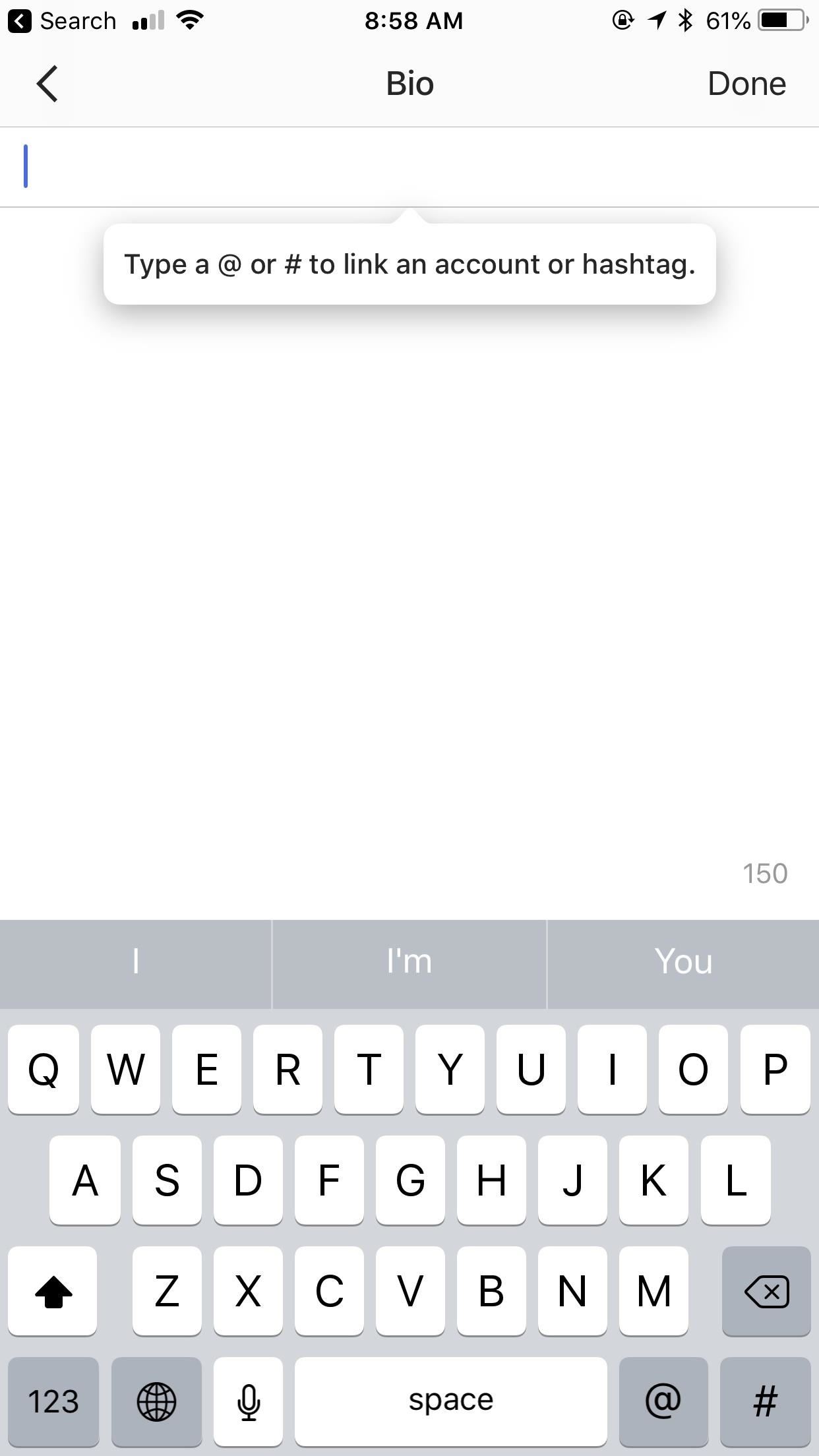
Tagging Hashtags & AccountsOnce in the editor, you can type either a # or @ sign to tag a hashtag or user account, respectively. When you type a # on iOS, you will automatically see trending posts in your area, but you can continue typing to find the specific hashtag you want. On Android, it won't pull up suggestions until you type at least one letter. An @ symbol will pull up suggested user accounts for you to tag, but you can always keep typing to find the specific account you're looking for.When you find a hashtag or account you like, tap on it to add it to the bio editor or, if applicable, tap the word on the keyword shortcut on your keyboard. When finished, tap "Done" or tap the checkmark icon, then, on the Edit Profile page, tap "Done" or hit the checkmark again to save your edits. If unhappy, you can always tap "Cancel" or hit the "X" to revert to the bio you had (or didn't have) before.Don't Miss: How to Track & Manage Your Instagram Hashtags Once saved, Instagram will load back to your profile, where you can check out your new bio. Tap any of the tags you made, and you'll jump right to them. If you tagged an account, you'll open their Instagram profile. If you tagged a hashtag, you'll find yourself on its page.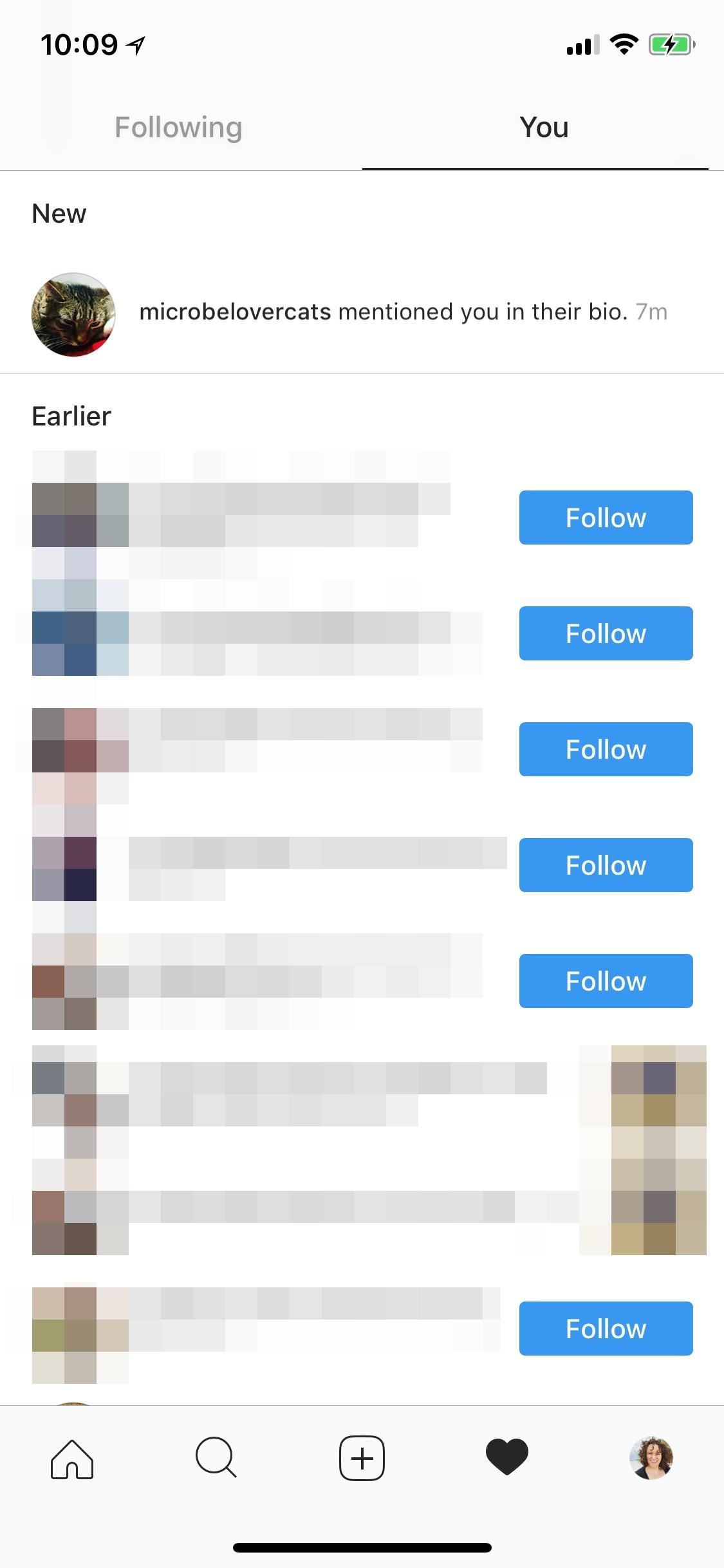
Accounts Can Remove Their Tag Link from Your BioIt's worth noting that when you tag users in your bio, they get an alert on Instagram. These users have the option to remove the link from your bio if they want to, although they cannot remove the text itself. With that in mind, it's definitely worth considering the user you're tagging in your post. Don't Miss: How to Add a Link to Your Instagram StoryFollow Gadget Hacks on Facebook, Twitter, YouTube, and Flipboard Follow WonderHowTo on Facebook, Twitter, Pinterest, and Flipboard
Cover image and screenshots by Jake Peterson
How-to Use Voice Dialer On An Android Phone. Some voice recognition apps are better than others. The voice dialing on my iPhone was pretty bad until I upgraded to iOS 5. Needless to say I
how to control your android phone | voice dialer | aaosikhe
News: Try These 5 Hot New Snapchat Lenses — The Simpsons, Playable Flappy Bird & More Snapchat 101: How to Use 3D Friendmojis to Interact with Friends' Bitmojis in Augmented Reality News: Why Apple's New Dual-Lens Camera on the iPhone 7 Plus Is Awesome News: Snapchat Lens Studio Adds New Segmentation Templates to Its Bag of Augmented Reality
Rick & Morty Fan Creates Snapchat Lens to Transport You into
How to Create a File Shortcut in Android. Placing an app shortcut on the homescreen is just a matter of long pressing on its icon in the app drawer, but what if you want to create a shortcut
App shortcuts overview | Android Developers
Now that it's legal to jailbreak mobile phones, why not finally take the plunge and jailbreak your iPhone? This video will show you how to create a custom .ipsw for iOS 4 for installation on an iPhone 3GS using Pwnage Tool 4.0. The process is pretty quick and easy, and will allow you to create the
How to Jailbreak Your iPhone 3GS Using PwnageTool [Mac
How To: Root the New Android 5.0 Lollipop Preview on Your Nexus 5 or 7 News: This Is What Android Lollipop Will Look Like on Samsung Galaxy Devices News: GravityBox Gets Lollipop Update; Most Features Already Working How To: Get Android 5.0 Lollipop on Your Nexus Today
Install the Android 5.0 Lollipop Messenger App on KitKat
Due to the sheer amount of -nix systems, including Apple's OSX Operating System, that utilize some version of the Bash shell, this vulnerability is highly-regarded as one of the biggest security vulnerabilities in history. What exactly is a "Bash"?
Security Update: Bash "Shellshock" Vulnerability - Jamf
Nextbit this week warned owners of its Robin smartphone that it plans to shut down its Cloud Storage service on March 1. The company revealed the news in an email to customers. Nexbit recommends
The NextBit Robin is a $349 Android phone that never runs out
We're big fans of retro games and emulators, but Apple doesn't allow emulators on the App Store for copyright reasons. There's already a way to play NES and GBA games on your iPhone without jailbreaking, and in this post we tell you how to install an SNES emulator for your iPhone without jailbreaking.
Install SNES Emulator on iPhone or iPad Running iOS 12/11
Here's how you can download IPA files from iOS App Store on your PC. No jailbreak is required for this to work.
Manage and Download Apps (.ipa) without iTunes - iMazing
The Nook comes in third-place in the eReader battle. The Nook is sold by Barnes and Noble, and the eReader version of the app is similar to the Kobo and Kindle app: users have access to millions of online books and a convenient eReader. The Nook app, unlike the Kindle app, also supports ePub format, which makes it less restrictive and easier to
Posts for Barnes & Noble Nook Tablet -- XDA Developers
xda-developers HP TouchPad TouchPad General [Guide+Video] How to Play PC Games on Android with DosBox Turbo by RolandDeschain79 XDA Developers was founded by developers, for developers. It is now a valuable resource for people who want to make the most of their mobile devices, from customizing the look and feel to adding new functionality.
Ultimate Cribbage - Classic Card Game - Apps on Google Play
An iPhone's display can get seriously bright, whether LCD or OLED. When you're in bed at night or in a dark room where you don't want to disturb others visually, the brightness is even more noticeable. But there are a few built-in ways in iOS to reduce brightness below the default levels for less eye strain and other reasons.
This Mod Lets You Lower Your Android's Minimum Brightness to
0 comments:
Post a Comment