How To: Get All the New iPhone & Marshmallow Emojis on Almost Any Android Device
Starting a few months back, you might have noticed that some text messages you received from certain friends or family members had blank or missing characters. This was because Apple included all of the new Unicode 8.0 emojis in an update to their iPhones, but Android devices didn't have some of these just yet, so they weren't capable of displaying them.Don't Miss: How to Get the iOS 9.1 Emojis on Android It didn't take long for Google to push out an update that included these newer emojis, and just last week, Android 6.0.1 debuted with the full Unicode 8.0 set baked right in. But if your phone hasn't received this update just yet, there's no need to wait, because developer Shooting Star Max has created a flashable ZIP that will install the new emojis on almost any Android device.
RequirementsRooted device running Android 5.0 or higher Custom recovery installed
Step 1: Download the ZIPFirst up, you'll need to grab a copy of the flashable ZIP that adds the new emojis to devices running Android 5.0 or higher. From your phone or tablet, tap the following link to take care of that.Download the Android 6.0.1 Emoji Pack Here When the file has finished downloading, go ahead and boot your device into custom recovery. For help with that process, see our full tutorial here.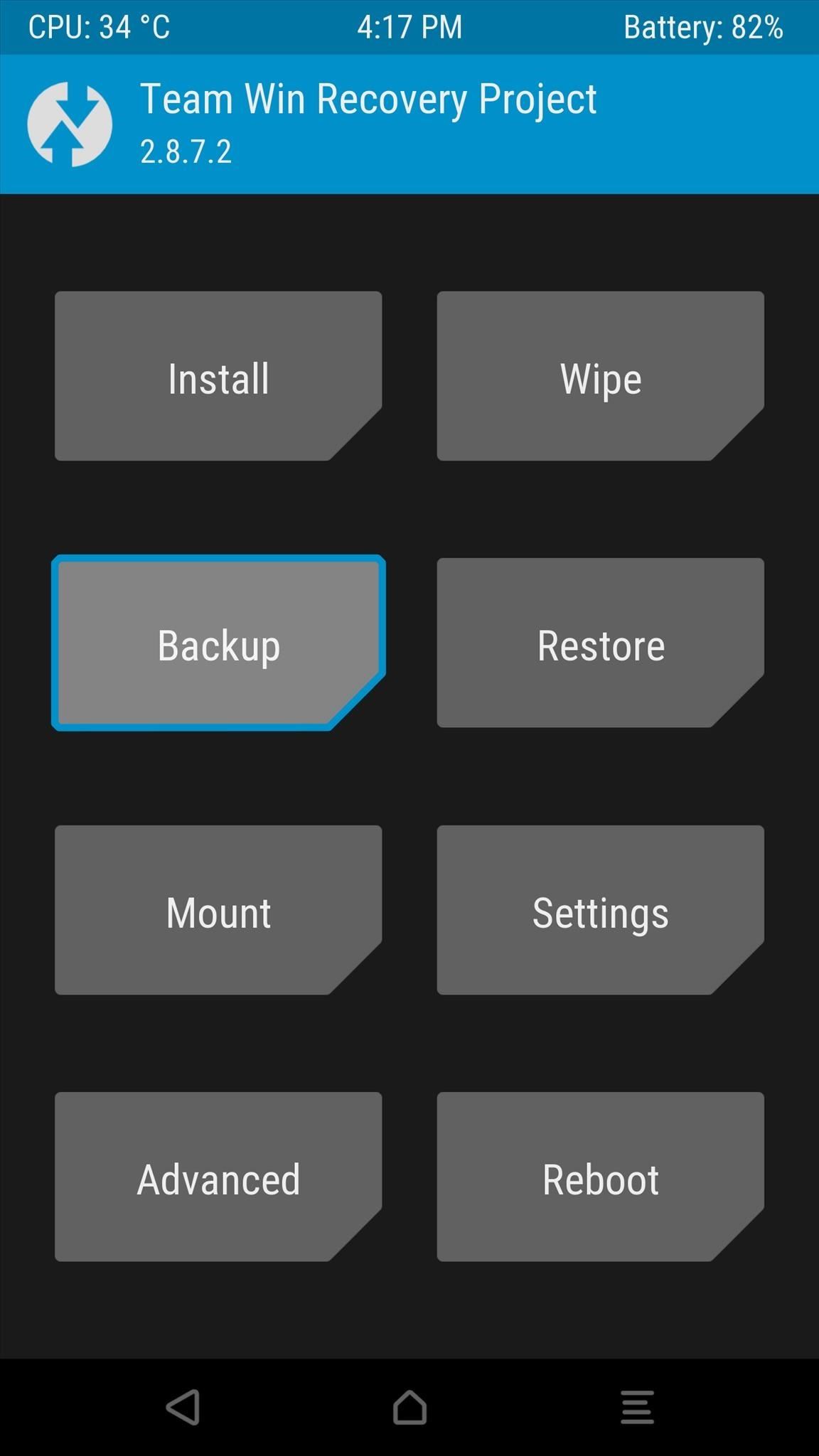
Step 2: Create a NANDroid BackupOnce you've made it into TWRP recovery, the first thing you should do is create a full NANDroid backup. So tap the "Backup" button, then leave everything selected as it is and swipe the slider at the bottom of the screen. Don't skip this step, because it's the only way to revert to the old emojis if this ZIP is not compatible with your device.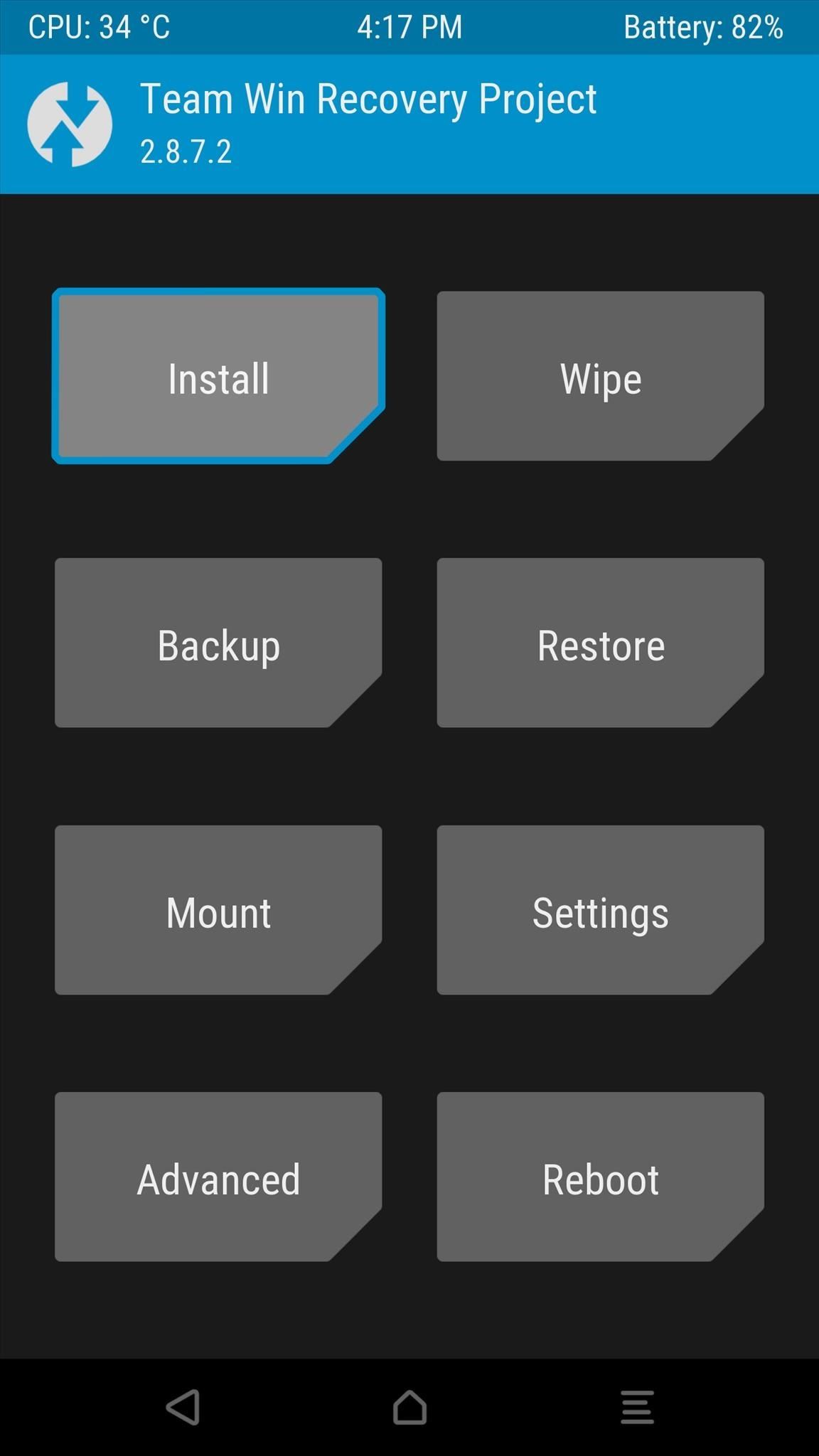
Step 3: Flash the ZIP in Custom RecoveryNext, head back to TWRP's main menu and tap the "Install" button. From here, navigate to your device's Download folder, then select the "6.0.1Emojis.zip" file. After that, simply swipe the slider at the bottom of the screen to install the emojis, then press "Reboot System" when it's done.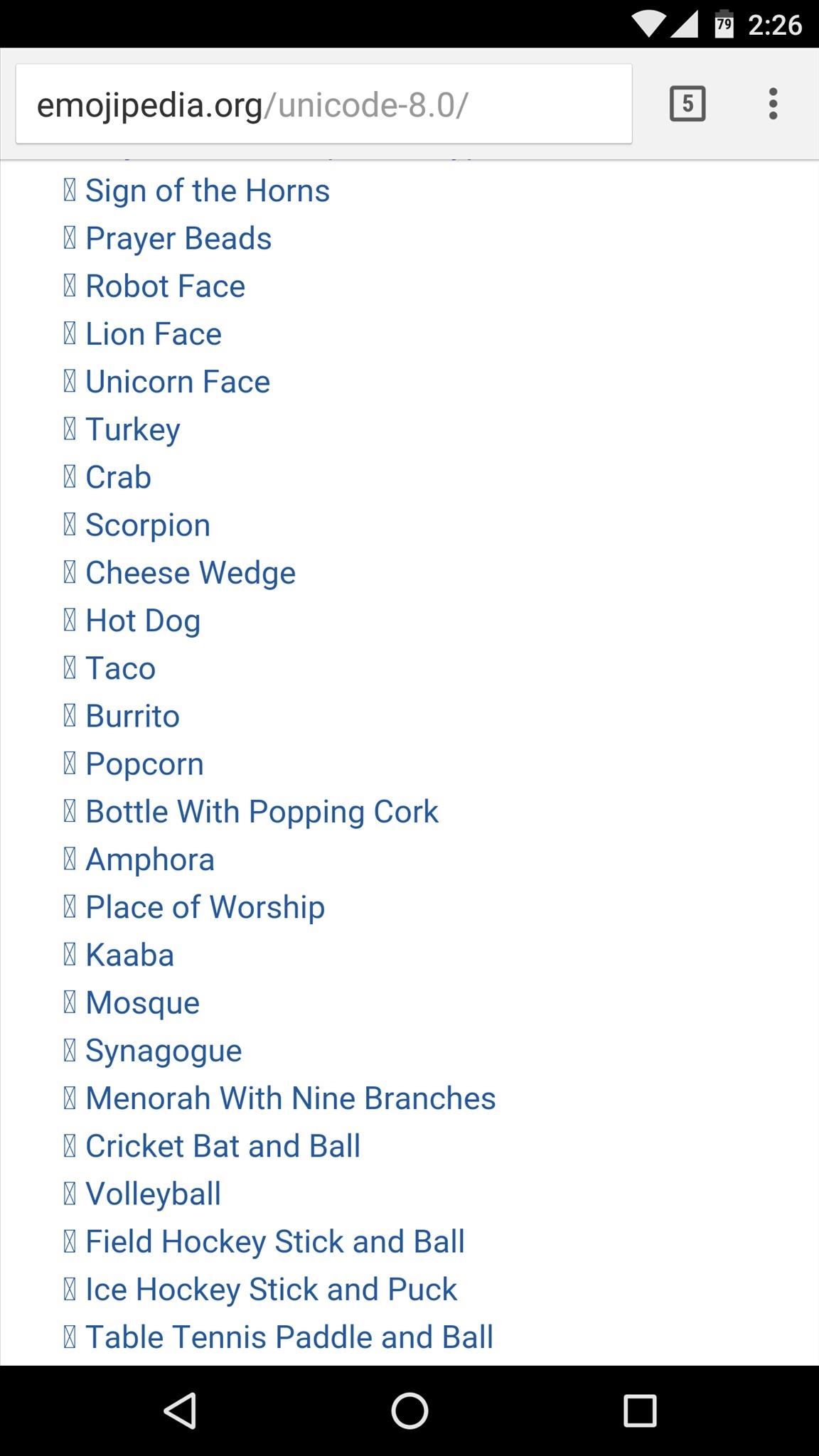
Step 4: Verify That the New Emojis Work on Your DeviceWhen you get back up, the new Android 6.0.1 emojis will be installed on your device system-wide. This means that any app or keyboard should be fully compatible and capable of using the new emojis. If you'd like to verify that, head to this link from your phone or tablet, and if all of the emojis are displayed, that means you're good to go. (1) Before, (2) After What are your favorite emojis from this new update? Let us know in the comment section below, or drop us a line on Android Hacks' Facebook or Twitter, or Gadget Hacks' Facebook, Google+, or Twitter.
Notification Panel. The Notification Panel is a place to quickly access alerts, notifications and shortcuts. The Notification Panel is at the top of your mobile device's screen. It is hidden in the screen but can be accessed by swiping your finger from the top of the screen to the bottom. It is accessible from any menu or application.
Use the Notification Panel on your Galaxy Phone - Samsung US
How to Reset a Frozen iPhone - Tips and Tricks. The iPhone is a small computer and though it doesn't look like your desktop or laptop, sometimes it will freeze up in the same way your desktop does. Often times, you will need to reset your iPhone to fix a frozen phone. How do you reboot or restart a frozen iPhone?
How to Restore an iPhone That Hangs on the Apple Screen
If you're seeing titles you didn't watch on your profile, or if you don't want others knowing what titles you watch, Hulu's new "Remove" function is right up your alley. Announced on May 17 , the new feature quickly and easily allows you to delete shows and movies from your watch history, and, best of all, it doesn't judge.
Cheap Hulu Adds Espn, Abc And Fox News To Streaming Service
007tomorrowneverdiesfullmoviebuy.zoomcho.blogsyte.com/007tomorrowneverdiesfullmovie-6975-hulu-adds-espn,-abc-and.html
Save Money On Hulu By Picking The Plan Thats Right For You. Tv Junkie: Abc On Hulu; Tdf Live On Versus At 5:30am: Laist. Hulu To Drop The Price Of Its Basic Plan - Abc Action News.
Need help picking a streaming TV plan? These tools will help
Last year, it was bendgate with the iPhone 6 models. This year, it's chipgate with the iPhone 6 S models, which affects something important to all on us—battery life. Don't Miss: Coolest New iOS 9 Features You Didn't Know About; What You Need to Know. Essentially, not every iPhone 6 S is created equal.
Chipgate: How to tell if your iPhone 6s has a crappy A9 chip
How to Unlock Android Lollipop's Hidden Battery Percentage
During the Google I/O 2019 keynote, the latest Android Q Beta was released to the public for Pixel smartphones along with 15 other non-Pixel devices. It's the third Developer Preview for Android 10, but it's the first official public beta outside of Google's Pixel smartphones. A new public beta
How to Fix Stuck or Dead Pixels on Almost Any Screen
There are a bunch of new and interesting features packed inside of Windows 10, but one of the most exciting ones is the Microsoft Edge web browser, the long-awaited replacement of Internet Explorer.
10 Things About Microsoft Edge Browser You Need To Know
How to Embed and Customize YouTube Videos VIDISEO. Loading Unsubscribe from VIDISEO? How to Privately Embed YouTube & Vimeo Videos on Your Website - Duration: 9:57.
How To Add a YouTube Video to Your Web Site - htmlgoodies
Hack Someone's Android Phone to Steal Their Pictures? Hack A Phone To Read Text Messages 2018 Androrat is an open source tool that allows a remote attacker to control your phone.
How to Hack Into Someone's Phone Pictures Quickly | Spy on a
How to Make Your Mac's Screen Saver the Apple Watch Clock Face
Rapidshare Search Shared Files | Megaupload Alternatives Servers
Not every useful app can be found on Google's Play Store. In fact, there's a plethora of APKs that Google doesn't offer. In this list, we have prepared a list of the best Android apps you can
16 Best Android Apps Not on Google Play Store of 2019
I just started using ChefTap, after trying PepperPlate and Paprika. ChefTap does a great job of importing your bookmarks and Pinterest pins, and most importantly, it can read and format recipes on most sites, including The Kitchn. PepperPlate had issues importing recipes on some sites, like this one and Real Simple and such.
Brian Lang's Profile « Wonder How To
Can't Upload Photos to Facebook in iOS 6? Here's How You Stop
0 comments:
Post a Comment