How To: 3 Great Apps for Reverse Phone Number Lookup on Android
As much as you try to safeguard your personal information, you may have made a small mistake by giving your phone number to the wrong entity, and now you're being bombarded with dozens of spam calls every day. To help parse your call log and reject the proper numbers without answering or trudging through voicemail, a good reverse phone lookup app is needed.When your phone number is compromised, it can be more than a little unsettling. For some of us, it's a minor annoyance, but for others, it's a real security concern. Regardless of where you fall on the spectrum, nobody wants to be harassed by an unknown caller, and some peace of mind comes from identifying the other party. Below, we'll look at the three most functional caller ID apps for your Android smartphone.Don't Miss: How to Block Your Cell Phone Number While Sending Messages
1. TruthFinderThe TruthFinder app goes far beyond reverse phone number lookup, as it furnishes multiple search options to check the background of just about anyone. It doesn't cost anything to install the application and basic functions are free to use.Install TruthFinder for free from the Google Play Store As this is more than just a reverse phone number app, there are three different tiers of search options. Basic information about a person can be found for free, though more detailed reports are available at a rate of $9.99 each, which would include information such as criminal history and previous addresses, where applicable.But if you just want to find out who called you, head to the Search tab and simply type in their number. From my experience, you will usually uncover a significant amount of information about the individual searched.The backend service scrapes the web to find as much information about the person or business for which the number is registered. After testing several numbers, I found most of the information to be accurate, though birth dates were a bit off. Otherwise, the app will pull known email addresses, social media information, aliases, and even show you a picture pulled from the individual's Facebook page in some cases. You are limited to 10 free reports for either a phone number or email, so use these wisely — ideally for identifying information about local numbers, not toll-free numbers. The two apps below are more useful for receiving information about calls from telemarketers and integrating with call logs on your device.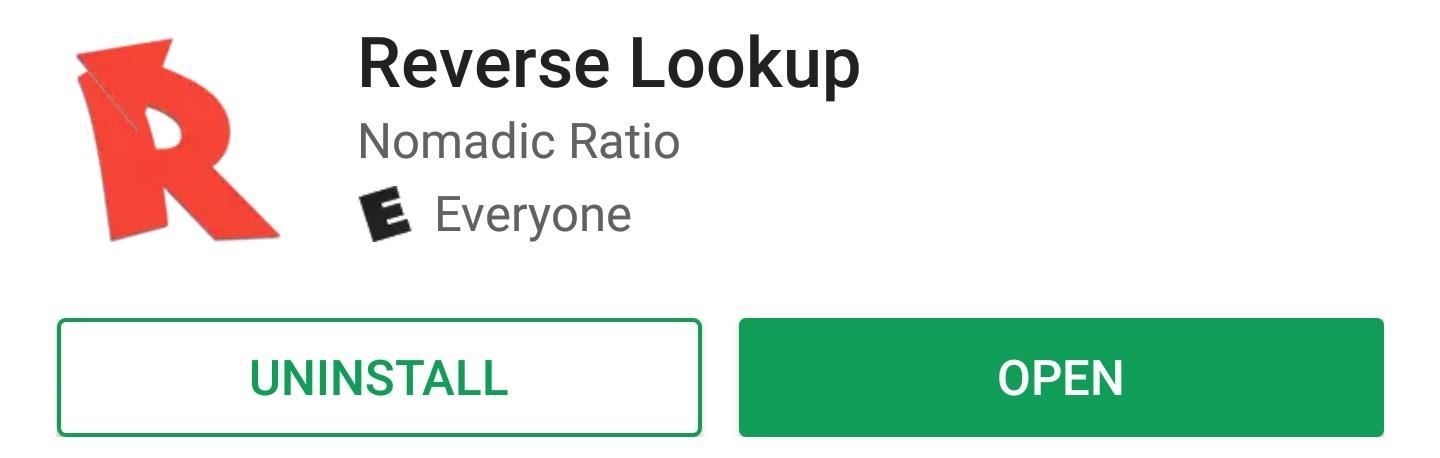
2. Reverse LookupThe Reverse Lookup app from Nomadic Ratio is a simple tool to quickly check phone numbers. The app is free for basic use, however, a premium version is available for $1.99 that integrates caller ID for a more automated experience.Install Reverse Lookup for free from the Google Play Store The app pulls in information from your call log and puts it in a list view with different icons indicating incoming or outgoing calls. To see a caller's name, you'll have to select their number from the list — but this list only contains calls from numbers that aren't in your contacts, so they're all unknown callers.After selecting a number, you'll see the person or company's name at the top of the next page. From here, you can head to the Discussion tab to see what other users have to say about the person or company behind this number, which is useful for determining if it's a legitimate caller or just spam. Another neat feature is the ability to share the information to different platforms which is helpful for publicizing harassment situations.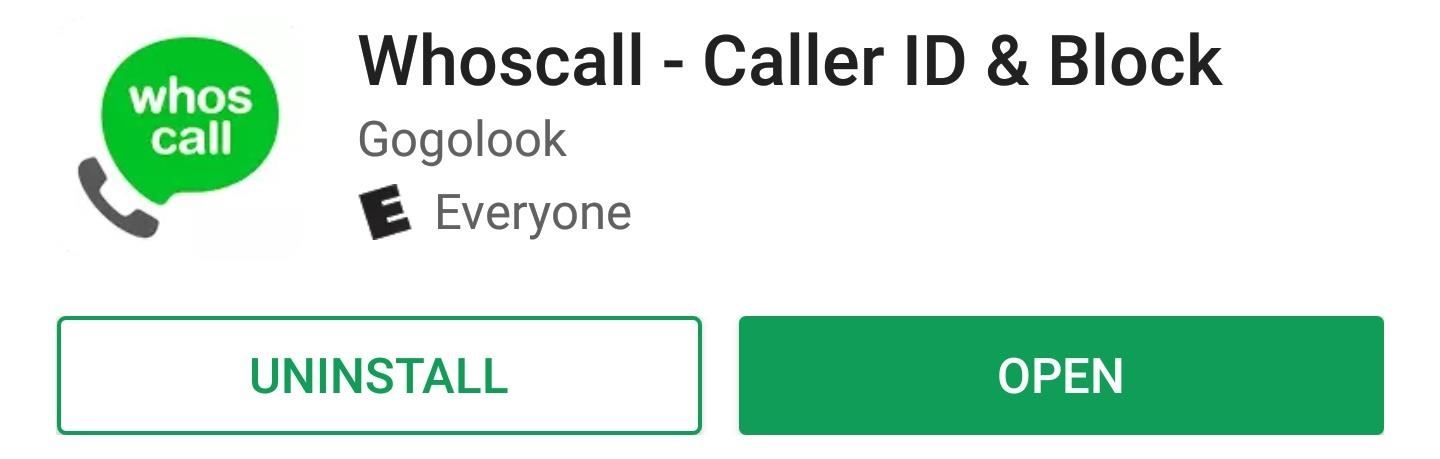
3. WhoscallThe Whoscall app is a free application for identifying incoming callers that comes packaged with a couple of other features. Though the free version does contain ads, they're minimally invasive and only appear in certain areas of the app or after rejecting a call.Install Whoscall for free from the Google Play Store Whoscall continually monitors your incoming calls, so you'll see a popup with the identity of a caller as the call is actually coming in. Legitimate calls from either a reputable business or one of your contacts will appear with a green icon attached, while unknown entities will be marked with a gray icon, and notoriously sketchy calls will have a red icon. Information for unwanted calls is compiled from user reviews, and this data can be viewed under the "Info" section within the app if you missed the original popup. If you head to the app's main settings menu, you can tweak a few features — namely the pop-up dialog that appears when receiving a call. As the service uses an online database to reference incoming numbers, it needs to have an internet connection, which is set to "Wi-Fi only" by default. So if you'd like to get these call-screening features while out and about, you'll need to change this option, though note that it will use your monthly mobile data allotment.Beyond that, you can have the app automatically block calls from suspected spam numbers if you'd like. To try that out, open the "Block" menu in settings, then choose from the available options to block calls from private numbers, everyone not in contacts, international numbers, or set up custom rules. Which of these apps did you ultimately go with? Let us know in the comment section below.Don't Miss: The 4 Best Phones for Privacy & SecurityFollow Gadget Hacks on Facebook, Twitter, Google+, and YouTube Follow Android Hacks on Facebook, Twitter, and Pinterest Follow WonderHowTo on Facebook, Twitter, Pinterest, and Google+
Cover image and screenshots by Nick Epson/Gadget Hacks
Smart Meters are worse than you think (UPDATED) ScottiesTech.Info. In short, with a smart meter, you may end up with less juice to power stuff, and more frequent main breaker trips as people
Smartphone battery myths that need to die - USA TODAY
When you use hashtags in your posts, you let Instagram know to put your post in the appropriate folder in case anyone searches for it. With approximately 70% of Instagram content going unseen and out of user's feeds, hashtags help increase discoverability.
But then I realised I had an Android phone, not a Windows one, and it was time to move on. Furthermore, none of the so called Windows 10 launchers accurately recreated the launcher experience of an actual Windows Phone. So, if you are missing that look on your current Android phone, ditch it, and go back to Windows Phone.
How to use Microsoft Launcher to customize your Android phone
Apple's latest iOS 10 for mobile devices is the company's biggest release ever for users, offering new features like image recognition in Photos, a revamped Music app and a brand-new home
WWDC 2019: 6 Coolest New iPhone Features in iOS 13 | Time
If You Have a Galaxy S6 Edge, DO NOT USE This Feature
The feature, aptly called Adapt Sound, is hidden deep within the settings menu on your S9 or S9+, but will make a world of difference in audio quality once enabled. As its name implies, Adapt Sound will fine tune your S9's audio and customize it to perfectly match your hearing, which dramatically enhances the perceived quality of any set of
6 Hidden Audio Mods for Your Galaxy S9 - Gadget Hacks
Given how long image stacking has been around, and how many camera and phone makers have employed some version of it, it's fair to ask why Google's Night Sight seems to be so much better than
How Google's Night Sight Works, and Why It's So Good
Magisk v16.4 works fine with stable Android 8.0 except for the SafetyNet Bypass. We also have Android P 9.0. Moreover, we also have a tutorial on how to root Android P. For those who don't know, Magisk is an alternative and popular way to root Android devices. Most likely because of their systemless nature.
How To Download and Install Android 8.0 Oreo on Any - Gadgets
Install Android Apps on Amazon Kindle Fire HD. Amazon Fire is an excellent tablet with dual camera and powerful hardware. However, you may not find your favorite Apps on Amazon App Store. Here you have to depend on the Google Play Store to install your favorite apps on Amazon Fire Tablet.
30+ Best Apps For Samsung Galaxy Watch - Tizen Help
Web browser; Categorization Arcade Games » Mario Games » Super Mario Flash More Information About Super Mario Flash. Super Mario Flash is an amusing mario games game that you can play here directly in your browser, free of charge. This game has been played by 370,526 people and has received a rating of 8.6 out of 10 by 3,191 people.
Add Custom Message for "Respond with Text" In iPhone | Tom's
#3. Customize Swipe Gestures. Swipe gestures are both easy to use and easy to implement. While you're in your inbox, swipe left or right on a message and you'll either archive or delete the email. By default, Gmail will archive the email. However, by heading to the link below, you can learn how to change it to delete.
How to delete, not archive, Gmail messages on iPhone | Expert
• Google Lens Suggestions - Just point your camera at contact info, URLs, and barcodes, and it'll automatically suggest things to do like calling the number, or sending an email. • Playground - Have fun mixing the real world with the virtual through AR stickers and effects!
Google Pixel 3A, Pixel 3A XL Reviews: Best Deal in Android
0 comments:
Post a Comment