How To: Make the Volume Buttons on Your Galaxy Note 9 Control Media Volume by Default
For the majority of phones, Android's volume rocker is wrong. A large vocal part of the Android community wishes the volume buttons' default control was the media volume, not the ringer. Although the Galaxy Note 9 is in the "wrong" camp, Samsung has included multiple ways to change it.We've found three methods to make the Galaxy Note 9's volume buttons control media volume by default. In other words, no waiting for the system to recognize that media's playing — the buttons will simply adjust the media volume right away every time. All three are super simple, but the impact from this one small change is far from small, and is one of the reasons why Samsung is so beloved.
Method 1: Change It in SettingsThe easiest way is right in your phone's stock Settings menu. Open the Setting menu and select "Sounds and vibration." Enable the toggle next to "Use volume keys for media" to switch the default action.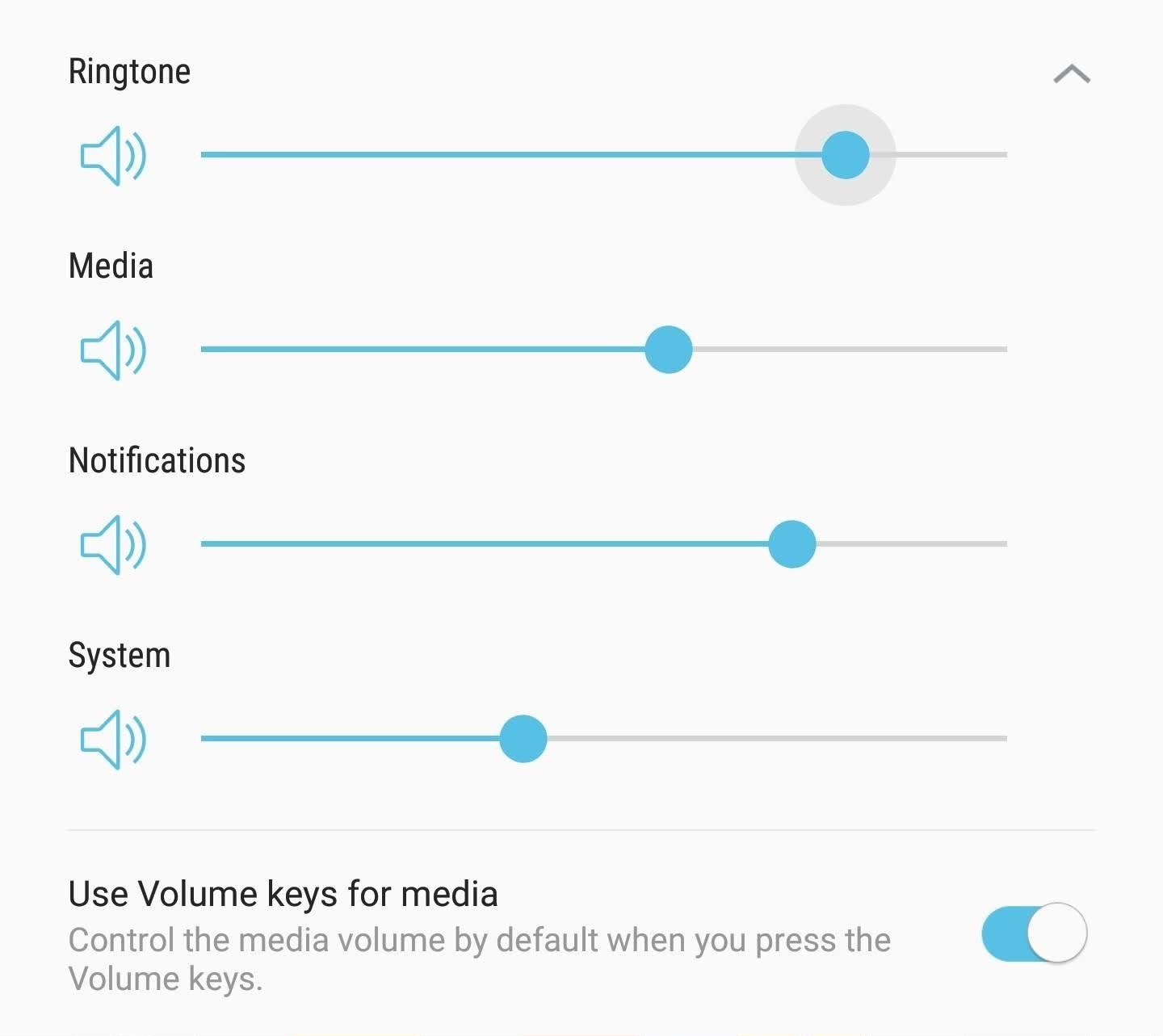
Method 2: Change It in the Volume MenuAnother simple method is hidden in the volume menu itself. Press the volume rocker to adjust the sound of the ringer. Select the down arrow on the right side of the slider to expand the menu. On the bottom of the volume menu will be the toggle "Use Volume keys for media." Enable this toggle to switch the default action of the volume rocker.
Method 3: Use SoundAssistantThe third method uses a versatile app created by Samsung themselves. Download the SoundAssistant app from the Google Play Store — it's free and useful for not only changing the volume rocker's default action, but increasing the number of steps to go from silent to max volume.Play Store Link: SoundAssistant (free) Open the app and select the toggle "Control media volume." This will also switch the volume rocker to control media by default. Using any of the three methods, whenever you press the volume rocker, you will adjust the media volume first. No longer do you first need to be in a video or listening to a song to manage its volume. To access the ringtone or notification volume, you just need to expand the volume menu first, then adjust the slider. As you see with the gif, with our Galaxy Note 9 (provided by Verizon), the volume rocker managed the media control even while we were in the browser. Whereas most Android phones need a workaround or have to wait for Android 9.0 Pie, the Galaxy Note 9 can already switch its default action. What do you think about Samsung including the options in Settings? Let us know in the comments below.Don't Miss: More Galaxy Note 9 Tips & TricksFollow Gadget Hacks on Facebook, Twitter, YouTube, and Flipboard Sign up for Gadget Hacks' daily newsletter or weekly Android and iOS updates Follow WonderHowTo on Facebook, Twitter, Pinterest, and Flipboard
Cover image and screenshots by Jon Knight/Gadget Hacks
How to Scan Your Samsung Galaxy S3 for Malware, Infected Apps
Go to Settings, and then tap Personalize. Under Sound, choose different sounds for your ringtone, system notification, and alarm. Go to the Messages, Mail, and Calendar apps to choose sounds for new messages, email, and event reminders respectively.
If you want to get into jailbreaking (or already have), one of the things you'll want to know how to do is to put your device into DFU mode. DFU stands for Device Firmware Upgrade and you'll be sure to see this term again and again in the jailbreaking community. DFU mode is a state that allows you to put your iPhone to interface with iTunes
What is DFU Mode? How To Put An iPhone into DFU Mode
Have you ever wanted to change the status bar on your Android phone or tablet? Maybe you wanted to change the position of the clock, add a battery percentage, or just get a different look. Whatever your reason, there's a simple way to customize your status bar-and it doesn't even require root access.
Get Lollipop-Style Status Bar Icons on Android Jelly Bean or
Updated: May 31st, 2019 How to Set Ringtone on iPhone without GarageBand and iTunes If you ever get stuck with iTunes or Garageband - this guide is for you! 🔥 Learn how to set ringtone on iPhone without Garageband or iTunes.
How To Hack An iPhone Free Without Jailbreak 2019 [iPhone
How to Sideload Apps on iPhone in iOS 10 (Without Jailbreak)
On older Samsung Galaxy phones you could pull out the battery if the phone was acting up, but these days this is no longer an option. However, you have another option instead. Using a particular combination of buttons, you can force your Galaxy S9 Plus to restart the system.
How to force restart Galaxy S7 or Galaxy S7 edge - Wccftech
Step 2: Scan QR Codes from the Lock Screen. With the "Scan QR Code" button now available in your iPhone's Control Center, you're free to instantly scan items that catch your interest without having to unlock your device or thinking about whether or not the Camera app does the same thing.
How to Build Qr Code Generator Application Using MS Visual
Level-up your Galaxy S7: Take the best pictures possible with Samsung's (once) best phone camera. Phone cameras are getting so good companies like LG and Huawei are pulling all sorts of tricks
Camera Remotes: Wireless Camera Remote - bestbuy.com
What kinect does is 3D VIDEO Capture. Without any extra accesory, which enables you to manipulate the world around you in real-time, like in that video. PSeye needs that extra laser thingy and with that produces basically a 3D PICTURE. Nothing special and can be done with any good webcam. @below
The Revolution of the Hacked Kinect, Part 3: Gaming Gets
Solved: My phone was all fine yesterday. For some reason I have lost the ability to edit cellular data network. I have an 3GS running on 4.2.1 and
What happened to my iPhone's "Cellular Data Network" settings
How to make your Android phone look like a Windows phone
Truecaller reveals the last time your phone was used to your contacts. For example, I can view the "Last Seen" time of any contact that also has Truecaller installed. Nope, it is not the last time you used the app itself like WhatsApp, but your actual device. Plus, it does this without notifying you.
Last Seen In Truecaller Means Page 3 | What Is Availability
fireworks2017.com/news/last-seen-in-truecaller-means-page-3
PSA: TrueCaller Is Sharing Your Phone Activity « Smartphones Mar 17, 2017 TrueCaller is sharing your phone activity by revealing the last time your phone was and allows it to sync their contacts, their "Last Seen" time is visible in the application. This means your status would
A Detailed Discussion About Truecaller Privacy Risk - GEEKOFIA
How to Set a Video as Your Boot Animation. If you wish to make your phone truly unique, you may want to consider adding a nice boot animation. A boot animation is nothing more than a set of PNG
How to Create and Install Boot Animation for Android Devices?
Instagram announced a program in May 2018 that let brands, public figures, celebrities, and other popular creators make original face filters for their audience via Facebook's Spark AR Studio platform. Accounts join the closed beta through Facebook with a linked Instagram, then they'd design original face filters via the macOS application.
How to Get Special Face Filters by Following AR Creators on
0 comments:
Post a Comment