How To: Use Samsung's New Ad-Free "Milk Music" Streaming Service on Your Galaxy Note 2
In direct competition with Pandora, iTunes Radio, and Spotify, Samsung has just launched Milk Music—a strangely named, yet completely free music streaming service for Android.Currently exclusive to Samsung owners (unless you're rooted), Milk Music is similar to much of its competition, with personalized stations based on specific artist or genres. While the UI and navigation differentiate the app from its competition, the real gem is a simple one—no ads. Please enable JavaScript to watch this video.
With roughly 200 radio stations and over 13 million songs, it's a guarantee that pesky ads won't interrupt you between songs, killing your mood with unnecessary interruptions. Hit up Google Play, grab the app, and lets run through it.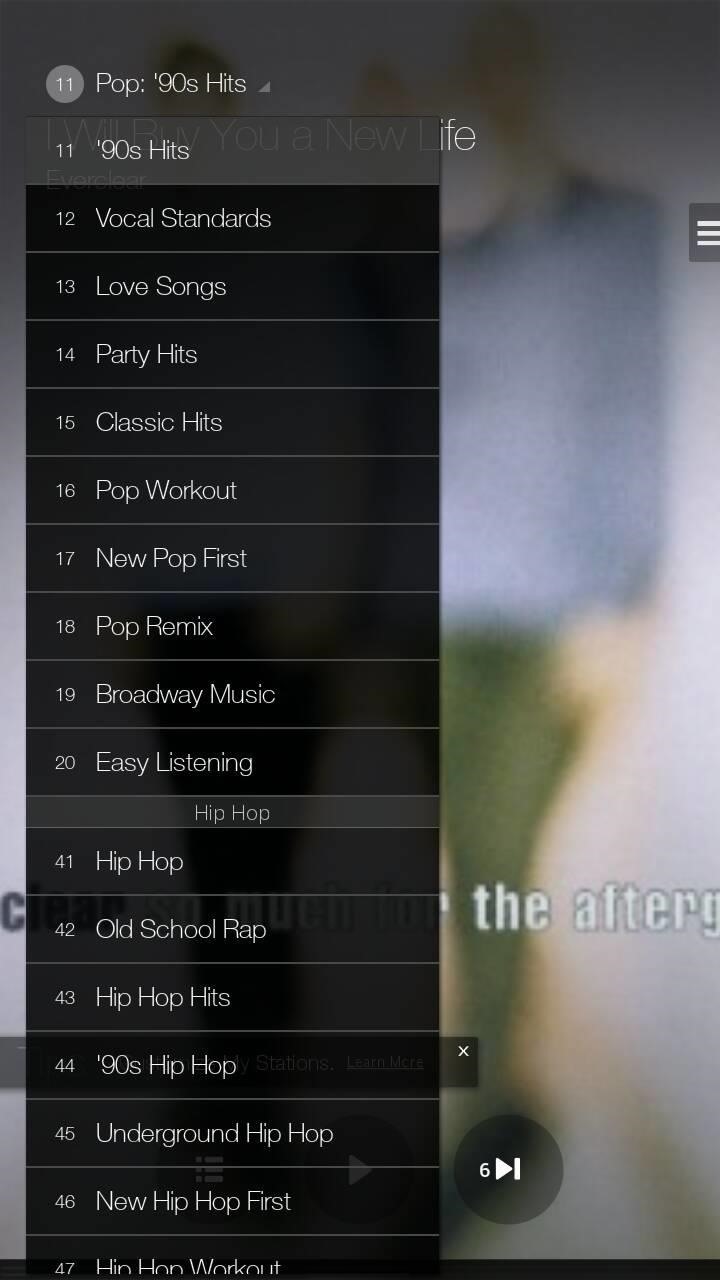
Setting Up Your Personalized StationsWhen first running the app, you'll be greeted with selections of standard genres and subgenres—there are a lot of them. If you want to create a customized station, swipe left from the right side of the screen to access the menu panel. From there, you can create and manage stations, using an artist or genre. When your station starts, you can choose any of the following options by tapping the three-bar hamburger menu button.Favorite Song - creates a list of your favorite songs, which you can view from the side panel and use to create new stations Never Play Song - deletes song from station Remove from My Stations - removes station Create Station from Song - creates a new station from the song you're currently listening to Edit Station - change the station name and also seed stations so that one specific station plays similar songs from multiple artists Using the Edit Station option is a great way to customize your station, fine-tuning it by adding various other seeds.
Tuning into New StationsIn addition to custom stations, you can access new and old music alike by turning a dial divided into several categories of music—pop, hip-hop, alt/indie, and electronic being just a few of the selections. If you turn the dial, hits from across the years will appear, which you can turn and skip with no restriction. From the side-menu, you can choose which genres you would like to appear on the Tuning Dial (you can only choose 9). If you swipe up from the bottom of the screen, you can access a transparent menu which you can use to fine-tune your personal stations. In the settings, you can also view your play history, increase the sound quality of the music, enable location services, and allow for explicit content to be played.The library is building so you won't find very obscure songs, but for having a great-looking UI, being free and ad-free, it's a good competitor to everything else out there at the moment. Plus, it's just so damn pretty.
The same report shows that if you sideload apps, you're almost seven times more likely to be infected than if you stick to Google Play as your app source. All of the data provided in the report is quite interesting, but there's a clear pattern among malware-infected users. Google calls malware PHAs, or potentially harmful apps.
Google's Security Report Shows a Clear Pattern Among Malware
To manually update your add-ons, just head to chrome://extensions in your address bar and click the Developer Mode button on the right side of the header. From there, you should see the "Update
How to enable Chrome extensions in Incognito mode - TechRepublic
For those of you on the developer beta, the Gold Master edition is available right now with an OTA update. This is the last beta update available before the public release. Unless something critical needs fixed, this will be exactly the same as the iOS 10 released to the public on September 13.
iOS 12 GM - Release Date, Features, Missing Features, What to
sweatingoutpd.com-How to search gmail & compose new emails straight from .I'm all about saving time. If there's a quicker way to do something, I'm going to find it. For this reason, whenever I need to search through old emails or compose new ones in Gmail, I do it directly from Chrome's address bar, or as Google likes to call it, the omnibox—and you can,
Type Faster Emails with Predictive Text for Gmail in Chrome
Third-party Apple Watch apps aren't truly apps — they're iPhone app extensions. As such, when you download an iPhone app with an Apple Watch component, that app will by default automatically install to your watch. Here's how to prevent that from happening, add new apps, and delete apps you no
How to remove apps from Apple Watch - idownloadblog.com
I saw some custom text on the status bar of a friend's Samsung Galaxy Note 3, but I had no idea how to do it. In this post, I will be showing you how to make the status bar on your Samsung Galaxy Note 3 yours by adding custom words or phrases to it.
4 Ways to Clean Up the Status Bar on Your - Samsung Galaxy S6
xda-developers Android TV Google Chromecast [EXPERIMENTAL] Enable Mirroring from any device by r3pwn XDA Developers was founded by developers, for developers. It is now a valuable resource for people who want to make the most of their mobile devices, from customizing the look and feel to adding new functionality.
Povolit zrcadlení obrazovky zařízení Chromecast v libovolném
Measure your SEO efforts and improve your business now! Try unamo seo for free. sign up. In this brave new world of content and post Google algorithm changes such as Panda, Penguin and Hummingbird, white hat SEO is the only way to go if you want your site to get ahead and become a useful part of the internet.
Top 10 Gray Hat SEO Techniques to [Uplift Website's Rankings
Learn how to hack a toy radar gun in order to get one radar gun even the cops don't have in this clip.
Hot Wheels Toy Turned Radar Gun | Hackaday
Get the Galaxy S5's Toolbox Feature on Any Android
0 comments:
Post a Comment