How To: The Best Way to Wipe Data & Completely Delete Your Data on Android
Whether you are sending your phone in for repairs or finally selling it to upgrade to a new flagship, you are going to need to make sure all of your personal data is removed from your device.Deleting your messages and pictures manually is a good to protect yourself from average users, but in the hands of someone with the right set of skills, they are all easily recoverable. While there is no definite way to securely and permanently remove all of your data other than throwing the thing in a microwave (don't do that!), there are some measures you can take to make sure a majority of your data is wiped clean from your device.
Stock vs. Rooted DevicesHow you go about doing this depends on if you have a stock or rooted Android. If you have a stock device, you can simply encrypt it, then erase your data through your Settings app. But if you have a rooted device with TWRP loaded as your recovery image, then you can use its Wipe menu to factory reset your Android. Both methods provide the same level of protection from intruders, so stick with whatever process is easier for you.If you are doing this just to send your device in for repairs and plan on using it again once it is returned to you, then you may consider creating a nandroid to return your rooted device back to its current settings, but if you are going to switch devices, you can simply use ADB to back up your data.Keep in mind that ADB backups can be restored to any device no matter if it's rooted or stock.
Step 1: Encrypt DataBefore getting started with the wipe, you'll need to encrypt the data on your Android device. Unlike a normal lock screen which only prevents people from accessing your device through USB, encryption works by scrambling your data and locking it using a special cryptographic key. That means all data on your phone and anything created afterwards will require that key in order to be opened, which is great if someone was trying to copy all of your data onto their computer.Starting the encryption process requires three things:A lock screen password (can be enabled in Security settings) A charged battery The device must be plugged into a charger With those out of the way, you can device-encryption by going to Settings -> Security where you'll see the option to "Encrypt phone." After starting the encryption process, do not try to stop it because doing so will cause some or all of your data to be lost. Once completed (about a hour or so), your Android will reboot and you will prompted for your password in order to begin using your device.
Step 2: Factory ResetWith all of the data on your device using an encryption key, there is even less of a chance someone would be able to access it even after recovering it from its wiped state, so all that is left to do is to actually wipe all of your data.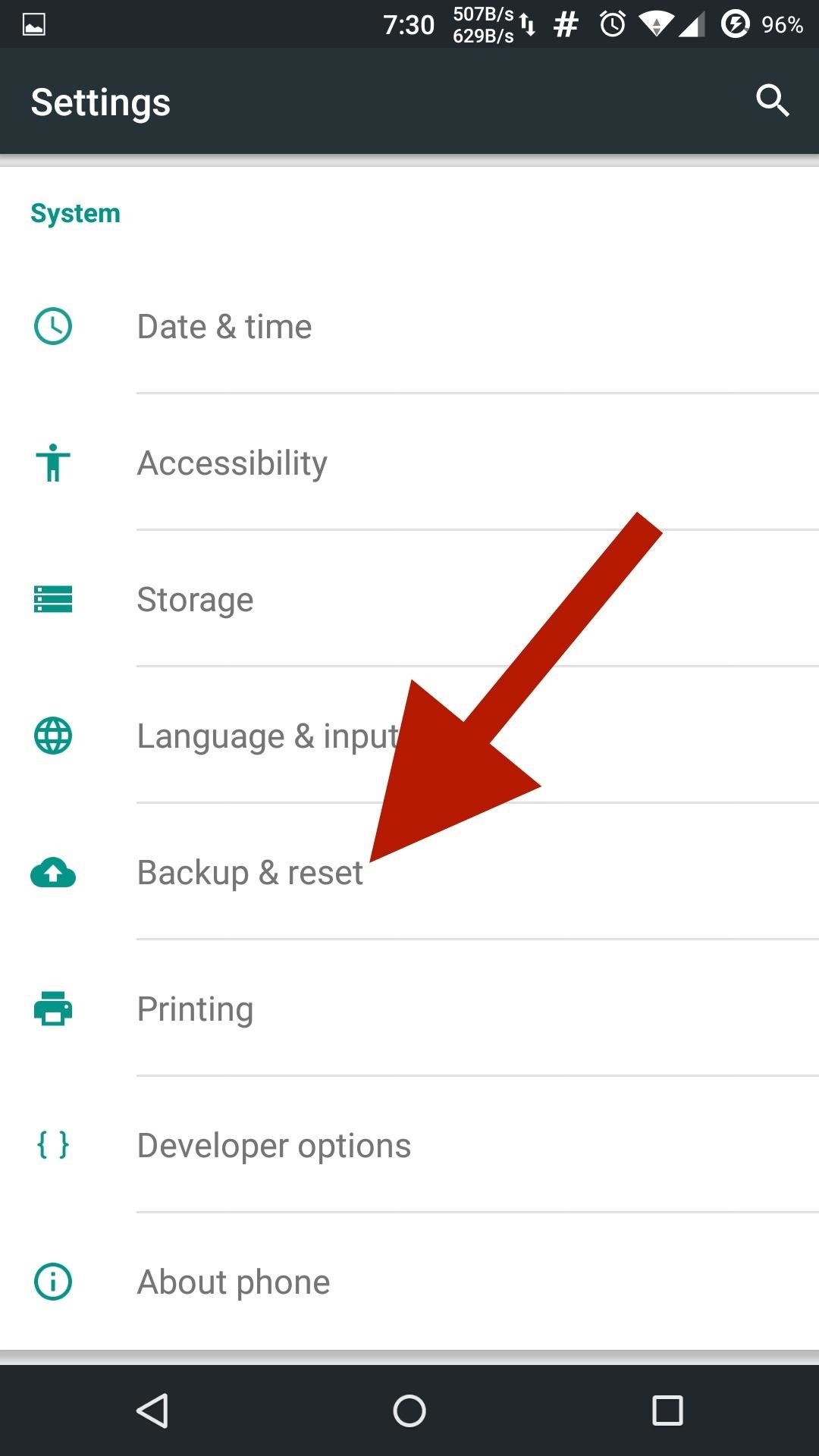
Stock DevicesTo wipe your stock Android device, head to the "Backup & reset" section of your Settings app and tap the option to for "Factory Data Reset." The wiping process will take some time, but once it's finished, your Android will reboot and you will see the same welcome screen you saw the first time you booted it up. All that is left to do is power it down and get it ready to be shipped off or sold.
Rooted Devices (Optional)Keep in mind the stock user wipe procedure will work for rooted devices as well, but if you'd rather use TWRP to perform the wipe, that will also work. After booting into TWRP by pressing and holding the Power and Volume Down buttons for ~15 seconds, head to the Wipe menu.From there, tap Advanced Wipe and select Cache, Dalvik Cache, Data, and Internal Storage. If the person you are selling the Android to requested a new ROM to be flashed on the device prior to the sale, then you will also need to select System before you Slide to Wipe. Once the wipe completes and after you've flashed a new ROM, if necessary, power off your device and it will be ready to go.
Device Specific InstructionsThe above steps can be done on any Android to return them to stock settings, but if you'd rather be sure that your device is indistinguishable from a brand new phone, you may want to check one of our device specific guides:Galaxy S6 HTC One M7/M8 OnePlus One These precautions should prevent the average user from recovering your wiped data, but if you really want to stop even the most tech-savvy hacker, your best bet is to keep your device and repurpose it to something like a media center for your living room.Follow Android Hacks over on Facebook and Twitter, or Gadget Hacks over on Facebook, Google+, and Twitter, for more Android tips.
Want to watch US Netflix from the comfort of your home in the UK? Using a VPN, you can access US Netflix content anywhere in the world, and stream it on your iPad, iPhone or Mac.
How to play snake on youtube - updated - YouTube
How To: Get "Anywhere" Gesture Support, Themes, Call Counts, & More with Blinq for Android Action Launcher 101: How to Use Quicktheme to Make Your Home Screen Match Your Wallpaper Nova Launcher 101: How to Add Any Widget to Android Oreo's Expanded Dock
Theme Your iPhone's Home Screen with Falling Snow for the
Essential — the smartphone company started by Android co-founder Andy Rubin — is set to release its bezel-less smartphone before the end of June. The highly-anticipated phone is set to be stocked full of features, including an edge-to-edge display, magnetically-connecting 360-degree camera, rear fingerprint reader, and much, much more.
The Hacker News is the most popular, trusted cybersecurity and hacking news source for everyone, supported by hackers and IT professionals worldwide.
How To Access Blocked Websites? — 13 Working Ways To Bypass
UPDATE: problem solved using the following instructions OverDrive | What to do if there is a "User Not HOWEVER, if, like me, you have a Mac and the /.adobe-digital-editions does NOT appear, hit Command+Shift+Period, and your "hidden files" should appear. The folder should show up and you can delete it.
OverDrive | How to transfer library ebooks to an ere
A new record label from international artist, Lange. Expect a grooved techno-edged output ranging from the progressive to aggressive.. 107 Tracks. 1009 Followers. Stream Tracks and Playlists from Create Music on your desktop or mobile device.
How to Discover New Music and Underground Artists Online
The magical browser is Mozilla Firefox and the extensions/add-ons developed by the professional ethical hackers and penetration testers.. In this article I will tell you some of the best add-ons of all time that hackers use….
Microsoft Launch Application Guard Extension For FireFox and
Deaf people primarily communicate through sign language, so understanding spoken languages can prove challenging. To bridge that gap in communication, the HoloHear team built a mixed reality app at a Microsoft HoloLens Hackathon in San Fransisco that translates the spoken word into sign language.
How to Translate Any Text into Emoji Using Google Chrome
If you live in a warm climate, it's often neither cost nor energy efficient to have central heating in your home. You may just need a small amount of heat to warm you on those chilly winter nights. With just a few items you can build your own electric heater. Read the steps listed below and learn
The Best Personal Portable Ceramic Heater - YouTube
You Can Finally Swipe Up to Close Apps on the iPhone X Again
Homemade Antigravity Device. I really hope that these fake photos will become real. Snapchat Can Only Make The Highest Funny Collection.
How to Build a simple carboard magnet generator « Hacks, Mods
Android Volume Button Secret Tricks Change Android Volume keys settings to control your Torch Light and also use volume keys android as to lock your apps.. Android Secret Code to Increase
2 Ways to Block the Volume Buttons on Android
5 Things You Should Check Now to Improve PHP Web - DZone
0 comments:
Post a Comment