How To: Energize Your Status Bar with a Color-Coded Battery Indicator
Even with today's high-powered devices, battery life is still an issue. We, as users, have to almost habitually check the current battery percentage, because otherwise, we might end up draining too much in the morning, then get stuck with a dead phone at night.There are several mods that help you keep track of your current battery percentage by modifying icons and things of that nature, but an app from developer IJP takes a different approach. This one adds a subtle and colorful indicator to the top of every screen, so it makes keeping track of battery life into a more sophisticated experience.Don't Miss: Find & Fix Battery Draining Issues on Android 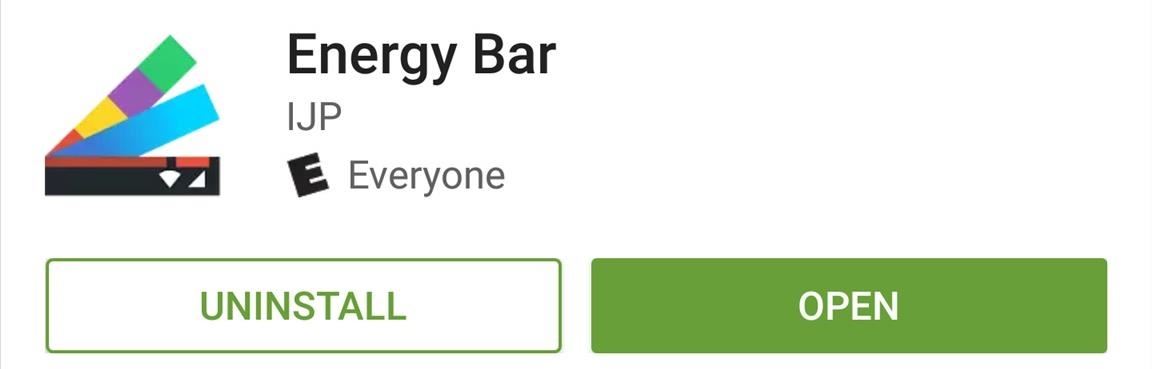
Step 1: Install Energy BarThe app that adds a colorful battery indicator to the top of your screen is called Energy Bar, so to begin, head to the Play Store and get it installed.Install Energy Bar for free from the Google Play Store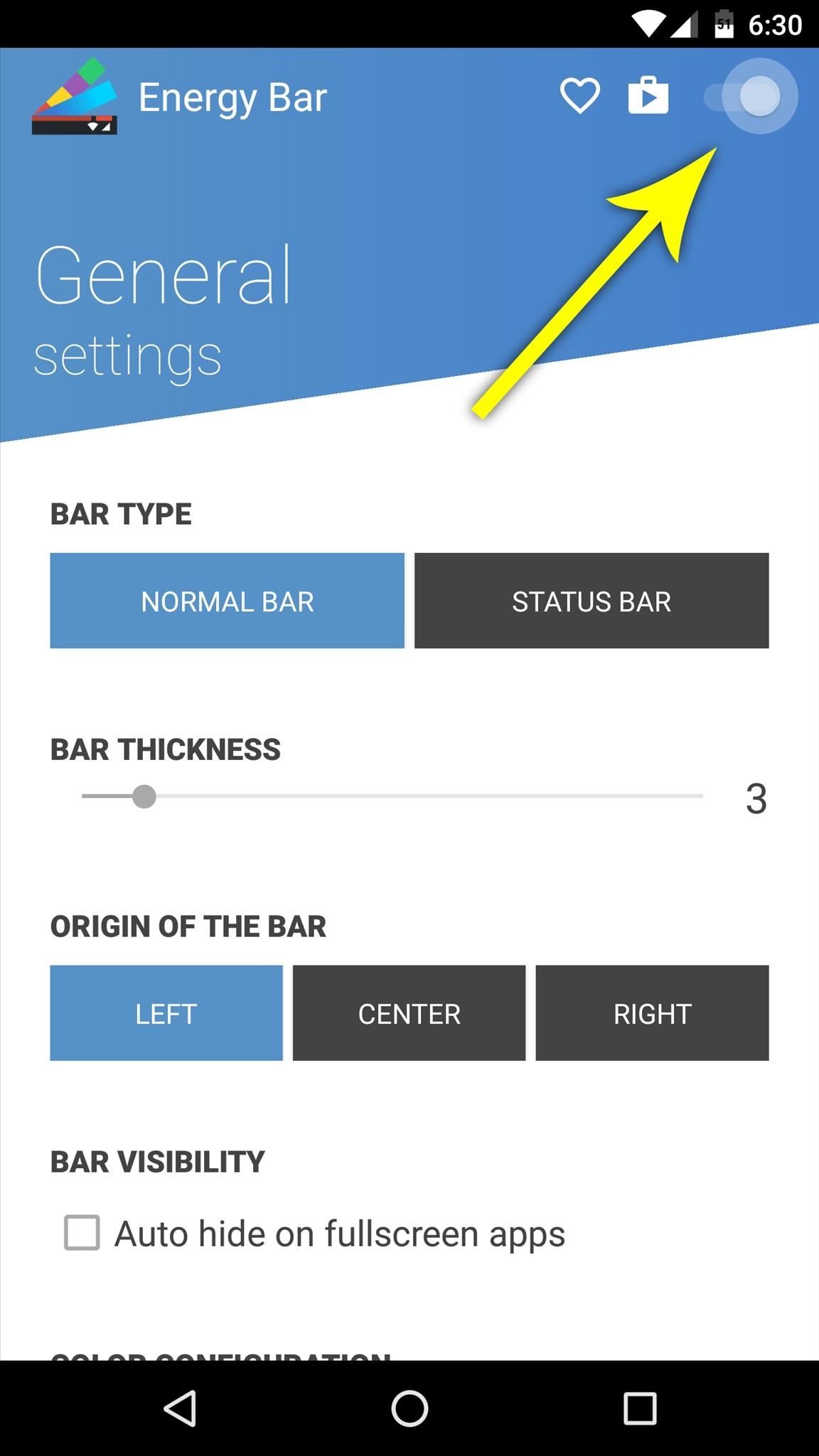
Step 2: Grant Additional PermissionsWhen you first launch Energy Bar, you'll have to grant the app an additional permission. To start, enable the overlay using the switch at the top of the screen. From here, select the "Energy Bar" option, then enable the Accessibility service, and press "OK" on the popup.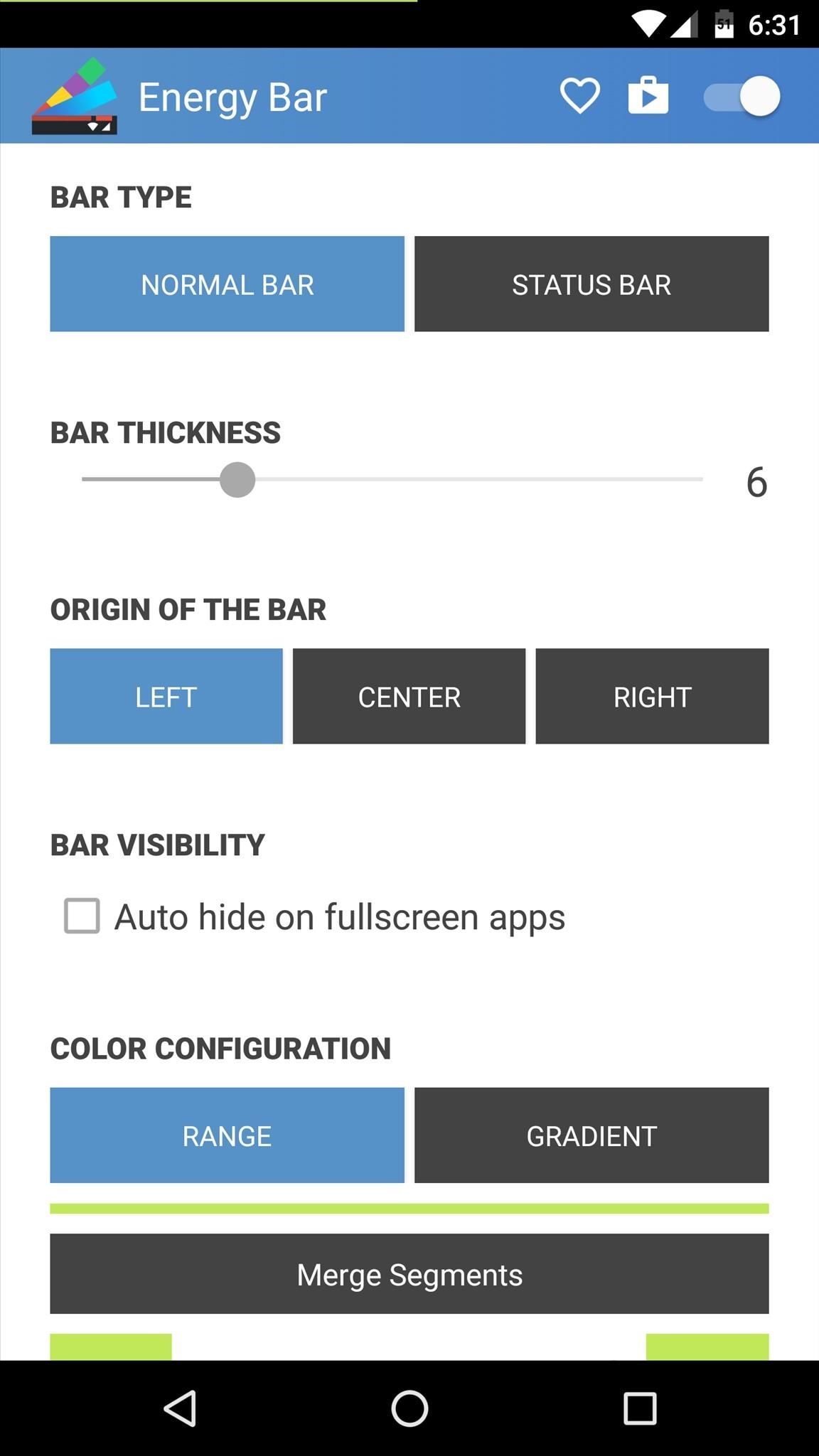
Step 3: Tweak Your New Battery Indicator BarNext, head back to the Energy Bar app, where you can now do some customization. To start, you can either keep the battery indicator as a small bar at the top of your screen, or you can have it overlay your entire status bar. If you go with the former (the "Normal Bar" option), you can use the "Bar Thickness" slider to adjust the width of the bar at the top of your screen.Aside from that, you can have the bar emanate from either the left, center, or right of your status bar, and you can also set the bar to auto-hide when you enter a full screen app. Then, towards the bottom of the screen, the "Color Configuration" section is where you can do the most customization. The two options here are "Range" and "Gradient," but Gradient is a pro feature available through a $1.99 in-app purchase.So sticking with Range as the color type, use the slider at the bottom of the screen to set the lowest color range for your battery indicator—something like 1-15% should do the trick. Once you do that, you'll see a second slider, which you can set as a second range. Keep doing this until you've added as many color ranges as you'd like, then tap the square next to each entry. This will display a full RGB color picker, where you can assign custom colors that will appear when your battery level is within these ranges.
Step 4: View Battery Levels with a Colorful & Subtle IndicatorWith everything set up now, you'll see the new battery indicator at the top of every screen. It's a great way to see your battery level at a glance, but at the same time, it's subtle enough so as not to be intrusive. As of right now, there is no built-in way to remove the old battery indicator in the status bar, unless you're rooted, of course. So it may seem a little repetitive to have two battery power aids—but when battery life is so important, why not?Follow Gadget Hacks on Facebook, Twitter, Google+, and YouTube Follow Apple Hacks on Facebook and Twitter Follow Android Hacks on Facebook and Twitter Follow WonderHowTo on Facebook, Twitter, and Google+
Cover photo and screenshots by Dallas Thomas/Gadget Hacks
Keep your old phone and number when you switch to Consumer Cellular! Our SIM card will allow you to use our top-rated service all from your current device.
Login To Profile - Sprint
Galaxy S8 Oreo Update: Lock Screen Clock Now Matches Wallpaper Color How To: Get the Samsung Galaxy Note 5's 'Screen Off Memo' Feature on Older Note Devices How To: Make App Shortcuts on Your Galaxy Note 2's Lock Screen Adapt to Your Routine
Lockscreen Clock changes color to match wallpaper on Oreo
How to add install a custom Live Wallpaper onto your Android phone. One option is to use a launcher designed to look like Windows 10 Mobile, but if you want complete customization and the ability
Make your Android Device look like a Windows Phone - 7labs
How To: Turn Your Samsung Galaxy Note 3 into a Personal Ambient Weather Station with These Apps & Widgets How To: Connect Your PS3 Controller to Your Samsung Galaxy S3 for Better Mobile Gaming How To: Get Weather Forecasts in the Notification Shade on Your Samsung Galaxy S4
How to turn on weather alerts on samsung galaxy s4 - Car
waterpult.ru/how-to-turn-on-weather-alerts-on-samsung-galaxy-s4/
How To: Get Weather Forecasts in the Notification Shade on Your Samsung Galaxy S. Learn how to set alerts , ringtones, and notifications on the Samsung Galaxy S4. For the following alerts , tap the alert to select the check box and turn on the . See also: How to Change Message Tone in Samsung Galaxy S3.
How to Set Your Current Location & Weather Forecast as Your
How to Unlock Bootloader :
Being able to find and also change the location of the Firefox download folder is important if you download anything off the Internet. Many people have asked me to help them find the location of the Firefox download folder on their computer.
How to Change Where Downloaded Files Are Saved in Firefox
In my case with no front door, that is sufficient. But in your case, you could mount one or two small fans (just 120 VAC plugged into the wall, not driven from the computer's PSU) on it to suck air out the back (in through the front grille), establishing a fresh air flow through the computer "cubbyhole".
Droid Updatez: How to Bypass Candy Crush Saga's Waiting Period to Get New Lives & Levels Immediately. How to Bypass Candy Crush Saga's Waiting Period to Get New
How to Bypass Candy Crush Saga's Waiting Period to Get New
Less than 1% of popular Android apps tested use the Google SafetyNet Attestation API Google SafetyNet helps Android developers add a layer of security to their apps to protect their apps and users from a number of potential security threats including rooted/modified devices, known malicious URLs, malware, and malicious traffic.
SafetyNet: What it is, and how it affects you on Lineage Os
During one of these post-keynote sessions titled "What's new in Safari and WebKit," Apple employees spoke directly to devs about new features and enhancements coming to its Safari 12 web
Features - Safari - Apple Developer
If you're new to iOS 12, here's the best the iPhone operating system has to offer. Check out the 11 most useful features in iOS 12. thanks to an integration with Apple News.
12 More Cool New iOS 13 Features Apple Glossed Over at WWDC
If you're interested in building your own Newstweek device, check out the detailed how-to on their site. With a little dedication and technical know-how, you can easily pull off this hack.
How to Make a working wire tracer with spare parts « Hacks
This exploit comes after another one that we've recently found, one that lets quick-fingered thieves steal your Watch and access the Watch without needing your passcode. This lets them use Apple Pay to make purchases at nearby stores before you have a chance to remove the device from your Apple Pay settings in iCloud.
Potentially big Apple Watch vulnerability could let thieves
The slower video just lets you see so much more of the lightning at a glance, allowing your mind to process more of it at once. Sometimes you just need a quick and easy way to convert a standard speed video to slow motion, and since your iPhone may not be your only video-recording device, you may not always have slow-motion capabilities at your fingertips.
0 comments:
Post a Comment