How To: Hide All Your Browser Tabs with One Click in Chrome, Safari, Opera, and Firefox
At some point or another, we've all been in that awful situation when someone walks up behind you while you're looking at something you don't want them to see. Whether you're tweeting during class, shopping for gifts online, or looking at something a little more NSFW, there are times when it would be nice to just click a button and have all your open tabs disappear.Luckily, there's an add-on for that. A few, actually.
Chrome, Safari, & OperaFor users who browse with Chrome, Safari, or Opera, there's an add-on developed by Thomas Greiner called PanicButton that does just what it sounds like it would—it installs a panic button in your browser that will hide all your tabs with one click. Image via googleusercontent.com Once it's installed, you can hide, restore, and even password-protect your tabs to make sure no one sees anything you don't want them to. When your tabs are hidden, the button turns green and an icon appears that shows how many are open, but you can disable that feature if you don't want it to give you away. You can also use a custom keyboard shortcut (and your ninja reflexes) to hide your tabs even quicker.Download PanicButton for Chrome, Safari, or Opera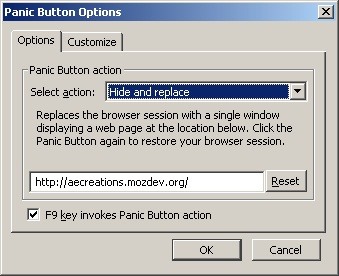
FirefoxFor Firefox users, there are two different add-ons with similar functionality. The first is also called Panic Button, although it's made by a different developer, and it does pretty much the same thing as the one above minus the password protection feature. It gives you the option to hide or minimize your tabs, or just quit Firefox altogether. The second option for Firefox is called Hide Tabbar. It's a little simpler than the others in that it uses a keyboard shortcut to hide and restore your tabs. Nothing more, nothing less. So, if you're looking for something easy to use and only need it to perform its core function, Hide Tabbar may be the way to go. Image via mozilla.net Download Panic Button or Hide Tabbar for Firefox So, the next time you're looking at something you'd rather not share (we won't ask), don't scramble to close out or switch windows, which just makes it look sketchy anyway. Let one of these extensions to the dirty work for you.Do you know of a similar add-on that works for Internet Explorer? Let us know in the comments.
Google released its "Android Security: 2016 Year in Review" report last month, and to no one's surprise, included its own flagship phones. However, one surprise on the list was the BlackBerry PRIV, which Google named one of the best Android devices for privacy.
Google Names BlackBerry PRIV an Android Security Leader in
Here's How Apple Decides If You Deserve a Free iPhone Repair or Replacement. A leaked guide might make your next trip to the Apple Store a little smoother. By Sarah Rense.
How to install iOS 13 beta 1 on your iPhone or iPad right now. Chris Smith @chris_writes. June 3rd, 2019 at 3:23 PM. Share Tweet.
How to Install iOS 10 Public Beta on iPhone / iPad
Before you learn how to overclock your CPU, there's a few basic principles to get your head around. The first one is heat. Inevitably, the more voltage you add to your components, the more heat
How to Overclock a CPU (with Pictures) - wikiHow
Facebook has recently introduced a new feature that lets you use short videos for you profile picture, giving you the ability to enliven your profile page when people visit. Mercifully the short
How To Get A Sweet New 'GIF' Facebook Profile Pic | WIRED
Over the years, Nova Launcher has widened its audience. No longer is it simply a tool to return your home screen to a more stock look. With Nova, you gain customization tweaks and functionality unavailable with the stock launcher. One example of this is all of the cool stuff you can do to organize your app drawer.
Smart Drawer - Apps Organizer - Apps on Google Play
Hello! If you would like to know how to connect your Wii Remote to your PC, you have come to the right place. By the end of this guide, you will be able to: Use your Wii Remote as a game controller. Use your Wii Remote as a mouse Create your own custom keybindings for your Wii Remote. (As long as it
How to Play PC Games on your iPhone using Moonlight
How To: Automatically Save Snapchats onto Your Samsung Galaxy Note 2 How To: Take Secret Screenshots of Snapchat Pictures in iOS 7 Without Notifying the Sender How To: Change Font Size & Text Colors in Snapchat on Your Galaxy Note 2
Save Snapchats Without Notifying the Sender - Samsung Galaxy
Play 'The Sims Mobile' on Your iPhone or Android Right Now
A ndroid is a smart device that has lots of excellent features in it and one of the highly valuable features that we are going to discuss right here is the process by which you can use your Android device as a system mic in Windows PC.
How to Use Android as Microphone on PC - Technology Hint
Download Redsnow to Jailbreak iPhone, iPad and iPod. Progeeks has made this webpage dedicated for Redsnow and latest step-by-step tutorials to jailbreak your iPhone, iPad or iPod touch using Redsn0w. This will help you to directly download the jailbreak application to your PC along with the user guide to safely jailbreak your iOS device.
RedSn0w Jailbreak Tool Guide For iPhone, iPad, iPod Touch
0 comments:
Post a Comment