Action Launcher 101: How to Configure Notification Dots & App Shortcuts
I don't know about you, but I love options. Personally, I think Android's notification system is easy to use — providing access to new notification with a swipe down from the top of the screen. But, as Android users, we like the ability to do things differently whenever we see fit, so what if you wanted a different way? Well, with Action Launcher, this is possible.To give you some background, Android Oreo introduced a feature called Notifications Dots, which shows a small indicator on an app's home screen icon when you have an unread notification. When this dot is visible, you can long-press the icon to see the app's notifications in a popup menu. Right before that, Android Nougat introduced a feature called App Shortcuts, which provides quick access to functions within an app when you long-press an icon on your home screen.So there are now two things that show up when you long-press a supported app icon in Android Oreo: Notifications and shortcuts. Both of these features were introduced relatively recently, which means that more than 80% of Android users are missing out on these great features. However, with Android, you always have choices. For those on an older version of Android, Action Launcher provides you access to these features.Don't Miss: An In-Depth Comparison of the 5 Best Android Launchers
Step 1: Install Action Launcher PlusApp Shortcuts and Notification Dots are exclusive to the Plus version of Action Launcher, so you'll need to upgrade from the regular version to use these features. To do that, long-press any empty area on your home screen, then press "Settings." From there, press the "Get Plus" button in the upper-right corner, then choose "Upgrade to Plus" and confirm your purchase. Once the upgrade has finished installing, return to Action Launcher's settings menu.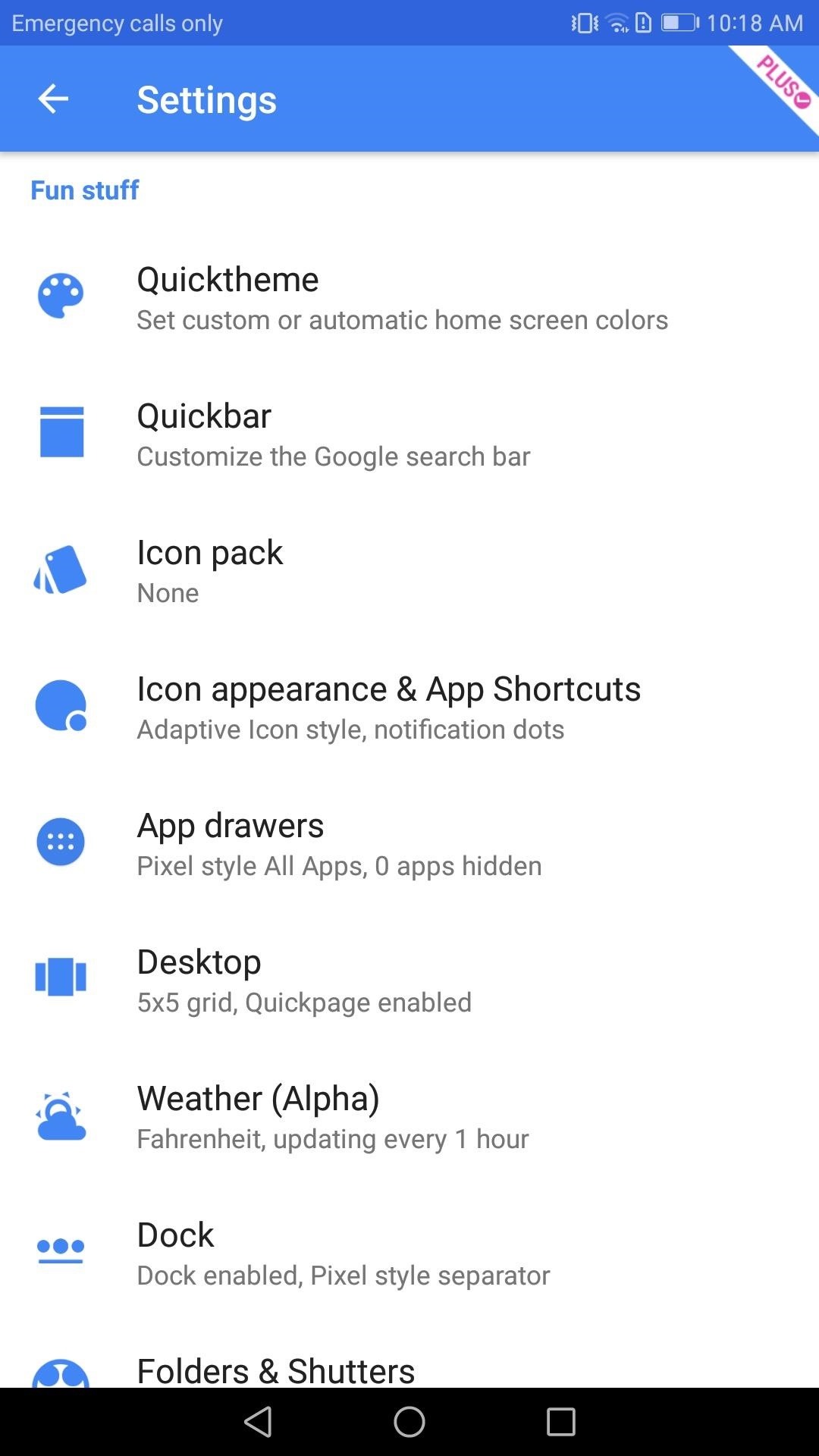
Step 2: Turn on Notifications DotsNow that you have Action Launcher Plus, you'll have access to the configuration options for App Shortcuts and Notification Dots. So from Action Launcher's main settings menu, tap "Icons & App Shortcuts" to begin configuring. Next, select "Dots" under Unread badges, which will take you to Android's Notification access screen. From here, enable the switch next to Action Launcher, then head back to your home screen. (1) Settings menu, (2) Icon appearance & App Shortcuts, (3) Notification access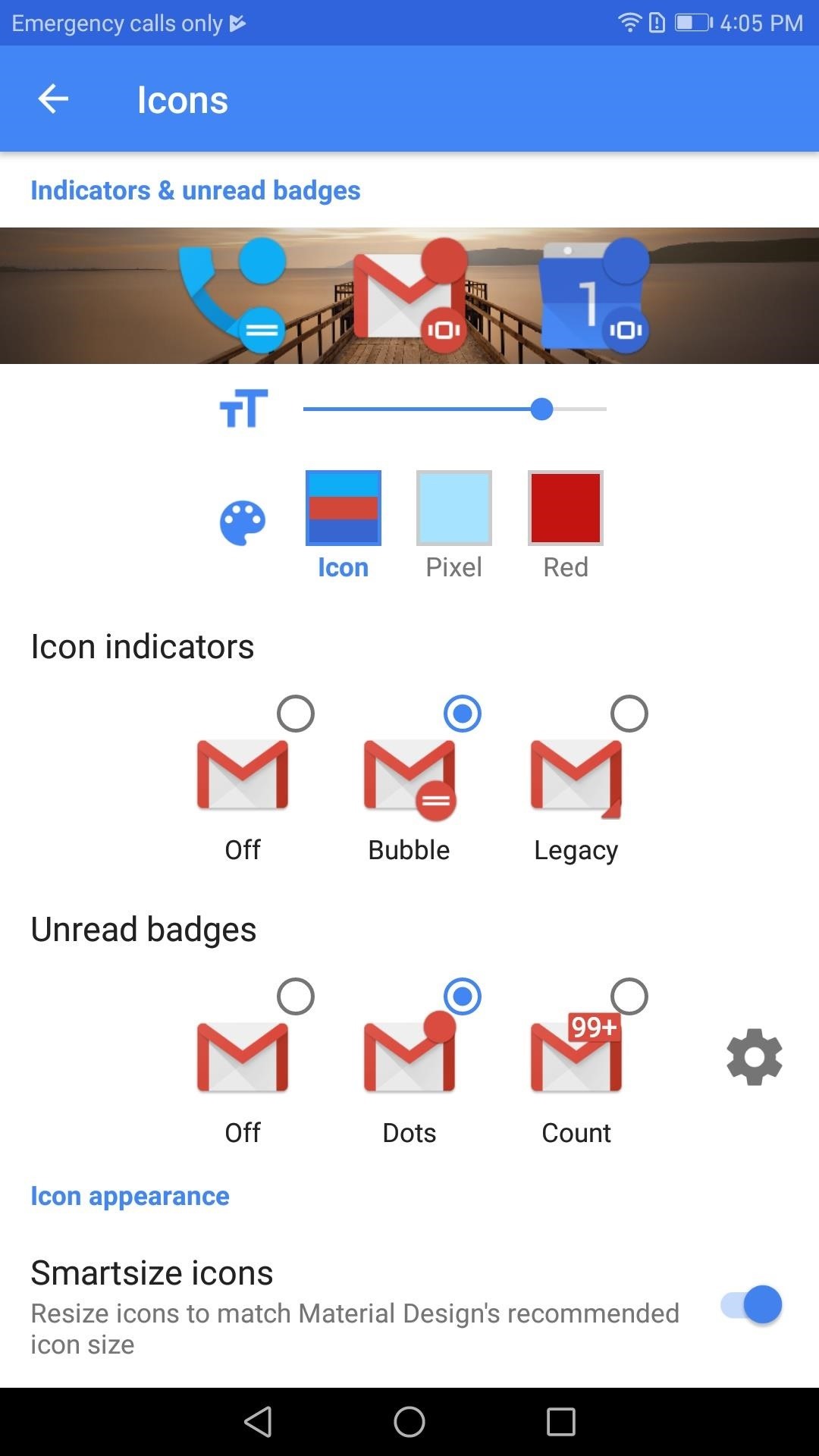
Step 3: Customize App Shortcuts (Optional)If you want, you can adjust the look of dots and App Shortcuts to your liking. If you return to the Icons & App Shortcuts setting, near the top of the screen is a slider. You can adjust its position which will increase or decrease the size of the dot.Below the slider are three squares, "Icon," "Pixel," and "Red." When you select a square, it will alter the color of the dot. "Icon" will match the color of the dot to the icon it overlays, "Pixel" will change the color to sky blue, and "Red" will change it to red.Also, if you want to, you can upgrade the notification dot to an unread counter. With the unread counter, you will see the number of unread notifications that app currently has while retaining the ability to long-press the application to access its notifications quickly. (1) Increasing Dot size, (2) Changing dot colors, (3) Changing to Unread Counters
Step 4: Customize App Shortcuts (Optional)Next, scroll to the bottom of the screen and select "App Shortcuts Style," which will open a menu with customization options for your App Shortcuts. Once you've selected an option, click "OK" to return to the previous menu, then press the "App Shortcuts" option right below the previous one. Within this menu, you can customize the background color of your app shortcuts. (1) App Shortcuts Style, (2) App Shortcuts Background Color
Step 5: Try Notification Dots & App ShortcutsWith everything set up, return to the home screen and wait for a notification to come in (trying emailing yourself from a different email address). When any supported app receives a notification, a dot (or number) will append itself to the upper right corner of the app's icon.From there, long-pressing the icon will bring up its sub-menu. If the app also has built-in shortcuts, it will look similar to the image below with the shortcuts listed first, then the notification below it. You can swipe notification (like in the notification bar) to dismiss them, or tap on the notification to address it. App Shortcuts, when selected, enable you to jump to a particular section of the app to perform a task. For example, you can jump into "My apps" when long-pressing the Play Store icon. By enabling App Shortcuts and notification dots, you now have access to some of the latest features of Android without having to wait for your device to upgrade its software. Which do you prefer, Notification Dots or using the notifications bar? Do you find App Shortcuts useful? Let us know in the comments below.Don't Miss: How to Set Up Action Launcher's 'Quickpage' for an Easy-Access Home ScreenFollow Gadget Hacks on Facebook, Twitter, Google+, YouTube, and Instagram Follow WonderHowTo on Facebook, Twitter, Pinterest, and Google+
Cover image and screenshots by Jon Knight/Gadget Hacks
Explore Tierra Del Lagarto's board "Art masterpiece school ideas and kid art", followed by 555 people on Pinterest. See more ideas about Art activities, Art for kids and Visual arts.
Google Arts & Culture - Wikipedia
The results are beginning to pour in. Koushik Dutta, of CyanogenMod and AllCast fame, has just released a beta version of his app Mirror, which can cast your rooted Nexus 5's display to a big screen via Chromecast.
how can i turn my android device's screen off while casting
This video shows you how to easily delete cookies from your browser. First thing you have to do is open the web browser you usually use (the video shows how to delete cookies from Firefox) and go to the Options tab in the upper menu.
Clear cookies and site data in Firefox | Firefox Help
Facebook isn't the best place for keeping your photos, but its convenience makes it a decent space for sharing them. If you want to download a photo you've uploaded (or even one your friend has uploaded), here's how.
How to transfer photos from iPhone and iPad to your Windows
Játsszon „Final Fantasy Awakening" -ot iPhone-ján a hivatalos kiadása előtt Annak ellenére, hogy számos jelentést közöl, hogy bejelentette az államot, a "Final Fantasy Awakening" még nem jelenik meg az iOS App Store-ban, sokkal több millió amerikai rajongónak az USA-ban. nincs szó arról, hogy mikor lesz az állam.
How is final fantasy awakening? : AndroidGaming - reddit
Create a ringtone in iTunes. Select a track to use as the source. You cannot use an Apple Music item, or anything that is in the cloud. On the Get Info > Options tab set start and stop times no more than 40 seconds apart, or 30 seconds for text tones.
Most of you know that there are plenty of ARM powered development boards out there, so you may not be really sure what a new one can still bring to the table. With a $5 price tag, the open
Teensy USB Development Board - PJRC
If maintaining privacy is an ongoing battle, the front line is your smartphone. Apple included several new security features in iOS 10, but at the same time, some of the best new functionality comes with potential privacy trade-offs that everyone needs to understand.
Ads Taking Over Your Lock Screen? Here's How to Fix It
iOS 6 Deleted My Text Messages and Imessages. Introduction record your wifes texts or phone calls records to the iOS Messages app ios 6 deleted my text messages and imessages
YES! Jailbreak iPhone or iPad on iOS 8.3 / 8.2 -- untethered
Both the Pixel 2 and the Pixel 2 XL have a similar feature called Ambient Display since these devices also have OLED screens. As cool as it may look, you can disable the Always-on Ambient Display feature on your Pixel 2 or Pixel 2 XL, if you want to save some battery and/or spare the display from wear and tear.
How to Disable the Always-on Ambient Display on Pixel 2 XL
You could easily get a replacement if your iPhone is still under warranty. If it's not; getting a third party service provider to repair a ring/silent toggle button wouldn't cost much. And if you don't want to repair the hardware button for ring/silent toggle switch, there's a software enhanced button on iPhone which could help you out.
How to Turn Off the iPhone Ringer - Lifewire
This Mom Took 365 Days of Selfies to Document Her 126-Pound Weight Loss Sign up now for the Us Weekly newsletter to get breaking celebrity news, Download the Us Weekly iPhone app now!
This app wants to help you with your chubby-cheek selfies
The Note 9 not only scored far below last year's Apple flagship iPhone X (10,357 points) but also fell short of OnePlus 6's benchmarked score of 9,088 points.
Music Video - Strand of Oaks « Canon EOS 7D :: WonderHowTo
Shoot all alien space invaders! Yes, you may find a lot of discussions related to most of Y8 games. So, don't hesitate and jump into Y8 Discord!
How to Play Retro Atari 2600 Games on Your Nexus 7 Tablet
In this soldering tip video brought to you by BEST, Inc. Norman Mier demonstrates the installation & soldering of SOIC14 gull wing lead component using a point-to-point soldering technique.
How do I prevent bridges while soldering SMD Components?
0 comments:
Post a Comment