How To: Transfer Bitcoin, Ether & More from Coinbase to Binance
The most convenient way for US users to buy Ripple (XRP) or Stellar (XRM) is through Binance. However, you can't deposit money directly into this app, but you can deposit cryptocurrency like ether or bitcoins to buy other alt-coins. The easiest way to do that is by using Coinbase, the most popular cryptocurrency app.Despite some delays in transaction times and freezes on new registrations, this combination of Coinbase and Binance has proven to be quite dependable. Binance in particular, has the added benefit of letting you trade with both Bitcoin (BTC) and Ethereum (ETH) as base currencies, which means you have more options not only in trading, but also in terms of choosing between digital coins based on faster transaction times and lower network fees.Don't Miss: How to Install the Binance App on Your iPhone
Eligible CoinsYou can transfer Bitcoin (BTC), Bitcoin Cash (BCH), Ethereum (ETH), or Litecoin (LTC) from Coinbase to Binance, but I'll demonstrate using LTC. The bulk of the process will be the same regardless of which coin you choose, but note that if you transfer BCH or LTC from Coinbase, you'll have to convert them into BTC, ETH, or Binance Coin (BNB) to trade the coins on Binance.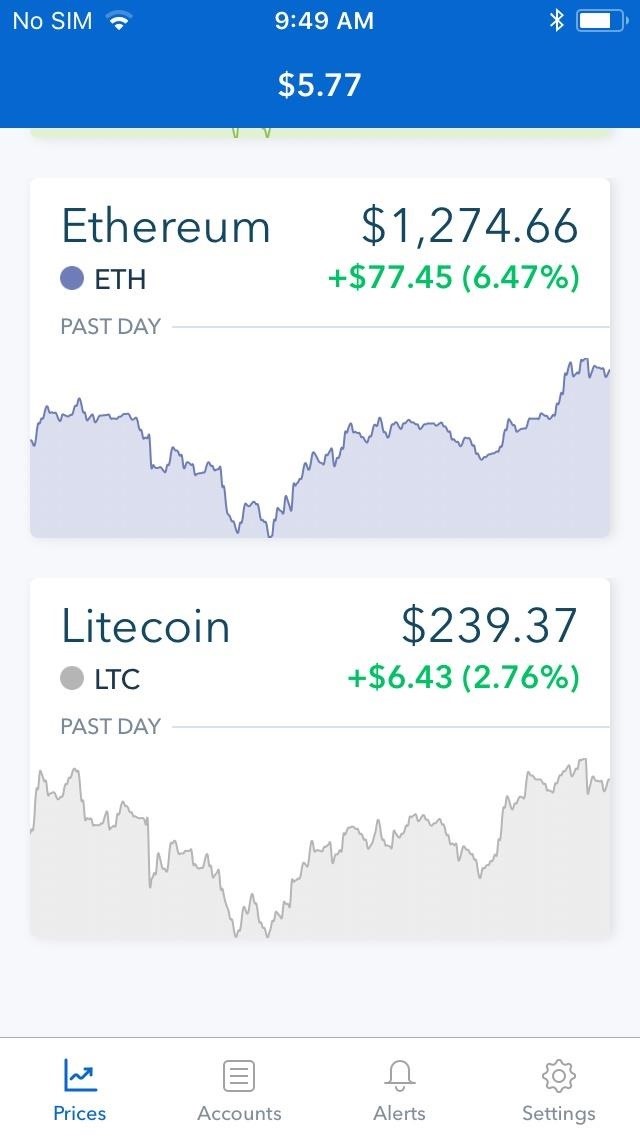
Step 1: Find Your Source Wallet in CoinbaseTo start, you'll need to select the wallet that you'll be transferring coins out of. There are three ways to access your wallet in Coinbase — either tap on the coin's chart, select "Accounts" at the bottom of the screen, or tap "Your Accounts" above the coin's chart.Tapping on a coin's chart will take you directly to its landing page, complete with a graph showing its price movements this week. From there, open that coin's specific wallet page by selecting the "LTC Wallet" tab (for example) right below the "Buy" and "Sell" buttons. Tapping on "Accounts" or "Your Accounts" from within the app's home page, on the other hand, will take you directly to a page containing all your available wallets. So tap "LTC Wallets" (for example) on this page page to open your wallet. Regardless of which method you chose to arrive at your coin's wallet, tap on the paper airplane button in the upper-right corner of the screen to initiate a transfer.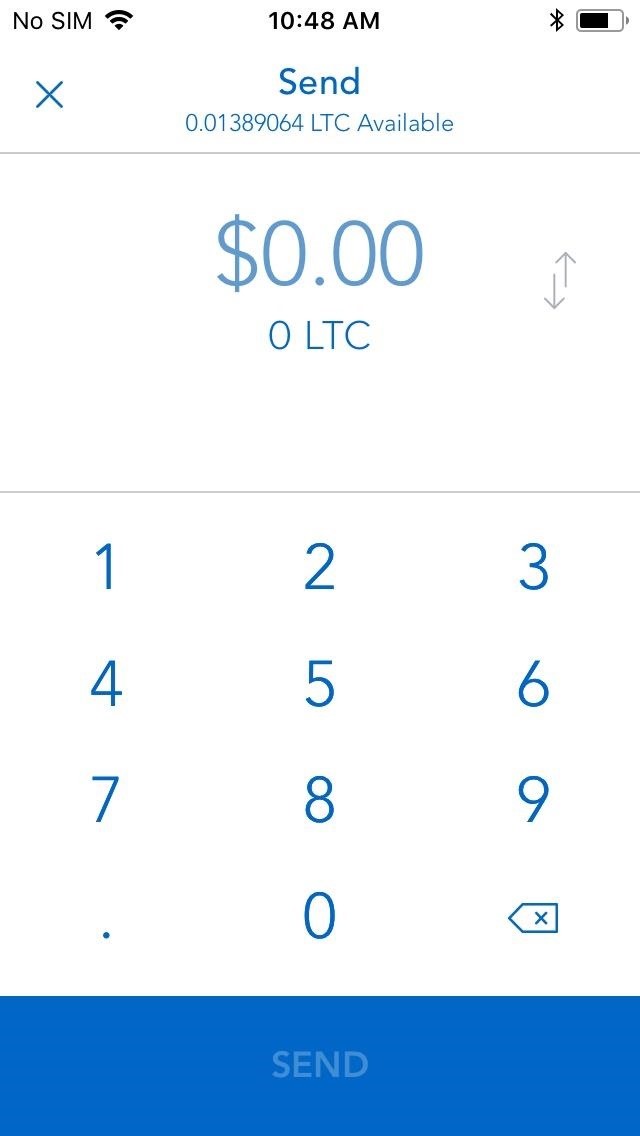
Step 2: Start a TransferInside the "Send" page, pick the amount of cryptocurrency you want to send. You can choose between your preferred alt-coin or USD as the unit of measurement by tapping on the arrows next to the denomination. If you go with the alt-coin, you have the additional option of sending the entire content of your wallet by tapping on the "Use Max" button below the amount.Once you're satisfied with the amount of cryptocurrency you want to offload, tap on the blue "Send" button (iOS) or hit "Continue" (Android). You'll now be taken to a confirmation page to enter the destination address, so you'll need to get the corresponding wallet address on your Binance app to go through with the transaction.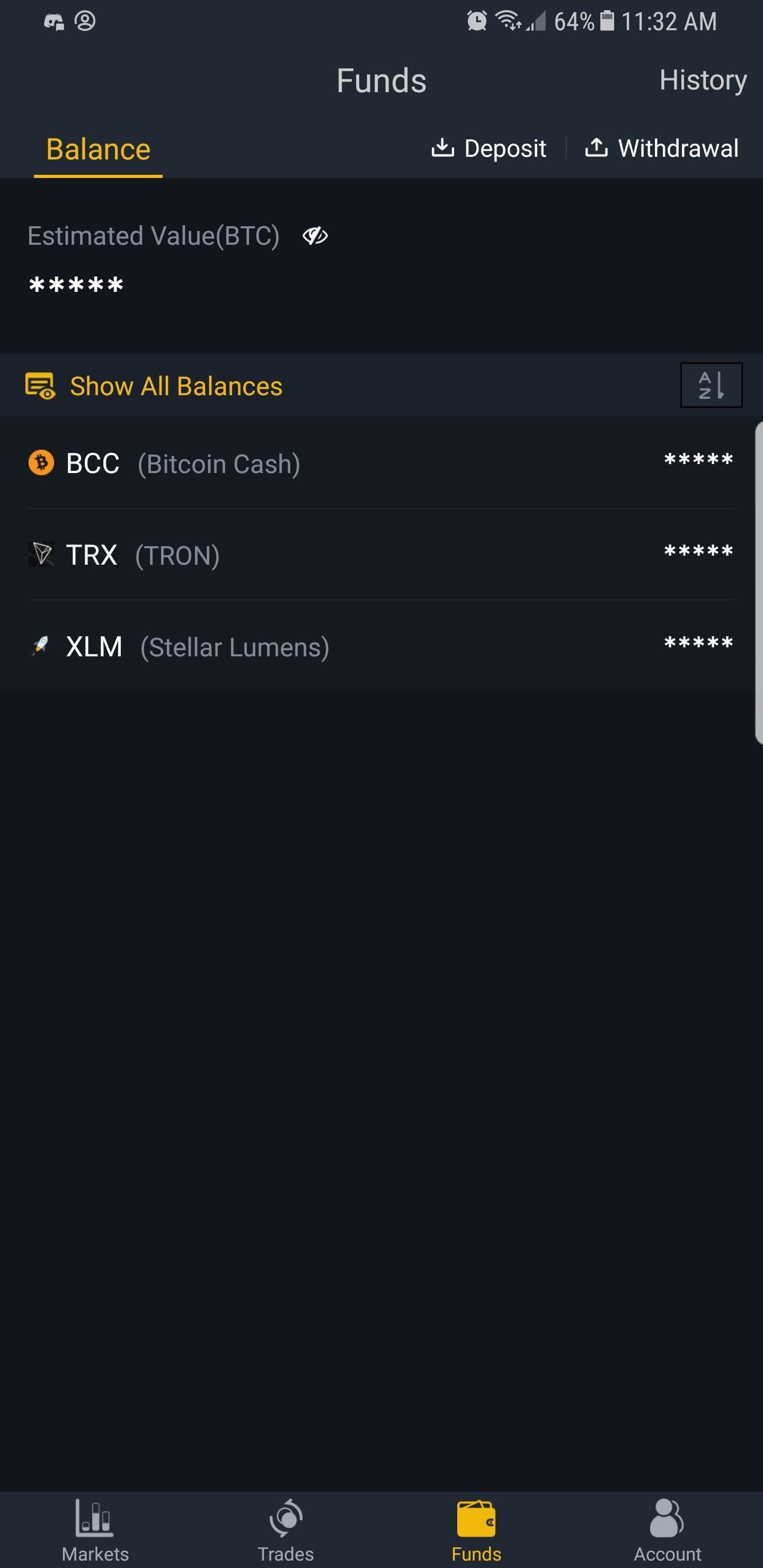
Step 3: Find Your Destination Wallet Address in BinanceFor this step, temporarily exit out of Coinbase and open Binance, then make sure you're logged into the account you want to transfer money into. Now, tap on "Funds" at the bottom of the screen, then tap on "Deposit" in the upper-right corner. Lastly, tap on "Select Coin" within the "Deposit" page to go to your Binance Wallet list. From there, tap on the magnifying glass icon in the upper-right corner of the screen and type in your coin's ticker — in this case LTC — to perform a quick search, as opposed to scrolling up and down a massive list of coins. Tap on the LTC tab to reveal your Binance wallet address for the coin, then select "Copy Address" to copy it into your clipboard. With your wallet address on hand, close Binance and go back to Coinbase.
Step 4: Complete the TransferWith Coinbase reopened and on back on the confirmation page you left off, either long-press (Android) or just tap (iOS) on the blank "To" section, then press the "Paste" button that pops up to input your LTC wallet address from Binance.At this point, you'll notice a "Network Fee" field that shows how much the transfer will cost — for more information on this, make sure to read up on all the fees and fine print in Coinbase. From there, enter any additional notes you may have, then tap on "Send" (iOS) or the airplane icon (Android) in the upper-right corner of the screen. Once you've sent out your cryptocurrency, you'll be taken back to that coin's main page in Coinbase, which will show your pending transaction in the history tab on the bottom half of the screen. Wait a couple of minutes while checking your Binance account until the funds arrive. While the process should be fairly quick, due to Binance's rising popularity in recent weeks, transaction times may be longer than usual. But as long as the wallet address you used was accurate, your funds will arrive in due time.Don't Miss: How to Add a PayPal Account to Coinbase to Get Your Cash FasterFollow Gadget Hacks on Facebook, Twitter, YouTube, and Flipboard Follow WonderHowTo on Facebook, Twitter, Pinterest, and Flipboard
Cover image and screenshots by Amboy Manalo/Gadget Hacks
9 Tips to Boost Your Android Phone's Battery Life
Yup some cell phones can do all of that and more. In this tutoral though, you'll find out more about a basic, easy to use system that has been around for some time. The speed dial. If you'd like to have speed dial numbers on your Android phone it's quick and easy. These are shortcuts that make it easy to call the people you talk to most. Enjoy!
How To Create a Speed dial Contact on Android 6 0
How to clear Windows Store's cache in Windows 10. We are going to clear the Windows Store's cache first. Although, there is no sequence and you can clear any cache first, totally up to you. Windows store stores a lot of data and clearing Windows store cache will really boost the speed, performance and free up space. Below are the quick and
Here we let you know how to get Galaxy S5's Toolbox feature on any Android phone with the free app ToolBox. The app offers unlimited app selection and various customization options like size of the toolbox, color, transition, etc. so you can make most out of the app on any phone running Android 4.0 ICS and later.
How To Install Galaxy S5 Toolbox On Any Android - Dory Labs
Well, no one ever thinks of the BlackBerry as a gaming platform, but with this cool little java based app, called MeBoy, you can run Gameboy Advanced ROMS on your BlackBerry smartphone. Try it now and see all that glorious duotone color right in the palm of your hands! So give it a whirl and get a GBA emulator on your BlackBerry now!
Instal emulator Gameboy Advanced (Gba) di Blackberry
How to Disable Those Annoying 'Displaying Over Other Apps
How to Install a Custom Recovery on Your Bootloader-Locked
If you've always wanted to create a cohesive Instagram feed, this guide is for you. I'm going to tell you all my secrets on to improve your feed and grow your Instagram. I'm going to cover everything: from how to make a visually cohesive Instagram theme, to knowing what to post and how to choose the perfect filter.
App automatically 'Likes' your friends' Instagram photos - CNET
Ideally, it might be helpful to start by posting a few messages on both Facebook and Twitter, so you can evaluate which one is giving your specific brand the best results. Choosing the Right Channel for Social Media. Ultimately, it will be up to you to decide whether Facebook or Twitter is right for you, and your marketing campaigns.
How to See Every Photo Someone Liked on Facebook - HKDC
How to stop apps from tracking you and accessing your data in Android using App Permissions, a new feature Google released in Android Marshmallow 6.0. Category Science & Technology
There is a Secretly Way to Track An Mobile Phone Without Them
A ndroid is a smart device that has lots of excellent features in it and one of the highly valuable features that we are going to discuss right here is the process by which you can use your Android device as a system mic in Windows PC.
How to Use Android as Microphone on PC - Technology Hint
How To: Disable Forced Encryption on the Nexus 6 for Faster Performance How To: Install a Custom Recovery on Your Nexus Without Using a Computer How to Root Android: Our Always-Updated Rooting Guide for Major Phone Models How To: Root a Nexus 4 or Nexus 5 in Under a Minute
[GUIDE] Unlock/Root/Flash for Nexus 6P | Huawei Nexus 6P
With the Notification Panel, you'll never miss a text, call, or an app notification, and you can view recent messages and access certain functions on your Galaxy Phone. To make things even better, you can snooze notifications or access an app's notification settings from the Lock screen.
Make Your Notification Panel Translucent - Android - Samsung
0 comments:
Post a Comment