How To: Quickly View RAM, Data Usage & More in Your Android's Quick Settings Menu
Oftentimes, seemingly insignificant, nondescript features have the most impact on enhancing our Android's usability. A great example is Nougat's inclusion of customizable Quick Settings tiles, which adds greatly to the user experience by letting individuals tailor their expandable status bars to suit their unique needs.An awesome new app has arrived on the Play Store that lets you add a slew of custom toggles to Android's Quick Settings page. With this one installed, you can quickly view vital stats such as RAM and data usage by simply swiping down from the top of any screen. The app doesn't require root, but you'll need to run an ADB command to get these extra features, so I'll show you how to do it below.Don't Miss: The 5 Best Phones for Rooting & Modding
RequirementsAndroid Nougat installed Developer options and USB debugging enabled Windows, Mac, or Linux computer ADB and Fastboot installed USB data cable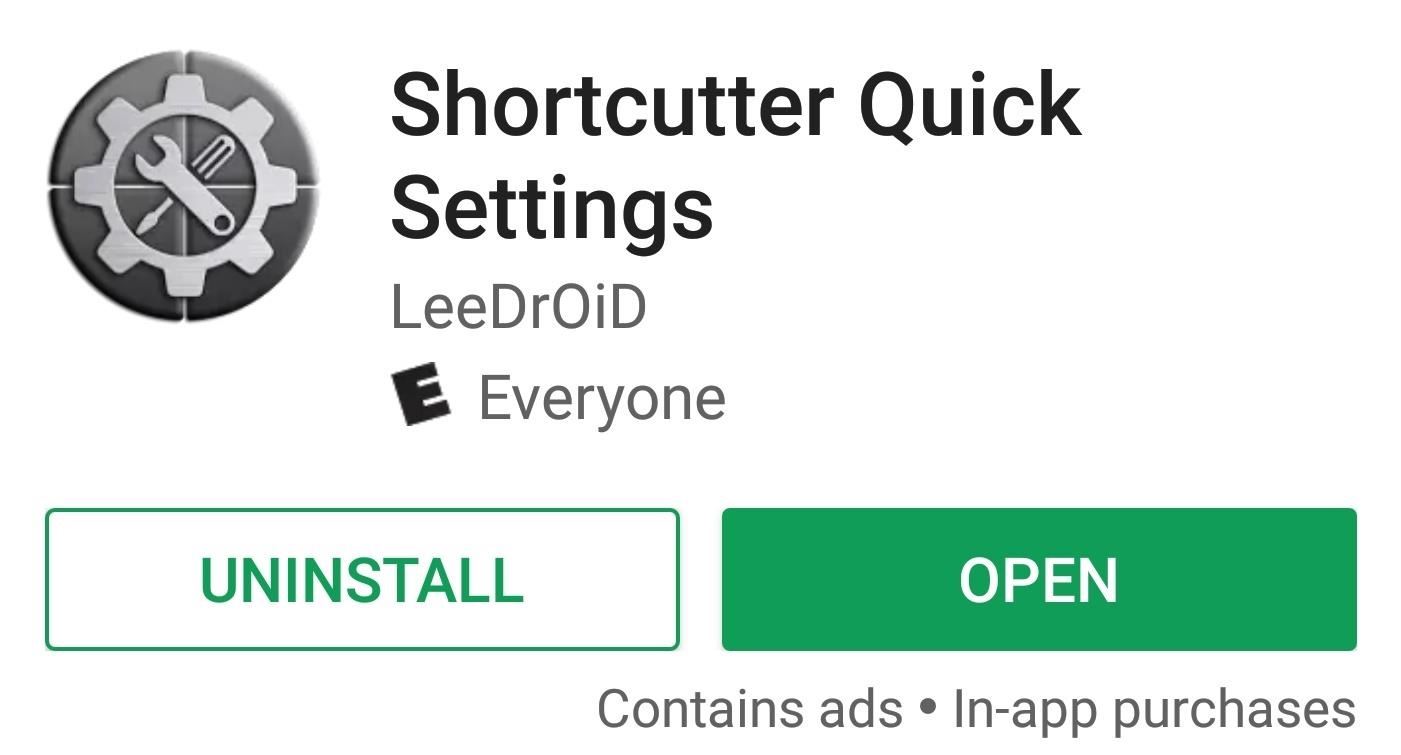
Step 1: Install Shortcutter Quick SettingsTo get started, go to the Play Store, or tap on the link provided below, and grab Shortcutter Quick Settings by LeeDrOiD. It's free to download, but purchasing the full version for $2.49 will unlock a handful of extra features, though these are not needed for the purposes of this guide.Install Shortcutter Quick Settings for free from the Google Play Store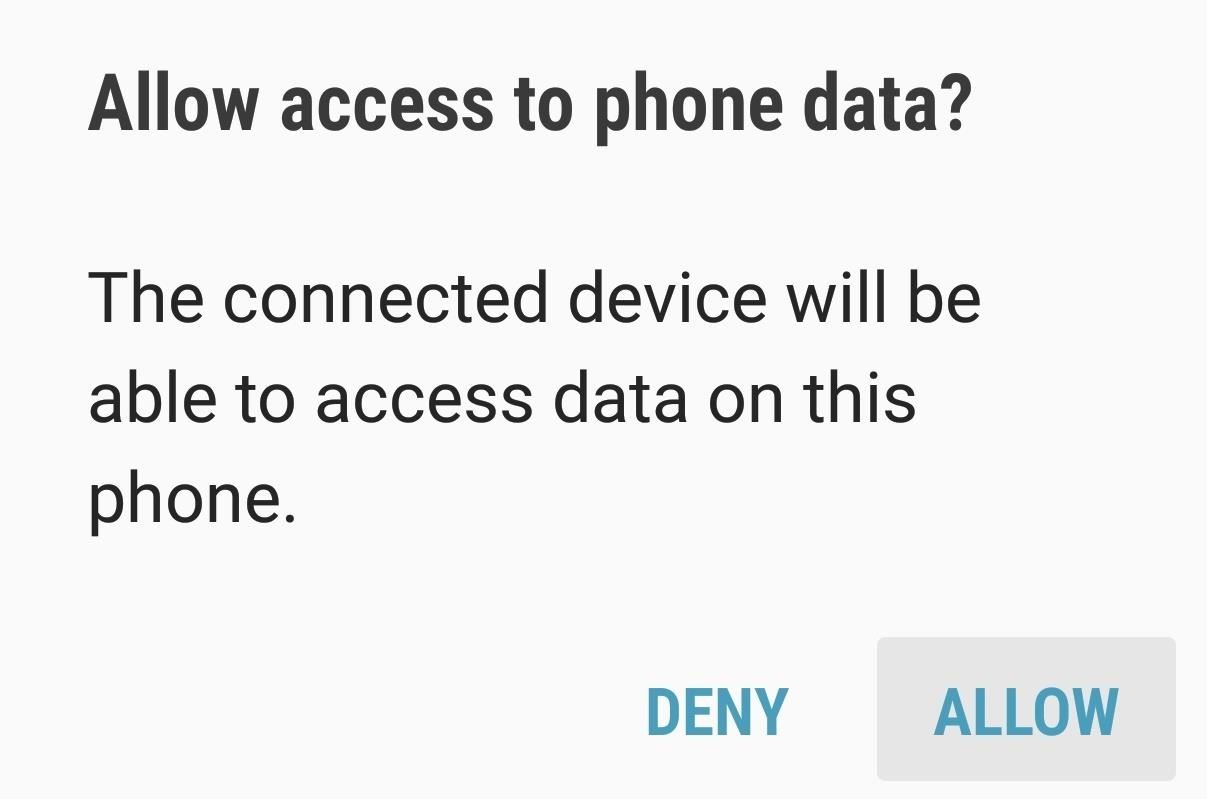
Step 2: Connect Your PhoneNext, connect your phone to your computer with a USB data cable. Tap the USB Computer Connection notification that appears on your phone and select "Transfer Files." After that, you'll get a popup asking you to let your computer access your phone, so press "Allow" here.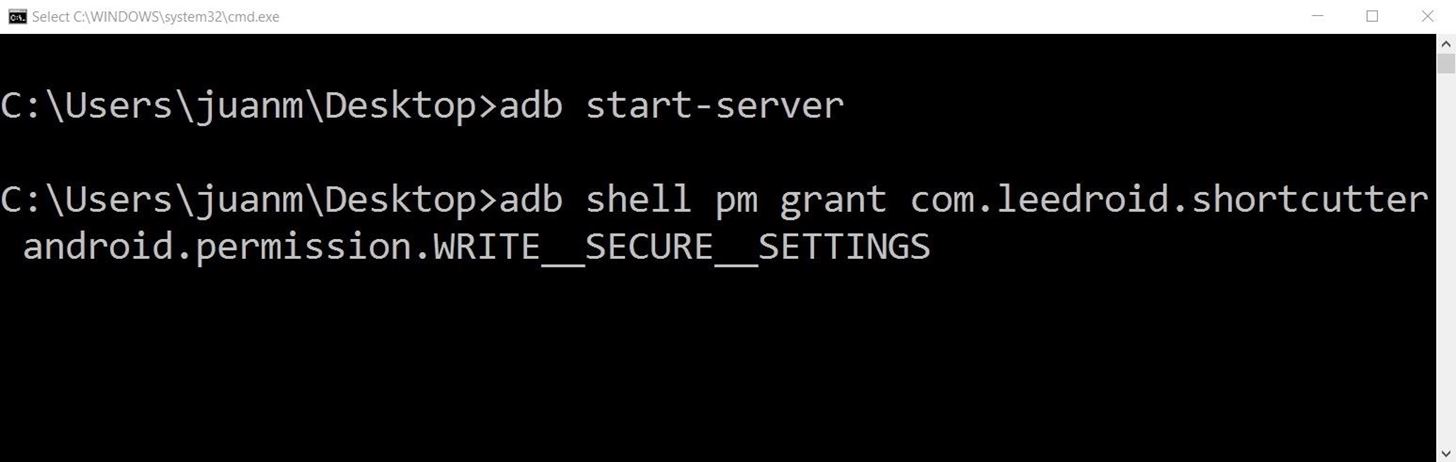
Step 3: Run ADBShortcutter Quick Settings needs to be granted an additional permission before it can add RAM and data usage tiles to your Quick Settings menu. In order to do that, you'll need to run a single ADB command if your device is unrooted.For Windows users, we recommend following this guide to make ADB work system-wide. Once you've done that, simply press the Windows button on your keyboard, then type in "cmd" and hit enter.For Mac and Linux users, you'll need to open a Terminal window, then change directories to the platform-tools folder inside of your ADB installation directory. This folder's location will vary depending on where you extracted ADB, so search your hard drive for "platform-tools" if you don't know where it is.Once ADB is open, enter the following command to grant the app permission to to allow for the inclusion of modified custom tiles:adb shell pm grant com.leedroid.shortcutter android.permission.WRITE_SECURE_SETTINGS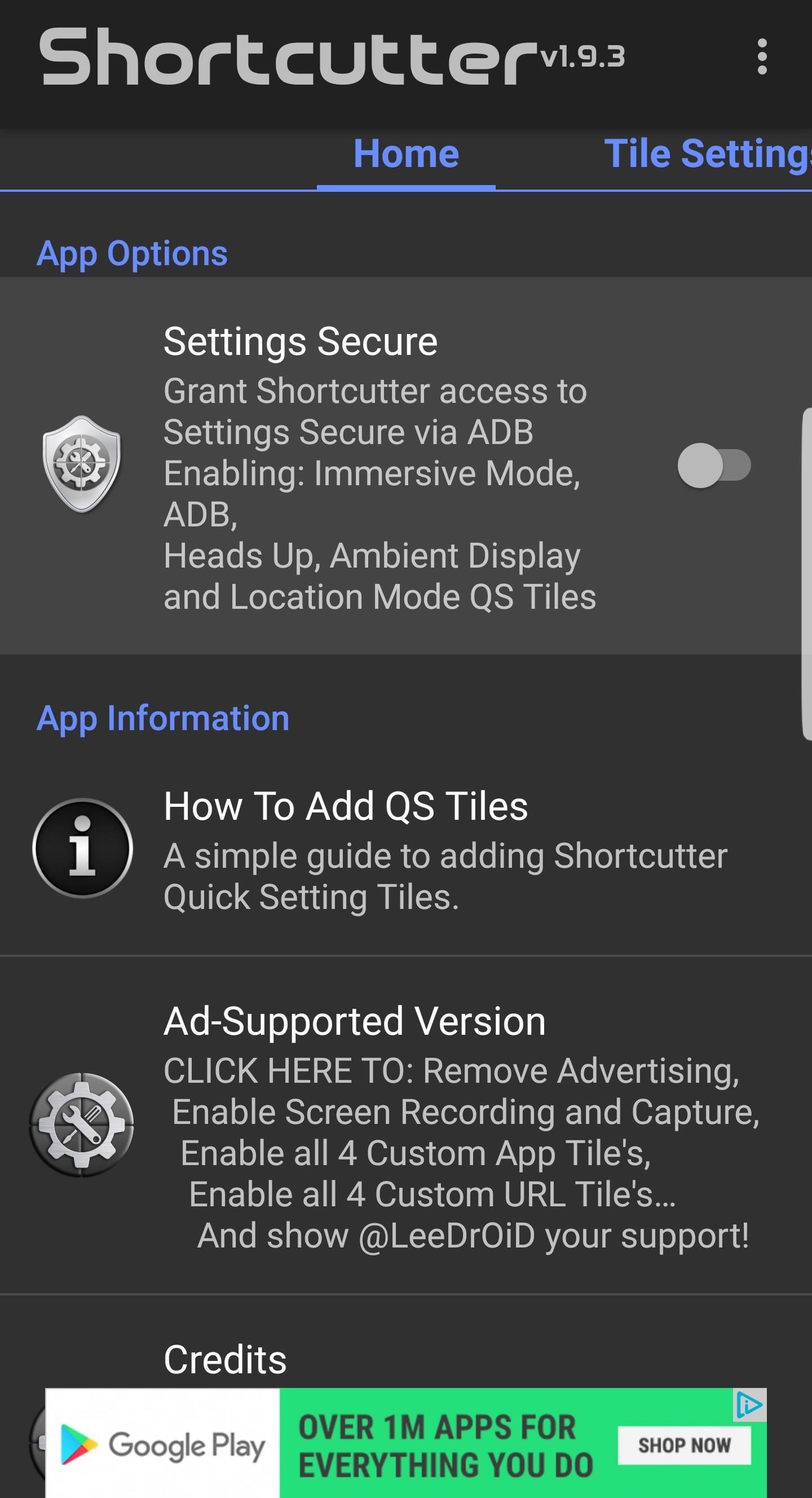
Step 4: Choose Your ShortcutsOnce you've successfully inputted the ADB command, unplug your phone from your computer. Open Shortcutter, turn on "Setting Secure," and tap on "Confirm" after the Action Required prompt appears. Don't worry about the prompt, as we already granted the app permission via ADB in the previous step. Now, swipe over to the Tile Settings tab. From there, simply enable the switch next to any Quick Settings tile you'd like to be able to add. Shortcutter has tons of useful tiles available, so we recommend going through the full list to see what you like.But if you're only interested in the RAM and data usage tiles, make sure to enable the switch next to "RAM tile." From there, scroll down and enable "Data Usage tile," then tap "Proceed" on the popup. After that, select Shortcutter from the list, then enable the switch next to "Permit usage access." Next, you'll need to let Shortcutter know when your billing cycle ends so it can give you an accurate depiction of your monthly data usage. To do that, head back to the app and tap "Data Usage Cycle" beneath the "Data Usage tile" option, then use the popup to select the day of the month when your monthly phone bill renews.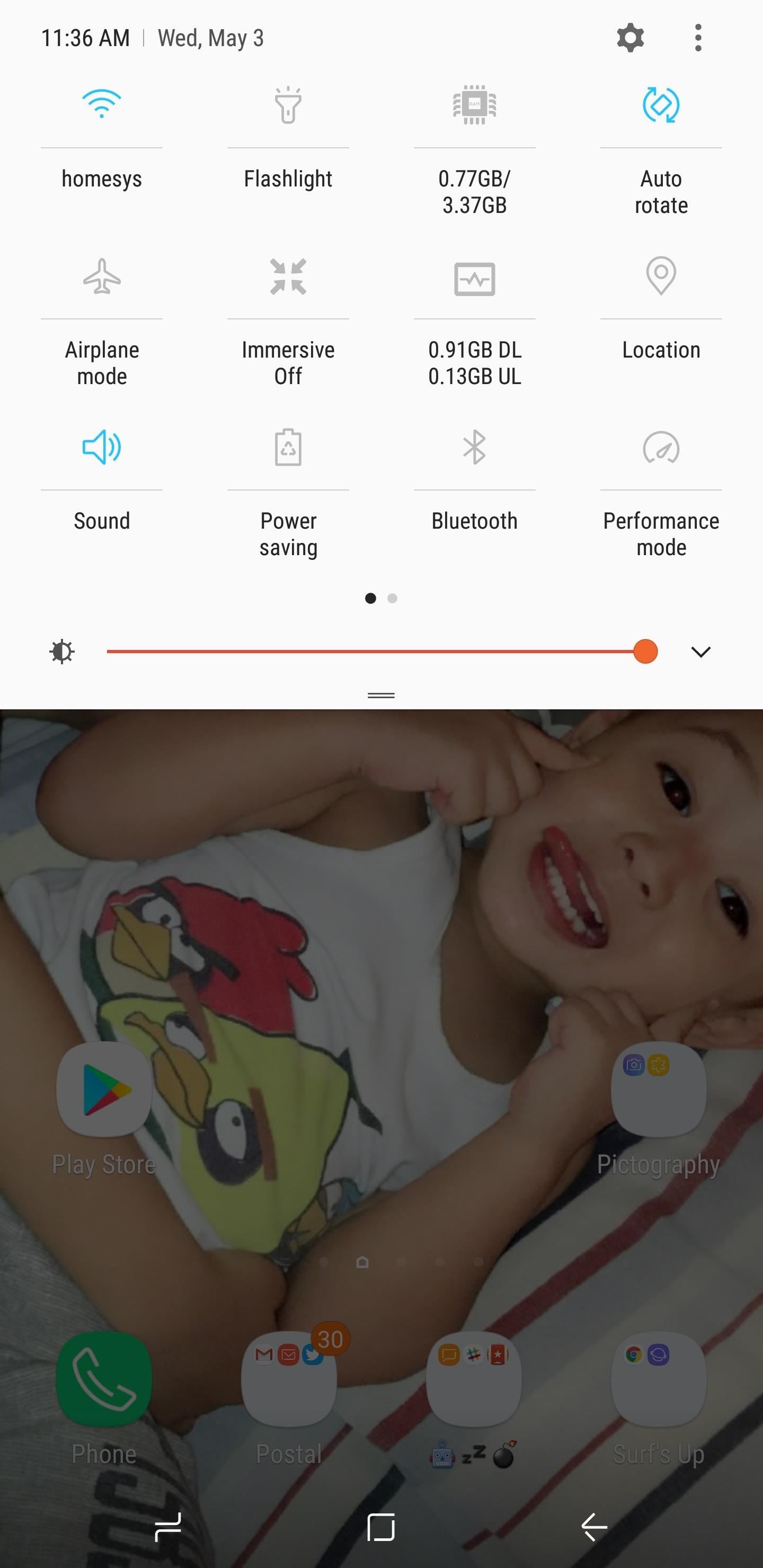
Step 5: Add Shortcuts to Quick SettingsYou're now free to add the customized tiles you've enabled in Shortcutter to the Quick Settings page of your Android. To do that, swipe down twice from the top of your screen to fully expand the Quick Settings menu. From there, tap the three-dot menu button (or the pencil-shaped icon to the left of the cog symbol on some devices) and choose "Button order." You'll now be presented with custom tiles to drag into your main settings menu, so pick the tiles you enabled, and drag and place them in the order you desire. RAM and Data Usage are our favorite tiles, as they give you the ability to quickly view this vital information with just a swipe. Which custom tiles would you recommend? As always, feel free to share your thoughts and leave a comment belowDon't Miss: Get an Immersive Mode Quick Settings Tile on Any Nougat Device — No Root NeededFollow Gadget Hacks on Facebook, Twitter, Google+, and YouTube Follow Android Hacks on Facebook, Twitter, and Pinterest Follow WonderHowTo on Facebook, Twitter, Pinterest, and Google+
Cover image and screenshots by Amboy Manalo/Gadget Hacks
Jul 30, 2018 · This is what the next iPhone could look like. Romain Dillet @romaindillet / 10 months Several dummy units of future iPhone models have leaked over the weekend.
Here's What The iPhone 6 Might Look Like - Business Insider
Candy Crush Saga Hard Levels: Level Tips and strategies to get past this challenging level. Best Methods for Candy Crush Level Skip [New] candy crush now How do I clear Candy Crush Level - Without The Sarcasm A very funny blog post about Candy Crush Level 70. This will only be funny if you've been there. See more
Omgå Candy Crush Saga's Waiting Period for at få nye liv og
While you can install browsers from the App Store, the web browser that comes built into every iPhone, iPod touch, and iPad is Safari. The iOS version of Safari found on every iPhone, iPod touch, and iPad is adapted from the desktop version that has come with Macs for many years; however, the mobile version of Safari is very different in many ways.
Safari - Apple
How to Use all the functions of the Droid X smartphone
So well lets begin the full guide to Unlock Bootloader On Any HTC Smartphone. If you are always opting to install Root, Custom Recovery or any Custom ROM, then your phone must be unlocked. In this guide, So here is the full guide to Unlock Bootloader on Any HTC Smartphone. If you unlock bootloader you may void the warranty.
Unlock Your Bootloader & Delete Tamp… | HTC One (M7)
It's integrated into every aspect of the Galaxy S8 and S8+, so it's able to handle the tasks you normally do on your phone and it's constantly learning your ways so it can get better and better. *Bixby recognizes selected languages. Others to be supported. Bixby voice controls will soon be integrated into some of your favorite native apps.
How to Cheat Your Apple Watch Rings - ios.gadgethacks.com
How To: Get the iPhone's Emoji on Your Google Pixel or Pixel XL How To: Create Mini Emoji-Style Stickers of Yourself in Gboard for Android & iOS How To: Swap Out Your Samsung Emoji for the More Popular Google & iOS Icon Sets How To: Translate Any Text into Emoji Using Google Chrome
How to Translate Any Text into Emoji Using Google Chrome
Just a simple trick to score more points than the average guy out there. Literally no practical use. No cheat codes , No third party softwares used
How to Unlock the Hidden Flappy Bird Game in Android 9.0 Pie
This Retro-Styled Game Lets You Shoot Projectiles from One
At right you can see the selection of parts that you'll need to build you tin can waveguide antenna. I know if you've searched around on this, you'll find sites proclaiming that you can build this for only a few bucks, but I'll tell you honestly, it cost me quite a bit more.
The soup can wifi antenna - YouTube
How to reset the Photos App Delete option in Windows 10 I opened my photos with photo application and pushed the delete trashcan. I choose, marked the box not to show the pop up anymore just delete.
How To Reinstall The Mail App In Windows 10
We think this project is fun and is a great way to upcycle an Altoids Sours tin and some old computer fan guards. Although it would not be the ideal grill for cooking up a group dinner, it sure would make for a great marshmallow toaster and you cannot beat the portability.
This DIY Altoids Mini BBQ Grill Is Curiously Awesome
How to Speed Up Downloads when Using Internet Download Manager (IDM). This wikiHow teaches you how to increase the download speed of items downloaded through Internet Download Manager (IDM), which is a download accelerator for Windows
How to increase download speed? - Microsoft Community
Many email servers refuse to accept email attachments over a certain size. While attachment sizes haven't kept up with the times, there are other easy ways to send someone large files over email. Even if you're using a modern, online email client, message size is limited.
Gmail Attachment Limit: How to Send Large File Attachments
0 comments:
Post a Comment