How To: Fix Wi-Fi Performance Issues in iOS 8 & Yosemite
You can find hundreds, if not thousands, of complaints about Wi-Fi performance issues with iOS 8 across all Apple devices. Even I had the issue on my iPhone 5S. The Wi-Fi connection on my router was strong, but I was getting extremely slow speeds. So slow, that I would resort to using LTE instead of Wi-Fi, which in turn led to going over my monthly data allotment.To add to my frustration, nothing seemed to fix the issue. Not updating my software, not rebooting my device, not adjusting my network settings, not turning my router off and on, and not changing the Wi-Fi band. Nothing.Then I had my iPhone 5S stolen, and I purchased an iPhone 6. Luckily, I've never had, and still haven't had, any sort of Wi-Fi issues on it. Basically, it took getting my phone stolen and having to buy another one to finally fix the Wi-Fi issues I was having. (Great, right?)While I was happy that my problems were resolved, what exactly was causing them in the first place? Mario Ciabarra seems to have finally pinpointed exactly what the issue was—AWDL. Please enable JavaScript to watch this video.
What Is AWDL?If you're not familiar with the acronym, AWDL is short for Apple Wireless Direct Link, a Wi-Fi peer-to-peer-connection protocol used for AirDrop, AirPlay, and peer-to-peer gaming connections.Apple's choice of using Bonjour (which is a discovery service) over AWDL was the cause of Wi-Fi issues according to Ciabarra, due to frequency constraints, among other things.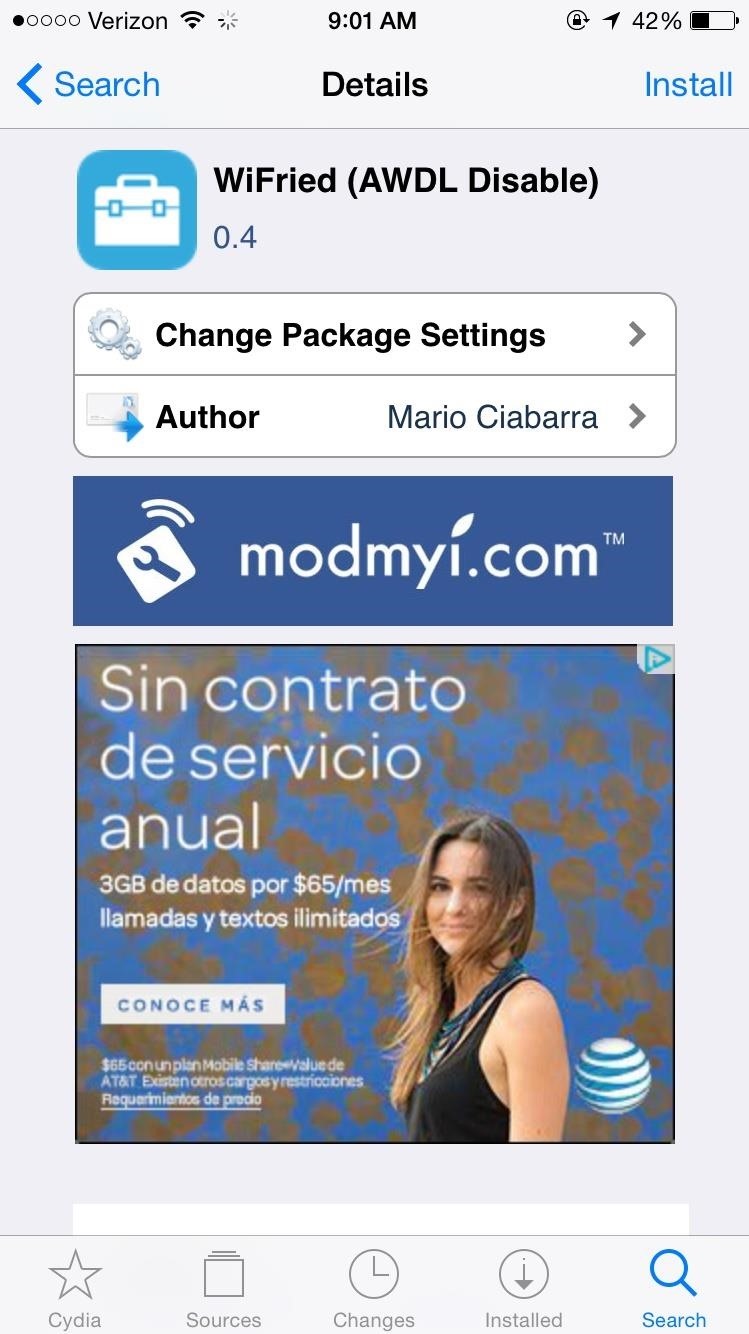
Disable AWDL on Your iPad, iPhone, or iPod Touch (iOS 8)So what's the fix for this issue? It's as easy as jailbreaking your iOS 8 device and installing a Cydia tweak called WiFried, developed by Ciabarra himself.WiFried allows you to disable AWDL directly from the AirDrop settings in the Control Center. Just go to Cydia to search for and install "WiFried (AWDL Disable)," then confirm the installation and restart your springboard. When your device is booted back up, pull up the Control Center, tap on the AirDrop toggle and you'll see a setting for "WiFried (AWDL Off)."
Disable AWDL on Your Mac Running YosemiteUnfortunately, Wi-Fi issues are not exclusive to iOS 8 devices. It seems that newer Macs running Yosemite, with AirDrop capability, are also seeing slow Wi-Fi speeds.Luckily, the fix is pretty easy. Disable AWDL and AirDrop by entering the following into Terminal:sudo ifconfig awdl0 down If you need to restore AirDrop and AWDL for some reason, enter:sudo ifconfig awdl0 up Did WiFried and the Terminal command work for you? Let us know in the comments below how much of an increase you see in your Wi-Fi speeds.
How to Enable Kids Mode on Rooted Android Devices Full Tutorial:
I used the video provided here but got stuck — the "install" button won't click. to WhatsApp on Android or iPhone Get Faster Access to Your Favorite
WhatsApp 101: How to Delete Sent Messages on iPhone or
6 Tips to Fix iPhone Not Showing Contact Names Issue after iOS 11/11.1 Update. Contact names disappeared from iPhone suddenly and you could not recognize the phone numbers? How terrible it is! Read the post to get 6 solutions to fix the iPhone contacts missing names after iOS 11/11.1 update problem.
Fix Spotlight Search on iOS 11 Not Finding Contacts or Apps Issue
Below are step-by-step instructions on how to text via email. SMS Vs. MMS. SMS, or Short Message Service is also commonly referred to as a "text message". With a SMS, you can send a message of up to 160 characters to another device. Longer messages will automatically be split up into multiple texts.
This Easy DIY Money Indicator Light Makes Sure You Always
Recently, the company has been more heavily marketing its streaming video service, which instantly sends selected movies and television shows directly to an Internet-enabled device, such as a computer, certain DVD players and modern video game systems. Those without Internet service at home, however, can still enjoy the traditional Netflix DVD
How To Watch Movies Offline Without Internet On iPhone XS Max
20 Cool New Features in the Galaxy S8 Oreo Update - Android
Both of Google's newest flagships have an always-on feature called Ambient Display, and it's enabled by default. Since the Pixel 2 and Pixel 2 XL both use OLED screens, it's in line with current trends, and it's an extra feature to brag about in marketing materials.
How To Disable the Always-on Ambient Display on your Pixel 2
How To: The 8 Best New Features in iOS 11's Photos App for iPhone How To: Send GIFs with the Messages App on iOS 10 News: Google's New App Fixes Everything Annoying About Apple's Live Photos How To: Turn Yourself into Animated Emojis That Are Accessible from Your iPhone's Keyboard
How to Untag Yourself from Multiple Photos in Facebook
Windows 10 definitely has a sleek and modern look to it, but some of these visual changes have been made at the expense of functionality. For instance, the slider that appears when you click the volume icon in your notification tray now sports a completely minimalist look that lacks the quick link to the full volume mixer from past Windows versions.
How to bring back the old volume control to Windows 10
Pictures were made to be looked at, so knowing how to view the albums and individual photos you manage to get into your iPad is a way to tap into the key strength of the Photos app. The Photos app organizes your pictures into albums. The Saved Photos album contains images you have saved from the Web
Take and edit photos with your iPhone, iPad, and iPod touch
0 comments:
Post a Comment