How To: Text and Walk at the Same Time More Safely with These Mobile Apps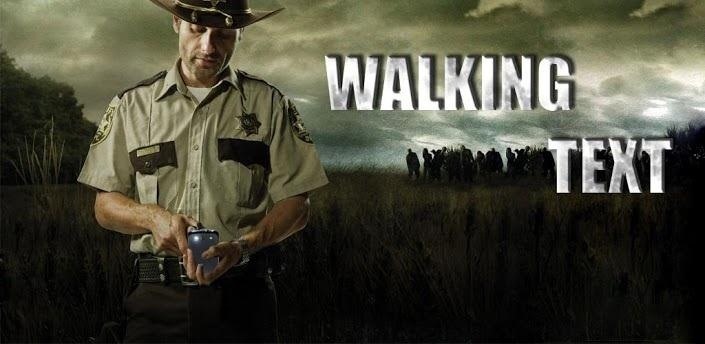
Texting is a godsend to mobile devices, but it also has its caveats. Sending a text to someone requires visual, manual, and cognitive attention—looking at what you're typing, holding the phone steady, and thinking about what you're trying to say. So, texting while doing pretty much anything else is not a wise move.I've tried eating a hamburger while texting and ended up missing my mouth—and I didn't have any napkins. A lady once tried texting while walking in the mall, and we all know what happened to her... Please enable JavaScript to watch this video.
The funniest part of that story is that she actually tried to sue the mall.How dare they place a water fountain in the middle of a mall?!?Well, lucky for us (and not very lucky for her), there's a new app for your Android smartphone called Walking Text (free). Image via ggpht.com This app allows users with a camera to preview their surroundings while typing an SMS message. While there have been other apps that do the same thing, such as Walk and Text Transparent, Smart WalkNText, and Samsung's Road SMS, Walking Text is completely free and much easier to use. Images via ggpht.com With a transparent keyboard, you can efficiently text and walk with a clear picture of where your feet are and what's ahead of you. What also sets the app apart from the rest is battery consumption. A huge problem for these type of applications is exorbitant battery waste, but Walking Text gets rid of that completely.Now you don't have to worry about dropping your Samsung Galaxy S III or Note II in some water fountain at the mall. Not only will you ruin a good phone, but you'll ruin a pristine reputation and forever be known as that person that fell into the water fountain at the mall. Not good.If you want to maximize your texting and walking abilities, maybe you should learn some of the fundamental rules of texting safety and etiquette, too, as briefly explained by Casey Neistat. Please enable JavaScript to watch this video.
If you've got an iPhone and need a walking/texting app, there's WalkNText, Walk N Text, Walk & Type HD, and countless others, but they all cost $0.99. There are some free ones, like Walk & Type HD Lite and Type n Walk, but there's not much to say about them.PS. I love Walking Text's homage to The Walking Dead. Awesome.
Samsung Galaxy Tab 10.1 For Dummies By Dan Gookin When the action is hot — when you need to capture more than a moment— you switch the Galaxy Tab camera into Video mode, where you can record video and audio to your Galaxy Tab.
How to take photos on my Samsung Galaxy Tab S 10.5 LTE
How to Put an iPod or iPhone into DFU Mode. To manipulate your device in many ways, including jailbreaking it, you might have to put it into DFU (Device Firmware Upgrade) Mode at one point or another.
How To Put Your iPhone/iPod/iPad Into DFU Mode - YouTube
Cinemark Movie Club Is a Great Subscription for Occasional
Safe mode disables all third-party applications, so if bugs or other issues disappear while in this mode, you'll know definitively that one of the apps you've installed is the culprit. Booting into Safe Mode. To boot your S9 or S9+ into Safe mode, start by pressing and holding the power button until the power menu appears on your screen.
How to Boot Your Android Cell Phone Into Safe Mode: 12 Steps
We searched high and low for a complete list of "OK Google" commands, but came up short. So we put one together ourselves. Below is a list of commands we have verified work on Android. Odds are it
Use "Ok Google" voice searches & actions - Android - Google
How to Save Custom Shooting Presets in Filmic Pro So You Don't Have to Adjust Settings Later for Similar Shots. 03 Friday May 2019
How To: Save Custom Shooting Presets in Filmic Pro So You Don
This will guide you to install MeSNEmu Emulator on your iPhone, iPad or iPod Touch. Get all the classic SNES games without jailbreaking your iOS device.
How to Get NES ROMs for an iPod Touch - WonderHowTo
diy handheld . The concept of creating a gaming portable out of a home console has been around for some time, but it's hardly seen the other way around. you too can build your own games
How to Make a DIY Portable Wii | Hackaday.io
odrive is a new way to cloud storage. Instead of multiple apps, get all cloud storage together in one place 100% synchronized to a folder on your desktop.
11 Best Free Email Accounts for 2019 - lifewire.com
If you're interested in adding more tweaks to your iPhone, iPod, or iPad, check out my guide on how to add an extra column of icons to your home screen and how to replace your carrier name with logos or custom texts. Disabling Five Icon Dock. Typically, tweaks will add a new option in your settings application, but Five Icon Dock doesn't. First
How to Add a 5th Column of Apps to Your iPhone's Home Screen
I make art using circuit boards from old broken electronics such as TVs, everything from motherboards, video cards, hard drives, cell phones, GPS systems, the list goes on. Sometimes I cut through things like resistors, processing units, capacitors, and other miscellaneous circuit components with a Dremel tool.
10 Top Tips for Working with Printed Circuit Boards | Make:
0 comments:
Post a Comment