How To: Get the Android Platform Tools Without Installing the Entire Android SDK
We use ADB and Fastboot for so many things in our softModder tutorials, and to get them, you normally have to download the entire Android SDK and install them. But not anymore.shimp208 over at XDA Developers has made a minimal installer that we can download that'll only give us what we need, instead of the full SDK, and I'm going to show you how to get it all set up here on your 32- or 64-bit Windows computer.
Prerequisite: Install Your DriversThis will do you no good if you don't already have the drivers for your device, so make sure to install those first on your PC.
Step 1: Download the InstallerThe newest version of Minimal ADB and Fastboot is currently 1.1.3, and you can download that directly using this link. To check for updates, just head over to shimp208's original thread on XDA.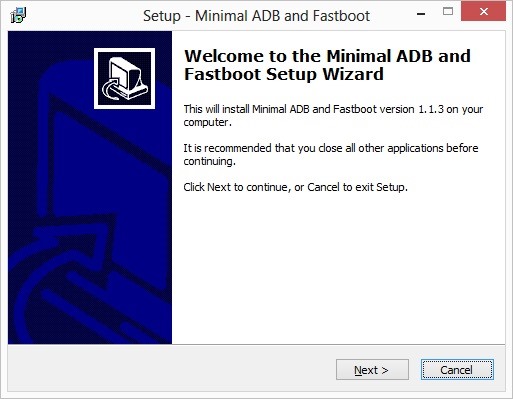
Step 2: Install the Minimal ADB and FastbootRun the installer, then click Next, and read the information. Click Next again to proceed. On the next page, choose the directory where you want your SDK tools to be installed, and click Next. On the next two screens, you can decide if you want Start menu and/or desktop shortcuts. Finally, we're done choosing options. Click Install. You can open it after installing if you like.
The Next Steps Are Optional, but SuggestedYou could start using the SDK tools right away, but there are a couple more things to do that are very helpful. By doing this step, other programs can use the SDK tools, and you can use them without navigating to the directory they're installed in.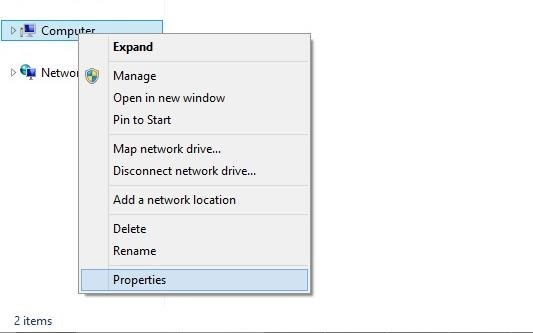
Step 3: Set Path VariablesOpen your Start menu (Windows XP through 7) or Start screen (Windows 8), right-click on My Computer, and select Properties. On some versions, you'll have to click Advanced System Settings on the next screen. On the Advanced Tab of the Properties screen, click Environment Variables. Image via wonderhowto.com Finally, edit both your User and System PATH variables. At the end, add a semicolon (;) and the directory where you installed the SDK tools.
Step 4: Install the Google USB DriverWe're almost done, but we need to make sure our Android devices are detected as ADB devices. Download the driver here, extract the zip file anywhere, right-click android_winusb.inf, and click Install.You can now use the SDK Tools in almost any situation.
Cover photo via Aliexpress
John Cannon shows you how to remove and seal your belt housing on a Can-am to make it waterproof.
How to Properly waterproof a skylight - WonderHowTo
Also, having stuck volume buttons is even more annoying. For the sake of functionality, a cool little app lets you control volume by swiping the screen edge on Android devices. Adjusting sound levels without using the volume buttons would normally require using the volume menu from the Settings app.
HOW TO | Control Your Volume & Brightness by Swiping the Edge
RepairsUniverse shows you how to repair your new Apple smartphone with this Official iPhone 6 Teardown Repair Guide. Get your Apple device working like new again quickly, and affordably!! First, there are two Pentalobe screws located on the bottom of the iPhone 6, next to the lightning port, that need to be removed.
20 Most Recent HP iPAQ HW6500 Cellular Phone Questions
Do you want to root your OnePlus 7 phone without installing TWRP Recovery?If yes then here's a guide for you on how to root OnePlus 7 with Magisk Patched Boot Image.. We have already posted a guide to root OnePlus 7 Pro, and if you have OnePlus 7 pro the do check out the guide.
How to Root Your OnePlus 6T with Magisk « OnePlus :: Gadget Hacks
Uber Surge Pricing is a tool that ridesharing companies use to maximize the potential of their supply-and-demand. Raising the price by select multipliers helps regulate demand amongst customers leading to quicker pickup times and an elevated rideshare experience.
Uber Surge Pricing: The Definitive Guide
Before you sell or give away your iPhone, iPad, iPod touch, Apple Watch, AirPods, or Mac, sign out of iCloud and erase all content and settings.When you sign out of iCloud from your device, iCloud turns off Find My iPhone and removes the device from your list.
If your iPhone, iPad, or iPod touch is lost or stolen - Apple
Here's how you can easily remove the Dock on your iPhone X -- this can also be done on any devices running iOS 11.1 to iOS 11.2 Beta 4 Dock removal:
XAMPP only summarys MySQL (Database Server) & Apache (Webserver) in one setup and u can manage them with the xampp starter. Aftet the successfully installation navigate to your xampp folder and execute the xampp-control.exe. Press the start Button at the mysql line. Now u started successfully mysql.
How to Install XAMPP for Windows (with Pictures) - wikiHow
Theftie is a comprehensive solution for locating and wiping your phone remotely when it goes missing, much more so that Android Device Manager. I have this installed as my only rescue solution on my phones, and I'm sure you'll find its features as useful as I did.
The Best Way to Wipe Data & Completely Delete Your Data on
Type in iphone wallpapers and tap Go. Doing so will bring up a list of popular wallpapers for iPhones and iPods. Searching for "iphone wallpapers" rather than "ipod wallpapers" will typically result in higher-quality photos. You can vary your search by adding "hd" or other keywords related to the content you'd like to see (e.g., "mountains").
how to get wallpapers on iphone/ipod touch - YouTube
Previous WiFi Pineapple hacks included auto-Rickrolling, phishing and session hijacking. I had the pleasure of interviewing Darren Kitchen about the soon-to-be-available WiFi Pineapple Mark IV .
This Pineapple Can Hack Wireless Networks - How-To Geek
News: All the Cool Kids Are Going to Instagram, Hanging Snapchat Out to Dry News: World of Warcraft Lens on Snapchat Lets You Transform into Orc or Elf & Do Battle in Augmented Reality News: If You Use Snapchat, Don't Jailbreak Your iPhone
Snapchat Lost Your Trust? Here's How to Completely Delete
Pretty much my only gripe with computer-side messaging clients like Mighty Text is that they don't allow you to send and receive messages shared through WhatsApp, the popular third-party messaging application, which was purchased earlier this year for $19 billion by Facebook.
How to Stop Others from Adding You to WhatsApp Groups You Don
0 comments:
Post a Comment