How To: 5 Mail Features You Need to Know About in iOS 11 for iPhone
While the Mail app didn't get as much love from Apple in the iOS 11 update as Maps, Photos, Safari, Siri, Camera, Messages, Notes, and the App Store did, there are still a few new features you need to know about when emailing on your iPhone.Sadly, they did not make bulk deleting emails any easier, which was at the top of my wish list. And the new "Top Hits" search feature seems to be just a macOS High Sierra feature, not an iOS 11 one. Apple did, however, make it easier to add quick doodles to your emails, among other things.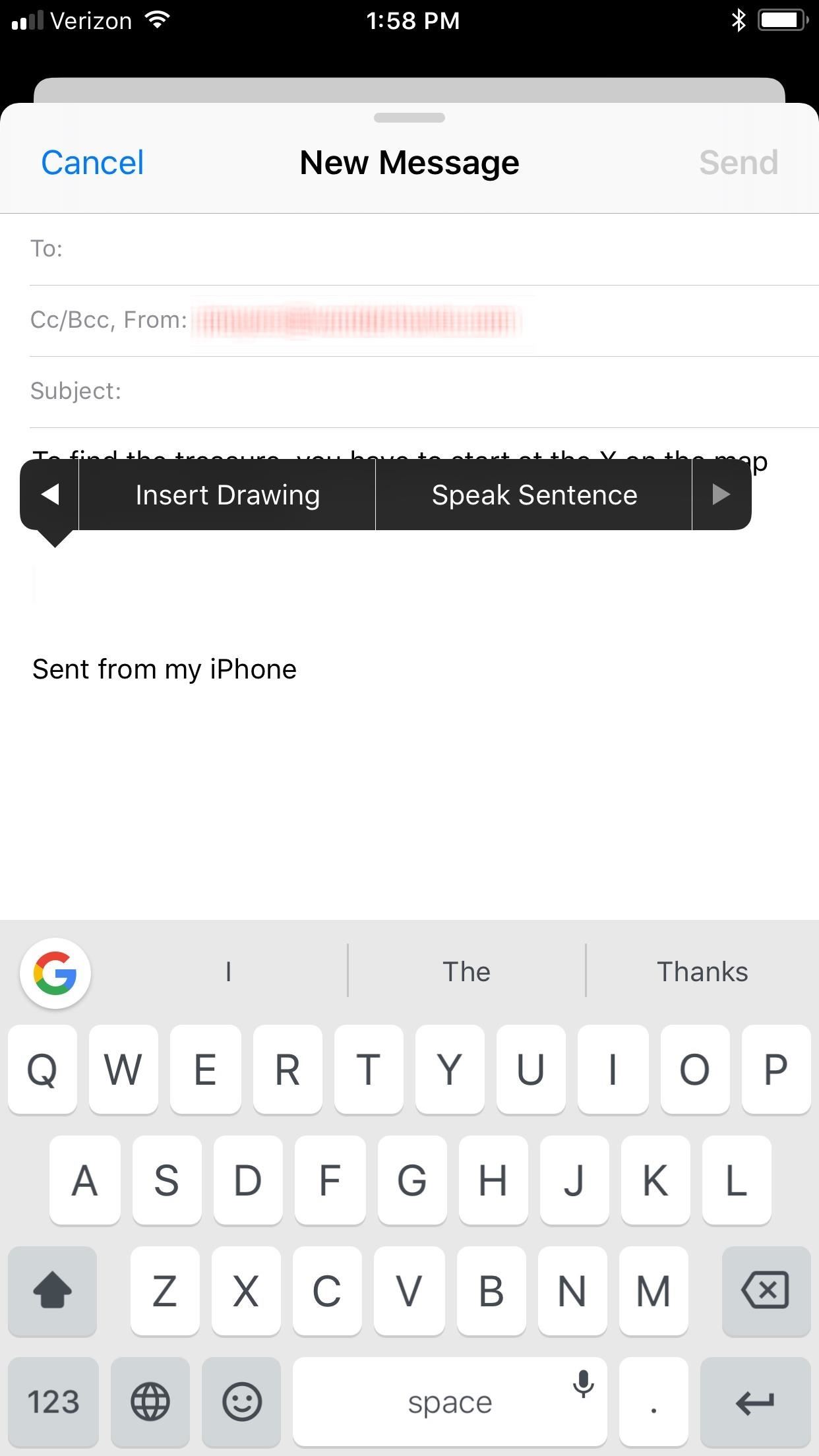
#1. You Can Insert DrawingsApple brought over the same cool drawing tools from the Notes app over to Mail, so you can doodle all you need to without having to do it in another app and upload it as an image or attachment.To insert a drawing into your email, just tap where you want to add it to bring up the options. From there, hit the right arrow until you see "Insert Drawing" and tap on that. The drawing window will open where you can doodle away using different pen styles and colors. When ready, hit "Done" then "Insert Drawing" to add it to your email, then continue typing away. This is a pretty nice addition to the Mail app, just don't expect true inline drawings — where you draw directly in the email versus on a pop-up window — to appear anytime soon on iPhones since there's not as much space to work with inside an email composition screen as there is on iPads. Still, it would be nice if Apple added a cropping feature in the drawing screen so you can avoid all that unnecessary white space for tiny doodles.
#2. The UI Was Slightly UpdatedThis could be a good or bad thing, depending on your view. When in a mailbox folder in iOS 11, such as "Inbox," the name of the mailbox was taken from the center of the top section and super-sized underneath the back button. This makes for at least one less email visible in the list. Also new, the "Search" bar looks much better now. A mailbox in iOS 10's Mail (left) vs. iOS 11's (right).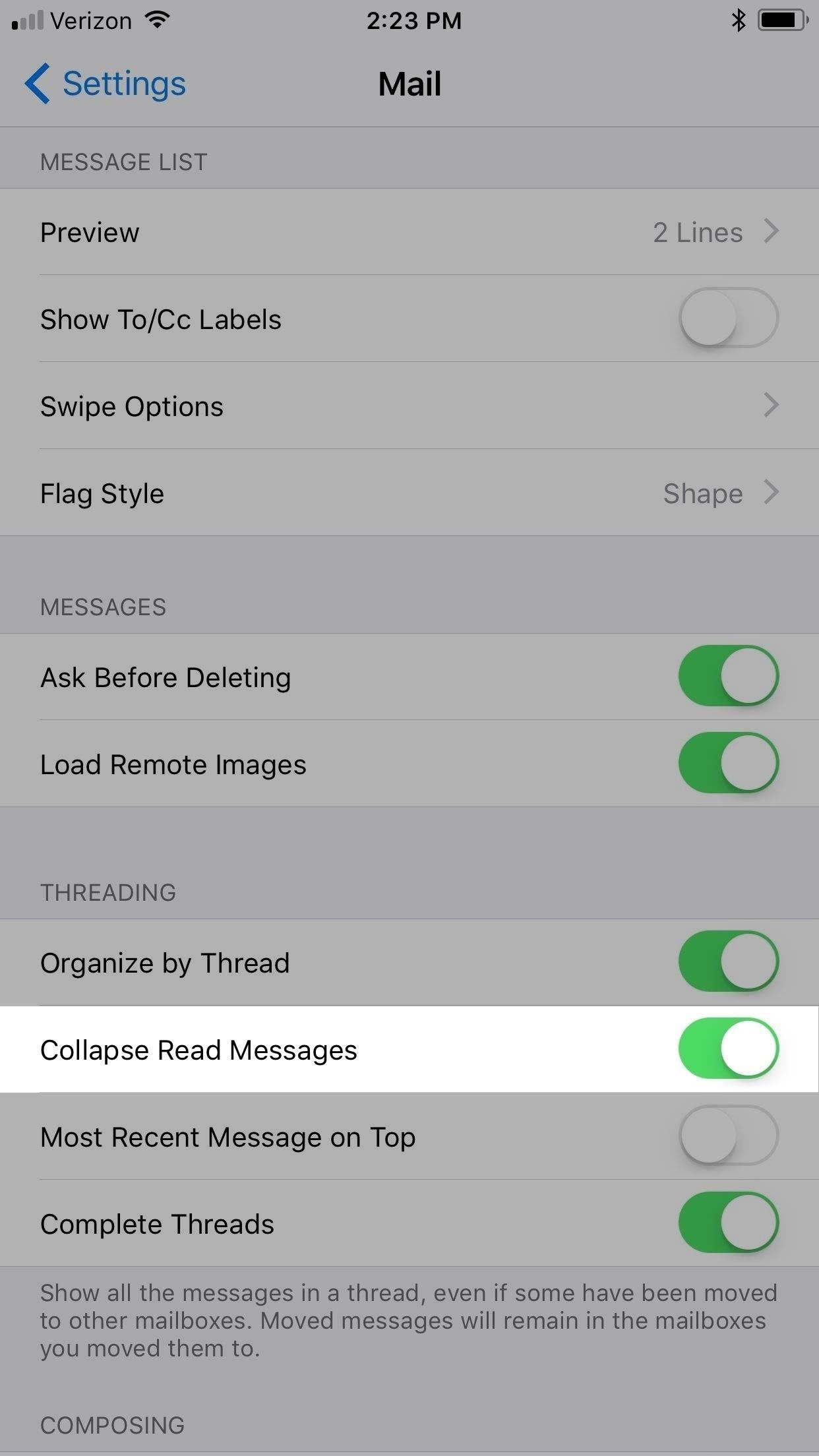
#3. Read Threads Will Auto-CollapseThere's a new option in the "Mail" preferences in the Settings app called "Collapse Read Messages," which is toggled on by default. This will effectively shrink all of the emails in a thread that you've already read except the one you specifically opened up, so you don't get lost right off the bat. To view the other messages in the thread, you would just tap on them.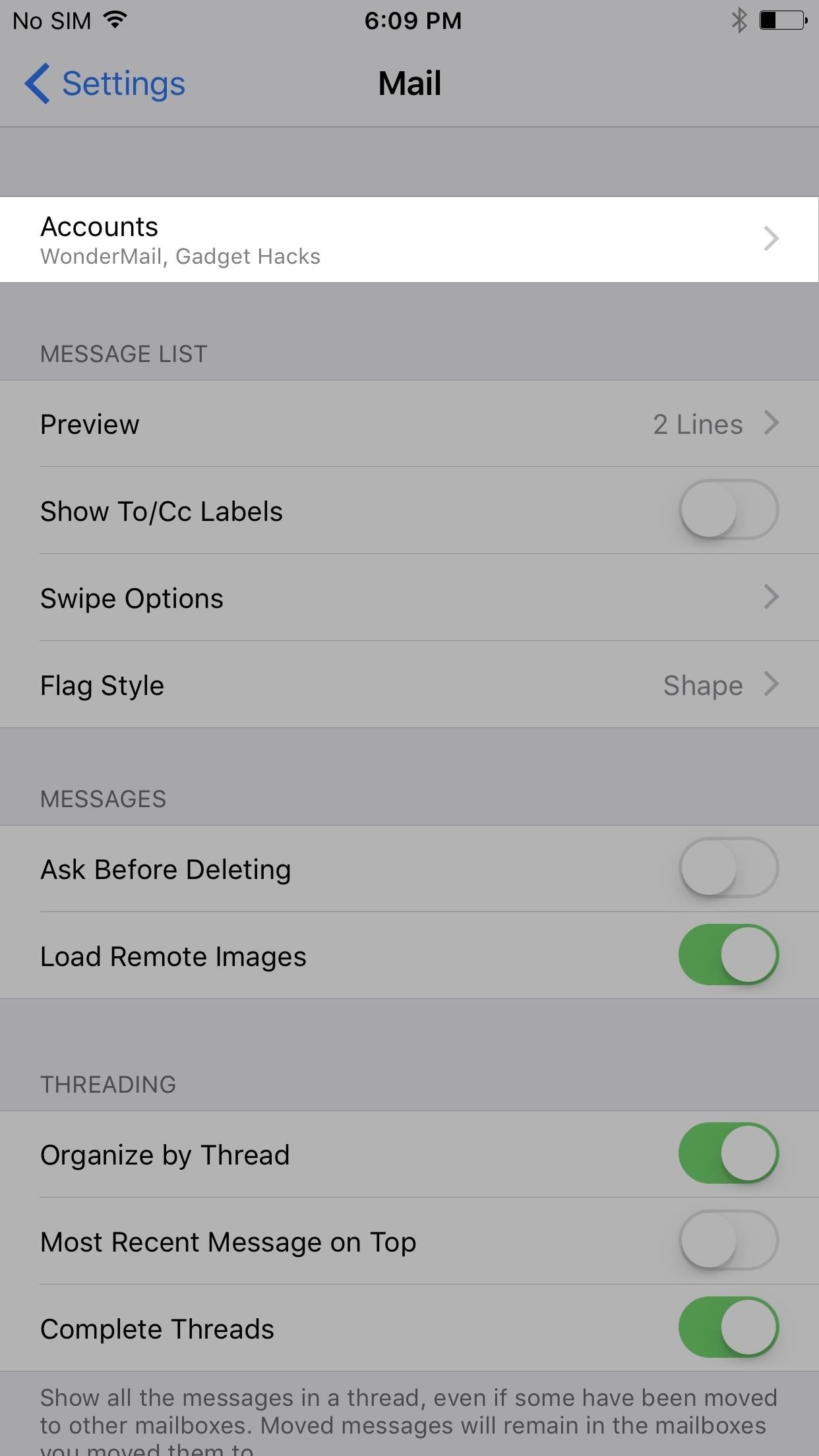
#4. Adding New Mail Accounts Is Somewhere ElseWhen iOS 10 came out, they split up the "Mail, Contacts, Calendar" option in Settings into individual preferences. So if you wanted to add new email accounts, you could tap on either "Mail," "Contacts," or "Calendar," then tap on "Accounts" to get to the right place. Now, Apple thinks it's better if the "Accounts" option has its own spot in the Settings app, plus they added "Passwords" to it. The logic is there, but it doesn't make it any less confusing. Tap "Accounts" in Mail's settings (iOS 10) vs. "Accounts & Passwords" in Settings (iOS 11).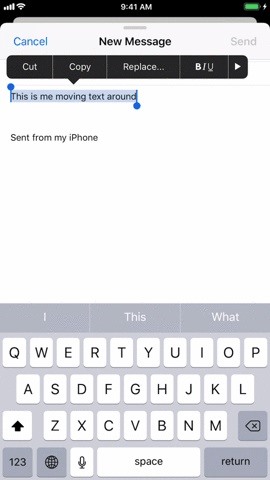
#5. You Can Drag & DropOverall, there are a lot of Apple apps that get the new drag-and-drop options, and Mail is one of them. You can select, drag, and drop both text and images. To do so, long-press on the word, highlighted text, or image, wait for it to pop out a tad, then drag and drop it where you want it.Don't Miss: How to Drag & Drop on Your iPhone in iOS 11 As you can probably tell, Apple didn't give Mail as much love as their other apps in the iOS 11 update. I'm still pretty upset about the lack of bulk-email-deleting available, but maybe that will come in a future update one day. Maybe iOS 16.Don't Miss: 90+ Coolest New iOS 11 Features You Didn't Know AboutFollow Gadget Hacks on Facebook, Twitter, Google+, YouTube, and Instagram Follow WonderHowTo on Facebook, Twitter, Pinterest, and Google+
Cover photo, screenshots, and GIFs by Justin Meyers/Gadget Hacks
After receiving many requests for the feature, Signal introduced read receipts last year to its mobile apps. However, some users don't like the idea other people knowing when they've read messages. Luckily, Signal lets you disable this feature and reclaim a little privacy. Read receipts are
Messages 101: How to Turn iMessage Read Receipts On/Off Per
Facebook Tip: How to Block Annoying App and Event Invites If your Facebook account is overwhelmed with miscellaneous application and event invitations, here's how to quickly and permanently remove
How do I block game requests from friends? | Facebook Help
Heads Up notifications have been a part of Android ever since Android 5.0 Lollipop. Prior to these Android had something called a notification ticker. Heads up notification replaces the notification ticker on newer versions of Android. But these heads-up notifications have a habit of popping out on the wrong occasions quite often.
How to Disable Heads-up Notification without Root - YouTube
Here, you can also select a box that will delete all the app activity from Facebook. But proceed with caution! This step can remove page apps & posts made to your pages or profile .
We've listed some of the hand-picked yet good android movies apps to make you more entertained through your smartphone. Well guys, watching movies is one of best way to pass time but watching movies on Television is really big pain as there is a lot of advertisements. So, we are listing best free movie apps for android which you can try out.
The Best Apple TV Apps | Digital Trends
Soundcloud Infos: Millions of musical artists to discover and share. Soundcloud help new artists to launch their popularity. Soundcloud is a place where musicians can upload and share their music. Soundcloud allow users to listen and download free music online without registering. Producers can upload their songs.
Sites Like Soundcloud, The 14 Best Alternatives (as of
hiphopspeakeasy.com/2017/02/alternatives-soundcloud-ultimate-guide/
Teetering between the minimalism of Clyp.it and the branded style of Soundcloud, Yung.Cloud focuses on the music and the artist, that's it. Just like Soundcloud, the main focal points are around the Stream, which is made up of tracks uploaded by friends you add on the service, and Explore, which is where you can go to discover new music
How to Download Music from SoundCloud Straight to Your
Now that the watchOS 6 beta is out too, you have the ability to test out the next-gen software for the Apple Watch. If you want the newest features for the Apple Watch, here's how you can download
Download watchOS 6 Beta 1 for Apple Watch [How to] - TT
If you exceed your monthly mobile data limit, your cell phone bill can skyrocket pretty quickly. This is why a lot of people vigilantly monitor internet usage and even uninstall apps that use too much background data. Don't Miss: 10 Tricks for Conserving Data on Android
How to Stop Apps From Using Cellular Data On Android Phone
How To: Play Sega Master System Games on Your iPad and iPhone How To: Play NES Game ROMs on Your iPad or iPhone—No Jailbreak Required How To: Play 'Comix Zone' on Your iPhone Now & Relive the Glory Days of Arcade-Style Fighting Games
How to Easily Change Your Play Store Country to Download
Swype doesn't help in predicting words, but increases the speed of typing by just swiping the letters in the keyboard and not taking away the finger, when you move from one letter to another. This can surely save your time of typing words and can increase your input speed.
5 Ways to Type Faster on Your Smartphone's Touch Keyboard
Your Apple TV will stream a mirror of whatever is on your device's screen. (You can also just use AirPlay to stream media from the iPhone to the TV, such as music or videos you've purchased on
How to connect your iPhone or iPad to your TV | TechHive
Windows Phone runs on Windows 8 operating systems have a beauty Metro-Style Live Tiles that nobody can deny. Love the look of Metro's live tiles? Want to Get Windows 8 Metro-Style Live Tiles on Your Android Device instead of buying a new windows 8 phone?
How to Get Windows 8 Metro-Style Live Tiles on Your Android
The Duo Camera on the new HTC One (M8) rear is one of its most defining features. We tested the device out and basically the top lens captures depth information on the image, so once the image is
HTC One :: Gadget Hacks » Unchain your HTC One to get
Drag & Drop Photos on Your iPhone in iOS 11 #3 This is the way through which moving files have become really easy, and it would be really appreciated if the same feature can be also included for the other types of files and folders.
You Must Know: Use Drag & Drop in iOS 12.3.1/iOS 12 on All
0 comments:
Post a Comment