How To: Secretly Send Text Messages in Class or at Work Without Touching Your iPhone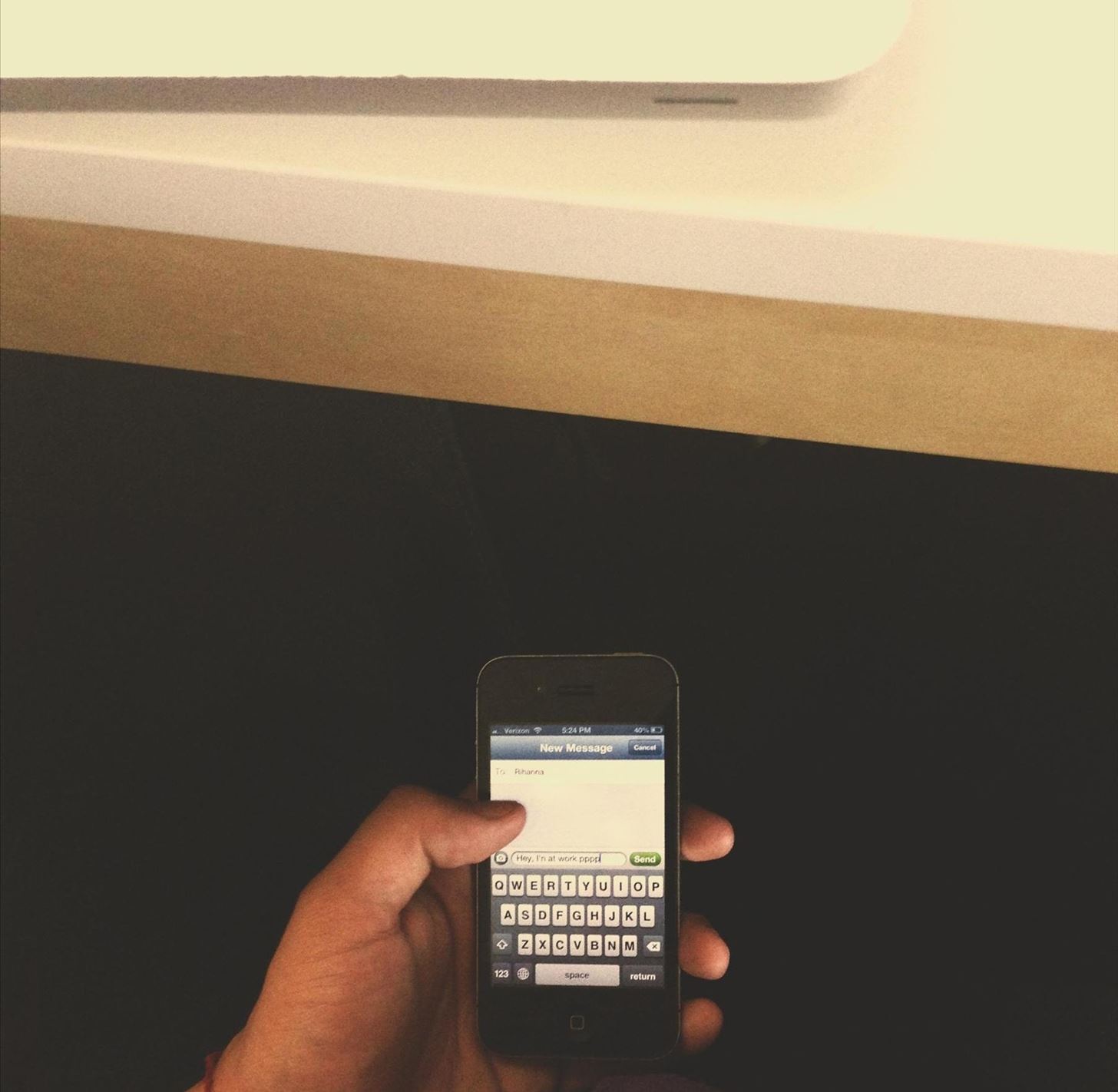
Whether you're at work or in class, there are times when using your phone is unacceptable, regardless of that subtle yet sudden twitch in your arm that arises every time you hear the vibration of a text message.To combat being seen, addicted text messagers have devised ways to use their cell phones in secretive manners. Texting under the desk. SLICK.While this method is proven to work, it isn't foolproof. I can recount several times when I had my phone taken from me in the middle of class, just to be lectured at the end of the lecture—double lectured.Well, if you're lucky enough to have a Mac running Mountain Lion in your classroom (weird, no phones but you can use computers, right?), or if you're at work and want to text your friends from your laptop without being detected, just use Contacts! If you already have them synced from your iPhone to your computer, it couldn't be simpler. Just open up your Contacts and find the person you want to text. Click on the mobile number, and different options should appear for you: Send Message, FaceTime, Call with Skype and Send SMS with Skype.If these options don't come up for you, it means you don't have the necessary applications on your computer. If you want all the options, download FaceTime and Skype for Mac.Now you can send text messages to your friends or FaceTime with them, all without having to touch your iPhone once. If you have a Twitter account, you can even send them a Tweet directly from Contacts; just click on the Twitter option and choose Tweet. Make sure the contacts in your iPhone are all filled out correctly, so you can have full functionality with these awesome options.Note: Send Message only works with other iPhone users with iMessage. To find out which of your contacts have iMessage, you can simply type their name into your phone and see if a blue chat icon appears next to the number. You can also just click their name and iMessage will appear at the top if they have it. You can also check on your Mac by simply opening up Messages and composing a new message. It should say iMessage next to their contact name, along with a blue chat icon. If you don't dig this option, there's always WhatsApp. Or even this... Image via myconfinedspace.com How do you stealth-text in sensitive settings? Share your tips and tricks with us in the comments below.
Cover image by TechnoBuffalo
Chrome OS is a Linux kernel-based operating system designed by Google. It is derived from the free software Chromium OS and uses the Google Chrome web browser as its principal user interface. As a result, Chrome OS primarily supports web applications.
UbuntuMagazine/FullIssueIndex - Ubuntu Wiki
Take a look at this instructional video and learn how to take apart and put together the iPod Shuffle. First, you'll want to remove the control button. You can do this with a box knife or an exacto knife.
How to Disassemble/Tear Down/Take Apart iPhone 6
WiFi, either in airports, restaurants, coffee shops, schools, universities or even at home, would be coded to block certain websites. Unfortunately, in many cases, the block can only be removed by the administrator, but in other cases, there are some ways to bypass the block.
How To: Safely Manage All Your Two-Factor Authentications in Just One Android App How To: Add 2-Step Verification to Uber for Stronger Overall Account Security How To: Transfer Your Authy Account to a New Phone How To: The 5 Best Two-Factor Authentication Apps for iPhone & Android
How to Enable or Disable Two-Factor Authentication on Your
Report Ad
Compare Best Deals For Apple iphone. Visit Us Today!
Turn Your Android Tablet Into a Car Head Unit: I recently finished integrating a docking system in my 2005 Subaru Baja for my Asus Nexus 7 (2013). Here's a write-up about my project with some pictures and a parts list for anyone looking to do something similar.A standard car radio is fine, but
How To: Android's Built-In Scanner Only Catches 15% of Malicious Apps—Protect Yourself with One of These Better Alternatives How To: Keep Facebook from Tracking Your Location When You're Not Using the App How To: Prevent Friends from Sharing Your Instagram Stories as Direct Messages
Hide Your Call & Message History for Specific Phone Numbers
How To: Make the Notification Panel Translucent on Your Samsung Galaxy S4 How To: Get the Galaxy S5's New S Voice App on Your Samsung Galaxy S4 How To: Identify Missed Alerts by Notification Type Just by Looking at Your Samsung Galaxy S4 How To: Burnt or Buttered? How to Add App Names & Icons to Your Galaxy S4's Toast Notifications
Get Android 4.4 KitKat's Toast Notifications on Your Jelly
How to use Screen Time to lock apps on iPhone and iPad. Screen Time is a new feature coming with iOS 12 and can be used to lock apps on iPhone X, iPhone 8, iPad Pro and other compatible iPhones and iPads. Designed to be a screen time management too, it can also be a workaround to lock apps on iPhone with password.
How to lock home screen icons on your iPhone, iPod and iPad
Firefox 17 added a hidden feature to enable notifications and chat from Facebook right in your browser. Here's how to enable it. Update: There's actually a much easier way to turn this on. Just
Facebook Messenger 101: How to Hide Your 'Active' Status to
News: Apple Music Gets a Complete, More Intuitive Redesign in iOS 10 How To: 24 Things You Need to Know About Apple Music How To: Rate Songs with Stars in iOS 10's Music App News: Apple Just Released iOS 12.3 Public Beta 1 for iPhone, Includes Updated TV App with Subscription Channels
iOS Users: Prepare to Have Your Twitter World Rocked with
How To: 8 Tricks for Fixing Your iPhone's Broken Home Button How to Fix a Bricked iPhone 6: Unresponsive Buttons, Red/Blue Screens, & Bootloops How To: Jailbreak & unlock iPhone 2G & iPhone 3G on 3.1.3 How To: Calculate Tips Faster on Your iPhone Using the Shortcuts App
How To Set Shortcuts For WiFi On Your iPhone, iPod Touch
But before you go out and buy one from a third-party, if you have an old dock with a 30-pin connector at home, you can still use it with your new iPhone 5 by buying a cheap adapter and turning it into a Bluetooth speaker instead.
10 iPhone X tricks that unlock the magic of Apple's new phone
Turn the classic 70's wireless toy into a modern high-tech spy device with the instructions in this how-to video. I never picked up any chicks with it anyway. This is another fantastic video tutorial by KipKay.
How to Make a high-tech spy stethoscope « Hacks, Mods
Get the Kik Hack 2017 last version. Here is Kik Hack available and on all smartphones and computer devices. Hello everybody, today we perform for you our new Kik Account Hack , a program for which you do not pay. Now you can spy anyone on Kik . Kik Hack Region Selection and Reply Feature Released Hack your favourite app and game using cheats
How to Tell if Someone Has Read Your WhatsApp Message—Even if
0 comments:
Post a Comment