News: How to Use Pushbullet on Your Mac Without Needing Chrome
Before Continuity and Handoff were even announced, Pushbullet was already allowing users to quickly send notes, links, and photos between their devices with a few clicks.On smartphones this was all handled via the Pushbullet mobile app for Android and iOS, but on Macs it could only be used with browser extensions that required Chrome, Opera, or Firefox to continually be running.Pushbullet doesn't plan on releasing a native Mac app until some time in early-2015, but for now we can use MohammadAG's solution. His free Pushbullet OS X client does not come with SMS reply or universal copy-and-paste, but it can push out notifications just like the browser extensions do. Please enable JavaScript to watch this video.
Step 1: Install Pushbullet ClientSince this app is not hosted on the Mac App Store, you will need to download the DMG file and drag-and-drop the app inside to your Applications folder (making sure you have allowed app installation from "Unidentified developers").Pushbullet.dmg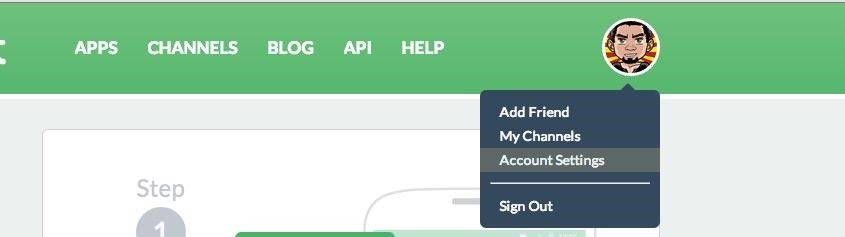
Step 2: Find Your API KeyTo link the app to your Pushbullet account, you'll need your unique API key. This can be found by logging into your account, navigating to Account Settings, then copying your Access Token. Paste that token into the field marked API Key and click the Refresh button to begin pushing to your device(s).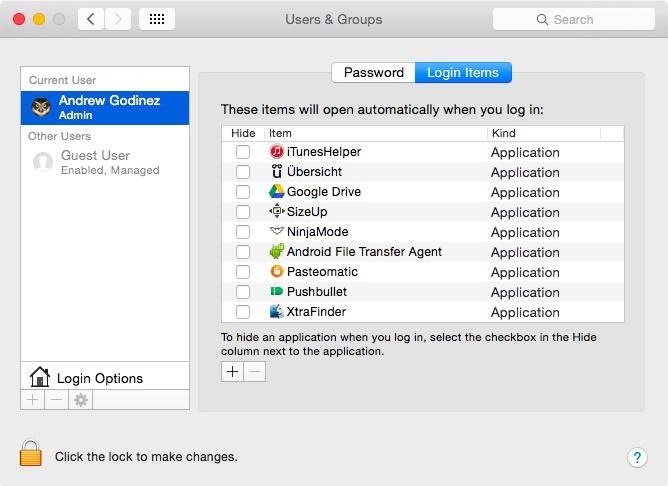
Step 3: Add to Login Items (Optional)If you'd like to have Pushbullet open every time you start your Mac, you can add it to your Login Items by going to System Preferences -> Users & Groups, then clicking the + icon.
Step 4: Start PushingNow that your device list is populated, you can begin pushing files, addresses, lists, notes, or links to any connected device. Make sure to select the correct type of push you are sending so that your target device knows how to handle it.
Additional FeaturesEven though MohammadAG did not include SMS reply in his app, you can always use another Pushbullet client like PushPal, which has the SMS feature along with a feed of all of your pushes and universal copy-and-paste. However, unlike MohammadAG's app, PushPal will run you $2.99.Since this app is open-source, there is the possibility of other developers building on MohammadAG's original work, but in the meantime, keep an eye out for the official Pushbullet app scheduled to be released in January.
Google Earth Pro used to cost a staggering $400 a year, but in case you haven't heard, the intuitive mapping program is now free. Google announced the change back in 2015, but the company's
Google Earth - Wikipedia
How to Disable Those Annoying 'Displaying Over Other Apps
You can add your texting Words & Phrases in left or right side of the clock, you can also you can also add custom words & phrases your status bar Samsung galaxy note 3, so many various cool things in your device with simple device. This app is 100% Working fine in many android devices without any issues.
Customize Your Status Bar to the Fullest - Samsung Galaxy
Apple Releases iOS 12.3 Beta 5 for iPhone to Developers
How To: Monitor Cellular & Wi-Fi Data Speeds from Your Samsung Galaxy Note 2's Status Bar or Notification Tray How To: Get the S5's New Rounded Quick Settings Toggles on Your Samsung Galaxy S3 How To: Disable the Missed Event Widget & "Blocking Mode On" Notification for the Galaxy Note 3
Control Volume Directly from the Notification Tray in Lollipop
How to put your iPhone or iPad into DFU mode | iMore
reduce-your-iphone’s-cellular-data-usage/
If you're routinely coming in way under your data cap, you may wish to contact your provider and see if you can switch to a less expensive data plan. If you're coming close to the data cap or exceeding it, you will definitely want to keep reading. You can also check recent cellular data usage on your iPhone. Head to Settings > Cellular.
What is Cellular Data and How Do I Manage It? | CityMac
Lastly If I do take the basic take a picture every 66 milliseconds approach, what can I do to ensure the picture is taken at the correct time intervals. Android is not a hard RTOS. AFAIK it will be impossible for you to precisely time things to be 66 milliseconds.
How to Print Digital Photos To Perfection Every Time
According to Google, customizable swipe actions are rolling out to all users starting today. It is not yet live on devices that we checked, and its unclear whether this will be a server-side
3 Tips to Get to Inbox Zero Faster in Gmail « Android
To take a screenshot on most phones, you'd use the power + volume down button combo. For a brief moment, you could even use Google Now on Tap to take screenshots without those hardware buttons, but Google Assistant eventually removed the functionality. Now, easier screenshots are back with Android 9
Taglia la tua dipendenza dal telefono con Android 9.0 Pie's
Using the following guidelines, you can play all your iPad games using a Wii wireless controller. 1-First of all you have to jailbreak your iDevice on which you want to play games using your Wii controller, preferably an iPad because of its larger screen and also because of its advanced user interface.
How to use the PS4 Dual Shock 4 controller to play iOS games
How To: Change Font Size & Text Colors in Snapchat on Your Galaxy Note 2 How To: Use Any Photo or Video as a Self-Destructing Snapchat on Your Samsung Galaxy Note 2 How To: Automatically Save Snapchats onto Your Samsung Galaxy Note 2
How to Save Snapchats on Android Undetected (No Root Needed
0 comments:
Post a Comment