VLC 101: How to Enable Android TV's Interface on the Phone Version of VLC
When it comes to playing videos from your personal media library, VLC is hard to beat. But let's say you want to play videos from an Android device by connecting it to your TV — what app should you use then? VLC is still the answer, particularly once you've enabled its TV-friendly UI.This UI is based on the official Android TV Leanback interface, so it's great for couch surfers. In fact, it would be a perfect solution if you have an unofficial Android-based smart TV box and don't want to use VLC's touch-based interface. Or if you have an old Android phone with HDMI output, you could load up this interface, then browse your video collection on your big screen.Regardless of your reason, it's simple to set up, so I'll show you how to enable VLC's TV theme below.Don't Miss: How to Stream VLC Movies from Your PC to Your Phone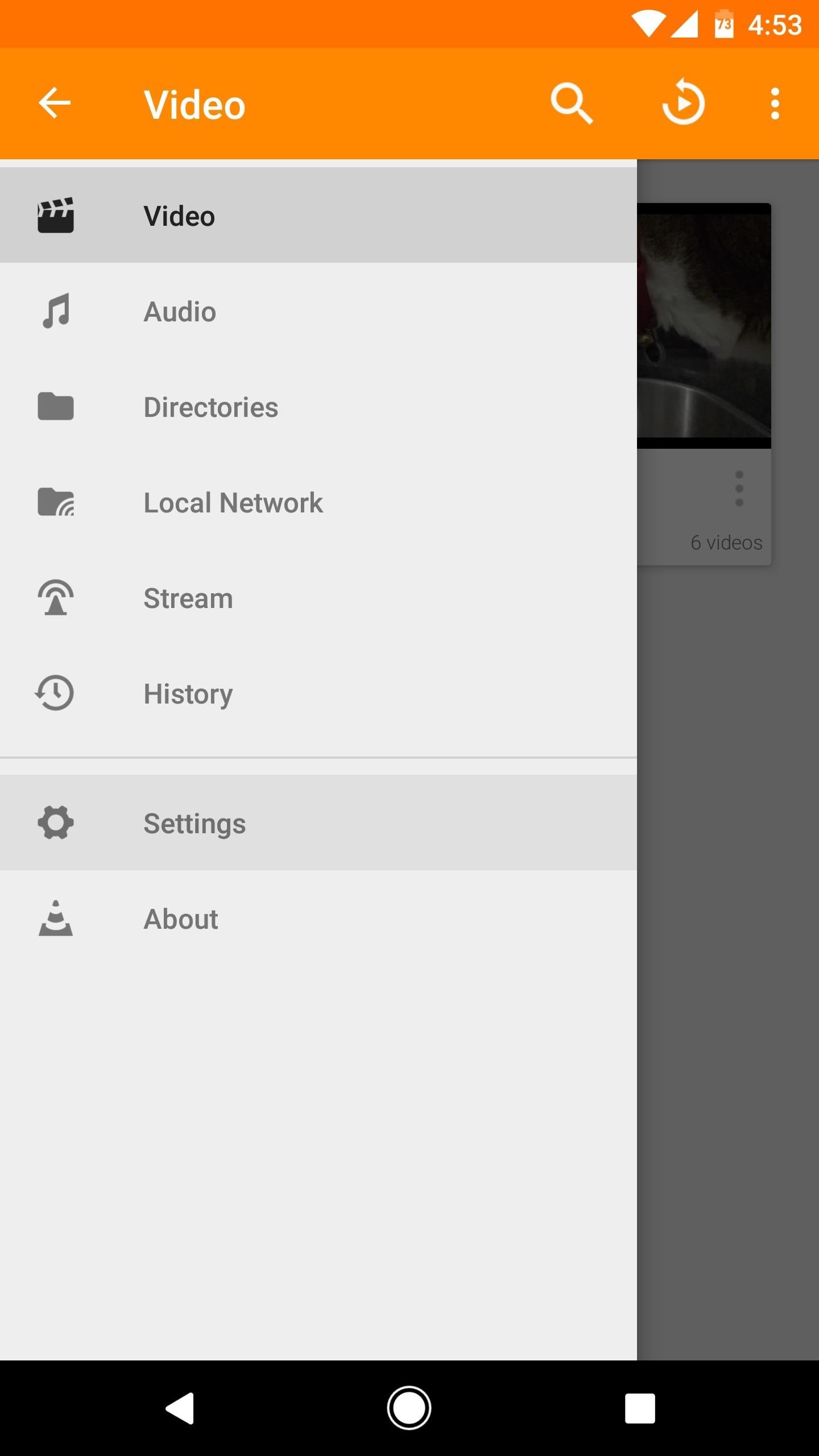
Enabling the Android TV InterfaceTo start, open the VLC app on any Android-powered device that's connected to your TV. From there, open the side navigation menu and select "Settings," then scroll down and choose "Interface." Finally, tick the box next to "Android TV interface." When you're done there, exit the VLC app by pressing the recent apps button and clearing away the VLC card. If your device doesn't have a recent apps button, simply restart the device.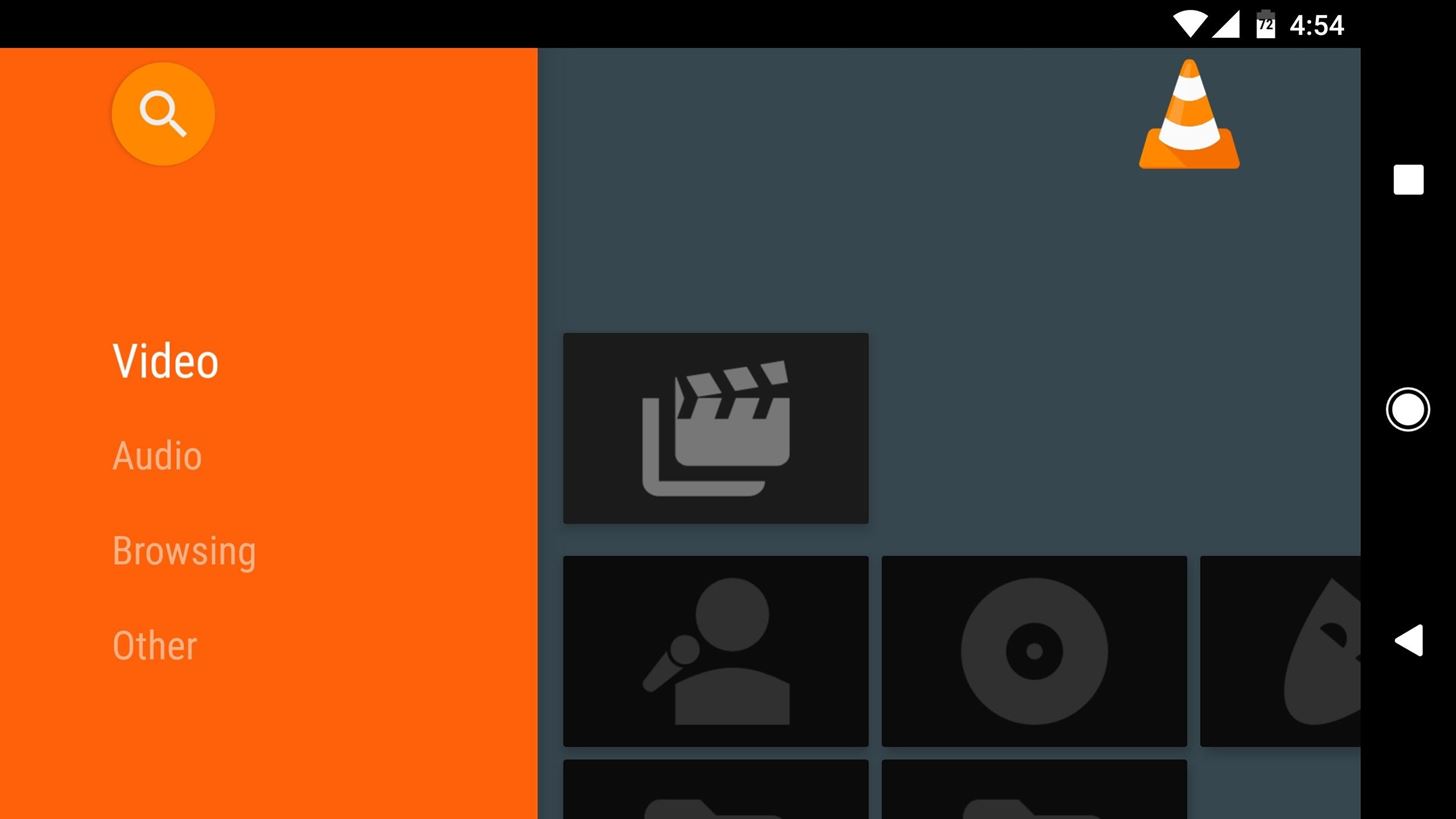
Using the Android TV InterfaceStarting now, whenever you open the VLC app, you'll see the new interface. Because this is using the official Android TV Leanback UI, a navigation menu appears on the left of the screen when you first launch the app. You can scroll vertically to select a different category here, and you can scroll to the right to dive into the category. If you're using a remote or keyboard with your Android-powered device, press the "OK" or return button to select a menu category. Once you've done that, the side menu will collapse, putting focus on the content itself. Here, you can use the arrow keys to scroll horizontally or vertically, or you can press the back button to bring up the navigation menu again. When you've found a video or audio file that you'd like to play, simply select it by pressing the enter key or "OK" button on your remote or keyboard. From here, press "OK" or enter again to bring up the on-screen playback controls, which can be selected using the arrow keys on your remote or keyboard.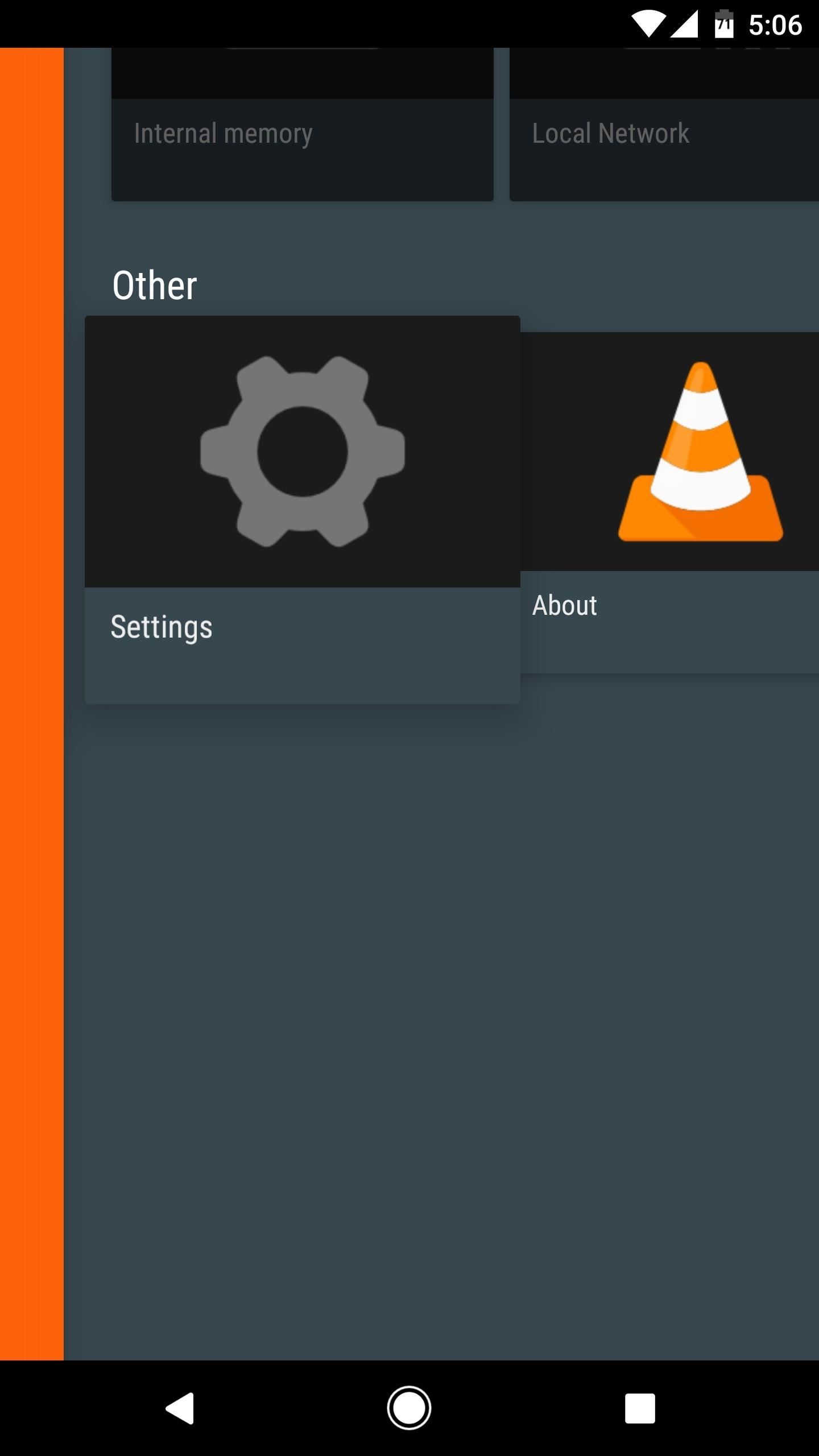
Disabling the Android TV InterfaceIf you decide you'd like to go back to VLC's touch-based interface, scroll down to the Other category in the side menu, then select "Settings." From there, select "Interface," then un-check the box next to "Android TV interface." After that, just restart the VLC app to go back to the traditional UI. What setup are you using with VLC's TV interface? Is it an old phone connected via HDMI, or is it an Android-based TV box? Let us know in the comment section below.Don't Miss: VLC 101: How to Watch Videos in Android 8.0's Picture-in-Picture ModeFollow Gadget Hacks on Facebook, Twitter, Google+, YouTube, and Instagram Follow WonderHowTo on Facebook, Twitter, Pinterest, and Google+
Cover image and screenshots by Dallas Thomas/Gadget Hacks
With Hearthstone's latest expansion Witchwood just a few days away, the development had their card reveal Livestream during which we also learned of a new feature coming to the game. Called Borrowed Decks it, as you can guess, will let you borrow your friend's deck and even use it against them
Hearthstone's next update will let you borrow a friend's deck
On the flip side of the coin, if you don't have space in your clothing drawers, but have more room in your closet, you can use shower hooks on your closet rod to hang your jeans by their belt loops. For more organizing hacks, check out the original post: 10 Awesome Organizing Hacks for Your Living Space .
How to Launch a Camera into Space (On a Shoestring Budget)
How To: Hide All Desktop Icons with One Click on Your Mac How To: Change the Default Save Location of Screenshots in Mac OS X for a Cleaner Desktop How To: Keep Your Desktop Tidy by Hiding Inactive Windows on Your Mac How To: Organize your computer desktop
How to organize files and folders on your Mac - setapp.com
MediaFire free file hosting has emerged as one of the most preferred alternative to Rapidshare hosting, specially amongst the downloaders without an Rapidshare Premium account.
10 Search Engines To Find Files On Major File Hosting (Hotfile
I don't think there are applications that merge social streams. What you have is desktop apps that unify different communication apps into one single interface.
How To: Automatically Hibernate Apps for Better Battery Life—No Root Required How To: Get the New 'Smart Remote' App from the Samsung Galaxy S6 on Any Galaxy Device How To: Remove Moving Objects & Unwanted People from Photos on Your Galaxy S5
Hibernation Manager - Apps on Google Play
As fast as that is, wouldn't it feel like a travesty if your Samsung Galaxy S3 took that long to open up Wikipedia? Surfing the web on my GS3 is pretty fast, but why not make it even faster? No matter how great my internet connection is, if I'm not optimizing my phone to better handle those speeds, I'm pretty much wasting my time and money.
How to Optimize & Speed Up Web Surfing on Your Nexus 7 Tablet
Method 1. Download Music from MySpace Free with Online MySpace Music Downloader. If you are looking for the free MySpace music downloader app to get Spotify songs available for offline playback, Grabthatfile.com could be put in the first place to meet your needs. It's an online site specialized in recording MySpace tracks as MP3.
How to Easily Download Songs From MySpace as Mp3 Files
You are not alone, and there are hundreds, if not thousands of people who search for how to hack a Facebook account or how to hack Facebook messenger. Hacking someone's Facebook account isn't as difficult as most people think.
Phones . Before we jump directly to the accessories, let's talk about the smartphones. Even with the best accessories, the overall experience of watching videos is determined by the combination of components that make up the smartphone.
14 Delightful-Sounding Gifts for the Discerning Audiophile
In this short post we are going to show you how you can enable Facebook notifications on Chrome - both on Android and on the desktop. You won't need to add extensions, unearth a hidden setting or use a third-party service,
How to Hide Notification Icons on the Windows Taskbar
How To: Jailbreak and Install Cydia on Your iPhone 5 (And Other iOS 6 Devices) News: If You Use Snapchat, Don't Jailbreak Your iPhone How To: Jailbreak iOS 11.2 Through iOS 11.4 Beta 3 on Your iPhone — No Computer Required How To: Jailbreak iOS 12 to iOS 12.1.2 on Your iPhone
Snapchat hack without jailbreak: Snapchat++ - Rev Kid
How to Unlock Android Lollipop's Hidden Battery Percentage
0 comments:
Post a Comment