How To: Install Samsung's Exclusive Milk Music App on Any Android (No Root Needed)
Back in March, Samsung partnered with Slacker Radio to create a streaming service called Milk Music. For those of us who don't own a Galaxy device, this news was a non-starter, as it was exclusive to Samsung's flagship line of phones and tablets.Since then, mods have made Milk Music available to rooted users, but developer Kostas Theos has an easier hack that will spread the love to all Android devices without any root permissions. So now, after installing a pair of simple APK files, anyone can enjoy the ad-free radio service. Please enable JavaScript to watch this video.
Step 1: Download Both Installer FilesTheos modified the Milk Music installer file to ignore its usual device model check. However, in order to fully utilize the service, you'll need to be signed into a Samsung account. Since this is not a standard feature of non-Galaxy devices, you'll also need to install the Samsung Account Manager app.To download both of these installer files, point your device's web browser to the following links:Milk Music APK Samsung Account APK Press OK on any file type warning messages that may appear, then allow both files to finish downloading before proceeding to the next step.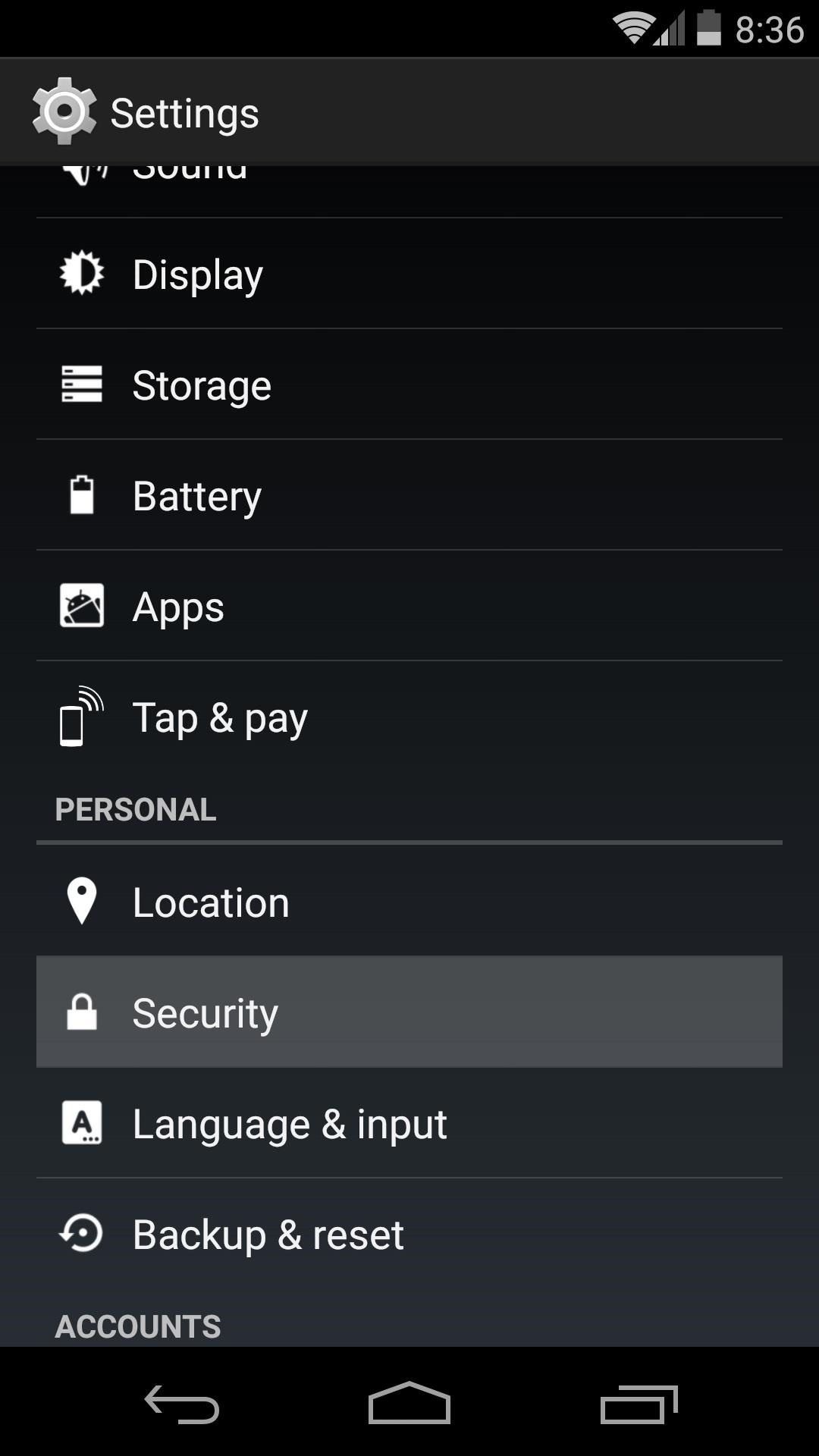
Step 2: Install Samsung Account ManagerSince these apps weren't downloaded from the Google Play Store, you'll need to enable installation from "Unknown sources" in your phone's main settings under the Security submenu before you begin. With that out of the way, tap the "Download Complete" notification for the SamsungAccount.apk file. After that, review the app's permissions, then press "Install"—and when it's finished, simply tap "Done."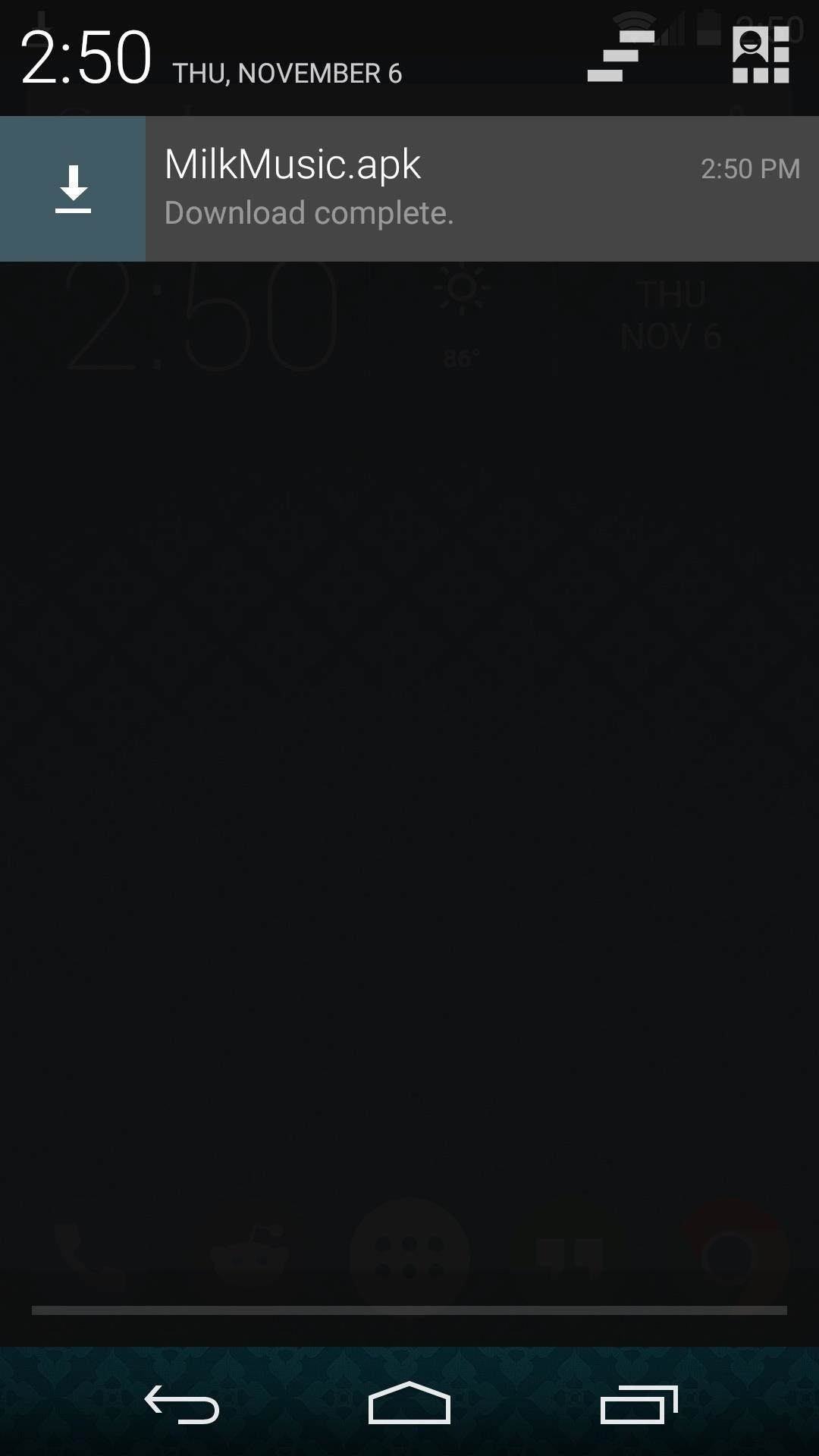
Step 3: Install Milk MusicNext up, tap the "Download Complete" notification for the MilkMusic.apk file. This will launch Android's installer interface again, so press "Install" on the next screen. This time, when the app finishes installing, go ahead and press "Open."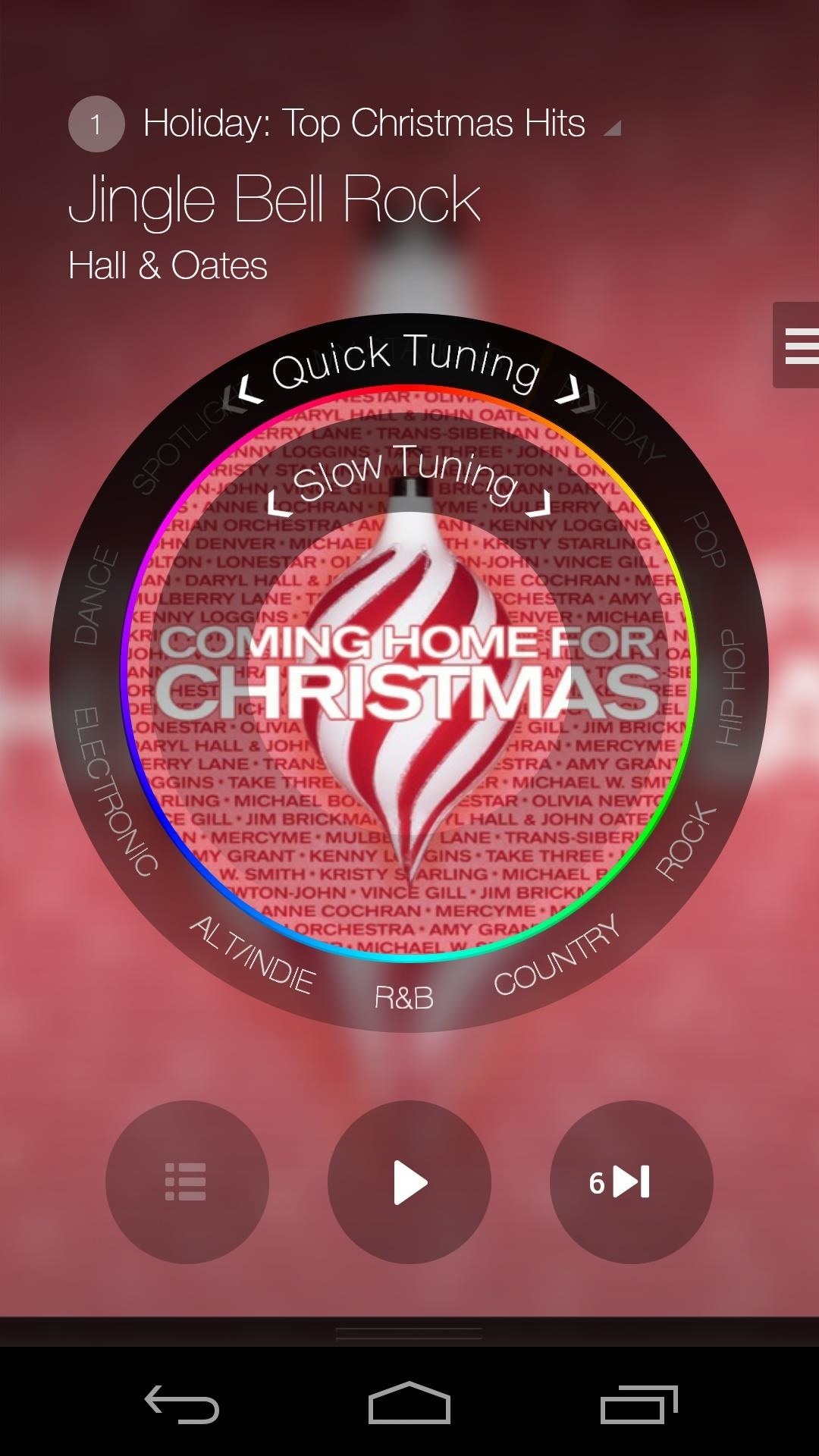
Step 4: Create a Samsung AccountAt this point, you can already start streaming some awesome songs with the Milk Music app, but to unlock its full potential, including synced playlists and songs with explicit lyrics, you'll have to create a Samsung account. From Milk's main screen, open the side navigation menu and select "Settings." Next, tap "Sign In," then choose "Create new account." Fill out the form on the next page (making sure to enter your date of birth), then press "Create Account." With that done, you'll now be able to stream any song that Milk Music has to offer—all without commercial interruption. How does Milk stack up against other streaming services like Pandora or SHOUTcast? Let us know in the comment section below, and make sure to follow us over on Facebook and Twitter, too.
The idea is that you update your picture, then immediately delete the fact that your profile picture changed from your Timeline. From that point forward — theoretically — your friends won't see that notification in their timeline, though there's still a small window between when you set the photo and when you delete the notification
3 Ways to Change Your Profile Picture on Facebook - wikiHow
The video below by Pureinfotech will cover all you need to know to help speed up the learning curb of Live Tiles, covering how to remove live tiles from the Start screen, uninstalling a Windows Store app, adjusting tile size, turning live tiles on or off, and relocating a live tile.
Live Tiles on Android - SquareHome 2 launcher (May 2017
I'm all about saving time. If there's a quicker way to do something, I'm going to find it. For this reason, whenever I need to search through old emails or compose new ones in Gmail, I do it directly from Chrome's address bar, or as Google likes to call it, the omnibox—and you can, too.
Compose Emails and Search Your Gmail Inbox From Chrome's
We added a tin can, with both ends cut off, around the detector. This narrowed its range so that only a warm animal at the bait would trigger the light to turn on. The computer records 5 seconds of video when the webcam sees the light go on or off.
Installing a Remote Motion Detector for Lighting
Step 5: Enjoy Your New Musical Keyboard. From now on, your keyboard will simply make music as you type. The sound level is tied into your system media volume, so you'll probably want to set that somewhere in the middle to ensure that you can hear the sounds without them being too over the top.
How to Make SmartWatch || DIY Project « How to Videos
Il progetto generale di Reddit è rimasto relativamente invariato per tutto il tempo che posso ricordare. È facile da usare ed è più popolare che mai, quindi perché pasticciare con una buona cosa, giusto? Beh, tutti sono diversi e se stai cercando dei modi per migliorare la tua esperienza con Reddit, prova l'estensione di Chrome SHINE.
introducing reddit themes - change the appearance of reddit
To receive SMS, MMS, or push notifications from third-party apps on your Apple Watch Series 4 (GPS + Cellular) or Apple Watch Series 3 (GPS + Cellular), your paired iPhone must be powered on and connected to Wi-Fi or cellular, but it doesn't need to be nearby. You also need to be signed in to iMessage on your iPhone.
Enable MMS on iPad ? - Apple Community
Get YouTube without the ads. Working Skip trial 1 month free. Find out why Close. Active Display Features on Your Pixel or Nexus Phone (Wave-to-wake) Haik0. Active display. - Duration: 10
How to Wake the Screen on Your Nexus 6P with a Double-Tap
8.4.1 Component Removal, Surface Mount Gull Wing Components, Conduction Method This procedure covers one commonly used method for removing surface mount Gull Wing components. Conduction tip shown with solder added to enhance removal operation.
8.4.1 Component Removal, Surface Mount Gull Wing Components
Make a Cool Hologram Illusion!: This instructable will show you how to easily make a convincing floating head hologram. It's a great addition to your Halloween decorations! Watch the video for the overview. (The camera can't do this illusion the justice it deserves.)
How to Make holograms in your basement - WonderHowTo
Best Black Friday 2018 deals: Computers New Atlas Team November 20, 2018 . Need to update your computer? Now is the best time to do it with some sensational Black Friday deals on laptops
Best Wireless Charger | Look No Further.
AD
One of the hardest tradeoffs when installing a non-Sense-based custom ROM on an HTC One is the loss of Beats Audio. Due to a patent restrictions from Beats and compatibility issues, it's currently impossible to port it to a non-Sense ROM, but with ViPER4Android you can get almost identical results, bringing life back to the BoomSound speakers on your device.
How to Improve Sound Quality of Audio In YouTube Videos
0 comments:
Post a Comment