How To: Play Your Favorite Game Boy Advance Games on Your Nexus 7 Tablet
How do you begin to explain the nostalgia that's felt when you play a game from your childhood? You can't. The only thing that will alleviate this feeling is experiencing it again.We've already shown you how to play PlayStation 1 and Nintendo 64 games on your Nexus 7, but these didn't satisfy my longing. With the releases of the Xbox One and PS4, people have forgotten where their roots are, so I decided to jump in my time machine (aka Nexus 7), and delve into the past by installing a Game Boy Advance emulator in order to re-experience what I once held so dear to my heart—Pokémon! Please enable JavaScript to watch this video.
Step 1: Download the GBA EmulatorThere are a few emulators available, but the most popular one, which I find extremely easy to use, is My Boy! Free - GBA Emulator by Fast Emulator. There is a full version that costs $4.99, but I found that the free version did what I needed to—including saving my progress.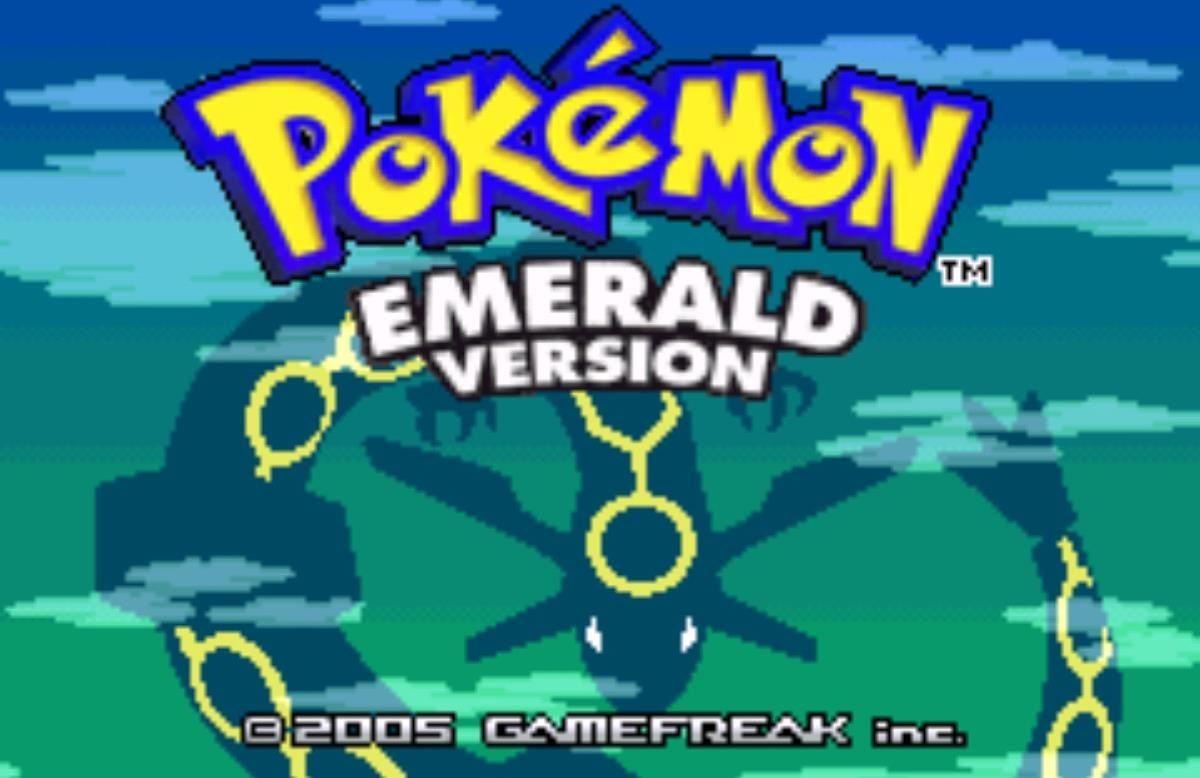
Step 2: Download the Game ROMsIf you have the technical expertise, you can choose to backup your old Game Boy Advance games into ROM format on your computer, but the process is a lot of freakin' work. It's a lot easier to just download the digital ROMs off websites like CoolRom for the titles you own physical copies of already.Make sure they're MyBoy! compatible (it accepts .gba, .bin, and .zip files), then download them onto your Nexus 7. The most popular games are the Pokémon and Mario games. Searching by "most popular" will almost ensure you get a game with no glitches. Note that if you don't own a physical copy of the game, it's probably illegal for you to download it from the internet.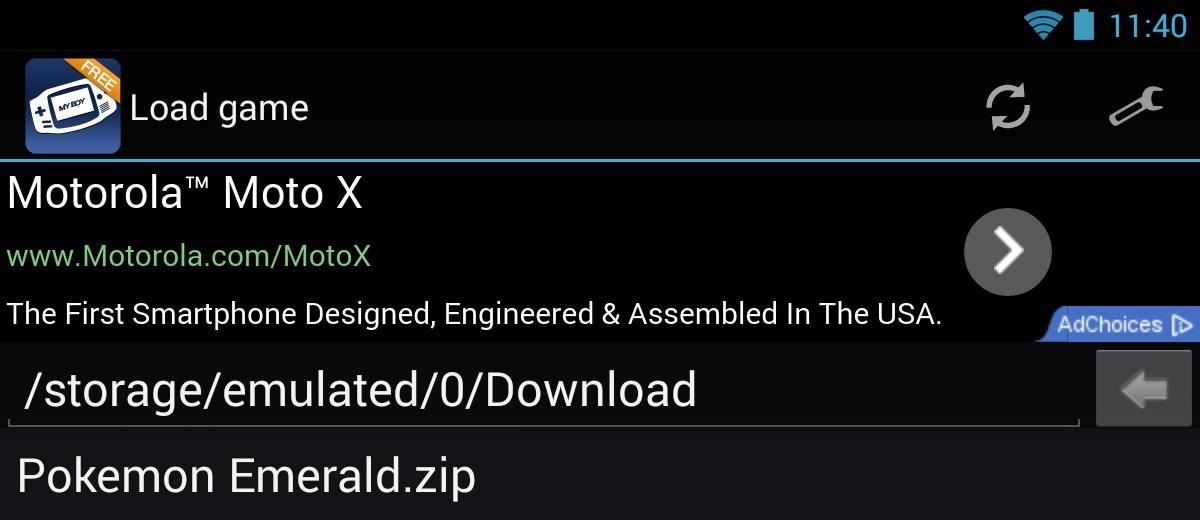
Step 3: Loading the ROM in MyBoy!You now have a game ROM and Game Boy Advance emulator installed on your Nexus 7, so open up MyBoy and search for your ROM file. In my case, I went to Downloads -> Pokemon Emerald.zip, but MyBoy! should automatically open to downloads upon initial use.
Step 4: Customize Your Control LayoutBefore playing a game, why not take advantage of the layout settings? When you're in the app's main screen, select the wrench on the top right, or if you're in a game, select the option button. From the layout screen, you can move the buttons around, change their size (by moving direction arrows in and out), and you can also move the screen. Screen options, such as size and orientation, can be accessed by pressing and holding the screen image.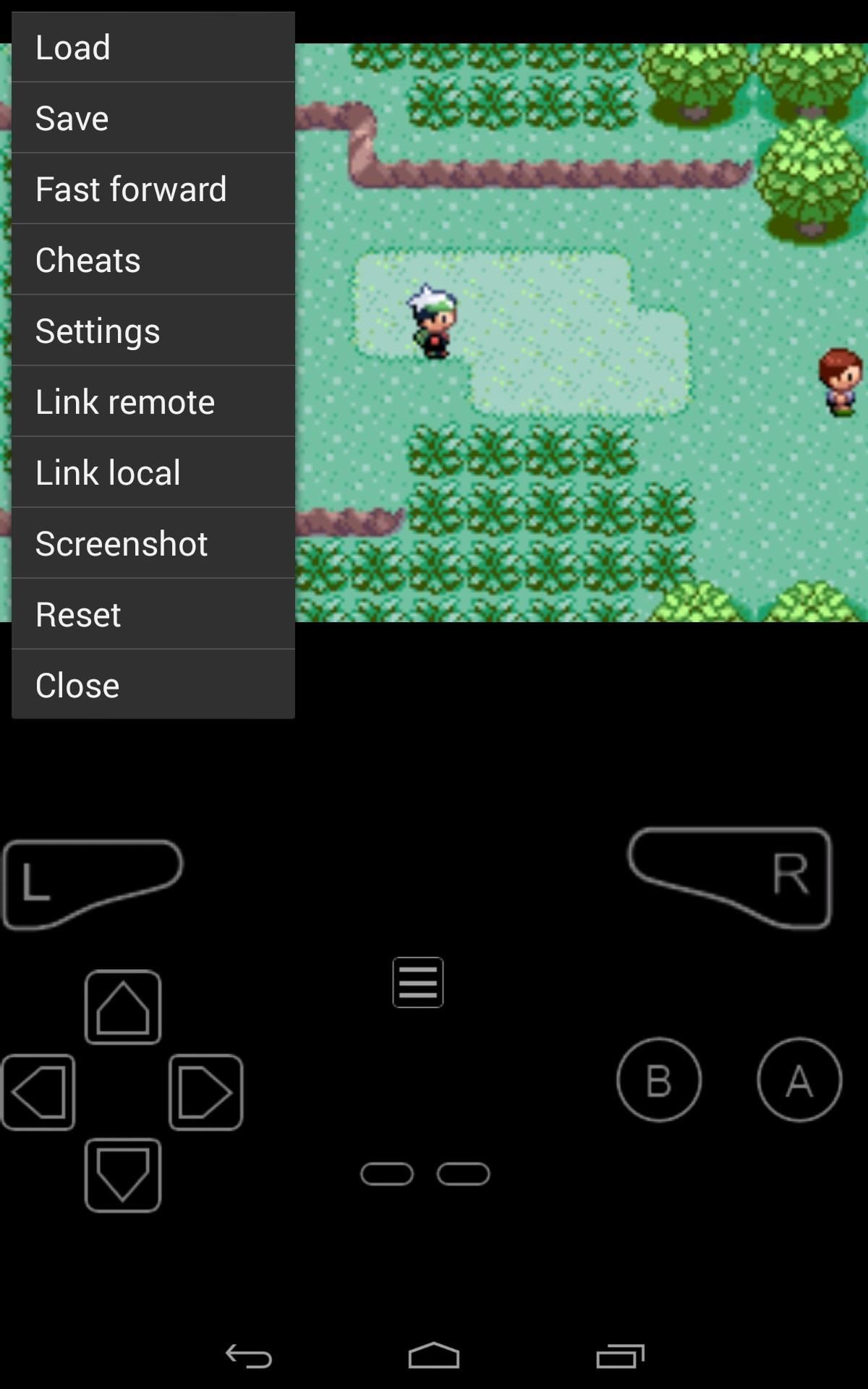
Step 5: Save Your ProgressThe full version allows you to easily save your game from any point by pressing their option button and hitting save, but like the dev explains, you can also save in-game like you normally would on a GBA using the free version, as long as the game has in-game saves.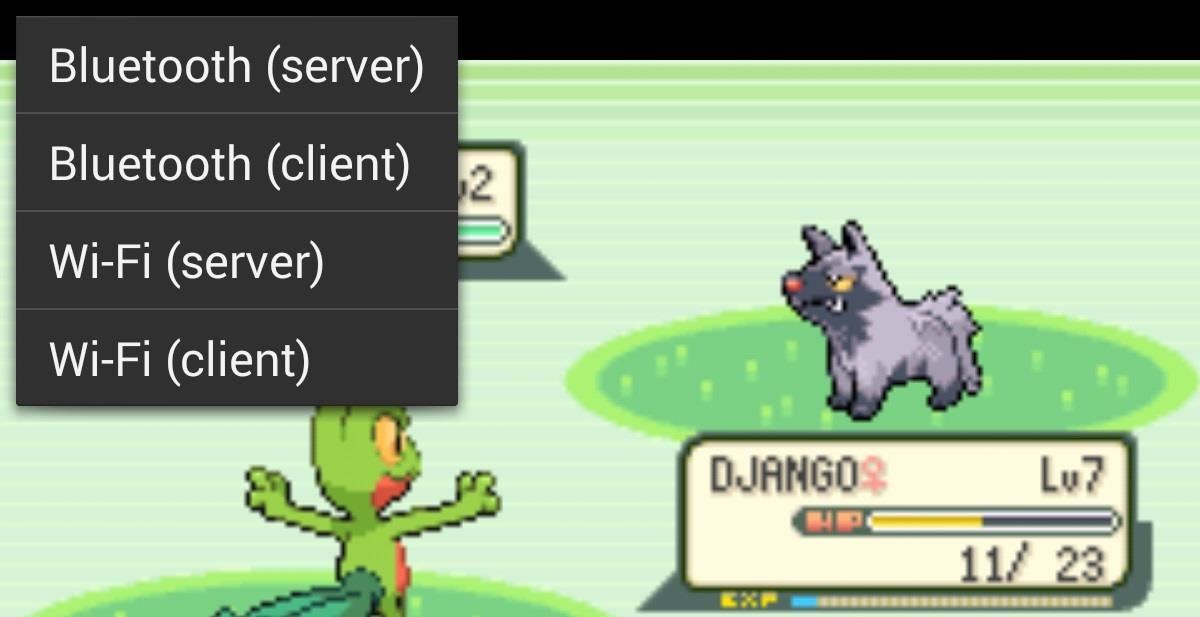
Adding an Actual ControllerIf you have a controller that has Bluetooth or Wi-Fi capability, then this just got a little better for you. Under the options, you can select Link remote and easily navigate your characters via controller. I haven't done it myself, but if you do, let me know how it works.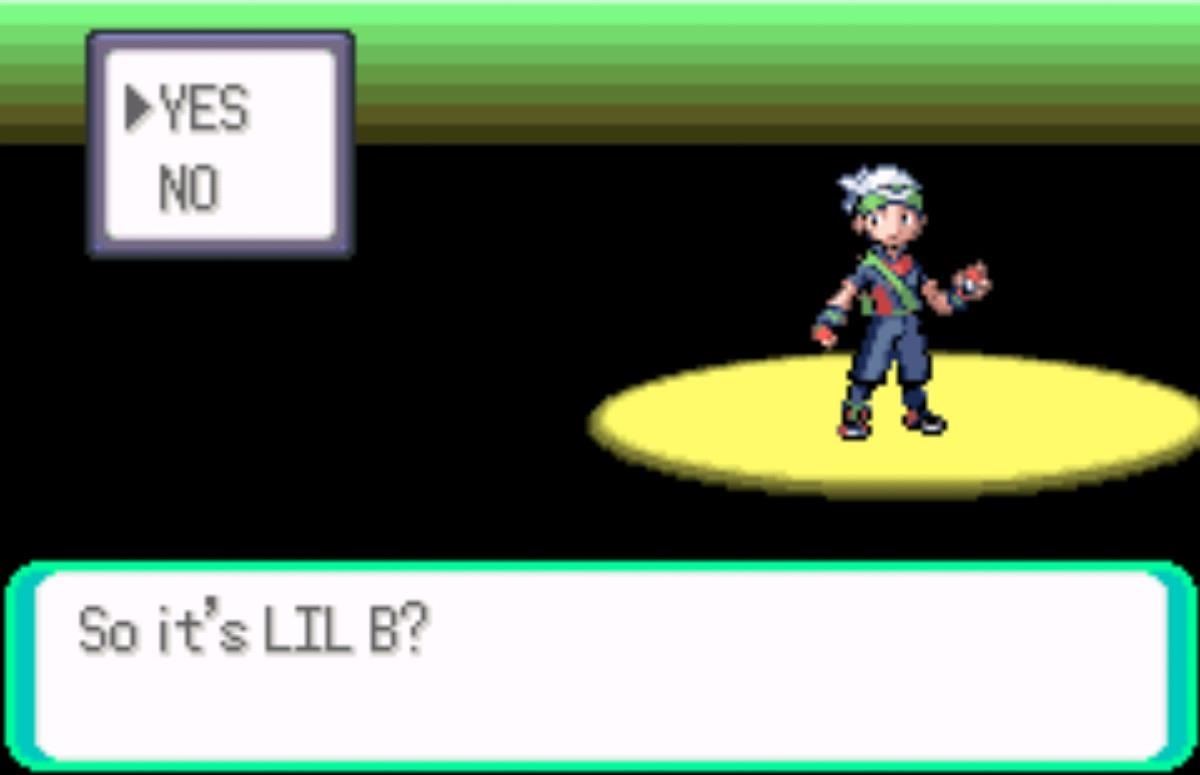
More Differences Between Free & Paid VersionsThe paid version will allow you to speed up the game even faster with the Fast Forward button, which is included in the free version, just not as fast. You also have the Save option, as explained earlier.If you enjoy playing how you did when you were younger, then just get the free version. It worked well for me and I had no issues, but if you do run into a game that has saving issues, then maybe look into paying the measly $4.99, especially if it's a hard game. Hopefully, you enjoy playing some Pokémon, as much as I did, or any other GBA game you decided to acquire. This worked like a charm for me, but if there's any issues, just leave a comment below. If you want some other retro gaming options on your Nexus 7, make sure to check out our other Nexus 7 Gaming guides.
She could argue that the line between personal and private emails was already blurred. Her political opponents will counter that her use of personal email was inappropriate. Here's the lesson for all of us: keep work and personal emails separate or risk giving your employer and other third parties access to your personal email correspondence.
How to keep data miners from invading your privacy - MarketWatch
Much like the Pen Window feature in Air Command, Multi Window is extremely useful in its functionality, but bogged down by serious restrictions. While you can open and use two apps at the same time, you're limited to only a handful of apps that can utilize the feature, leaving all the other ones shit outta luck.
Google Play Music offers an unlimited music streaming subscription paired with YouTube Red, but it's more than that. Even if the music you want to listen to isn't available in Google's streaming library, you can add it to your own personal Google Play Music library and listen from any device.
My songs won't upload to Google Play Music - Google Play
How to Enable Intelligent Scan. When you first set up your Galaxy S9, you'll be prompted to setup Intelligent Scan automatically. Just follow the prompts to scan your face and irises and enter a backup PIN, password, or pattern when asked.
3 Ways to Unlock Samsung: SIM Network Unlock Pin- dr.fone
Let us take a look at how to Send WhatsApp Message to Multiple Contacts at once using the Broadcast feature on iPhone and Android Phone. Broadcast WhatsApp Messages. Many times we come across the need to send the same or a common Message to All or selected Multiple Contacts on WhatsApp.
How to Send WhatsApp Message to Multiple Contacts - Without
How To Change Facebook Profile Picture On Android: Launch the Facebook app and sign in if you haven't. Go to your profile page by clicking on your profile picture or from the menu. On your profile
How to Update Facebook Profile Picture Without Notifying
This shows how to get a video as a wallpaper on your iPod touch or iPhone. This has no bugs, so feel free to change your background. How To: Use the newly free Find My iPhone, iPad or iPod Touch service with iOS 4.2 How To: Unlock your iPod Touch or iPhone and remove the passcode How To: Remove an
How to Get Wallpapers on Your iPhone or iPod Touch (with
file-search-engine shared-file file-hosting-search. Rapidshare Search Shared Files was added by Alex_lux in Jan 2010 and the latest update was made in Dec 2014. The list of alternatives was updated May 2019 There is a history of all activites on Rapidshare Search Shared Files in our Activity Log.
Depositfiles Search | The Best Way to Download Files
depositfiles-search.wikidot.com
When taking about finding the best entertainment in the internet, recognizing how to seek and use the different websites is important. Within these class you will see blog, web, images, groups and extensions. If you are opting to find articles about music megaupload search or Rapidshare TV, simply go to the artcles category. This process is
This feature is not available right now. Please try again later.
How to Take Care of Your Furby: 11 Steps (with Pictures
Il progetto generale di Reddit è rimasto relativamente invariato per tutto il tempo che posso ricordare. È facile da usare ed è più popolare che mai, quindi perché pasticciare con una buona cosa, giusto? Beh, tutti sono diversi e se stai cercando dei modi per migliorare la tua esperienza con Reddit, prova l'estensione di Chrome SHINE.
introducing reddit themes - change the appearance of reddit
In this video I'm going to show you how to use your android mobile as a mic for your pc or laptop. for more details visit my website
Touch the Video camera icon to switch to video mode. Take pictures using the built-in camera on your Samsung Galaxy Tab S 10.5 LTE. Pictures can be sent in an email or multimedia message, or transferred to a computer or printer.
Samsung Galaxy Tab 10.1 | Interactive Experience & How To Videos
How to Translate Languages in Real Time Using Bixby Vision on Galaxy S9/S9 Plus. In Samsung Galaxy 8 and 8+, Bixby did translated text using the camera feature; however, it took so long to translate that natives switched to Google Translate rather and get the translation done.
Galaxy S9: How to use Live Translation - YouTube
The cut, copy and paste features provides you with a lot of possibilities when editing a text on your Apple iPhone 8 and iPhone 8 Plus. You can make use of the tips below to understand how to use these features on your iPhone 8. How to use the Cut, Copy and Paste feature on iPhone 8 and iPhone 8 Plus
How to copy and paste across iPhone, iPad and Mac with
How to Use the new features in Apple's Safari 5 web browser
0 comments:
Post a Comment