How To: Improve Your Samsung Galaxy S3's Math Skills with Calculator Themes & Gestures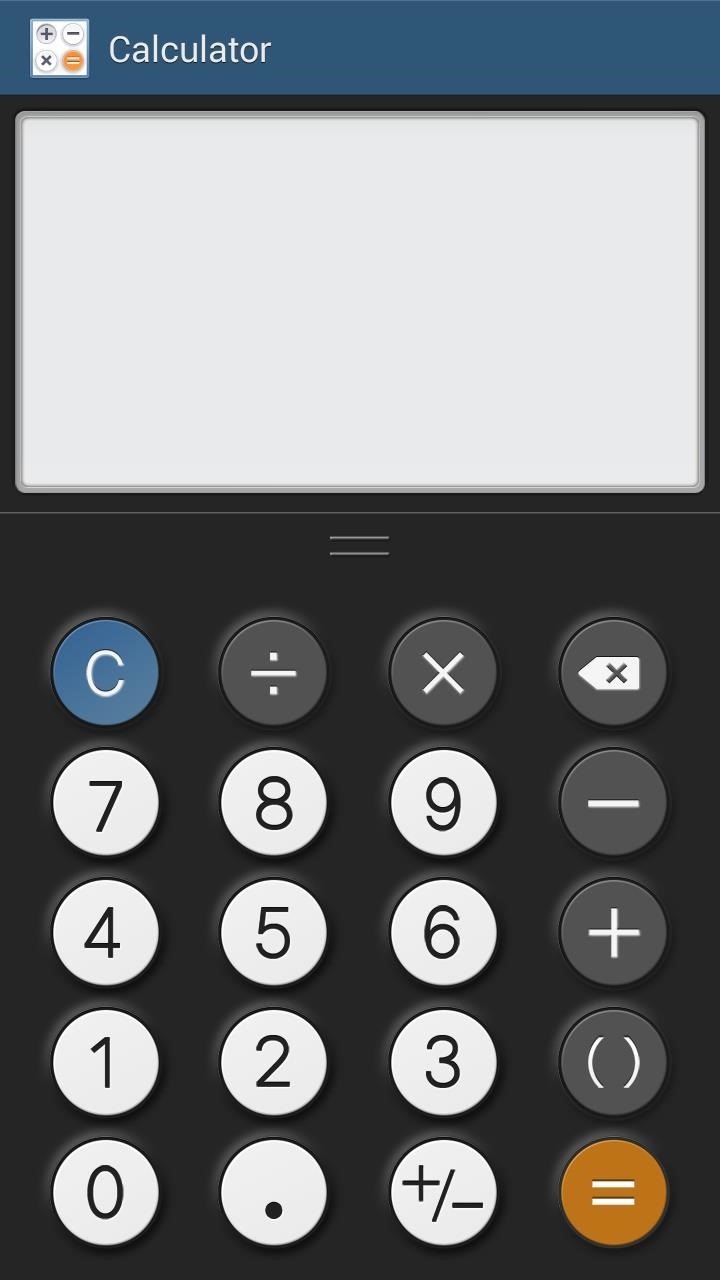
Sometimes you need more than just your brain to split the bill at a restaurant or to calculate how much your cable company is ripping you off.If your math skills are shaky like mine, or you just want to make sure you're unequivocally correct with your calculations, you obviously want to use a calculator. While the default calculator on Samsung Galaxy S3 is fine and dandy, it's just so...vanilla. Above: Stock GS3 and stock Android KitKat calculators, respectively.Now we can switch out our boring ass stock calculators for one with a collection of skins and cool gesture-based actions. Android developer candlapps created CALCU: The Ultimate Calculator, which can be downloaded from the app thread on XDA or on Google Play. Please enable JavaScript to watch this video.
CALCU has twelve great looking themes that can be swapped out in seconds and also features a cool calculation history so you can go back to breakdown the math previously entered. Open the app after installing and let's hop right in and begin calculating.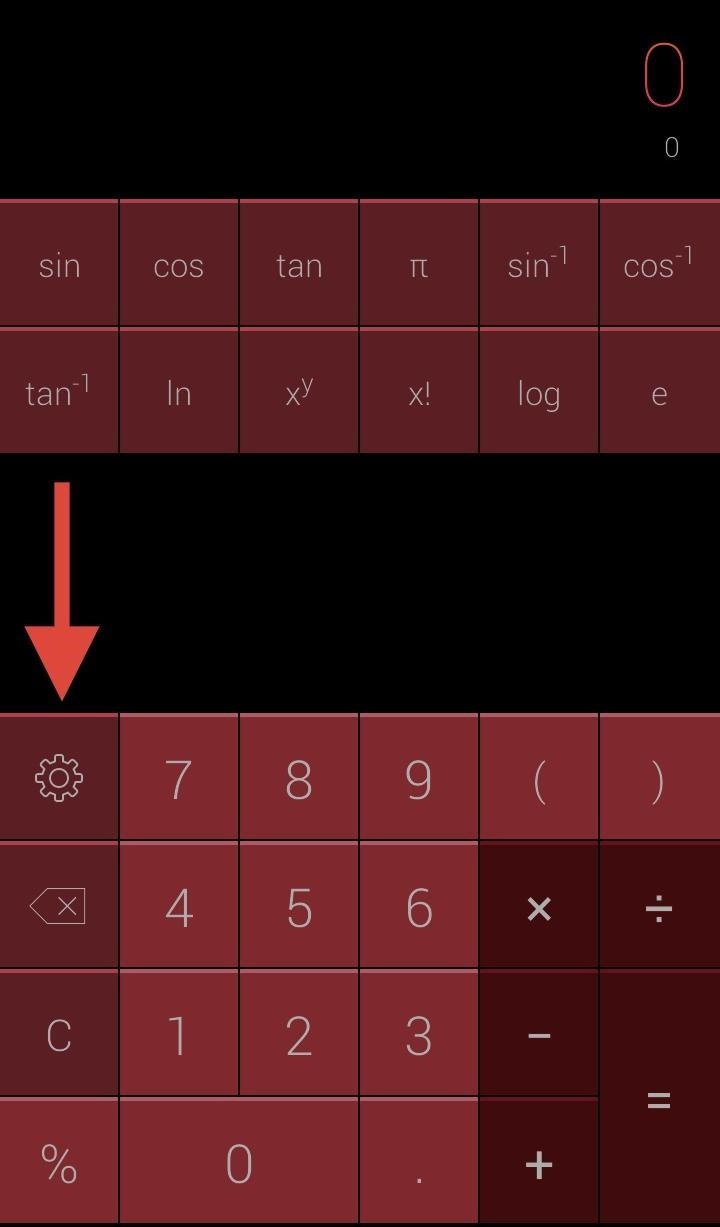
Choosing Your Calculator ThemesTo change the theme, hit the gear icon embedded in the keyboard to access the app settings. In the themes section, select a color pattern by tapping on its image and it'll automatically be applied.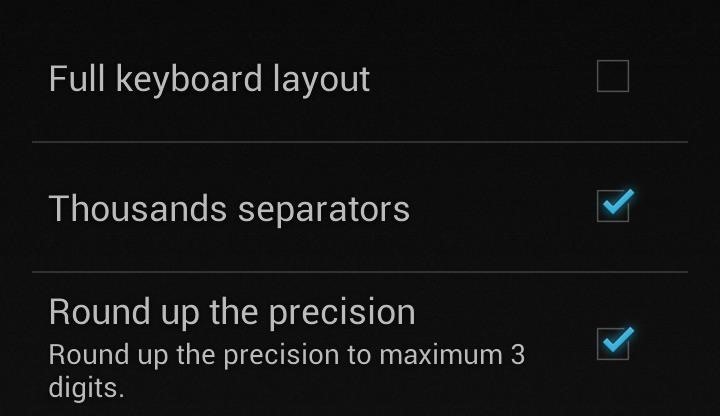
Tweaking the Calculator SettingsSwiping to the left will move you into the Settings where you can adjust the display. Selecting Full Keyboard layout will add an advanced calculations section above the normal calculator (Normal vs. Full below seen below). Alternatively, this section can be accessed by sliding up on the display while using the normal calculator. And keeping the Thousands separators unchecked will remove the commas from longer strings of digits.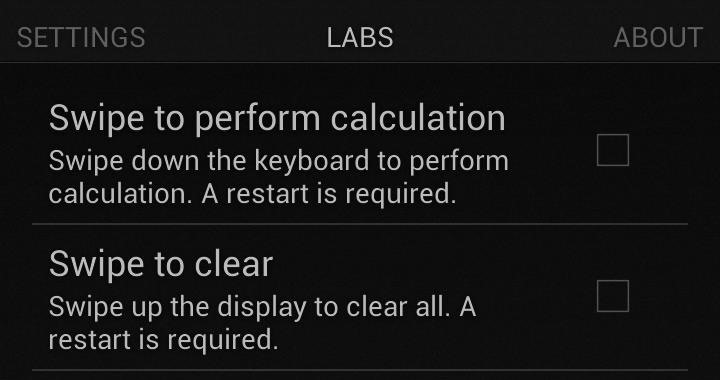
Experimenting with Lab FeaturesAnother swipe to the left in the Settings takes us to the Labs section, where newly implemented tweaks can be tested. Both of these features are somewhat redundant, but cool if you want to add more to the app. Swipe to perform calculation allows you to swipe down on the keyboard to perform the calculation. But since the calculation occurs as soon as it is input, this is more of a visual thing than an actual benefit.Swipe to clear, as the name implies, clears the screen back to zero with a quick swipe in the display area (where the calculation is performed). Again, you can clear the screen by pressing C on the keyboard, but who doesn't love options?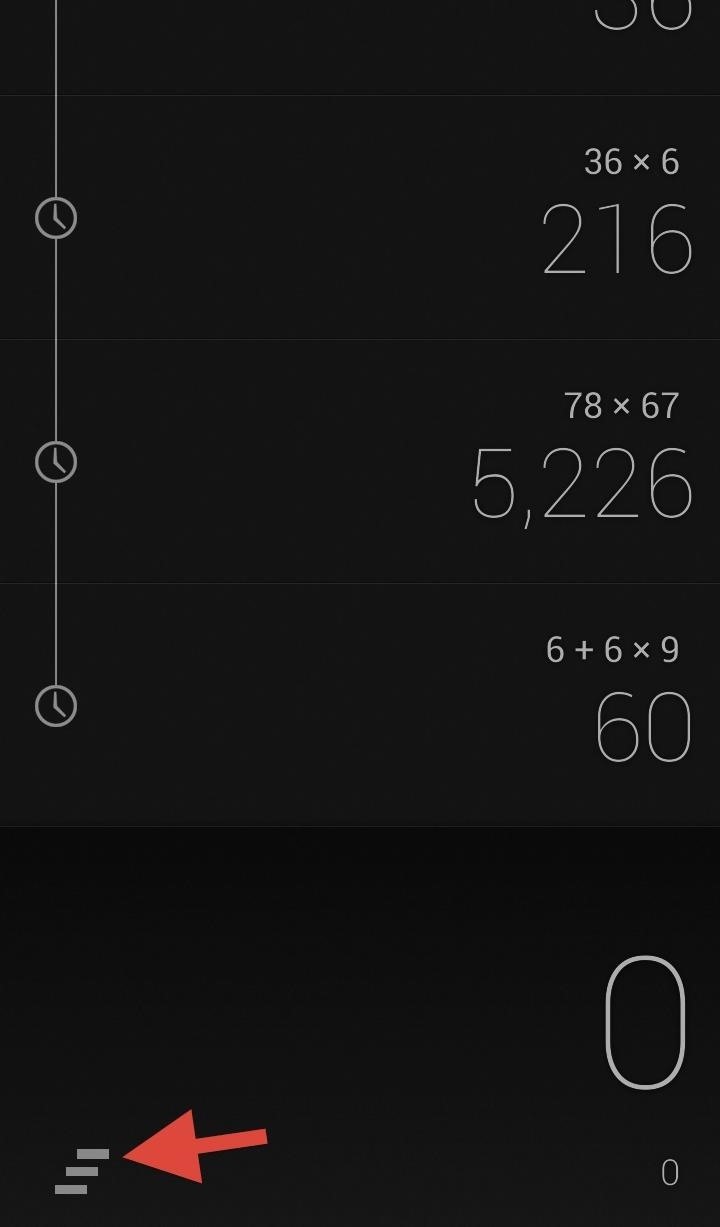
Swiping for History & Advanced FeaturesYou can access your calculation history by swiping up at anytime, as shown on the left below. This will bring up your recent calculations and can be cleared by hitting the the staggered lines in the bottom left. And as stated earlier, swiping from the bottom while in normal mode will bring up the advanced calculations, as shown on the right above.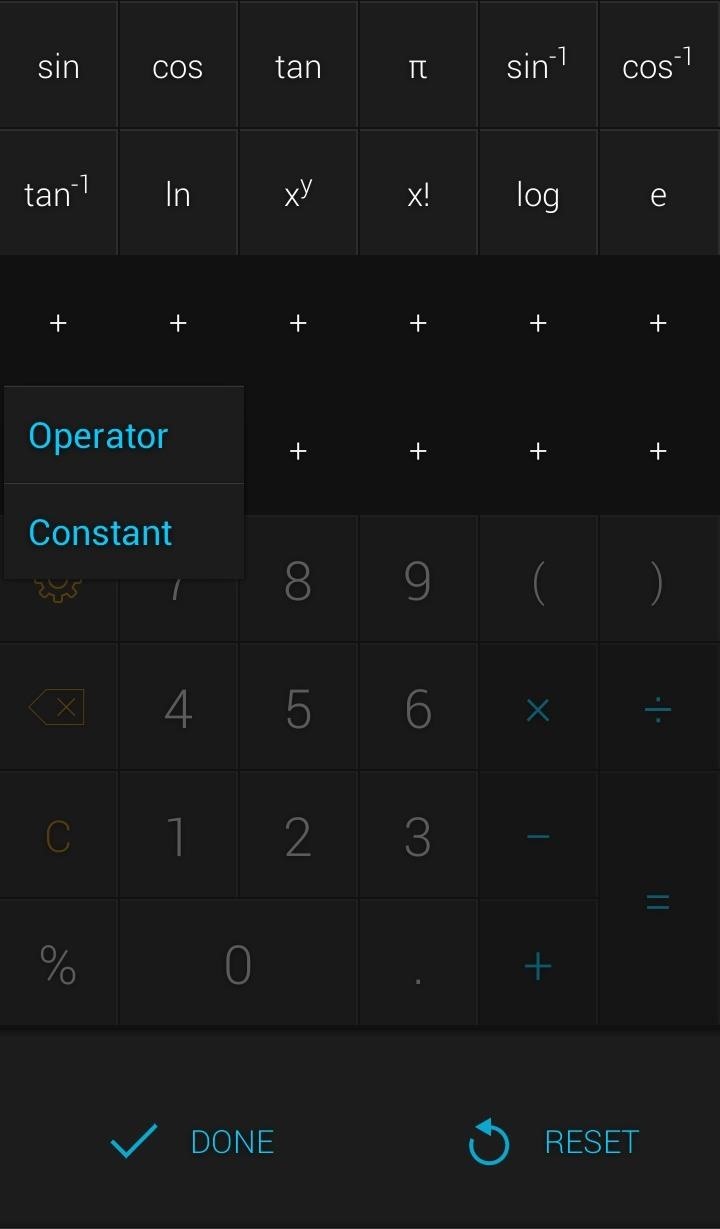
Adding Keys to Your CalculatorLastly, you can add operators and constants to the keyboard itself. By swiping up once in full screen mode and swiping up twice in normal mode, you will bring up the additional keys. Tap on the + icon to bring up the tiny menu where you can choose between Operator and Constant. Once you are satisfied with the added keys, hit done and the changes will be saved. If you are unhappy with those additions, the calculator can be reset back to stock using the RESET key. Doing calculations is super fast as well. Entering in actions like 6 + 6 will automatically update without the need to hit the equal sign, which makes doing long calculations much faster. CALCU: The Ultimate Calculator is a great alternative or replacement to the stock calculator that adds a bunch of new looks and great features—best of all, it's free. Step up your math game people!
In this video, I'll be showcasing DUAL, an Android and iOS game that lets you shoot bullets at your friends from one device to the other. For more information, check out the full article over on
How To Survive The Night In Resident Evil 2 - Game Informer
The Pixel 3 has an indisputably great camera, but a software update coming soon is going to make it even better. Google will be adding a "Night Sight" shooting mode that's so good with low-light situations that you'll have to see it to believe it.
Google's Night Sight Camera Tested: Shockingly Good
View the latest news and breaking news today for U.S., world, weather, entertainment, politics and health at CNN.com.
Yahoo! Sports - News, Scores, Standings, Rumors, Fantasy Games
Session Hijacking with a Pineapple, Hamster and Ferret and cell phone? A free and easy way to virtualize physical servers! And is WPA Broken? Ikea clusters, screencasting, and canvas technolust
Sneak Pineapple peak: Hak5 creates even more lethal Wi-Fi hot
Dimo Video Converter Ultimate is a powerful audio extractor extracting audio from video, like convert MP4 to MP3, convert MPEG to M4A, and AVI to MP3. The primary function of the video to audio converter is extracting audio from video files, such
What's the best way to extract sound from a YouTube video
The camera hardware itself is crucial, but what is hardware without good software to show its true potential? It does not matter which smartphone version you use, they are all powered by the same OnePlus camera app. Starting with the OnePlus 5, the two cameras on the back provide even better depth perception than previous models.
5 Tips for Recording Better Videos with the OnePlus Camera
Cradle Your Apple Watch In This Charging Dock For Just $3.99, Limited Time Only By Oliver Haslam | May 3rd, 2019 You can now keep your costly Apple Watch safe and sound on a great stand for just $4, with the Orzly Compact Stand currently on offer at Amazon.
Check your battery and charge your Apple Watch
How to Hard Reset iPhone XS Max. Press and quickly release the Volume Up button.. Press and quickly release the Volume Down button.. Now press and hold the Side button until your device restarts
How to turn off and restart iPhone XR, XS, and XS Max
How To: Save Snapchats on Android Without Being Detected (No Root Required) How To: Automatically Save Snapchats onto Your Samsung Galaxy Note 2 How To: Secretly Save Snapchat Photos on Your Samsung Galaxy Note 2 Without Notifying the Sender
How to Save Snapchats in Samsung Galaxy Note 2
Hack the News: Build Your Own Media-Altering Newstweek Device
You need a real phone number to activate Google Voice. However, you can use a number that you only have temporary access to. For example, you could use a conference room at work as your primary number with Google Voice.
Set up phones to receive calls - Android - Google Voice Help
0 comments:
Post a Comment