How To: Stop Your iPhone Photos from Broadcasting Your Location to Others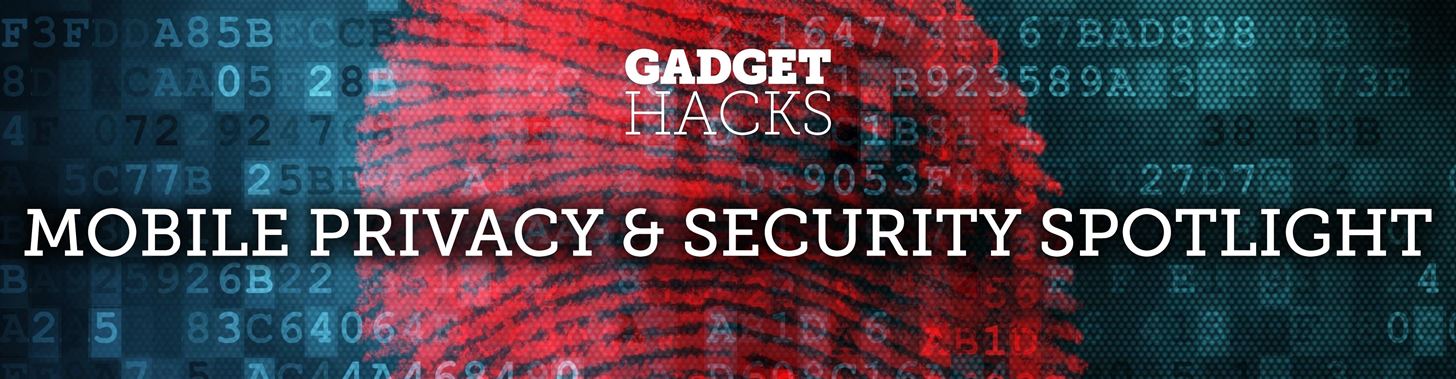
Every photo you take is brimming with metadata such as iPhone model, date and time, shooting modes, focal length, shutter speed, flash use, and geolocation information. Share these pictures with friends, family, or acquaintances via texts, emails, or another direct share method, and you unwittingly share your location data. Even sharing via apps and social media sites can compromise your privacy.This metadata is referred to as EXIF data and includes a lot of identifying information, the most important of which is geotagged coordinates. Share a photo with this geocoded info to people you know or even online to masses of strangers, and someone can use the data to find out where you live, work, or frequent.Don't Miss: Transfer Photos & Videos from Your DSLR Camera to Your iPhone EXIF data is actually something professional photographers always want to be included in images — even on social media sites — since it helps protect copyright. For the rest of us, it's probably a much better option to either strip or change the location data or block that metadata from being recorded in the first place, to prevent anyone from learning your whereabouts. And we can help you out with that.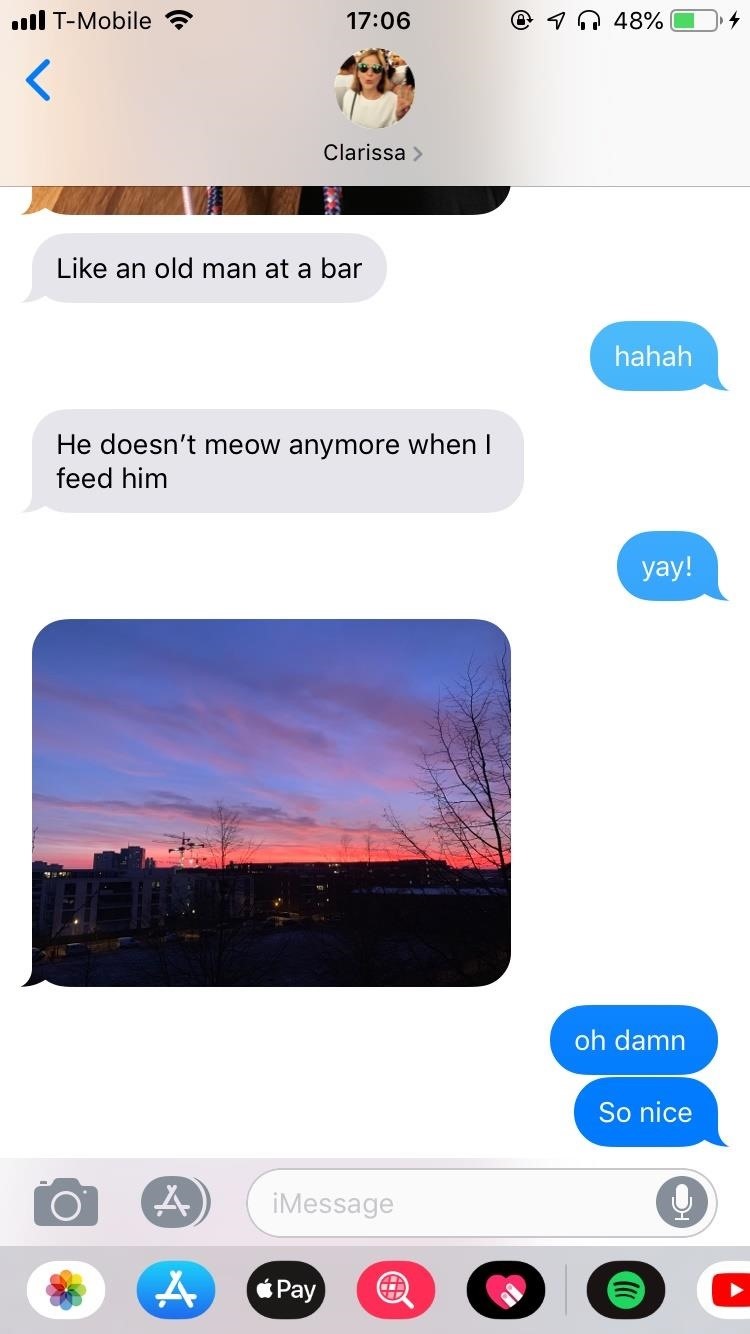
Method 1: Disable Location ServicesBy default, your iPhone uses its GPS system to identify an exact or approximate location for your device, then embeds that information into any photos you take. The geotags embedded in your images makes it easy to find and organize your photos on your iPhone or computer, and it also helps you tag location details on social media sites when you do want people to know where you're at.However, those benefits can be problematic if your photos get into the wrong hands. Let's say you meet someone on a dating app and share a few pictures through text messages. Although this may seem innocent enough, the photos you share could send them your location. If the photos were taken at your home, the recipient could use software to narrow down where you live. Below, you can see how I saved a photo that was sent to me, then viewed the location of where it was taken. If you don't want any of your iPhone photos to come tagged with your location data, you can disable the "Location Services" setting for your Camera app or for third-party camera apps, such as Huji Cam, Halide Camera, Flickr, Camera+, and Focos. To do this, go to Settings –> Privacy –> Location Services. Next, tap on the camera app you want to change settings for, and tap on "Never" so that your photos (and videos) are not tagged with your location when taken.More Info: How to Prevent Location Data from Being Stored in Photos Below, you can see a photo with the GPS data enabled (left) and another photo with the feature disabled (right). Instead of the location appearing at the top of the photo in the Photos app, it simply says the date and time when it was taken.
Method 2: Take a Screenshot of a PhotoIf you don't want to disable GPS access for your camera app but still want a way to remove location metadata from a photo on a case-by-case basis, simply take a screenshot of it. Not only does this remove the location, but it also changes the date and time to whenever you take the screenshot.For example, below is a picture I took in Berlin back in October, being viewed in the Photos app. At the top of the photo is the location, and when I swipe up on the picture, I can see the photo on a map for a more precise look at where it was taken. If I screenshot the original picture, the location, date, and time are wiped. If I swipe up on the image in Photos, the map no longer appears, instead showing only related photos. However, there are a few downsides to this process:You'll have to crop the image back to its original aspect. You'll lose quality, so the resolution and dimensions will not be the same. Screenshots of live photos will not retain live photo capabilities. The image might be a different file type, so if you wanted HEIC, it may be turned into a JPG or PNG.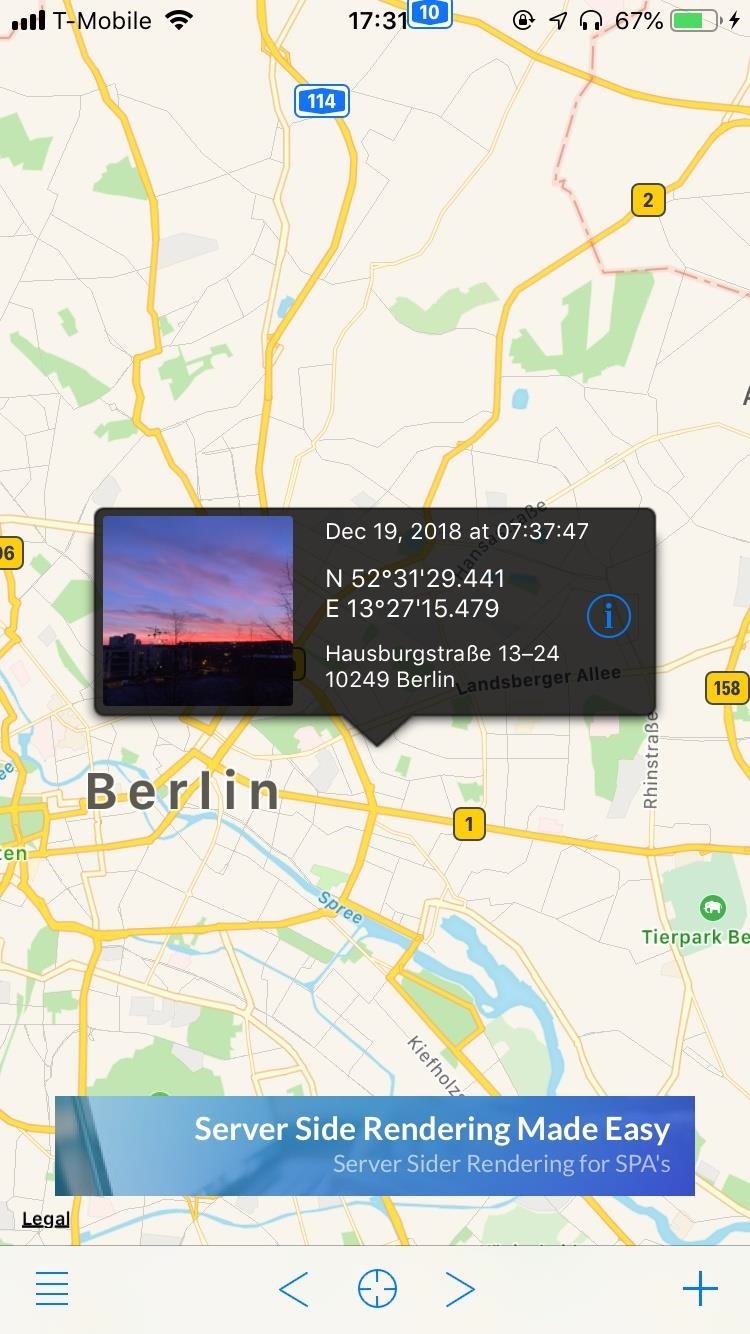
Method 3: Remove or Change Location of PhotoKoredoko, a free iOS application from Norio Kawabata, lets you view the EXIF data of any photo, including the location. If you don't want to lose resolution (like with a screenshot), you can remove the location of a photo using this app.App Store Link: Koredoko - Exif and GPS Viewer (free) Open Koredoko, tap on the three-dash menu in the bottom left, and find the picture you want to remove the location of. Select the photo, and it will appear on a map, showing you where it was taken. Tap on its information (i) button, hit the share button in the top right, and select "Share without Metadata." You can then save the photo or share it with another app with no location embedded. If removing the location from a photo is not enough for you, you can use Koredoko to change the location of where the photo was taken to anywhere in the world. To change the location, hold down on the photo and drag it to any new location.More Info: How to Remove or Change Geotags from iPhone Photos Once you let go of the photo, tap "OK" when it asks if you want to change the location. As you can see, my original photo was taken in Los Angeles, California, and I moved it to Rocky View No. 44, a municipal district in southern Alberta, Canada. Swipe up on the picture in your Photos app, and it will show up in the location that you changed it to.
Method 4: Upload to EXIF-Stripping SitesThe previous methods are all geared towards protecting your privacy when you share images through text messages, emails, or a similar platform, but what happens when you upload to image-hosting websites or social media applications?Whenever you upload a photo to Facebook, Twitter, Instagram, Snapchat, Messenger, WhatsApp, eBay, Imgur, and Craigslist, the metadata is erased when it's eventually posted. These sites will use this information to help you with site features such as tagging your location, but when it begins the conversion and is uploaded to the site, the data is erased.Services you need to be more careful with include Google+, Dropbox, Flickr, Lightroom, Google Photos, and Tumblr. These sites are examples where all the metadata is left intact, so other users can either see location data for the image directly on the service or using an EXIF-viewing app when downloaded.This article was produced during Gadget Hacks' special coverage on smartphone privacy and security. Check out the whole Privacy and Security series.Don't Miss: 7 Privacy Tips for Photos & Videos on Your iPhoneFollow Gadget Hacks on Pinterest, Reddit, Twitter, YouTube, and Flipboard Sign up for Gadget Hacks' daily newsletter or weekly Android and iOS updates Follow WonderHowTo on Facebook, Twitter, Pinterest, and Flipboard
Cover photo and screenshots by Nelson Aguilar/Gadget Hacks
Fortunately, there's a better way to catalog your recipes so you can always have them on hand. Enter Prepear, a multi-purposed app that is all about recipes. Sure, apps like Paprika exist, but Prepear is a great (and free) alternative. It lets you easily store them, group them, even add the food from your recipes to your shopping lists.
31 ways to optimize your smartphone | Popular Science
RELATED: How to Mirror your Mac, iPhone, or iPad Screen on Your Apple TV. Now, the idea of connecting a smartphone to a TV is nothing new—far from it, in fact. As a result, there are a handful of different ways to connect your Android phone to your TV, some of which are easier than others.
How To CAST Android Phone to LG TV using SCREEN SHARE - YouTube
If you're using a smartphone, tablet, or computer, you can make it discoverable, too. On an iPhone, iPad, or Android device, just open the Bluetooth settings screen — your device will be discoverable as long as you have that screen open. On a Mac, just open the Bluetooth settings screen.
How to Use a Bluetooth Device: 6 Steps (with Pictures
If you're seeing titles you didn't watch on your profile, or if you don't want others knowing what titles you watch, Hulu's new "Remove" function is right up your alley. Announced on May 17 , the new feature quickly and easily allows you to delete shows and movies from your watch history, and, best of all, it doesn't judge.
Cheap Hulu Adds Espn, Abc And Fox News To Streaming Service
007tomorrowneverdiesfullmoviebuy.zoomcho.blogsyte.com/007tomorrowneverdiesfullmovie-6975-hulu-adds-espn,-abc-and.html
Save Money On Hulu By Picking The Plan Thats Right For You. Tv Junkie: Abc On Hulu; Tdf Live On Versus At 5:30am: Laist. Hulu To Drop The Price Of Its Basic Plan - Abc Action News.
Need help picking a streaming TV plan? These tools will help
How to lock home screen icons on your iPhone, iPod and iPad Looking for a way to LOCK your home screen icons so they cannot be moved or re-arranged without your permission. Search no more as we have a solution for it.
iOS 12.1 has fixed a nasty Lock screen bypass that exposed
Scroll down and it will show your blocked apps!!!! Just click on UNBLOCK next to the app you want to re-enable. DONE!! Normally this would work, but when I click on Block List, the link either doesnt work or my computer is getting locked up. Is there any other way to unblock? I've left messages for facebook with no response 🙁 HELP!
How do I block or unblock an app or game? | Facebook Help
then all you need to do is use your battery tester to see if its working but it only will put out up to 0.9v which is not that much also once you do this you can put two lemon batterys just using the wire to conect it together and get more volts
How to Build a Simple Lemon Battery | Sciencing
Galaxy Oreo Update: Samsung Adds Screenshot Labeling Feature in Android 8.0 News: Google Beat Apple in the Next-Gen Smartwatch Race—And It Looks Incredible News: 5 Android P Features the Galaxy S9 Already Has How To: Get One of Samsung Galaxy's Best Features on Any Android
20 New Software Features in Android Oreo for the Galaxy S9
News: Nexus 6P Bootloop Nightmare Turns Your Phone into a Fancy Paperweight News: iOS 11.3.1 Finally Fixed the QR Code-Scanning Vulnerability in Your iPhone's Camera App News: If You Have a Galaxy S6 Edge, DO NOT USE This Feature
The US Government's Spat with Huawei Is Depriving Americans
This Google App Makes Sure Your Device Runs Smooth All the Time
Hangouts is a great cross-platform messaging service from Google that works with almost any device, making it one of the few messengers that can be installed on Mac, Windows, iOS, and Android gadgets alike. With its many useful features, one of the few debatable downsides is its not-so-attractive color scheme.
How to Use the iRecorder app on your iPhone or iPod Touch to
Google calls malware PHAs, or potentially harmful apps. Android version, but entirely innocuous on another version. Leapipop, but if you have the same app on a phone running Android Pie, new security measures could be rendered it completely safe. [19659003] Google's Security Report Shows A Clear Pattern Among Malware-Infected Users "
Google's security report shows a clear pattern among
Mix - PSY- Gangnam Style (Official Music Video) YouTube Pharrell Williams - Happy (Official Music Video) - Duration: 4:01. Pharrell Williams 467,809,000 views
How to Zumba Dance to PSY's Gangnam Style - Dance Trends
News: Your iPhone's Lock Screen Is Getting Better Widgets, Notifications, & More in iOS 10 How To: Get Android Lollipop's New "Smart Lock" Feature on KitKat How To: Fix Defective Pixels & Improve Image Quality on LCD & LED Monitors How To: Theme Your Lock Screen on Android Lollipop
Why you might want to disable iOS 10's lock screen widgets
0 comments:
Post a Comment