Google Play Music 101: How to Create the Perfect Music Playlist
For those times when we need music grouped together for a specific task, we have playlists. Playlists are the next natural step after mastering your library and radio stations. While you've probably been an All-Star of curating playlists since your mid-90s mixtapes, Google Play Music has some pretty neat features that are going to really Smash your Mouth.Managing playlists can be a little tricky, but they can greatly supplement your listening experience. You can manually create playlists for all occasions, but Google also added another type of playlists called "Auto playlists" that Google Play Music creates by itself, with minimal interaction from the user. One auto playlist that helps Play Music separate itself from the rest of the pack is its inclusion of a "Thumbs Up" playlist.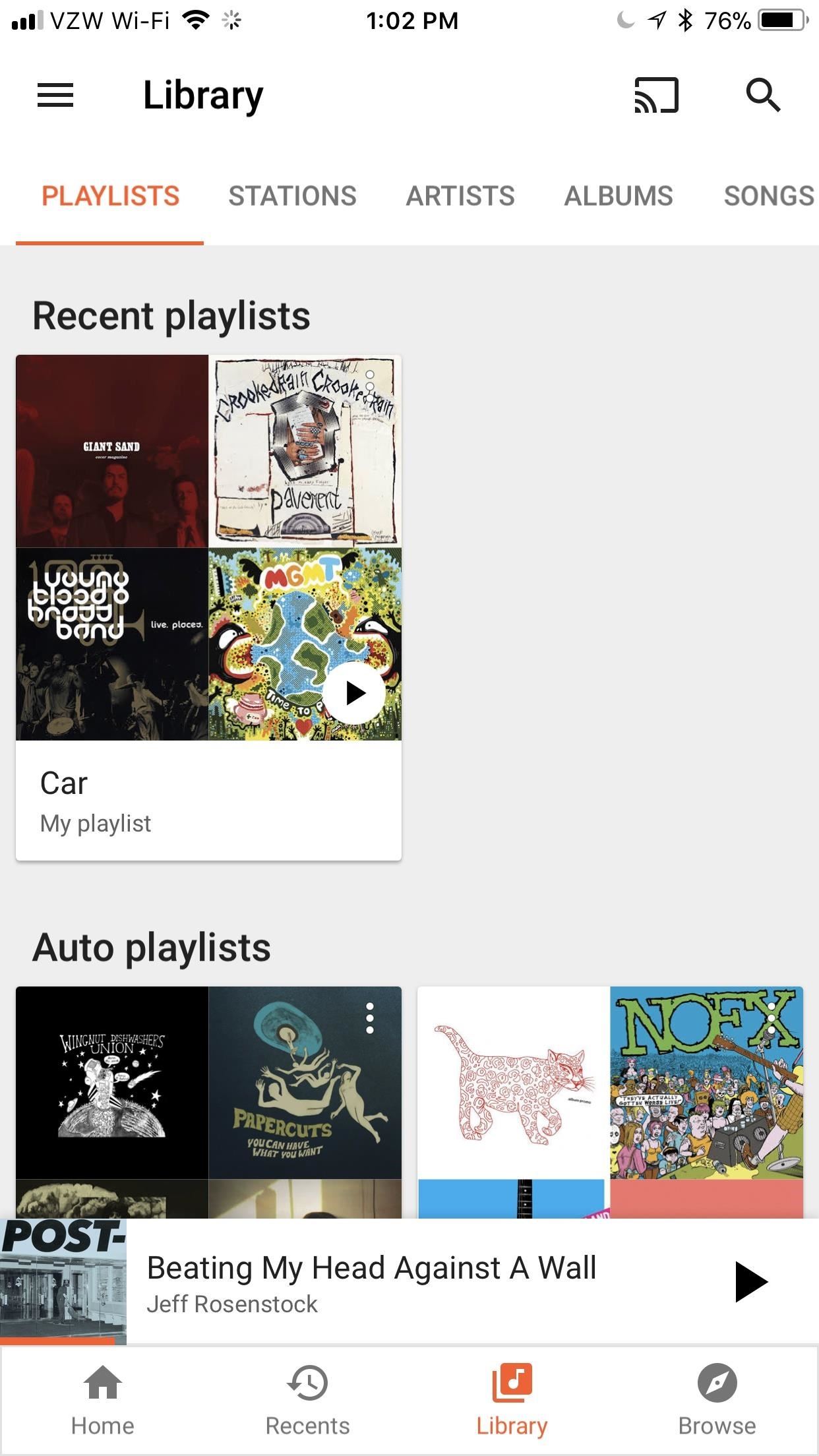
Step 1: Create a PlaylistCreating playlists may seem a little backwards at first. For iOS, playlists live in "Library" (located in the menu along the bottom), where you select the Playlists tab along the header. For Android, tap on the hamburger menu in the top-right, hit "Music library," then select the Playlists along the header. Here's the thing, though — you can't create a new playlist from here. To do so, navigate to either the "Albums" or "Songs" tab, hit the three-dot menu next to either a song or album, then tap "Add to playlist." You can also find music by manually searching for it by tapping the "Search" icon in the top-right corner. Immediately after tapping that "Add to playlist" option in the three-dot menu next to any song or album, you'll be brought to the "Add to playlist" screen, where if you tap "New playlist," you can create and name a new playlist. Alternatively, you can add a song to an existing playlist from this screen if you've already created a playlist in the past.To fill out your playlist, keep finding good songs or albums, then tapping the three-dot menu button and selecting "Add to playlist." From there, just select the playlist you created to add another song to it, and so on.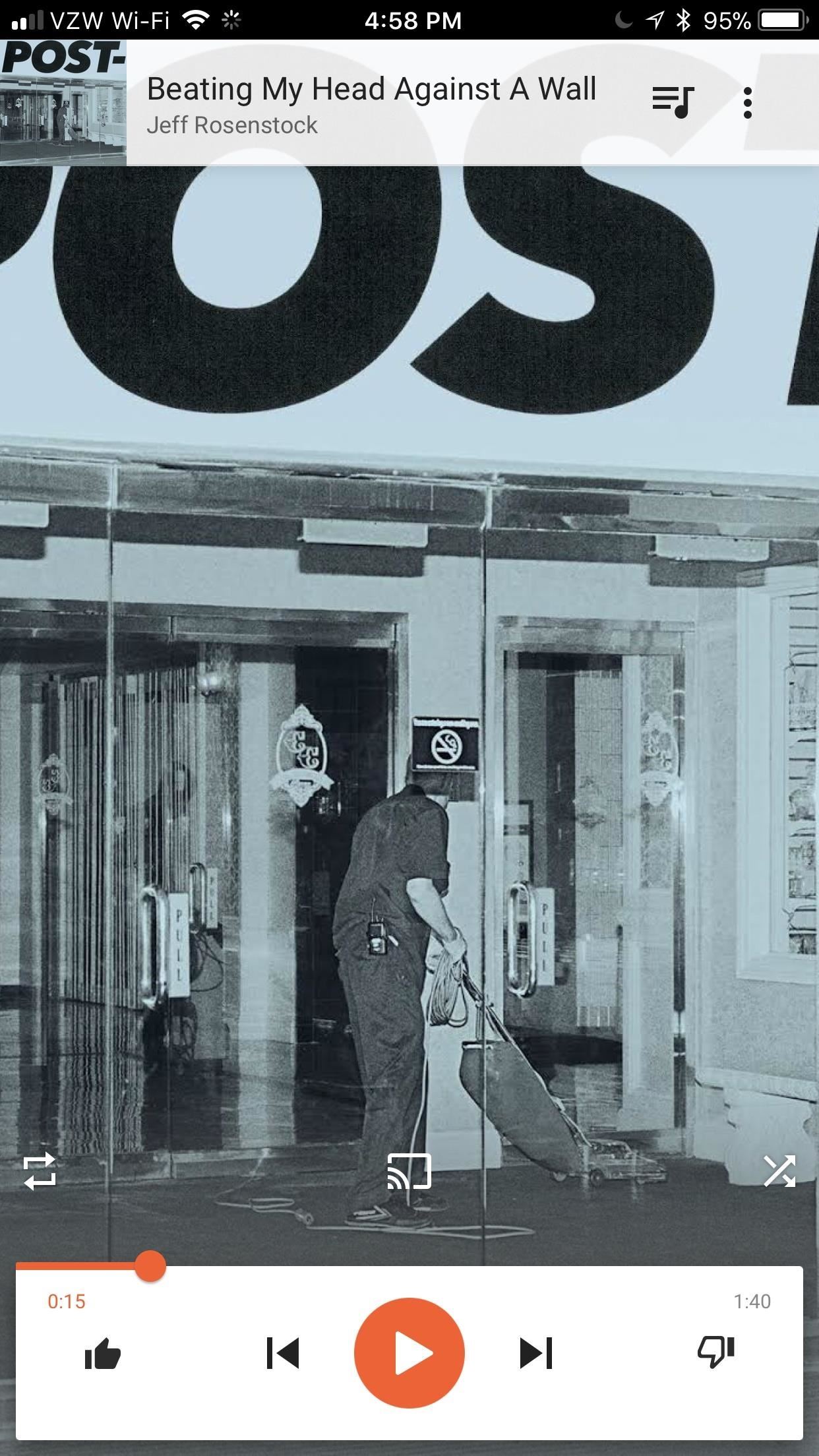
Step 2: Use Your 'Thumbs Up' PlaylistAs you listen to music from your library or a radio station, you have the ability to tell Google Play Music whether or not you like a song. To do this, you need to bring up the "Now Playing" screen by tapping on the bar on the bottom of the screen. Once it's up, note the thumbs up and thumbs down icons on the left and right side of the screen, respectively.If you "Thumbs Down" a song, Google will automatically skip it and will be less likely to play songs that are similar to it in the future. If you "Thumbs Up" a song, it will automatically be added to your "Thumbs Up" playlist, which is located under "Auto Playlists" within the playlists section. I personally use this playlist as a way to bookmark interesting music that I want to listen to later, but you can obviously use it however you want. Either way, "Thumbs Up" playlists are a valuable tool, and the easiest way to get music in a playlist. What do you use your playlist for? The gym? The car? Let us know in the comments below.Don't Miss: How to Use Radio Stations to Make the Perfect Party MixFollow Gadget Hacks on Facebook, Twitter, YouTube, and Flipboard Follow WonderHowTo on Facebook, Twitter, Pinterest, and Flipboard
Cover image and screenshots by Brian Lang/Gadget Hacks
How to Change the Default Download "Save to" Location in Firefox Information This will show you how to change the default Save to location to download files in Firefox to a folder location of your choice, or to have Firefox always ask where to save files .
Quick Tip: Change Firefox Download File Location
Transmission is one of your favorite BitTorrent clients that has unfortunately been limited to Mac and Linux users for a long time. Now, it's finally available for Windows. BitTorrent is still a
The best free alternative to uTorrent 2019 | TechRadar
On the other hand, this means you don't want to set up Family Library with someone you don't trust. Set Up Family Library. You'll find Family Library setup on the settings screens on modern Kindle eReaders and Kindle Fire devices. However, you can also set this up entirely online, even if you don't have a Kindle eReader or Kindle Fire
Can You Share Kindle Unlimited with Friends and Family
You will be presented with a 66-character fingerprint of your Signal identity and that of your contact. These should be read to each other to verify that you both have the same fingerprints for each other, either in person or via a medium that allows you to confirm visually or audibly to whom you are talking to.
How can I check what signals a process is listening to
If you have ever wanted to mod your Android device, your new best friend is easily going to be Team Win's TWRP custom recovery. This gives you access to file flashing on the fly, which can include such things as Magisk for root access, or even a custom ROM to replace the stock firmware that came with the device.
How to Install TWRP Recovery on Your OnePlus 6T « OnePlus
Next, he shows how to ping a website like MySpace and how to extract the ip address of the website from the command prompt by using the mark option. Now, you can copy that address, paste it into the browser and go to the blocked site directly. By watching this video, you can easily learn to access blocked websites by bypassing them.
The Hacker News - Cyber Security and Hacking News Website
When a friend searches for something e.g. mystery shopping Birmingham, all posts that mention mystery shopping come up from a variety of groups and times over Facebook. However for me, only groups are searched so results only include groups or pages that are titled with the exact words. How do i search for all public posts?
2 Ways to Search for Posts on Facebook - Andrea Vahl
How To: Extend Your Apple iPhone 5, 4S, 4, 3GS Battery Performance Between Charges with These Tweaks How To: Mimic Sony's STAMINA Mode to Save Battery Life on Any Android News: There's a Simple Solution to Getting Older iPhones Running Fast Again
How to Know When Apple Batteries Need to Be Serviced or
Android's Built-In Scanner Only Catches 15% of Malicious Apps
How To: Add Floating Live Animations to Any Custom Wallpaper on a Galaxy Note 3 How To: Customize the Windows 10 Lock Screen How To: Add iOS 7-Style Blur Effects to Backgrounds on Your Samsung Galaxy Note 3 How To: Missing Time in Windows 8? Add a Free Live Tile Clock to Your Start Screen
Make the AccuWeather Widget Transparent on Your Samsung
Frustrated over the fact that you always get stranded at a traffic light even though you are the only car around? Well, as this clip demonstrates there could be a reason for that in the magnetic field of your car not triggering the mechanism that the traffic light uses to sense if there is a car waiting.
Green-red traffic lights on eBay | Seriously, We have EVERYTHING
AD
How to surf anonymously without a trace Several ways to protect yourself from the feds and others To a great extent, your Internet life is an open book when you visit.
Private Internet Access
AD
" Google Maps Platform was almost a foregone conclusion due to its familiarity, reliability, accuracy, flexibility, ongoing innovation, and relationships with other data providers. It met all our requirements and provided virtually limitless integration capabilities.
PART 2: Mashing Up Google Maps with Mapplets - Beginning
Here's What's New in Samsung Experience 9.0 Beta: Android Oreo and Much More. In late October, we wrote about the beta rollout of Android 8.0 Oreo and Samsung Experience 9.0 on Galaxy S8 and
Here's everything that Samsung changed with Android 8.0 Oreo
How to Make a Windows Computer Look Like a Mac. If you're in love the OS X interface, but prefer the customizability of your Windows PC, you can modify your Windows environment to mimic that of Mac OS X.
How to Make Your iOS Device Feel More Like Android (and Vice
0 comments:
Post a Comment