How To: Play Your Favorite N64 (Nintendo 64) Games on Your Samsung Galaxy Note 2
Nothing can beat a portable system designed specifically for gaming. There are tons of emulators available on Google Play, but most have awkward controls, large game files, resolution issues, and hardware compatibility problems. The list could go on...The only problem with the portable gaming system is the fact that you have to lug it around, which isn't necessarily that bad, but you're more than likely lugging around your Android smartphone or tablet too.Also, what if your favorite old school games are not available on any portable systems? For example, the Nintendo 64. That's where an emulator can really shine, and I just happen to have a good N64 emulator to share with you for your Samsung Galaxy Note 2. Please enable JavaScript to watch this video.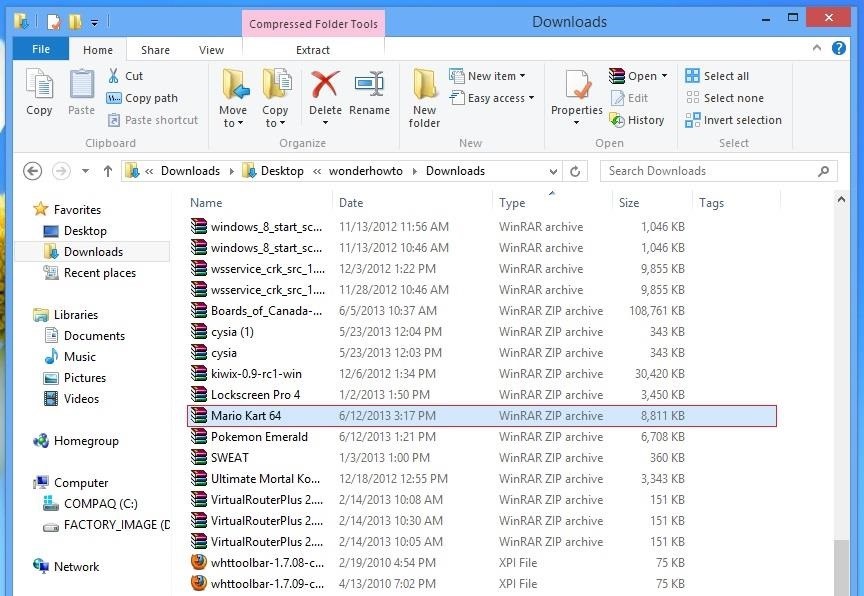
Step 1: Download Your N64 ROMsYou can pretty much find all of the N64 games that you own online. All you need to do is download the file (which should come in .zip format) and save it onto your computer. I own Mario Kart 64, so I downloaded the .zip file from a site online. You can download the .zip file directly from your Galaxy Note 2, but it could take a while, depending on the speed of your connection. If you do get the file from your device, skip over to Step 3Note: Make sure you DO NOT unzip the file.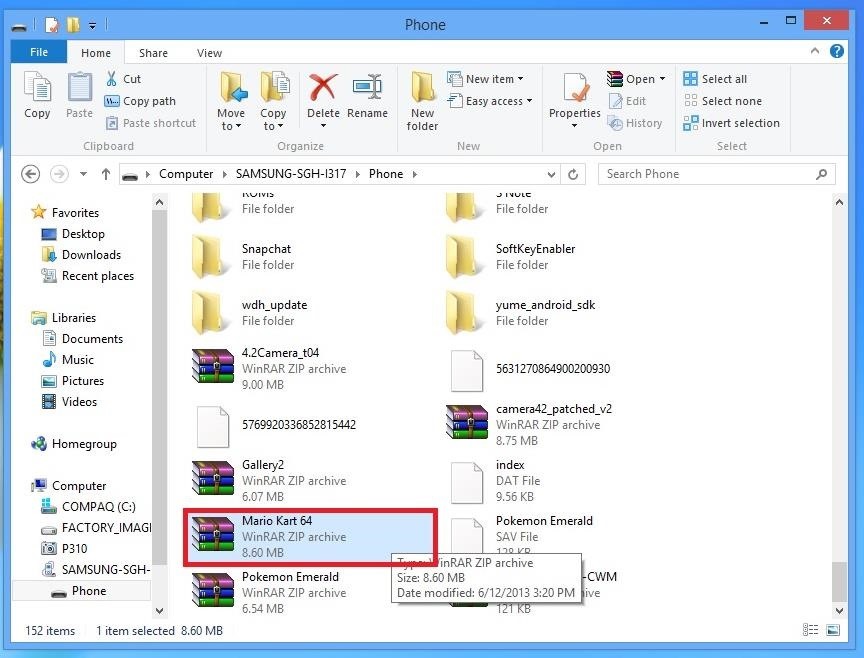
Step 2: Place Your ROMs on Your SD CardPlug your Note 2 into your computer and drag the .zip file over to your internal storage (SD card). Disconnect your device after the transfer is complete.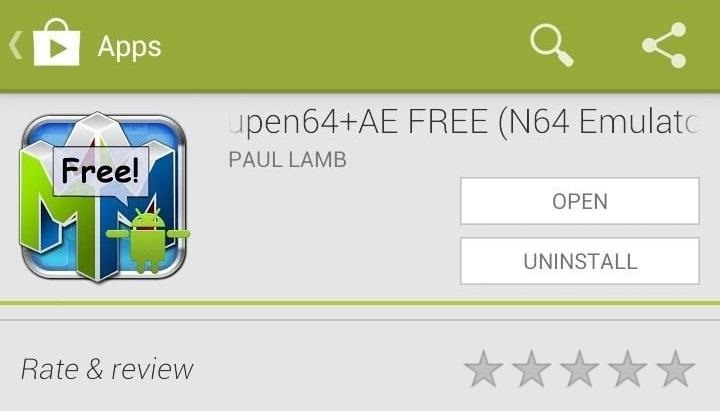
Step 3: Download & Install the N64 EmulatorThe emulator you'll need to play any of your N64 ROMs is Mupen64+AE FREE, which is the best one in the market, not to mention it's free. Image via wonderhowto.com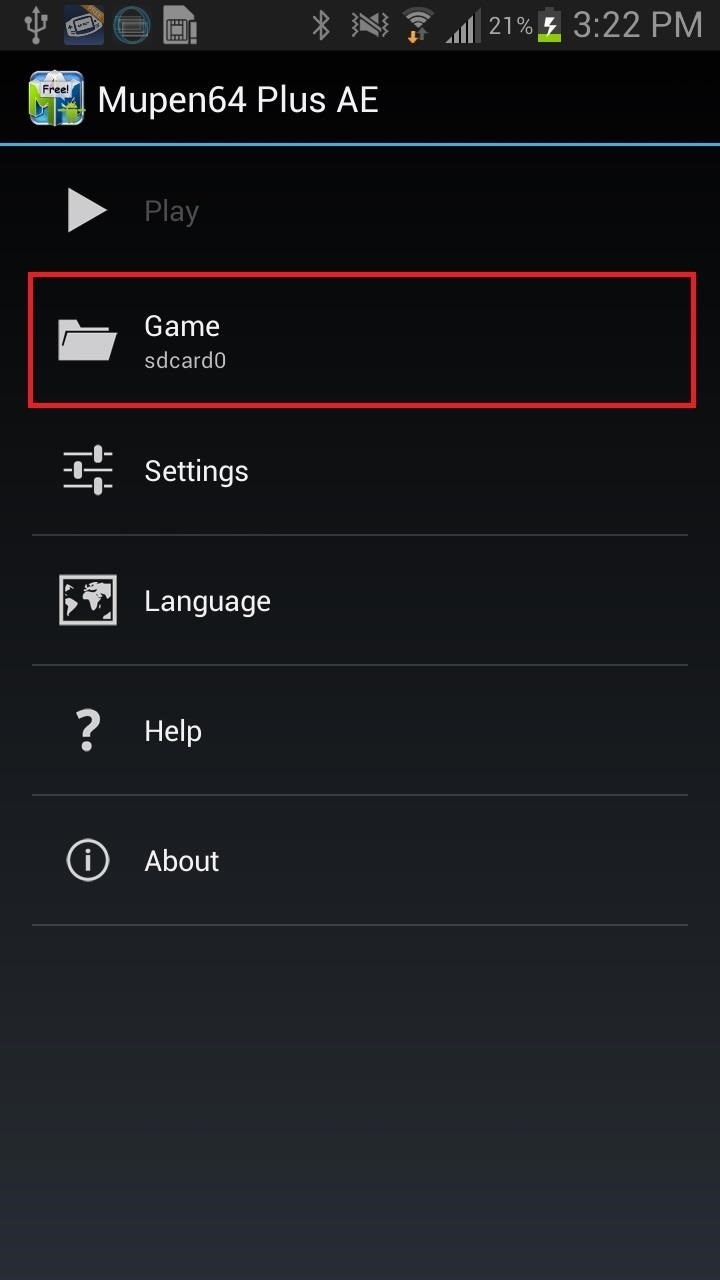
Step 4: Load Up Your ROMsTo load the games onto the emulator, open up Mupen64, tap on Game, and find your .zip files. Once you select one, the ROM will be loaded and ready to play.
Step 5: Play!Once the game is selected, you'll be taken back to the main menu in Mupen64, where you can select Play to start the game. The controls are a bit rough at first, since the joystick on the N64 control is hard to integrate into a touchscreen. After a while though, I got used to it and was able to successfully play. You can change settings such as control input, video, audio, and save the game, with the latter definitely coming in handy.Now, like I said, this N64 emulator is free, but the developer, Paul Lamb, does have a pro version of Mupen64Plus Android Edition available that costs $0.99. There are no differences between the two versions, only that the paid one is for donations.
How to Play Your Favorite N64 - Samsung Galaxy Note 2
Nintendo launched the Switch as their modern console, a way to play your favorite Nintendo games not only on the go, but in a portable application as well. Samsung Galaxy Note FE Troubleshooting;
Samsung Galaxy S8 can emulate Nintendo GameCube games
Have a load of games you want to play, but don't want to be seen in public playing on your old school Nintendo DS system? Play them on your Samsung Galaxy Note 2! Now, I've already covered how to play N64, GBA, and SNES games on your Galaxy Note 2, so it only makes sense to continue my gaming series with the Nintendo DS portable console.
Play N64 (Nintendo 64) Games on Your Samsung Galaxy Note 2
Subscribe to softModder:
Video games are one of the few items that have successfully advanced and adapted over decades, while still holding its "old school" value. So, while I eagerly await the release of Grand Theft Auto 5, I still get amped to play classic Nintendo games like Double Dragon.
How to Play Nintendo DS Games on Your Samsung Galaxy Note 2
How To: Play Your Favorite N64 (Nintendo 64) Video Games on Your Samsung Galaxy S3 How To: Play Nintendo DS Games on Your Samsung Galaxy Note 2 How To: Play Super Mario 64 and Other Popular Nintendo 64 (N64) Games on Your Nexus 7 Tablet
How to Play Super Nintendo Games (SNES) on Your Samsung Galaxy S3
How To: Play Any Nintendo DS Game on Your Samsung Galaxy S3 How To: Connect Your PS3 Controller to Your Samsung Galaxy S3 for Better Mobile Gaming How To: Play Your Favorite Retro Video Games Right on Your Samsung Galaxy Note 2 How To: Get Your Hands on the New SNES Classic Edition
How to Play Classic Nintendo (NES) Games on Your Samsung
Learn how to hack Android video games—and how to play your favorites from retro home and portable gaming consoles, including Atari, Game Boy Advance, NES, N64, Nintendo DS, SNES, PSP, Sega
How to Play Your Favorite Game Boy Advance Games on - Nexus 7
The restrictions he removed included a device ID check, a root constraint, and a Wi-Fi limitation. Simply put, you can now use Sony's Remote Play app to play your favorite PS4 games on almost any Android device — whether it's rooted or not, and regardless of if you're on your local Wi-Fi network or a thousand miles away on mobile data.
The latest major smartphone from Samsung is a powerhouse — so much so that it can do the work of an entire game console, all on a phone.
How to Play Your Favorite PS4 Games Remotely on Any Android
How To: Play Retro Atari 2600 Games on Your Nexus 7 Tablet How To: Play Metal Gear Solid & Other Game Boy Color Games on Your Samsung Galaxy S3 How To: Play Game Boy Advance (GBA) Games on Your Samsung Galaxy Note 2 How To: The Ultimate Guide to Playing Classic Video Games on Android
Difference Between Wii And Wii U - thedroidguy.com
Play N64 Games on Your Samsung Galaxy Note 2 Full Tutorial:
In this softModder
Android Gaming Gadget Hacks - YouTube
0 comments:
Post a Comment