How To: PlayStation Gaming, Dual-Booting, and 6 Other Cool Ways to Get More Out of Your Nook eReader
If you have a Barnes & Noble Nook, you may be surprised to find that your eReader can do a lot more than just display ebooks, which makes it a great alternative to those more expensive all-in-one tablets that do everything (seriously, everything). If you want to get more bang for your buck, here are a few ways you can hack your own Nook.For some of these, you will need to have a rooted Nook.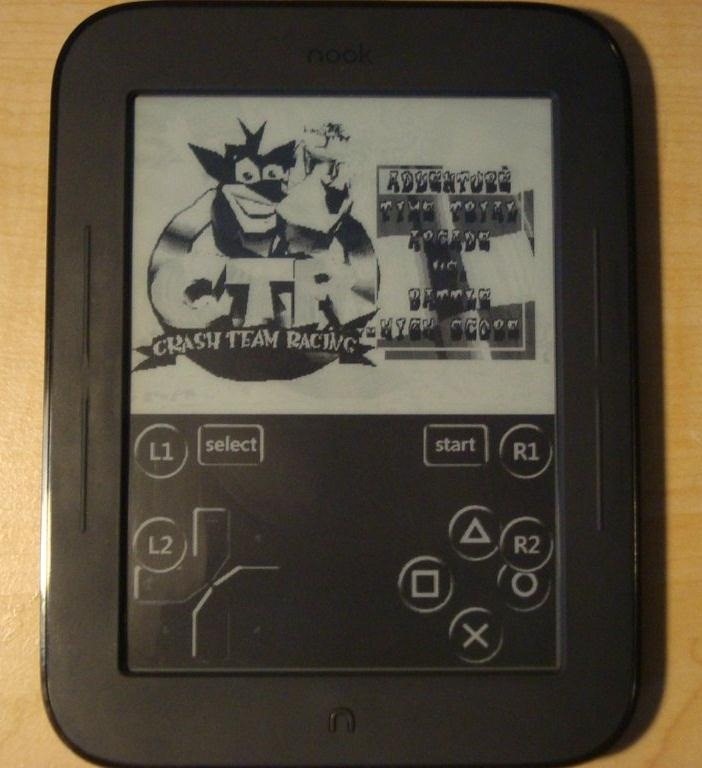
PlayStation GamingIt's no secret that Nooks come with an Android operating system, which makes it all the easier to hack, even if you're into gaming, not reading. By using Mini vMac for Android and a free PlayStation emulator, YouTube user ndncnbvcuyuys was able to play original PlayStation games on his rooted Nook Simple Touch with the NoRefresh app installed. Images via imgur.com You can see it play a few different games in the video, and it actually looks pretty good. Please enable JavaScript to watch this video.
You can also find more photos here.
Operating SystemsOn a Nook Color, you can run Android Froyo,Android Honeycomb or even Ubuntu from your SD card. You can also buy bootable cards on eBay, if you'd rather not DIY one. Image via wired.com
Dual-BootingIf you can't decide between your two favorite operating systems, you can dual-boot your Nook using this hack by xda-developers member japzone. It works with Mac, Linux, and Windows, and looks pretty simple as long as you're already running Froyo or Honeycomb. You can also do this with Gingerbread and Ice Cream Sandwich on a Nook Color.
Android MarketWant more apps on your Nook? If you've already installed Android OS, a hack on NookDevs will show you how to add the Android Market. You'll need a Gmail account to set it up, and also be aware that if something goes wrong, you may have to re-root your Nook. Image via androidcommunity.com
Changing the Animated Boot ScreenYou can change your rooted Nook Color's boot screen animation to anything you want, or even make your own like Chuck6993 did in the video below. Please enable JavaScript to watch this video.
Nook Turns Desktop Computerxda-developers member Renate NST turned her nook into a desktop computer by hacking a tripod-style microphone stand. Images via xda-developers.com You can read more about her other modifications here.
Higher Processing SpeedA review on Good E-Reader says that this hack on xda-developers not only increases the Nook Color's processing speed from 800MHz to 950MHz, but also adds battery life and fixes the pesky screen flickering bug that some users have had.
Nook Color Turns Android TabletYou can hack a $250 Nook Color into a fully functioning Android Tablet and get all the benefits of a tablet that costs 2 or 3 times the price. You can also find detailed instructions for Windows and Linux on NookDevs. Image via wonderhowto.com You can also surf the web on a hidden browser on your Nook. What other hacks and mods have you tried with yours?
There's one thing that I've always liked about iPhones, and that's their centered digital clock in the status bar at the top of the screen. On Android, it's always on the right side by default, and there's no easy setting that lets you just change it to the center position. But if you have a Google
Color Your Status Bar to Match Any App in Android Lollipop
How To: Send & Receive Text Messages from Your Nexus 7 by Wirelessly Syncing SMS with Your Phone How To: 10 Tucked Away Features on the HTC One You Didn't Know About How To: Let Friends & Family Know Where You Are Automatically with a Secret Text Code
In this video, we will cover one of the most amazing features for the Samsung Galaxy Note 8, a built-in software security suite known as the Secure Folder. Secure folder lets you hide photos
How to Set Rotating Lock Screen Wallpapers on Samsung Galaxy
We strongly advise that you back up your device before a hard reset. Visit here to learn more about how to back up your smartphone remotely. To reset your smartphone and erase all its content, first make sure your phone is connected to a power source. We also recommend that your battery is at least 50% charged when you perform a hard reset.
News: Apple Music Gets a Complete, More Intuitive Redesign in iOS 10 How To: 24 Things You Need to Know About Apple Music How To: Rate Songs with Stars in iOS 10's Music App News: Apple Just Released iOS 12.3 Public Beta 1 for iPhone, Includes Updated TV App with Subscription Channels
iOS Users: Prepare to Have Your Twitter World Rocked with
Extract audio from YouTube video and download MP3
Here are a few tips to help you improve sound quality and increase volume on Android. You can try a speaker booster or volume booster app, but plenty can be improved with a little audio know-how
The Easiest Way to Increase Audio Quality on Any Android
Figure 4-49 shows a building with curved faces, and a roof section that also has curves. The easiest way to create a roof section like this is to first create a vertical face on which to draw the roof section. After running Follow Me and Intersect with Model, the trimming of extra edges can take a while. But the results are worth the effort.
How to Break Into Your Locked Android Device. This wikiHow teaches you how to unlock your Android if you don't know the lock screen passcode or pattern. There are a few ways to do this, ranging from using Find My Device to unlock your
How to Change the Keyboard on Your Android Device - YouTube
Friends vs Acquaintances. That being said (and it felt pretty good to say it), I needed a way to minimize all of the political crap that was showing up in my News Feed. The most drastic solution was to quit Facebook altogether. I seriously considered it but decided against it since Facebook is how I keep in touch with friends that I don't see
How To Remove Friend List? - Facebook
Not too long ago I showcased ReCam, a free app that lets you schedule recordings and use your Android device as a security or spy camera of sorts.While useful, this app required you to schedule when to record in advance, resulting in you possibly missing the footage you intended to record (assuming your scheduling wasn't as on-point as you wished).
NetEase Music: The Free Service That Will Get You to Leave
Should you delete Google browser history and search data? We understand a company knowing so much about you can be concerning. It can be assumed some of you would want to delete Google history due
How to Clear Your Google Search History
If however you are after the best possible audio quality into your stereo, equivalent to or better than a CD player, then can buy a "dock" for your iPhone. Apple sell iPod and iPhone docks for the new lightning connecto here , but for older iPods that don't have a lightning connector, Apple don't sell this product any more.
audio - Why won't my iPhone 4 play through my bose sound dock
In this guide, we'll show you the steps to configure Cortana to respond only to your voice commands as the Windows 10 Fall Creators Update doesn't make it very intuitive.
15 Most Useful iPhone & Android Voice Commands - Techlicious
0 comments:
Post a Comment