How To: The Fastest Way to Transfer Photos & Videos from Your DSLR to Your Android
Connecting your devices with a cable is the fastest and most reliable way to transfer files between them. Now that most Android devices have either USB Type-C or a Micro-USB port that supports USB OTG, phones are capable of importing media files directly from a camera using a simple (and cheap) adapter.This nifty feature allows you to shed your laptop for a tiny plug that you can use on the go. A photographer, for example, can now take high-quality photos with a DSLR and transfer them to his or her phone via USB cable, where they can then post artwork to social media sites like Instagram directly.If that sounds like something you'd like to try, I'll show you how it works below. But as I mentioned, this method requires one of two adapters, depending on whether your phone uses USB Type-C or Micro-USB. If your phone didn't come with one of these adapters in the box, though, it's nothing to worry about, as you can get everything you need for less than $10.Don't Miss: How to Buy a USB Type-C Cable That Won't Fry the Battery on Your New Android Phone
RequirementsAndroid device with a USB Type-C port or USB OTG-compatible Micro-USB Digital camera with USB cable USB-C to USB-A adapter or USB OTG cable for Micro-USB devices
Step 1: Plug Your Camera into Your PhoneFirst off, make sure your camera is on. After that, it doesn't matter if your phone has a USB Type-C port or Micro-USB because the adapters will work the same way. So plug in your camera's USB cable, then attach the other end to your adapter. From there, simply plug the smaller end of the adapter into your smartphone.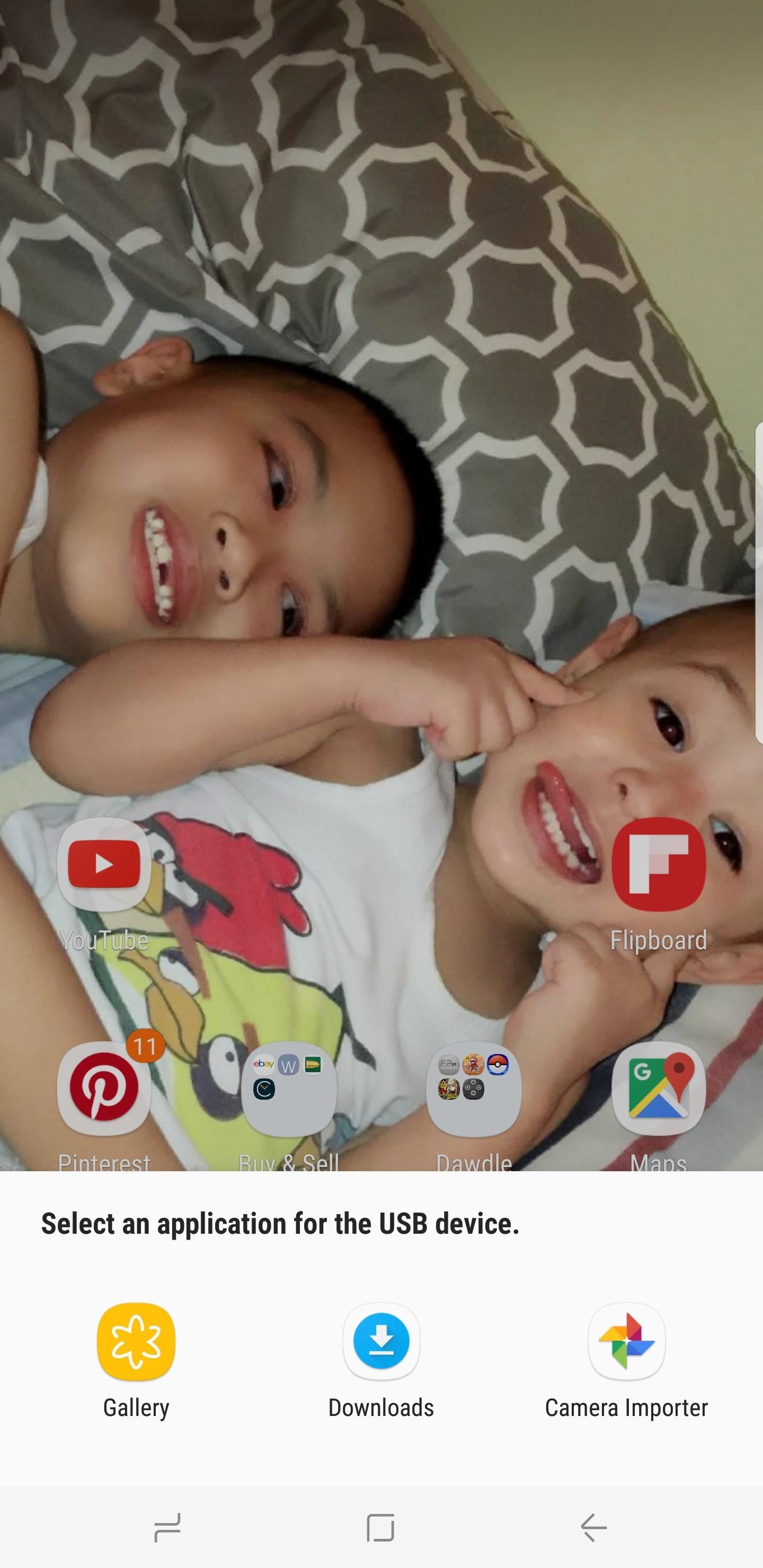
Step 2: Access PhotosFor most devices, a dialog will pop up immediately after you plug your camera into your phone, giving you a selection of apps with which to browse the camera's storage. Tap on Camera Importer and it will instantly scan and preview all the photos and videos inside the camera's storage. If the dialog didn't pop up automatically, swipe down from the top of your screen and tap on the USB notification to specify what you want to use the USB connection for. From there, select "Transfer images" on the popup, then tap the notification that says "Select to import files," and Camera Importer should now open to scan and load all the photos found on the camera. Don't Miss: Change the DPI on Your Galaxy S8 — No Root Needed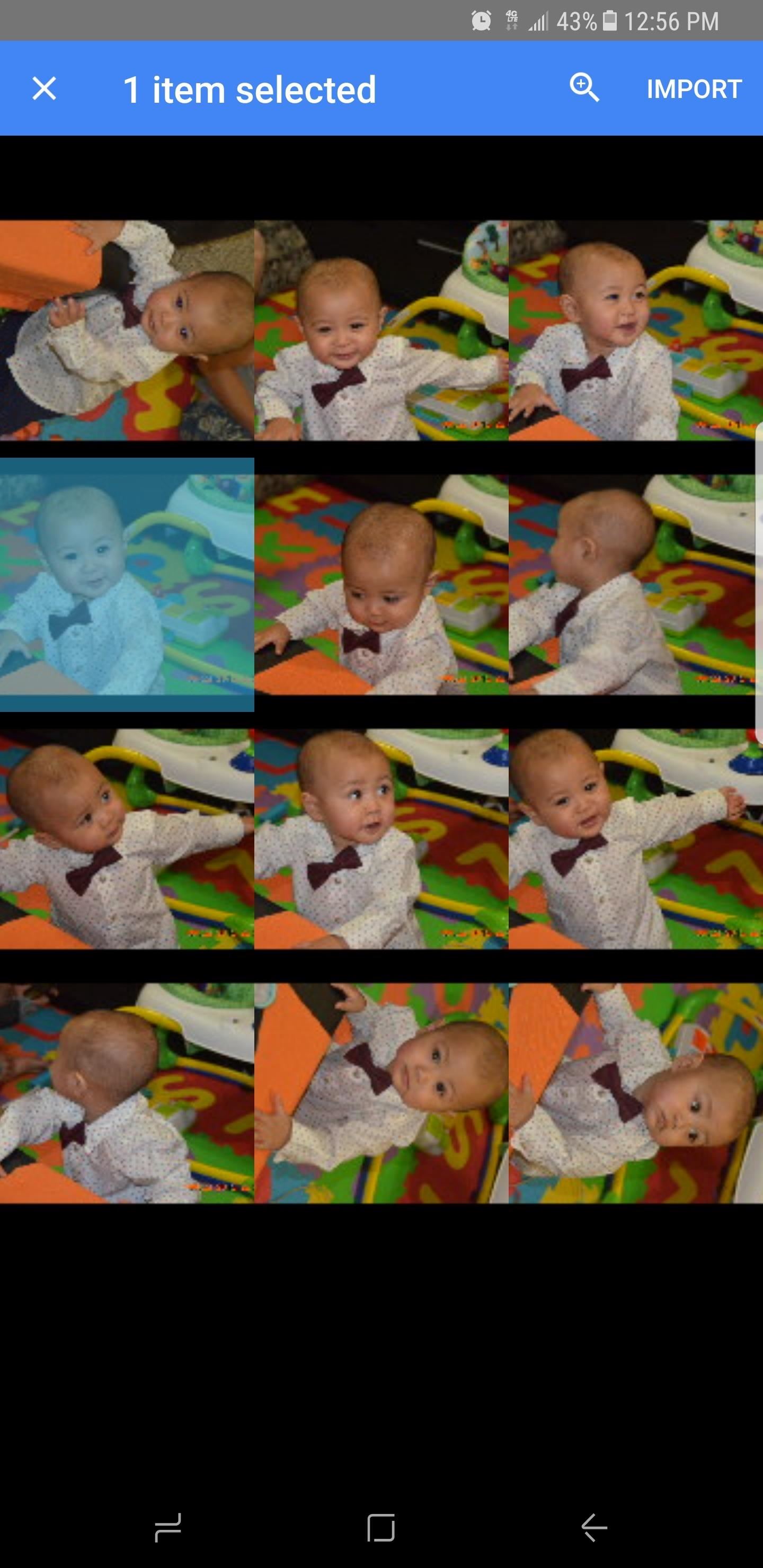
Step 3: Transfer Photos to Your PhoneAfter your phone has finished scanning your camera's contents, you can now pick which photos and videos you wish to keep on your phone. Some phones won't recognize RAW image files from certain camera models, but at the very least, all of the JPG images and video files on your camera should be discovered.We tested out phones running various versions of Android; Phones like the Nexus 6P, Pixel, and Galaxy S7 Edge worked without a hitch for all file types, while the Nexus 7, HTC One 8, and LG G3 only saw JPG and video files running on their latest software. Basically, your mileage may vary.So from here, simply tap the photos and videos to select them, then press the "Import" button in the upper-right corner after you've made your selection. Once the photos and videos have been imported, you'll find them on your phone's SD card or internal storage partition in a folder named after your camera's make and model. Most gallery and photo apps should automatically find this folder, so sharing the picture will be incredibly easy. How many photos have you imported using this method so far? Let us know in the comment section below.Don't Miss: Get Motorola's Lighter, Faster Gallery App on Any Android DeviceFollow Gadget Hacks on Facebook, Twitter, Google+, and YouTube Follow Android Hacks on Facebook, Twitter, and Pinterest Follow WonderHowTo on Facebook, Twitter, Pinterest, and Google+
Cover image and screenshots by Amboy Manalo/Gadget Hacks
If you are looking for an app to lock apps in iPhone then there is no need of that as iOS provides an inbuilt feature for that. In this article, we will explain this feature on iPhone which many of you might not know.
Lock iPAD screen & iPhone screen so kids stay within the app
A few things are given; photos in magazines are always photoshopped. They're made brighter or darker to suit their purpose among other changes but how do you tell if a photo has been tampered with if it isn't in a magazine? Here are three very simple ways to check the integrity of a photo.
Photo Fakeout: How to Tell If a Picture Has Been Photoshopped
How to Change Cases in Word for Mac. If you have Word for Mac, then you're going to have one extra key to press for this shortcut. Since the function keys at the top of your keyboard are used for a bunch of other things by default (brightness, sound, keyboard light, etc.), you will need to press the fn key to actually utilize the function keys.
Dropping the Beat: How to Make Google Translate Beatbox for You
There are many interfaces by the likes of Beachtek, Marantz, Kopul, Saramonic, etc. on the market to help connect a professional mic to a camcorder. These interfaces are the easiest way to connect a professional mic to a camcorder. Camcorders use a variety of microphone input connectors and wiring
Recording microphone sound into video camera (XLR vs 3.5mm
The Barnes and Noble Nook Simple Touch with Glowlight is the second iteration of their Simple Touch e-reader line. With the advent of any new device the previous generation often goes down in price.
Just released and available today for developers. Android Lollipop for Nexus 5. Get #AndroidLollipop now with my easy step by step tutorial! IMPORTANT: This update will restore your device. BACKUP
How To Install Android 5.0 Lollipop On Your Nexus Player
This is what you can expect when sharing Live Photos across Apple's apps and platforms. iCloud Photo Library can sync Live Photos to the Mac, and Photos allows you to play them back within the app.
Google's new Motion Stills app turns Live Photos into GIFs
On your Android phone or tablet, open the Google Maps app . If you haven't used Google Assistant yet, set up the Google Assistant. Navigate to a place, or say, "Ok Google, navigate home". In navigation mode, say "Ok Google" or tap the Assistant microphone . Ask the Google Assistant to help with something. What you can ask your Google Assistant
Use Voice Commands in Google Maps to Start Navigation or Add
How To: Make a super hero mask prop for a film or Halloween News: Watch Lenovo Mirage AR Headsets Turn Star Wars Fans into Jedi on Christmas Morning How To: Make a Super Secret Batman-Style Bust Switch for Your Batcave (Or Just Your Lights)
Oceania Palace - hidden light trick « Minecraft :: WonderHowTo
The idea of translating in real-time has become quite popular recently, with Google's Pixel Buds integrating the feature. However, their implementation is audio-only. Until recently, you needed to download a frequently-unreliable third party app to translate text using your camera — but that all changes with the Galaxy S9 and Bixby Vision.
How to Use Your Galaxy S9 & Bixby to Translate Languages in
Do you carry cash with you wherever you go? Here are 8 super important reasons why this is always a good idea. Don't forget your cash, or else you'll pay.
The option to display a battery percentage in the status bar and toggle Quick Settings tiles are hidden away in a System UI Tuner menu in stock Android 6.0.
How to customize system UI, display battery percentage
Connect your mobile device to the Wi-Fi network that you'll use for your speaker or display. On your phone or tablet, open the Google Home app . Follow the steps. If you don't see the steps to set up your device: On the Google Home app's home screen, tap Add Set up device Set up new devices. Follow the remaining steps. Fix issues during
How to Kill Android Apps Running in the Background | Digital
To uninstall, you must turn off app lock and remove it from Device Administrators from within the settings screen. The app supports ads, but users can get rid of them by purchasing the ad-free full version. Install Smart Lock Free from Play Store (Free) Install Smart Lock from Play Store (Paid) Do you use any of the apps mentioned in the list
Hey Guys! Have you heard of the new portrait mode on IPhone Plus? Today I will show you how to get that feature on your android device for no cost at all! Make sure you subscribe to the channel if
How to Take Great Photos in Portrait Mode On iPhone 7 Plus
0 comments:
Post a Comment